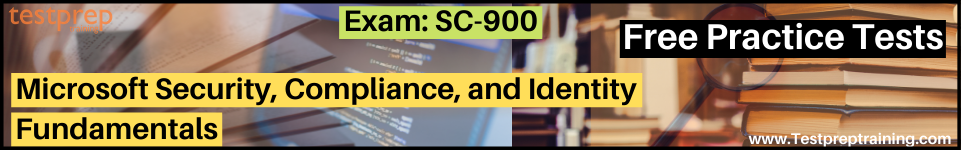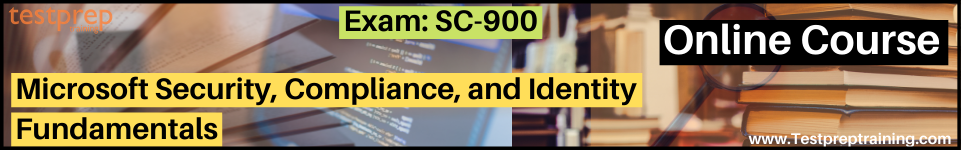Understanding malware & other threats
In this tutorial, we will learn and understand about malware and its other related threats.
Talking about Malware, this term is used for describing malicious applications and code that can cause damage and disrupt the normal use of devices. Moreover, it has:
- Firstly, allows unauthorized access
- Secondly, use system resources
- Thirdly, steal passwords
- Lastly, lock you out of your computer and ask for ransom
Further, Cybercriminals that distribute malware are often motivated by money and will use infected computers to,
- Firstly, launching attacks
- Secondly, obtaining banking credentials
- Thirdly, collecting information that can be sold
- Then, selling access to computing resources
- Lastly, extorting payment from victims.
However, Windows 10 is the most secure version of Windows yet and includes many features to help protect you whether you’re at home, at work, or on the go. With Microsoft Defender for Endpoint, businesses can stay protected with next-generation protection and other security capabilities.
Type of Malware
There are many types of malware, including:|
- Coin miners
- Exploits and exploit kits
- Macro malware
- Phishing
- Ransomware
- Rootkits
- Supply chain attacks
- Tech support scams
- Trojans
- Unwanted software
- Worms
Prevent malware infection
Malware authors are always looking for new ways to infect computers. For staying protected and minimizing threats to your data and accounts check the points:
- Firstly, keep software up to date. Exploits typically use vulnerabilities in popular software such as web browsers, Java, Adobe Flash Player, and Microsoft Office to infect devices. However, for keeping Microsoft software up to date, ensure that automatic Microsoft Updates are enabled.
- Secondly, be wary of links and attachments. Email and other messaging tools are a few of the most common ways your device can get infected. Attachments or links in messages can open malware directly or can stealthily trigger a download. Use an email service that provides protection against malicious attachments, links, and abusive senders.
- Thirdly, watch out for malicious or compromised websites. That is to say, when you visit malicious or compromised sites, your device can get infected automatically or you can get tricked into downloading and installing malware.
Reference: Microsoft Documentation, Doc 2