Splunk Core Certified Advanced Power User
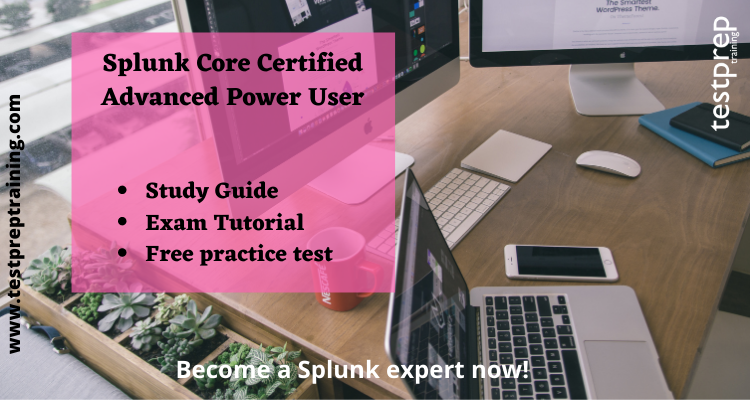
Splunk Core Certified Advanced Power User examination is developed as a component of the certification. This advanced certification test assesses a candidate’s knowledge and abilities in advanced searching and reporting commands, advanced knowledge of object use cases, and best practices for dashboard and form creation. Splunk Core Certified Advanced Power User has a deeper understanding and skill set in complicated searching and reporting commands, advanced knowledge of object use cases, and best practices for dashboard and form creation. This certification test verifies a person’s ability to use Splunk’s core software to create complicated searches, reports, and dashboards to get the most out of their data.
Skills Acquired:
After being a certified Splunk Core Certified Advanced Power User holder the professional will be able to perform these functions with utmost ease:
- Advanced statistics and eval commands
- Secondly, Advanced lookup topics
- Thirdly, Advanced alert actions
- Using regex and erex to extract fields
- Using spath and multikv to work with self-referencing data
- Creating nested macros
- Accelerating reports and data models
- Splunk search process
- Creating more efficient searches
- Using subsearches
- Additional statistical commands and functions
- Formatting and calculating results
- Charting commands and options
- Correlating events
- Simple XML
- Tokens
- Base Searches
- Dynamic Drilldowns
- Event Handlers
- Simple XML Extensions
Exam Prerequisite
Before starting the preparation for the examination, it is advised to have the below-mentioned certification
- Splunk Core Certified Power User
Exam Details
- Before diving into your preparations, you need to be familiar with the exam concepts and policies. Let’s have a look at some basic exam details.
- This entry-level certification exam is a 57-minute.
- Talking about the Splunk Core Certified User questions, there will be a 68-question assessment that evaluates a candidate’s knowledge and skills.
- Candidates can expect an additional 3 minutes to review the exam agreement, for a total time of 60 minutes.
- Furthermore, it is available in English, Japanese, Chinese (Simplified), Korean.
- The best part about this examination is that it is a Multiple Choice and Multi-Response Questions.
- Last but not least, this examination will cost you $125 USD.
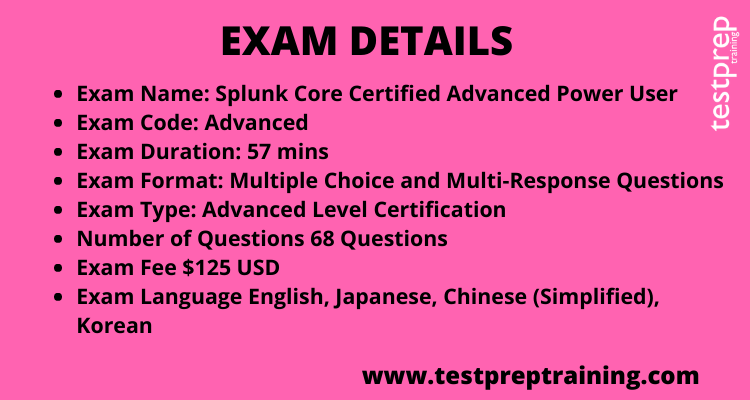
Exam Registration
The Splunk Core Certified User exam can be prepared by following the steps-
- First-time registrants need to connect their Splunk account to the Pearson VUE platform.
- Next, you will have to submit complete, accurate contact information to testing partner Pearson VUE.
- Then you need to wait for the Authorization to Test email from Pearson View for two days from your form submission.
- Subsequently, create an account with Pearson VUE.
- Now you need to schedule an exam appointment. Your Pearson VUE Home screen provides a full list of exams for which you are eligible. Click through the verification screens and proceed to Schedule this Exam, followed by Proceed to Scheduling.
- Further, you need to verify exam appointment details and confirm contact information. Agree to policies (please read carefully). Enter payment information (or Voucher code, if applicable). Submit Order.
- Lastly, you will receive a registration confirmation email from Pearson VUE.
Exam Policies
The Splunk Core Certified User has the following exam policies
- Exam Retake Policy
- Splunk provides you the opportunity to retake the exam if you do not pass the first time.
- To repeat the exam, you must wait seven days.
- You will not be able to repeat any previously passed test unless it is directly connected to a Splunk-approved recertification need. A cost of $125 USD is required for the re-take.
- Exam Rescheduling Policy
- All scheduled exams are subject to a minimum 24 hour cancellation and/or rescheduling policy. If you do not cancel or reschedule a test within this time limit, your registration money will be forfeited.
- Certification Validity
- The Splunk Core Certified User certification is valid for a period of 3 years.
For more information, click on Splunk Core Certified Advanced Power User FAQ.
Course Structure
The Splunk Core Certified Advanced Power User course outline covers the following topics:
1. Exploring Statistical Commands: 4%
- Performing statistical analysis with stats function
- Secondly,Using fieldsummary
- Thirdly, Using appendpipe
- Using count and list functions
- Using eventstats
- Last but not least, Using streamstats
2. Exploring eval Command Functions: 4%
- Firstly, Using conversion functions
- Secondly, Using text functions
- Thirdly, Using comparison and conditional functions
- Next, Using informational functions
- Using statistical functions
- Last but not least, Using makeresults command
3. Exploring Lookups: 4%
- Applying advanced lookup options
- Including and excluding events based on lookup values
- Using KV Store lookups
- Next, Using external lookups
- Using geospatial lookups
- Understanding best practices for lookups
4. Exploring Alerts: 4%
- Logging and indexing searchable alert events
- Referencing lookups in alerts
- Outputting alert results to a lookup
- Using a webhook alert action
- Creating a log event alert action
5. Advanced Field Creation and Management: 4%
- Identifying field extraction methods
- Providing a regex expression to the Field Extractor to extract a field
- Performing search time field extraction using the erex and rex commands
- Understand how to improve regex performance in Splunk
6. Working with Self-Describing Data and Files: 3%
- Understanding self-describing data
- Secondly, Using the spath command
- Thirdly, Using the eval command with the spath function
- Using the multikv command
7. Advanced Search Macros: 3%
- Using nested search macros
- Previewing search macros before executing
- Using other knowledge objects with macros
8. Using Acceleration Options: Reports and Summary Indexing: 4%
- Describing acceleration
- Identifying which reports qualify for acceleration
- Identifying when Splunk doesn’t build an acceleration summary
- Accelerating a report
- Using the Report Acceleration Summaries and Summary Detail pages
- Understanding summary Indexing
- Using the summary indexing transforming commands
- Defining searching against a summary
- Understanding how to handle gaps and overlaps in summary indexes
9. Using Acceleration Options: Data Models and tsidx Files: 4%
- Exploring data models using the datamodel command
- Understanding data model acceleration
- Accelerating data models
- Understanding tsidx files
- Working with tsidx files using tstats commands
- Using tstats to search accelerated data models
- Determining which acceleration option to use
10. Using Search Efficiently: 4%
- Splunk Architecture Components
- Search flow
- Streaming Commands
- Transforming Commands
- Command Ordering
- Job Inspector
11. More Search Tuning: 3%
- Pre-Filtering Search Data
- Lispy and Boolean Operators
- Lispy and Wildcards
- Using the TERM directive
12. Manipulating and FIltering Data: 6%
- bin Command
- xyseries Command
- untable Command
- foreach Command
- strftime Function
13. Working with Multivalued Fields: 7%
- Multivalued Fields
- Some multivalued eval Functions
- makemv Command
- mvexpand Command
14. Using Advanced Transactions: 5%
- Evaluating Events to Create Transactions
- Handling Common Values/Different Field Names
- An alternative to coalesce
- Identifying Complete vs. Incomplete Transactions
- Making Transactions More Efficient
- stats and Transactions
15. Working with Time: 2%
- Using Time Effectively
- What are the Default Time Fields
16. Using Subsearches: 6%
- Filtering Through Many Results
- Subsearch Caveats
- When to Use Subsearch
- When NOT to Use Subsearch
- Troubleshooting Subsearches
- append Command
17. Creating a Prototype: 4%
- Define simple XML syntax for views
- Use best practices for creating views
- Troubleshooting views
18. Using Forms: 5%
- Explain how tokens work
- Use tokens with form inputs
- Create cascading inputs
- Define types of token filters
19. Improving Performance: 6%
- Identify ways to improve dashboard performance
- Use the tstats command
- Create base and post-process searches
20. Customizing Dashboards: 6%
- Customize chart and panel properties
- Set panel refresh and delay times
- Disable search access features
- Create event annotations
21. Adding Drilldowns: 7%
- Define types of drilldowns
- Identify predefined tokens
- Create dynamic drilldowns
22. Adding Advanced Behaviors and Visualizations: 5%
- Identify types of event handlers
- Define event actions
- Create contextual drilldowns
- Use simple XML extensions
Preparatory Guide for Splunk Core Certified Advanced Power User
It is extremely important to have all the exam preparation resources with the study guide to excel in the exam. This may seem easy but having complete exam details, and good learning resources will be the only savior to pass the exam successfully. Let’s discuss them step-by-step to start our preparation.
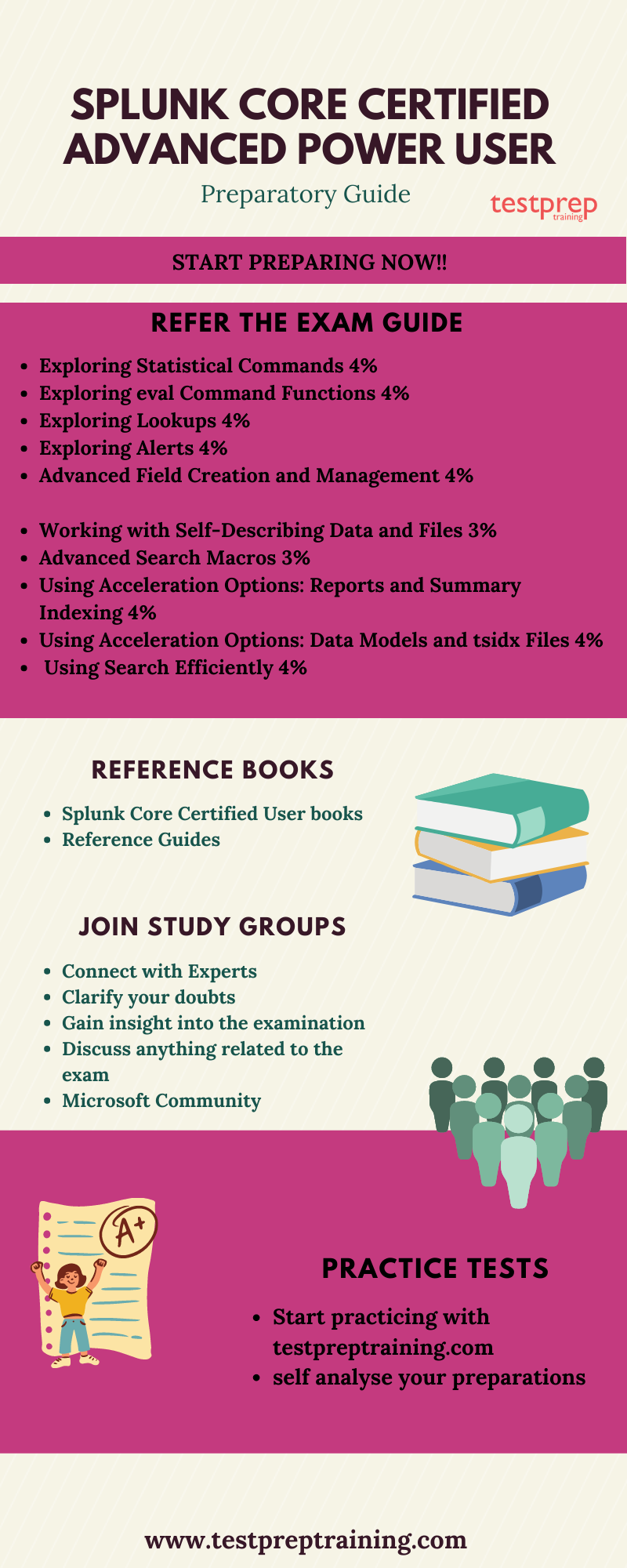
1. Refer the Exam Guide
When you start your preparation for any examination, you need to follow a rigorous procedure. While preparing for the Splunk Core Certified Advanced Power User exam, you need to know the exam objectives which are available on the official website. To ease out your preparation process we are providing you with the exam objectives –
- Firstly, Exploring Statistical Commands 4%
- Secondly, Exploring eval Command Functions 4%
- Thirdly, Exploring Lookups 4%
- Subsequently, Exploring Alerts 4%
- Next, Advanced Field Creation and Management 4%
- Working with Self-Describing Data and Files 3%
- Advanced Search Macros 3%
- Furthermore, Using Acceleration Options: Reports and Summary Indexing 4%
- Next, Using Acceleration Options: Data Models and tsidx Files 4%
- Using Search Efficiently 4%
- More Search Tuning 3%
- Manipulating and FIltering Data 6%
- Working with Multivalued Fields 7%
- Using Advanced Transactions 5%
- Working with Time 2%
- Using Subsearches 6%
- Creating a Prototype 4%
- Using Forms 5%
- Improving Performance 6%
- Customizing Dashboards 6%
- Adding Drilldowns 7%
- Last but not least, Adding Advanced Behaviors and Visualizations 5%
2. Learning Resources
In the market and on the internet, there is a wealth of study material. We have given you with all of the required resources and material for the Splunk Core Certified Advanced Power User exam to help you save time searching for study material.
3. Reference Books
Finding the correct study materials has always been a challenging and time-consuming process. For the Splunk Core Certified Advanced Power User test, there are several publications available. You may also use books to get a full explanation of key subjects in the Splunk Core Certified User test. Most essential, select Splunk Core Certified User books from reliable and trustworthy sources.
4. Join Study Groups
Joining study groups is an excellent method to become totally immersed in the certification test for which you applied. Furthermore, these organizations will assist you in keeping up with the most recent modifications or any exam updates. In addition, both novices and professionals are represented in these groups. You are free to ask any test-related question or discuss the exam without the fear of being judged. Moreover, you may start a debate about any exam-related concern or query here. You will receive the best possible response to your inquiry if you do so.
5. Start Practicing with Testpreptraining
A person becomes flawless by practice. Practice will really assist you in identifying the areas of your preparation that want improvement. After you’ve finished your studying, you should try out some sample papers and practice exams. This will assist you in self-evaluation and make you a more confident person on exam day. The emergence of practice tests has only added to its generous nature. They are regarded as one of the most effective resources for test preparation. As a result, it is highly recommended that you take as many practice examinations as possible. Start preparing with Testprep Training now!


