SAS Certified Specialist: Machine Learning Using SAS Viya 4.0 FAQs
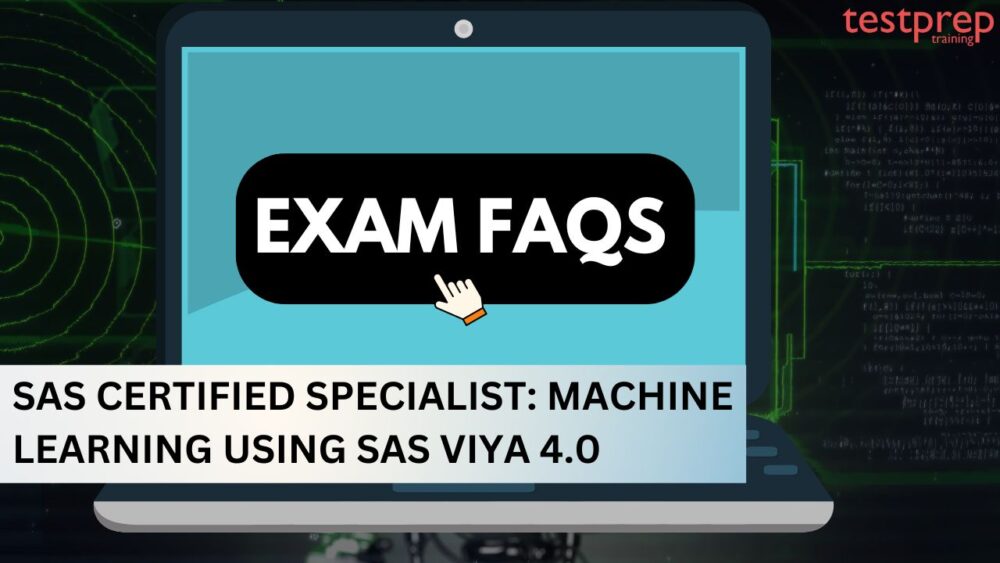
What is SAS Certified Specialist: Machine Learning Using SAS Viya 4.0 Exam?
SAS Certified Specialist: Machine Learning Using SAS Viya 4.0 certification validates your ability to build and deploy supervised machine learning models using SAS Viya. It’s ideal for data scientists and analysts who want to demonstrate their expertise in this specific area.
What is the exam format?
The SAS Certified Specialist: Machine Learning Using SAS Viya exam, jointly administered by SAS and Pearson VUE, consists of 50-55 multiple-choice and short-answer questions.
What is the time duration for the SAS Certified Specialist: Machine Learning Using SAS Viya 4.0 Exam?
Candidates are allotted 90 minutes to complete the exam.
What is the exam passing score?
For SAS Certified Specialist: Machine Learning Using SAS Viya 4.0 exam, candidates needs to get a minimum of 62%.
For how long the certification is valid?
Certification earned from this exam is valid for 5 years, and it is centered around SAS Viya 4.0.
What is the cost of SAS Certified Specialist: Machine Learning Using SAS Viya 4.0 exam?
The exam fee in the US and most other countries is $180.
How to register for the exam?
1. Create a Pearson VUE account:
- Visit the Pearson VUE website.
- Click on “Create an Account” and follow the prompts to register.
- Make sure to remember your login credentials as you’ll need them later.
2. Schedule your exam:
- Once logged in to your Pearson VUE account, search for the exam using its ID: A00-406.
- Select your preferred testing location and date/time based on availability.
- Review the exam details and fees carefully before proceeding.
- Pay the exam fee using a credit card or other accepted payment method.
- Confirm your registration and note down your confirmation number for future reference.
What is SAS Exam Integrity?
The SAS Certification Candidate Agreement is a document between SAS Institute, Inc. and you, the Certification Exam Candidate. It outlines what you and SAS agree to do during your certification exam. When you take your exam, you’ll see this agreement and need to agree to its terms to proceed. If you’re not comfortable with the terms, you can choose not to take the exam. It’s important to read the full agreement before your test day.
For more: Check here
What are the learning objectives for the SAS Certified Specialist: Machine Learning Using SAS Viya 4.0 exam?
- Data Sources.
- Building Models.
- Model assessment and deployment.
Is there any training course for the exam?
Yes, SAS offers a 14-hour-long training that course covers the basic theories behind supervised machine learning models. It uses practical demonstrations and exercises to help understand these concepts and how they can be used to solve business problems. Additionally, it includes a case study to guide participants through all stages of solving real-world problems using data analysis, from understanding the problem to deploying the model. This course is a key part of the SAS Viya Data Mining and Machine Learning curriculum. It focuses on Model Studio, a tool in SAS Viya for preparing, developing, comparing, and deploying advanced analytics models. You’ll learn how to train supervised machine learning models to make better decisions with big data.
What are the reference books for the exam?
SAS Institute offers a helpful resource to help in your exam preparation: the first edition of the “Machine Learning with SAS Viya” book. This book provides detailed guidance on utilizing SAS Model Manager tools alongside open-source platforms. It highlights the features of SAS Model Studio to demonstrate machine learning processes within SAS Viya. The book also includes demonstrations, practice exercises, and quizzes to enhance your proficiency.

