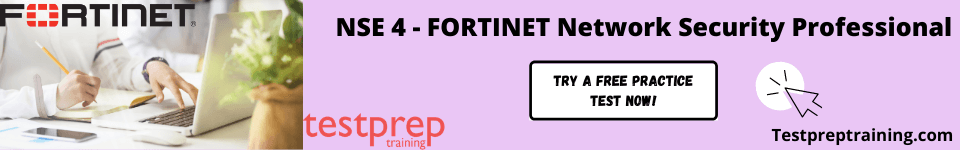NSE 4 – Fortinet Network Security Professional Interview Questions

The Fortinet Network Security Professional NSE 4 designation helps you to demonstrate your knowledge and expertise in front of your superiors. It enhances your professional credibility, makes you appear more credible, and helps you earn higher pay raises. To pass the interview successfully you must have to pay full dedication and put in a lot of hard work. Moreover, you must also have experience in installing and managing the day-to-day configuration, monitoring, and operation of a FortiGate device to support specific corporate network security policies. You may even take our Fortinet Network Security Professional NSE 4 online tutorial to prepare for the exam and our free practice tests for brushing up your skills.
In order to be successful in the interview, it is recommended by professional standards that you know about the following topics in advance. And for your assistance, we have compiled below, a list of some highly expected Fortinet Network Security Professional NSE 4 Interview Questions. So let’s begin!
Advanced Interview Questions
Can you explain the purpose of the Fortinet Security Fabric?
The Fortinet Security Fabric is a framework for integrating various security technologies provided by Fortinet into a unified security solution for an organization’s network infrastructure. The purpose of the Fortinet Security Fabric is to provide a comprehensive and integrated approach to security that addresses multiple threat vectors and security domains, including network security, cloud security, endpoints, and applications. The Security Fabric enables organizations to centralize security management, automate security operations, and share threat intelligence and security information across the entire security infrastructure. The goal is to enhance security posture, reduce security risks, and improve operational efficiency. Additionally, the Security Fabric architecture allows for scalability, flexibility, and ease of deployment and management, making it an effective solution for organizations of different sizes and complexities.
What is the difference between firewall policies and security policies in Fortinet?
Firewall policies and security policies are two different concepts in the context of Fortinet, which is a leading provider of network security solutions.
Firewall policies refer to the rules and configurations that are set up to control the flow of network traffic. It determines which traffic is allowed to pass through the firewall and which traffic is blocked. The firewall policies are set up to allow or deny traffic based on source and destination IP addresses, port numbers, protocols, and other parameters. The purpose of firewall policies is to provide protection against unauthorized access and to prevent network attacks.
Security policies, on the other hand, are a broader concept that includes firewall policies as well as other security measures such as antivirus, intrusion prevention, web filtering, and more. Security policies are the overarching guidelines that determine how the security systems and devices within the network are configured and used. They define the security measures that are applied to different parts of the network and how these measures interact with each other. The security policies are designed to protect against all types of threats, from viruses to advanced persistent threats, and provide a comprehensive security solution for the network.
In summary, firewall policies are specific rules for controlling network traffic, while security policies are more comprehensive guidelines that include multiple security measures and determine how they interact with each other. Both firewall policies and security policies play important roles in protecting a network and keeping it secure.
How does Fortinet address the problem of IPv6 migration in a network?
As a Fortinet Network Security Professional, I can elaborate that Fortinet provides several solutions to address the problem of IPv6 migration in a network.
Firstly, Fortinet’s FortiGate firewall supports both IPv4 and IPv6, allowing organizations to smoothly transition to IPv6 without compromising network security. This support includes IPv6 firewall policies, IPv6 VPNs, and IPv6 inspection capabilities.
Additionally, Fortinet provides several features to facilitate the transition to IPv6, such as IPv6-to-IPv4 Network Address Translation (NAT64), which enables IPv6-only devices to communicate with IPv4-only devices. This allows organizations to continue to use their existing IPv4 infrastructure while gradually adding IPv6-enabled devices.
Fortinet also provides the Dual Stack IP (DS-Lite) feature, which allows organizations to connect IPv6-enabled devices to the internet over an IPv4 infrastructure. This feature enables organizations to leverage the benefits of IPv6 without having to upgrade their entire infrastructure to IPv6.
In conclusion, Fortinet provides comprehensive support for IPv6 migration, allowing organizations to smoothly transition to IPv6 without compromising network security or disrupting operations.
Can you describe the use of Virtual Domains (VDOMs) in Fortinet?
I can say that Virtual Domains (VDOMs) are a powerful and versatile feature in the Fortinet security appliance lineup. VDOMs allow administrators to divide a single Fortinet device into multiple virtual devices, each with its own unique configuration and settings. This makes it possible to manage multiple security domains on a single appliance, which can simplify network architecture and reduce operational costs.
The use of VDOMs is especially useful in large and complex network environments, where multiple security domains may be required to meet different security and regulatory requirements. For example, in a large organization, a VDOM could be used to segment the network into different departments, with each department having its own security policy and access controls. This enables the organization to enforce security policies at a granular level, reducing the risk of security breaches and ensuring compliance with relevant regulations.
VDOMs also offer many benefits in terms of operational efficiency. By creating separate virtual devices for different security domains, administrators can manage their security appliances more effectively, reducing downtime and improving overall performance. Furthermore, VDOMs can simplify the process of deploying and configuring security solutions, as administrators can configure and manage multiple security domains from a single interface.
In summary, Virtual Domains (VDOMs) are a critical component of the Fortinet security solution, offering administrators a flexible and scalable way to manage multiple security domains on a single appliance. Whether you are working in a large enterprise or a small business, VDOMs can help you meet your security and compliance requirements, while reducing operational costs and improving efficiency.
How do you configure high availability in Fortinet devices?
I would configure high availability in Fortinet devices by setting up a FortiGate Clustering Protocol (FGCP) cluster.
FGCP is a high-availability solution that provides failover protection by automatically failing over the active FortiGate unit to a standby unit if the active unit fails. The two units in the cluster communicate with each other using FGCP to ensure that the configuration and status of both units are the same.
To set up a FGCP cluster, I would follow these steps:
- Connect both FortiGate units to the same network and configure the interfaces that will be used for the internal and HA (heartbeat) links.
- Configure both units with the same administrative access settings and make sure that they have the same system configuration, including the same firmware version.
- Assign a unique identifier to each unit in the cluster. This is usually done by setting the “Serial Number” field in the “System Information” settings.
- Create a virtual IP (VIP) address that will be used as the default gateway for network devices in the internal network. This VIP is the IP address that clients will use to access the Internet or other resources in the internal network.
- Configure the FGCP settings on both units. This includes setting the same cluster ID, enabling FGCP, and configuring the heartbeat link and internal link settings.
- Create firewall policies in both units to define how traffic is allowed to pass between the internal and external interfaces.
- Test the cluster by simulating a failure of the active unit. The cluster should automatically switch over to the standby unit and the VIP address should remain reachable.
By following these steps, I can set up a high-availability solution that ensures that network traffic is not disrupted in the event of a failure of one of the FortiGate units.
What is the role of FortiGate in a network security solution?
FortiGate is a comprehensive network security platform that integrates firewall, VPN, intrusion prevention, web filtering, anti-malware, and other security functions. The role of FortiGate in a network security solution is to provide a unified and comprehensive security solution that protects against a wide range of network threats.
The FortiGate firewall provides stateful inspection to secure the network perimeter, protecting against unauthorized access and malware. The VPN solution provides secure remote access for remote workers and partners, ensuring secure and encrypted communication over the internet. The intrusion prevention system (IPS) provides real-time protection against known and zero-day attacks, including network and application-level threats.
Web filtering allows administrators to control access to the internet, reducing the risk of exposure to malicious websites and ensuring compliance with organizational policies. The anti-malware engine provides real-time protection against malware, ensuring that endpoints and the network are protected against threats.
FortiGate also provides security management and reporting, allowing administrators to monitor and control the security posture of the network. The centralized management console provides a single view of the security status, allowing administrators to quickly identify and respond to threats.
In conclusion, FortiGate is a critical component of a network security solution, providing a unified and comprehensive security platform that protects against a wide range of network threats. The integration of multiple security functions into a single platform simplifies security management and reduces the risk of security breaches.
How do you troubleshoot network connectivity issues in a Fortinet environment?
Troubleshooting network connectivity issues in a Fortinet environment requires a systematic approach and a thorough understanding of the network architecture, Fortinet devices and the security policies in place. Here’s a step-by-step approach to troubleshoot network connectivity issues in a Fortinet environment:
- Verify connectivity: Confirm if the device can ping the gateway and if the gateway can ping the device.
- Check the firewall policy: Ensure that the firewall policy allows traffic from the source to the destination. Check if the security policy is enabled, and if the correct action (allow or deny) is set for the policy.
- Check the routing table: Ensure that the correct routes are defined in the routing table and that the traffic is being directed to the correct gateway.
- Monitor logs and traffic: Use the Fortinet log viewer to monitor system logs and see if there are any related events. Use the packet sniffer tool to capture and analyze network traffic to identify any issues.
- Check for system issues: Check for any system errors, such as a failed hardware component or system software issue, by using the Fortinet device’s diagnostic tools.
- Check the VPN configuration: If the issue involves a VPN, verify that the VPN configuration is correct and that the security policy allows the VPN traffic.
- Reapply the security policy: If all else fails, reapply the security policy to ensure that it is correctly applied and that there are no conflicts.
- Escalate to Fortinet Support: If the issue cannot be resolved, escalate the issue to Fortinet support for further assistance.
In conclusion, troubleshooting network connectivity issues in a Fortinet environment requires a systematic approach, a thorough understanding of the network architecture, and Fortinet devices, and a familiarity with the security policies in place.
Can you explain the security features provided by Fortinet’s Intrusion Prevention System (IPS)?
- Signature-based Intrusion Detection: Fortinet IPS uses signature-based detection to identify and prevent known attacks. This feature provides real-time protection against malicious activity and exploits, such as viruses, worms, Trojans, and malware.
- Anomaly Detection: The IPS system also uses anomaly detection to identify unusual behavior on the network. This feature helps to identify zero-day exploits and emerging threats, providing a proactive defense against unknown threats.
- Protocol Analysis: Fortinet IPS uses protocol analysis to inspect network traffic and detect anomalies in the way that protocols are used. This helps to detect potential security threats such as buffer overflows and other protocol-based attacks.
- Application-level Control: Fortinet IPS provides application-level control, allowing administrators to control access to specific applications and to monitor the usage of these applications. This helps to prevent unauthorized access to sensitive information, and to identify and block malicious activities.
- Reputation-based Threat Detection: Fortinet IPS uses reputation-based threat detection to identify and block threats based on the reputation of the source. This helps to prevent the spread of malware and other malicious activity, as well as to identify and prevent phishing attacks and other malicious websites.
- URL Filtering: The IPS system also provides URL filtering, allowing administrators to control access to specific websites and to monitor the usage of these sites. This helps to prevent access to malicious or inappropriate websites and to prevent the spread of malware through web browsing.
- Network Sandboxing: Fortinet IPS provides network sandboxing, allowing administrators to run suspicious files in a secure, isolated environment. This helps to identify and prevent potential security threats, as well as to validate the safety of new applications and software.
In conclusion, Fortinet’s Intrusion Prevention System provides comprehensive security features to protect networks against a wide range of threats. By combining signature-based detection, anomaly detection, protocol analysis, application-level control, reputation-based threat detection, URL filtering, and network sandboxing, Fortinet IPS provides a comprehensive defense against cyber attacks.
How does Fortinet implement data leak prevention in a network?
Fortinet implements data leak prevention in a network through its comprehensive and integrated security solution, Fortinet Security Fabric. This security solution includes a range of security products and services that work together to provide comprehensive data leak protection.
- Firewall: The Fortinet firewall is a key component of the Security Fabric and provides the first line of defense against data leaks. The firewall blocks unauthorized traffic and protects the network from external threats. The firewall is configured with access control rules to control the flow of data in and out of the network.
- Web Filter: The Fortinet web filter is used to prevent employees from accessing or downloading potentially sensitive data from unauthorized websites. The web filter is configured to block certain websites and categories of websites based on organizational policies.
- Endpoint Protection: Fortinet’s endpoint protection solution provides protection against malware and data theft at the endpoint level. This solution includes antivirus and anti-malware capabilities, and can be used to prevent employees from downloading or transferring sensitive data to unauthorized devices.
- Data Loss Prevention (DLP): Fortinet’s DLP solution is designed to prevent sensitive data from being transmitted outside the network. The DLP solution inspects all network traffic and identifies sensitive data such as credit card numbers, Social Security numbers, and other confidential information. The solution can be configured to block or alert on the transmission of sensitive data.
- Encryption: Fortinet’s encryption solution provides end-to-end encryption of sensitive data to protect it from being intercepted or stolen during transmission. This solution can be used to encrypt data in transit or at rest.
In conclusion, Fortinet’s Security Fabric provides a comprehensive solution for data leak prevention in a network. The solution includes a range of security products and services that work together to provide protection against data leaks at every point in the network. This solution can be customized and configured to meet the specific needs of any organization, ensuring that sensitive data remains secure and protected.
Can you discuss the various authentication methods supported by Fortinet?
Fortinet offers a range of authentication methods for secure access to its network devices and applications. The following are some of the most commonly used authentication methods in Fortinet.
- Local authentication: This is the most basic form of authentication where users are verified against a locally stored list of users and passwords. This method is most commonly used for small networks where there is a limited number of users.
- RADIUS authentication: RADIUS (Remote Authentication Dial-In User Service) is a popular authentication protocol that provides centralized authentication and authorization services. RADIUS authentication is often used in large organizations where users are spread across multiple locations.
- TACACS+ authentication: TACACS+ (Terminal Access Controller Access-Control System) is another popular authentication protocol that provides centralized authentication, authorization, and accounting services. TACACS+ authentication is often used in large organizations where users are spread across multiple locations.
- LDAP authentication: LDAP (Lightweight Directory Access Protocol) is a directory service protocol that provides centralized authentication and authorization services. LDAP authentication is commonly used in large organizations where users are spread across multiple locations.
- Kerberos authentication: Kerberos is a network authentication protocol that provides secure authentication over insecure networks. Kerberos authentication is often used in large organizations where users are spread across multiple locations.
- SSL-VPN authentication: SSL-VPN (Secure Socket Layer Virtual Private Network) is a secure way to access the network remotely. Fortinet supports SSL-VPN authentication using a range of methods including local authentication, RADIUS, LDAP, and Kerberos.
- Two-factor authentication: Two-factor authentication adds an extra layer of security to the authentication process by requiring users to provide two pieces of information to access the network. This could be a combination of a password and a smart card, a password and a one-time code, or other combinations.
In conclusion, Fortinet supports a wide range of authentication methods to meet the needs of different organizations. Organizations can choose the authentication method that best suits their needs and implement it to ensure secure access to their network devices and applications.
Basic Interview Questions
1. What is the difference between Fortinet and FortiGate?
Initially, FortiGate was available as a physical product that had to be installed in a rack. Later, it became available as a virtual appliance that could be run on virtualization platforms such as VMware vSphere. In 2012, Fortinet combined its network security products into one appliance.
2. What kind of firewall is FortiGate?
FortiGate firewalls are purpose-built with security processors to enable the industry’s best threat protection for SSL-encrypted traffic. With granular visibility of applications, users, and IoT devices, these appliances can identify issues quickly and intuitively.
3. What are the three capabilities of the Fortinet security fabric pillars?
- Broad. Detect threats and enforce security everywhere.
- Integrated. Close security gaps and reduce complexity.
- Automated. Enable faster time-to-prevention and efficient operations.
4. Could you explain the use of VDOMs?
Virtual Domains (VDOMs) can be used to separate a FortiGate into two or more virtual units that function independently. Each VDOM can have separate security policies and a separate configuration for routing and VPN services for each connected network.
5. What is split Vdom in FortiGate?
The split-task VDOM mode enables you to deploy an appliance with only a management VDOM and a traffic VDOM. The management VDOM is used to manage the FortiGate, but cannot process traffic. A second VDOM, the traffic VDOM provides separate security policies and is used to process all network traffic.
6. What is meant by the term multi Vdom?
In multi-VDOM mode, the FortiGate can have multiple virtual domains (VDOM) that function as independent units. A parent VDOM can be created to manage global settings and a root VDOM cannot be deleted. Multi VDOM mode is not available on all FortiGate models.
7. How would you describe what FGCP HA is?
The FortiGate Clustering Protocol (FGCP) provides failover protection for a cluster, meaning that when one cluster unit loses connection with the other members of the cluster, it can continue to provide FortiGate services.
8. What is FGSP FortiGate?
The FGSP distributes sessions between two entities, which could be standalone FortiGates or an FGCP cluster, and synchronizes sessions between them. When one of the entities fails to operate, session failover occurs, and active sessions fail over to the peer that is still operating.
9. What test should you use for connectivity problems?
To test basic TCP/IP connectivity between two hosts, you can use the ping command. The tra-cert or traceroute commands can be used on Windows computers to view the actual path that network traffic takes between two hosts.
10. Can you tell me what you know about network fault diagnosis?
Network diagnosis refers to the process of identifying and rectifying faults in a network. A fault can be caused by a hardware failure, such as a broken baseband card in a base station or a bad parameter value, such as transmission power, antenna tilt, or a control parameter.
11. What is source NAT and destination NAT?
Destination NAT simply translates the destination addresses along with the ports of packets. By using source NAT, users on an intranet can access the Internet using public IP addresses rather than private IP addresses.
12. How would you define central NAT?
The Central SNAT (Secure NAT) table enables you to define and control the address translation performed by the FortiGate unit. You can use the NAT table to define rules that dictate the source address or address group and which IP pool the destination address uses.
13. What are the methods of firewall authentication?
- Built-in database authentication
- LDAP authentication.
- Certificate authentication.
- Two Factor Authentications.
- Single sign-on.
14. Which protocols can an endpoint use for Web Authentication with the Sophos firewall?
- IPsec (remote access) overview.
- IPsec (remote access) settings.
- IPsec remote access group authentication.
15. What is the purpose of the FSSO?
Fortinet Single Sign-On (FSSO), formerly known as FortiGate Server Authentication Extension (FSAE), enables users to authenticate to FortiGate, FortiAuthenticator, and FortiCache devices without having to enter credentials.
16. What is the inspection mode in FortiGate?
When you configure a policy, you can select an inspection mode. The flow-based inspection takes a snapshot of content packets and uses pattern matching to identify security threats in the content. Proxy-based inspection reconstructs content that passes through the FortiGate and inspects the reconstructed content for security threats.
17. What is FortiGate’s transparent mode?
In Transparent mode, the FortiGate is installed between your private network and the Internet router. It doesn’t change IP addresses but it does scan traffic for viruses and spyware.
18. Which is the default inspection mode on a FortiGate firewall policy?
Flow-based and Proxy-based inspection modes are available when configuring a policy. The default one is obviously Flow-based.
19. How do you neutralize malware?
- Step 1: Disconnect your PC from the Internet.
- Step 2: Enter safe mode.
- Step 3: Refrain from logging into accounts.
- Step 4: Delete temporary files.
- Step 5: Check your activity monitor.
- Step 6: Run a malware scanner.
- Step 7: Fix your web browser.
- Step 8: Clear your cache.
20. Can you tell me what can reduce the threat of malware?
- Installing anti-virus and anti-spyware software.
- Using secure authentication methods.
- Using administrator accounts only when absolutely necessary.
- Keeping software updated.
- Controlling access to systems.
- Adhering to the least-privilege model.
- Limiting application privileges.
21. Is WAF the same as IPS?
An IPS are like a security guard without a brain, while a WAF is more like an intelligent system that remembers users and programs and processes them accordingly. An IPS are like someone who relies on a signature alone to recognize a friend. A WAF is more like someone who recognizes friends based on more than just a signature, such as their face or voice.
22. What are WAF and DDOS?
Layer 7 DDoS attack sends a flood of traffic to the server layer where web pages are generated, like a waiter who brings order to the wrong table by mistake. A WAF protects this by acting as a reverse proxy that filters requests to identify the use of DDoS tools.
23. Is a WAF a reverse proxy?
While proxies usually protect servers, WAFs (web application firewalls) protect web applications and are deployed to protect a specific server. Therefore, a WAF may be considered a reverse proxy. A WAF may come in the form of an appliance, server plug‑in, or filter and may be customized for a specific application.
24. What is FortiGate explicit Web proxy?
The web proxy uses FortiGate routing to route sessions through the FortiGate unit to a destination interface. Before a session leaves the exiting interface, the explicit web proxy changes the source addresses of the session packets to match those of the exiting interface, fooling most applications into believing that they are interacting with their expected server.
25. How would you define transparent proxies?
A transparent proxy is a server that intercepts the connection between an end-user or device and the internet without modifying requests and responses. It is called “transparent” because it does so without anyone noticing.
26. What is the difference between the proxy server and an anonymizer?
While the proxy server is what passes your information on to the destination, it’s the anonymizer that serves as the proxy’s cover identity. The anonymizer uses underlying proxy servers to be able to give you anonymity.
27. Is SD-WAN better than MPLS?
MPLS can be expensive, and SD-WAN protects your network from vulnerabilities that MPLS cannot. In short, SD-WAN offers better visibility, availability, enhanced performance, and more freedom of action. And the industry has seen interest in SD-WAN rising over the past few years.
28. What are some of the weaknesses of SD-WAN?
The SD-WAN is not without its weaknesses, which include cost, complexity, and interoperability concerns..
29. Why is the SSL VPN used?
As far as the benefits are concerned, SSL VPN offers data security and privacy. With an SSL VPN, users have secure remote access to enterprise applications without the hassle of installing and maintaining client software on their computers. SSL VPNs work with standard web browsers and technologies.
30. What are features and characteristics of SSL VPNs?
- Secure SSL VPN based on digital certificates
- Multi-factor authentication with SSL VPN
- Active Directory Integration
- Granular access control.