Monitoring On-Premise Active Directory via Azure AD Connect Health
In this we will learn about monitoring on-premise Active Directory via Azure AD Connect Health. As many system administrator monitor their Active Directory infrastructure via tools such as SCOM, Event viewer, Performance monitor or even third party application monitors. When the requirement of the Active Directory infrastructure is to grow to meet certain demands, so to grows the cost and effort put forward to monitor the newly increased AD infrastructure. This becomes more complex in a hybrid infrastructure deployment. Enabling Azure AD integration with on-premises AD provides a reliable and productive identity platform to adhere to said organizations needs.
Configuration Steps for the Service
- Firstly, Log in to the Azure portal and search for Azure AD Connect Health
- Secondly, Select the service and in next window click on Create
- Then, it can see in portal dashboard once its created
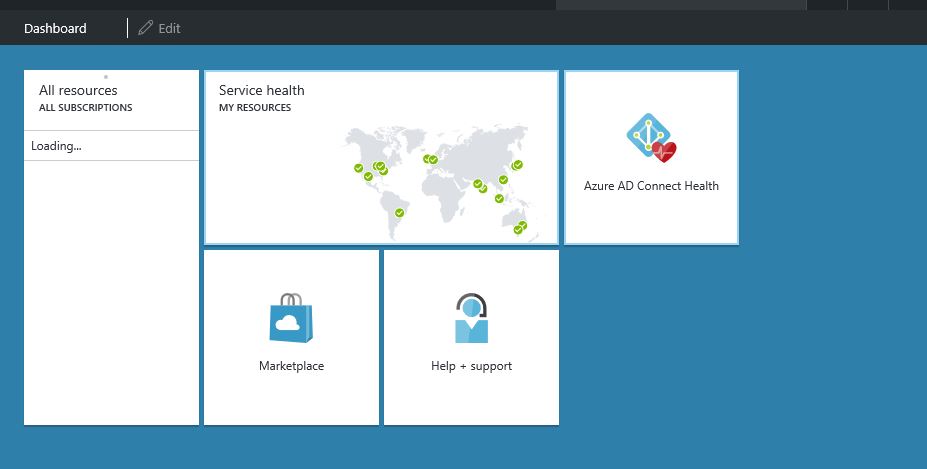
- Then, click on the shortcut to go to the detail service page. In here click on Quick Start button to start the process
- In next window it give option to download the relevant agent. For the demo Download Azure AD Connect (configures Azure AD Connect Health agent for sync) is required
- And, once it’s downloaded to the target computer, double click it.
- In the demo, the target server is do not have Azure AD connect configured. If you already had it, it is not necessary to do the agent install. Once installation is done, double click on the short cut for azure AD connect. Then in first window, accept the terms and click continue.
- In next window, use express settings unless customization is required.
- In next window, provide the Azure AD connect info
- Then type the AD admin credentials and click next
- Then in next window, click install to start the installation and synchronization
- Lastly, after the sync completes, log back in to the azure AD connect health and you can see the monitoring info.
Reference: Microsoft Documentation
Prepare for Assured Success
Want to pass Microsoft Azure Administrator Associate (AZ-104) Exam? Learn MoreAre you preparing for Microsoft Azure Administrator Associate (AZ-104) Exam?Take a Quiz


