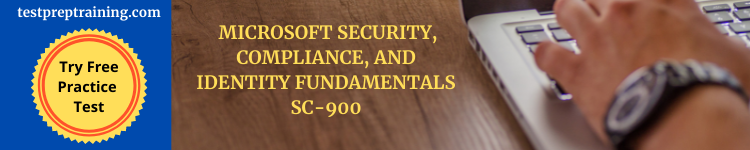Microsoft Security and Compliance: SC-900 Interview Questions

Well, preparing for the Microsoft Security, Compliance & Identity Fundamentals SC-900 exam was never easy. But with the right set of learning resources and a complete SC-900 study guide, there is no stopping. Once you clear the exam it is very important to prepare for the interviews. Since numerous companies are looking for professionals certified in Microsoft Azure the demand for skilled professionals is sky-high. Moreover, it is amongst the second-highest profession in demand today. So, whether you are a fresher or a seasoned professional, you may encounter some basic and fundamental questions about the SC-900 exam during the interview. So, let’s start with some basic SC-900 interview questions and find out more about the type and patterns of interview questions.
Advanced Interview Questions
What is Microsoft Security and Compliance, and what is its purpose?
Microsoft Security and Compliance is a suite of security and compliance solutions offered by Microsoft that are designed to help organizations protect their sensitive information and comply with various regulations and standards. It is part of Microsoft’s larger portfolio of security offerings, which includes solutions for identity and access management, threat protection, information protection, and more.
The purpose of Microsoft Security and Compliance is to provide organizations with the tools and resources they need to keep their data secure and comply with relevant laws, regulations, and industry standards. This includes protecting sensitive data from cyber threats, ensuring data privacy and confidentiality, and ensuring that organizations are following relevant data protection regulations and standards.
Some of the key features of Microsoft Security and Compliance include:
- Data Loss Prevention (DLP): Helps organizations protect sensitive information and prevent data breaches by detecting and blocking sensitive data from being shared or stored in unauthorized locations.
- Information Protection: Helps organizations protect their sensitive data with encryption, rights management, and other security controls.
- Threat Protection: Helps organizations protect against cyber threats.
What are the different components of Microsoft Security and Compliance?
Microsoft Security and Compliance is a comprehensive security solution that helps organizations safeguard sensitive data, maintain regulatory compliance, and protect against cyber threats. It consists of the following components:
- Microsoft Defender: It is an integrated antivirus, firewall, and threat protection solution that provides real-time protection against malware and cyberattacks.
- Microsoft Threat Protection: This component combines the power of Microsoft Defender Advanced Threat Protection, Microsoft Cloud App Security, and Microsoft Azure Security Center to provide end-to-end threat protection across endpoints, identities, and cloud services.
- Microsoft Information Protection: It is a data protection solution that helps organizations classify, label, and protect sensitive information across their environment.
- Microsoft Cloud App Security: It provides a comprehensive security solution for cloud-based services, including monitoring, protection, and remediation against threats to critical data and services.
- Microsoft Compliance Manager: It is a cloud-based compliance management solution that helps organizations assess and manage their regulatory compliance risks and obligations.
- Microsoft Azure Security Center: It is a centralized security management solution that provides continuous security monitoring and threat protection for applications running in Azure.
- Microsoft Secure Score: It is a security analytics solution that provides actionable insights into an organization’s security posture and recommends steps to improve it.
Overall, Microsoft Security and Compliance is a comprehensive security solution that helps organizations maintain a secure and compliant environment while ensuring the protection of critical data and services.
How does Microsoft Security and Compliance protect an organization’s data and systems?
Microsoft Security and Compliance is a set of security solutions offered by Microsoft to help organizations secure their data and systems. These solutions are designed to protect against potential security threats, such as cyber-attacks, malware, and data breaches. Here are a few key ways Microsoft Security and Compliance protects organizations:
- Advanced Threat Protection: Microsoft offers Advanced Threat Protection (ATP) solutions to help organizations detect and respond to potential security threats. ATP provides real-time threat protection and identification of zero-day attacks, and integrates with other Microsoft security solutions to provide a comprehensive security solution.
- Data Loss Prevention (DLP): Microsoft DLP solutions help organizations protect their sensitive information, such as financial data and confidential documents. DLP identifies sensitive data, protects it from accidental exposure, and prevents unauthorized access to sensitive data.
- Multi-Factor Authentication: Multi-Factor Authentication (MFA) is a security feature that requires users to provide more than just a password to access systems and data. MFA adds an extra layer of security to help prevent unauthorized access to systems and data.
- Mobile Device Management: Microsoft’s Mobile Device Management (MDM) solution helps organizations manage and secure mobile devices that access corporate data. MDM allows administrators to monitor and control access to sensitive data on mobile devices, and also helps protect against potential security threats on mobile devices.
- Cloud Security: Microsoft offers cloud security solutions, such as Azure Active Directory, to help organizations secure their cloud infrastructure. Azure Active Directory provides a centralized platform for identity and access management, and helps organizations manage and secure access to cloud resources.
In conclusion, Microsoft Security and Compliance offers a comprehensive security solution to help organizations protect their data and systems. These solutions help organizations detect and respond to potential security threats, protect sensitive information, secure access to systems and data, and secure their cloud infrastructure.
Can you explain the role of Azure Active Directory in Microsoft Security and Compliance?
Azure Active Directory (AD) is a cloud-based directory service offered by Microsoft that provides identity and access management capabilities for organizations. It helps to manage the security and compliance of applications, devices, and user identities.
In Microsoft Security and Compliance, Azure AD plays a crucial role in enhancing the security and compliance of an organization’s environment. Here are some of the ways in which Azure AD contributes to Microsoft Security and Compliance:
- Identity Management: Azure AD helps to manage user identities and control access to resources. It provides multi-factor authentication, conditional access, and password protection to ensure that only authorized users can access sensitive information.
- Compliance Management: Azure AD integrates with the Microsoft Compliance Center, which provides a centralized location for managing security and compliance policies. This includes data loss prevention, eDiscovery, and regulatory compliance for data privacy and protection.
- Single Sign-On (SSO): Azure AD provides SSO for multiple applications, including Microsoft 365, which enhances user productivity and reduces the need for users to remember multiple usernames and passwords. This also increases security by reducing the number of password-related vulnerabilities.
- Device Management: Azure AD integrates with Intune, which provides a comprehensive device management solution. This helps organizations to manage and secure devices, including mobile devices, laptops, and desktops, to ensure that sensitive information is protected.
- Threat Protection: Azure AD integrates with Microsoft Defender, which provides a unified platform for threat protection. This helps organizations to detect, prevent, and respond to security threats and ensure that sensitive information is protected.
What is Microsoft Threat Protection, and how does it work?
Microsoft Threat Protection (MTP) is a cloud-based security solution offered by Microsoft that provides a unified and integrated approach to protecting against cyber threats. It is designed to work across the Microsoft 365 platform and provides real-time threat protection and response across email, endpoints, identity, and applications.
MTP works by utilizing various security technologies and services to detect, prevent, and respond to threats. It leverages advanced machine learning algorithms and artificial intelligence to detect suspicious behavior and protect against threats such as phishing, malware, and data theft.
The solution integrates with Microsoft Defender Advanced Threat Protection (ATP) to provide endpoint protection, Microsoft Cloud App Security to protect against cloud threats, and Microsoft Exchange Online Protection to protect against email threats. It also integrates with Microsoft Identity and Access Management solutions to ensure that access to sensitive data is secure.
MTP operates in real-time, constantly monitoring for potential threats and providing immediate alerts and recommendations for action. It also provides centralized reporting and management to help organizations quickly respond to threats and minimize damage.
In summary, Microsoft Threat Protection works by combining various security technologies and services to provide a unified approach to threat protection and response. It leverages machine learning algorithms, artificial intelligence, and real-time monitoring to detect and prevent cyber threats and provide centralized reporting and management.
Can you describe the difference between Microsoft Advanced Threat Analytics and Microsoft Threat Protection?
Microsoft Advanced Threat Analytics (ATA) and Microsoft Threat Protection (MTP) are two separate security solutions offered by Microsoft to protect organizations from cyber threats. Although both are designed to help protect against security threats, they have different features, functions, and purposes.
Microsoft Advanced Threat Analytics (ATA) is an on-premises security solution that uses behavioral analysis and machine learning algorithms to identify security threats. It analyzes network traffic and user activities to detect malicious activities, such as advanced persistent threats (APTs), zero-day exploits, and insider attacks. ATA provides a visual dashboard that provides detailed information on detected threats, allowing security teams to quickly understand and respond to security incidents.
On the other hand, Microsoft Threat Protection (MTP) is a cloud-based security solution that provides a comprehensive approach to security by integrating multiple security products and services from Microsoft, such as Azure Active Directory, Microsoft Defender ATP, and Microsoft Cloud App Security. MTP integrates threat detection, investigation, and response capabilities into a single platform, making it easier for organizations to manage their security needs. MTP also provides a unified dashboard that provides real-time visibility into security incidents, allowing security teams to quickly respond to and resolve security incidents.
In conclusion, Microsoft Advanced Threat Analytics and Microsoft Threat Protection are both important security solutions, but they serve different purposes. Microsoft ATA is focused on detecting and investigating threats within an organization, while Microsoft Threat Protection provides a comprehensive approach to security that integrates multiple security products and services into a single platform.
What is Microsoft Cloud App Security, and how does it help protect an organization’s data?
Microsoft Cloud App Security is a cloud security solution provided by Microsoft that helps organizations protect their data in cloud environments. It provides visibility, control, and protection for cloud-based applications and services, such as Microsoft Office 365, Salesforce, Dropbox, and more.
The solution helps protect an organization’s data by providing several key features:
- Visibility: Microsoft Cloud App Security provides detailed information about the cloud applications and services being used within an organization, including information about who is using them and how they are being used.
- Threat Protection: The solution uses advanced threat protection technologies, such as machine learning and behavioral analysis, to detect and prevent potential threats to an organization’s data.
- Data Loss Prevention (DLP): Microsoft Cloud App Security includes a comprehensive DLP capability that allows organizations to define and enforce policies that prevent the accidental or intentional exfiltration of sensitive data.
- Compliance and Governance: The solution helps organizations maintain compliance with various regulations and standards, such as GDPR, HIPAA, and more, by providing audit trails and reporting capabilities.
- Conditional Access: Microsoft Cloud App Security provides the ability to enforce conditional access to cloud applications and services, based on user identity, device, location, and other factors.
By providing these features, Microsoft Cloud App Security helps organizations secure their data in cloud environments, ensuring that sensitive information is protected and that regulatory requirements are met.
How does Microsoft Information Protection help secure an organization’s sensitive information?
Microsoft Information Protection is a suite of security technologies designed to protect sensitive data, including personal, financial, and intellectual property. It helps organizations secure their sensitive information by implementing the following key features:
- Encryption: Microsoft Information Protection uses encryption to secure sensitive data at rest and in transit. This means that data stored on devices or transmitted over networks is protected with encryption keys that only authorized users can access.
- Data Loss Prevention (DLP): Microsoft Information Protection includes DLP capabilities to prevent sensitive data from being leaked accidentally or maliciously. This includes the ability to monitor, detect, and block the transfer of sensitive information through email, cloud storage, and other communications channels.
- Rights Management: Microsoft Information Protection implements rights management to control access to sensitive data. This means that administrators can set permissions for who can access specific files and what actions they can perform. This helps prevent unauthorized access and misuse of sensitive information.
- Identity and Access Management: Microsoft Information Protection integrates with existing identity and access management systems, such as Microsoft Active Directory, to ensure that only authorized users have access to sensitive information.
- Auditing and Reporting: Microsoft Information Protection provides detailed audit logs and reporting capabilities to help organizations track who has accessed sensitive information, when, and what actions were performed. This helps organizations meet compliance requirements and identify potential security threats.
In conclusion, Microsoft Information Protection helps organizations secure their sensitive information by implementing encryption, data loss prevention, rights management, identity and access management, and auditing and reporting capabilities. This helps organizations protect their sensitive data from accidental or malicious breaches and meet compliance requirements.
Can you explain the use of Azure Advanced Threat Protection in protecting against cyber threats?
Azure Advanced Threat Protection (ATP) is a cloud-based security solution offered by Microsoft that provides advanced threat protection and real-time analysis against cyber attacks and breaches. It is designed to protect enterprise-level networks and systems from a wide range of sophisticated cyber threats, including zero-day attacks, spear-phishing, password attacks, and other forms of targeted attacks.
The key use of Azure ATP is to provide an additional layer of protection against advanced threats that can bypass traditional security measures such as firewalls, antivirus software, and intrusion detection systems. It integrates with existing security solutions to provide a more comprehensive security posture, and it can be used to detect, investigate, and remediate attacks quickly and effectively.
The solution works by analyzing network traffic and using machine learning algorithms to identify and alert on potential threats. It also leverages behavioral analytics and machine learning techniques to analyze activity on endpoints, such as user activity, system logs, and file behavior. This enables it to detect and alert on anomalous activity, such as a sudden increase in network traffic, unusual login attempts, and other signs of malicious activity.
One of the key benefits of Azure ATP is its ability to provide real-time threat detection and investigation. This means that security teams can quickly identify and respond to potential threats, reducing the risk of data breaches and the damage that can result from them. Additionally, Azure ATP provides detailed threat intelligence and incident reports, making it easier for security teams to understand the nature and scope of attacks, and to develop effective remediation strategies.
In summary, Azure ATP provides advanced protection against cyber threats by leveraging machine learning and behavioral analytics to identify and alert on potential threats. It provides real-time threat detection and investigation, and it integrates with existing security solutions to provide a more comprehensive security posture. This makes it a valuable tool for organizations looking to protect their networks and systems against the growing threat of cyber attacks.
Basic Interview Questions
We shall begin with some of the basic security concepts and principles
What do you understand by Zero-Trust methodology?
The zero-trust security approach indicates that no one is trusted by default, also verification will be required from all to gain access to resources on the network. This added layer of security prevents data breaches. In this methodology, identities are validated and secured with multifactor authentication everywhere. Together with the use of biometrics ensures strong authentication for user-backed identities.
How would you define defense in depth in Microsoft?
A defence-in-depth strategy is used to integrate third-party solutions with Microsoft’s native security that allows companies to exercise greater control and security over their IT environment.
What are the features of the service trust portal?
The Microsoft Service Trust Portal offers a variety of content, tools, and other resources related to Microsoft security, privacy, and compliance practices. The Service Trust Portal contains details about Microsoft’s implementation of controls and processes that protect our cloud services and the customer data therein.
What is Azure Active Directory?
Azure Active Directory (Azure AD) is Microsoft’s enterprise cloud-based identity and access management (IAM) solution. We can also say Azure Active Directory is the backbone of the Office 365 system, and it can sync with on-premise Active Directory and provide authentication to other cloud-based systems via OAuth.
How can you prevent identity-based attacks with Azure Active Directory?
We can use the following technical controls to prevent identity-based attacks with Azure Active Directory –
- Ban common passwords
- Enforce multi-factor authentication (MFA)
- Block legacy authentication
- Protect your privileged identities
What is the use of Hybrid Identity?
Often users require access to applications both on-premises and in the cloud. Therefore, Microsoft’s Hybrid identity solutions span on-premises and cloud-based capabilities to create a common user identity for authentication and authorization to all resources, despite their location.
Name some of the Authentication methods available in the active directory.
The most important Authentication methods available in the active directory includes.
- Windows Hello for Business
- Microsoft Authenticator app
- FIDO2 security key
- OATH hardware tokens
- OATH software tokens
- SMS
- Voice
- Password
What do you understand by self-service password reset in Azure?
The Self-Service Password Reset (SSPR) is an Azure Active Directory (AD) feature that allows users to reset their passwords without contacting IT staff for assistance. Thereby, allowing users to quickly unblock themselves and continue working.
What is multi-factor authentication in Azure?
Multi-factor authentication is the process when a user is prompted during the sign-in process for an additional form of identification, like entering a code on mobile or provide a fingerprint scan.
What is the role of Authentication Policy Administrator?
An Authentication Policy Administrator can create and manage the authentication methods policy, tenant-wide MFA settings, password protection policy, and verifiable credentials.
What is the role of an Application Administrator?
An Application Administrator can create and manage all aspects of app registrations and enterprise apps.
What is Azure AD identity protection?
Azure Identity Protection is one of the tools that allows organizations to automate the detection and remediation of identity-based risks, investigate risks using data in the portal and export risk detection data to third-party utilities for further analysis.
What are the three types of Azure AD identity protection policies?
- Azure AD MFA registration policy.
- Sign-in risk policy.
- User risk policy
What are Network Security Groups in Azure?
A network security group (NSG) in Azure is the way to activate a rule or access control list (ACL), which will allow or deny network traffic to your virtual machine instances in a virtual network. NSGs can be associated with subnets or individual virtual machine instances within that subnet.
Where is the network security group in Azure?
- First, go to the Azure portal to view the rules of a network security group.
- Second step, search for and select Network security groups.
- Next, select the name of the network security group that you want to view the rules for.
- Then, in the network security group’s menu bar, choose Inbound security rules or Outbound security rules.
What is Azure DDoS protection?
Azure DDoS Protection allows us to protect our Azure resources from denial of service (DoS) attacks with always-on monitoring and automatic network attack mitigation. Also, there is no upfront commitment and your total cost scales with your cloud deployment.
What is the use of Azure Bastion?
Azure Bastion is one of the new fully platform-managed PaaS services that can be provisioned inside your virtual network. The primary purpose of the Azure Bastion service is to provide secure and seamless RDP/SSH connectivity to your VMs directly in the Azure portal over SSL. So, when you connect through Azure Bastion, the virtual machines do not need a public IP address.
What is SIEM in Azure?
Azure Sentinel is a cloud-native security information and event manager (SIEM) platform that uses built-in AI to analyse large volumes of data across an enterprise quickly.
What is Azure Defender?
Azure Defender offers security alerts and advanced threat protection for virtual machines, SQL databases, containers, web applications, and network.
What is Microsoft Intune?
Microsoft Intune is a part of Microsoft’s Enterprise Mobility + Security (EMS) suite integrated with Azure Active Directory for controlling who has access, and what can be accessed. Moreover, Microsoft Intune also integrates with Azure Information Protection for data protection. It can be used with the Microsoft 365 suite of products.
What is Azure policy?
Azure Policy enables to enforce organizational standards and to assess compliance at scale. Some of the common use cases for Azure Policy include implementing governance for resource consistency, regulatory compliance, security, cost, and management.
What is the use of Azure policy?
Azure Policy ensures you to manage and prevent IT issues with policy definitions that enforce rules and effects for your resources.
Advanced SC-900 Interview Questions
Lets now look at some of the advanced SC-900 interview questions to help you prepare better.
What are the ways in which Azure Security Center help in protecting against security challenges?
The Azure Security Center provides tools to protect against the security challenges –
- Firstly, it strengthens security posture by evaluating your surroundings and equips you to know the status of your resources, and whether they have been secured or not.
- Secondly, it protects against threats by evaluating your workloads and raising threat prevention support and security alerts.
- Moreover, the security Center offers support at cloud speed. Since it is natively incorporated, deployment of Security Center is simple, giving you auto-provisioning and protection with Azure services.
What do you understand by Advanced Threat Protection?
We may define Advanced Threat Protection as the process of examining logs to identify unusual performance issues and potentially malicious efforts to access or exploit databases. It generates alerts for suspicious activities such as SQL injection, potential data infiltration, and brute force attacks. Moreover, it is used to identify anomalies in access patterns to catch privilege escalations and breached credentials use. Also, alerts are viewed from the Azure Security Center, where the specifics of the suspicious activities are implemented and recommendations for further investigation provided along with actions to mitigate the threat.
What are the challenges addressed by Azure Security Center?
The Azure Security Center handles the following security challenges including –
- Firstly, it manages rapidly changing workloads
- Secondly, it handles increasingly advanced attacks by securing your public cloud workloads, including internet-facing workload, that leaves you more exposed if security best practices are not followed properly.
- Also, since there is a shortage of the number of security alerts and alerting systems, the number of administrators with the fundamental foundation and experience are required to ensure the surroundings are secured. Since, staying up-to-date with the latest assaults is a constant challenge, thereby making it hard to stay in place while the world of security is steadily evolving.
How would you define the Azure Security Policies?
In general, a security policy is used to define the required set-up of your workloads that supports ensuring that you’re complying with the security obligations of your corporation or regulators. Moreover, security Center policies are based on policy initiatives that are designed in Azure Policy. Thereby, you can use it to maintain your policies and to set policies across Management groups and across multiple subscriptions. The following features are given by the Security Center to work with Security Policies –
- Firstly, viewing and editing the built-in default policy
- Secondly, adding your own custom policies
- Lastly, adding regulatory compliance policies