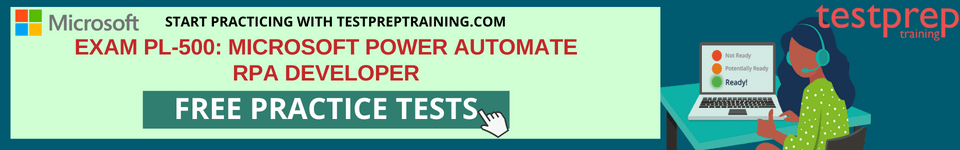Microsoft (PL-500): Power Automate RPA Developer Sample Questions
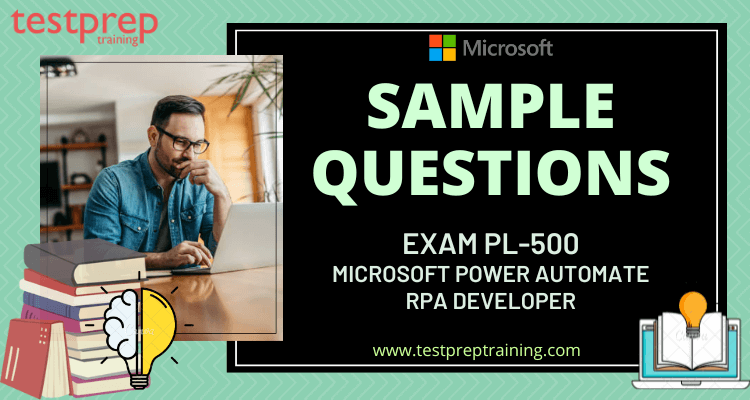
Advanced Sample Questions
What is the term used for a sequence of actions in a Power Automate flow?
- a. Step
- b. Activity
- c. Task
- d. Workflow
Answer: a. Step
Explanation: A sequence of actions in a Power Automate flow is referred to as a step.
Which of the following is not a valid type of Power Automate flow?
- a. Automated
- b. Button
- c. Scheduled
- d. Ad hoc
Answer: d. Ad hoc
Explanation: Ad hoc is not a valid type of Power Automate flow. The valid types are Automated, Button, and Scheduled.
Which of the following is not a valid Power Automate trigger type?
- a. Instant
- b. Recurrence
- c. Scheduled
- d. Parallel
Answer: d. Parallel
Explanation: Parallel is not a valid Power Automate trigger type. The valid types are Instant, Recurrence, and Scheduled.
Which of the following is not a valid type of Power Automate action?
- a. Create
- b. Update
- c. Delete
- d. Connect
Answer: d. Connect
Explanation: Connect is not a valid type of Power Automate action. The valid types are Create, Update, and Delete.
Which of the following is not a valid type of Power Automate connector?
- a. Standard
- b. Premium
- c. Flow
- d. Custom
Answer: c. Flow
Explanation: Flow is not a valid type of Power Automate connector. The valid types are Standard, Premium, and Custom.
Which of the following languages is supported by the Power Automate UI flows recorder?
- a. C#
- b. JavaScript
- c. Python
- d. None of the above
Answer: d. None of the above
Explanation: The Power Automate UI flows recorder does not support any programming language. It is a visual tool for recording user interactions with a web application.
What is the term used for the sequence of activities in a Power Automate UI flow?
- a. Steps
- b. Activities
- c. Tasks
- d. Workflows
Answer: b. Activities
Explanation: The sequence of activities in a Power Automate UI flow is referred to as activities.
What is the term used for the branching logic in a Power Automate flow?
- a. Action
- b. Condition
- c. Loop
- d. Task
Answer: b. Condition
Explanation: The branching logic in a Power Automate flow is referred to as a condition.
Which of the following is not a valid type of Power Automate error handling?
- a. Retry
- b. Ignore
- c. Abort
- d. Terminate
Answer: b. Ignore
Explanation: Ignore is not a valid type of Power Automate error handling. The valid types are Retry, Abort, and Terminate.
Which of the following is not a valid type of Power Automate approval?
- a. Single
- b. Parallel
- c. Sequential
- d. Circular
Answer: d. Circular
Explanation: Circular is not a valid type of Power Automate approval. The valid types are Single, Parallel, and Sequential.
Basic Sample Questions
Question 1 – Solution configuration requires adding flows to a solution, importing existing flows, and configuring the solution. Which three of the given actions could you perform?
- A. Creating the flows within the solution for automatically creating connection references.
- B. Selecting connections for connection references while you are importing solutions into an environment.
- C. Adding an existing connection reference into the solution in the same environment.
- D. Adding credential information to each connection reference.
- E. Modifying each trigger and action while you are adding a flow into the solution for using connection references instead of connections.
Correct Answer: ABE
Reference: https://www.inspiribytes.com/power-automate/importing-existing-flow-into-solution/
Question 2 – What must you do for packaging the automation?
- A. Showing dependencies within the solution.
- B. Removing unmanaged layers.
- C. Adding existing components to the solution.
- D. Adding required components to each item within the solution.
Correct Answer: D
Reference: https://docs.microsoft.com/en-us/power-apps/maker/data-platform/view-component-dependencies
Question 3 – You are required to identify the actions that PipelineManager1 could perform. Which three of the given actions can PipelineManager1 perform?
- A. Setting the cloud flow priority.
- B. Modifying or deleting a flow.
- C. Adding or removing other owners.
- D. Overriding the DLP policy.
- E. Modifying the owner’s connection credentials.
- F. Viewing the run history.
Correct Answer: ABF
Reference: https://www.serverlessnotes.com/docs/sharing-flows-as-owners-and-run-only-users
https://docs.microsoft.com/en-us/power-automate/create-team-flows
Question 4 – In the automation solution, the data is read from a file on a user’s computer and written to an application using a desktop flow. The user reports that the flow does not work when the solution is imported into an environment that is connected to another user’s computer. How will you resolve an error message indicating that the file path doesn’t exist, even though the file is located on the user’s desktop?
- A. Using the Get Windows environment variable action for reading the USERNAME environment variable and using the value in the path to the user’s desktop.
- B. Changing access rights for the file allows read operations for the PAD process.
- C. Moving the file to the user’s OneDrive storage.
- D. Changing the access rights for the file to allow read operations for the current user.
Correct Answer: A
Reference: https://www.serverlessnotes.com/docs/using-windows-environment-variables
Question 5 – You are required to configure the desktop action for the MaintenanceScheduler cloud flow. Which two of the given actions will you perform?
- A. Launching Power Automate for desktop.
- B. Navigating to Desktop flow action settings in the cloud flow.
- C. Selecting the Timeout property and updating the duration to P20M.
- D. Selecting the Timeout property and updating the duration to PT20M.
- E. Selecting machine settings in Power Automate for desktop.
Correct Answer: DE
Reference: https://en.wikipedia.org/wiki/ISO_8601
https://docs.microsoft.com/en-us/power-automate/desktop-flows/run-pad-flow
Question 6 – You are creating an unattended Office 365 automation, but the automation stops running. It seems that the runtime identity was the cause of the automation being stopped. Which two of the given issues can the runtime identity cause in this scenario?
- A. The location of a specific user interface element has changed.
- B. The automation is attempting to open files that cannot be opened or edited based on per-user access permissions.
- C. The unattended automation process suppressed an alert that was generated.
- D. The automation is not set up to handle an additional sign-in UI element.
Correct Answer: BD
Question 7 – It is important to ensure that other users can use the Choice field with their Microsoft Dataverse tables when you create a solution that uses a Choice field for approvals. What will you use?
- A. Global choice
- B. Local Choice
- C. Environment variable
Correct Answer: A
Question 8 – You are required to configure the RailStatusUpdater cloud flow. What must you do?
- A. Creating a JavaScript function for updating the run mode values of each action within the desktop flow.
- B. Manually updating each desktop flow action for changing the run mode.
- C. Creating a desktop flow for updating the run mode values of each action within the cloud flow.
- D. Creating an environment variable. Updating each desktop flow action for reading the variable.
Correct Answer: D
Reference: https://www.serverlessnotes.com/docs/using-windows-environment-variables
Question 9 – Which three of the given actions should you perform to resolve the fulfillment status flow issue?
- A. Ensuring that the flow instance does not remain in the queue for more than three hours.
- B. Ensuring that all users are signed out from the target machine.
- C. Using different local Windows accounts for all machines.
- D. Ensuring that the flow is not using elevated privileges.
- E. Triggering the flow by using an on-premises data gateway.
Correct Answer: BDE
Reference: https://docs.microsoft.com/en-us/power-automate/gateway-reference
Question 10 – You are required to implement security for resolving the invoice data issue. Which three of the given actions will you perform?
- A. Clearing the Create and Delete permissions. Setting the Read permission and Write permission values to Organization.
- B. Selecting the Finance role, Custom Entities, and then navigating to the table.
- C. In the Microsoft Power Platform admin center, navigating to the Users section.
- D. In the Microsoft Power Platform admin center, navigating to the Security roles section.
- E. Clearing the Create and Delete permissions. Setting the Read permission and Write permission values to the Business unit.
- F. Selecting the Finance role selecting Core Records, and then navigating to the table.
Correct Answer: BDE
Reference: https://docs.microsoft.com/en-us/power-platform/admin/database-security
Question 11 – As soon as invoices arrive in the AP mailbox, you need to configure the flow for processing them. Which three of the given elements will you use?
- A. AI model
- B. Document type
- C. Location
- D. Form type
- E. Pages
- F. Form
Correct Answer: ACE
Reference: https://docs.microsoft.com/en-us/ai-builder/flow-invoice-processing
Question 12 – You are setting up a flow that triggers when a new email arrives in a company using Microsoft 365 apps. An email message containing an Excel workbook attachment must be posted to an external customer relationship management (CRM) system running on the user’s machine. APIs cannot be used to access the CRM system. Which three of the given actions should you perform for designing the solution?
- A. Creating a desktop flow.
- B. Creating desktop flow and defining an input variable of type file.
- C. Implementing the Retrieve email messages action from a desktop flow.
- D. Implementing the When a new email arrives trigger in a cloud flow.
- E. Implementing the Create file action from the OneDrive connector in a cloud flow.
Correct Answer: BDE
Reference: https://docs.microsoft.com/en-us/power-automate/email-triggers
Question 13 – You have planned to use a cloud flow, that must be contained within a solution. You must add the cloud flow to a solution.
Solution: Creating a scheduled cloud flow outside of a solution, adding the cloud flow into a managed solution.
Does the solution meet the goal?
- A. Yes
- B. No
Correct Answer: B
Reference: https://docs.microsoft.com/en-us/power-apps/maker/data-platform/solutions-overview
Question 14 – You have planned to use a cloud flow, that must be contained within a solution. You must add the cloud flow to a solution.
Solution: Creating an instant cloud flow outside of a solution and adding the cloud flow into a new unmanaged solution.
Does the solution meet the goal?
- A. Yes
- B. No
Correct Answer: B
Reference: https://docs.microsoft.com/en-us/power-apps/maker/data-platform/solutions-overview
Question 15 – You have planned to use a cloud flow, that must be contained within a solution. You must add the cloud flow to a solution.
Solution: Adding an existing cloud flow from a managed solution to a new unmanaged solution.
Does the solution meet the goal?
- A. Yes
- B. No
Correct Answer: A
Reference: https://docs.microsoft.com/en-us/power-apps/maker/data-platform/solutions-overview
Question 16 – You are required to identify the cause of the SMSApp data entry issue. Which of the following could be a probable root cause?
- A. The default policy group is set to Block.
- B. The scope of the DLP policy was changed to exclude the development environment.
- C. The DLP policy that contains the desktop flow connector was deleted.
- D. The desktop flow was not shared with the finance clerk.
- E. The Power Automate Management connector is assigned to the Business category.
Correct Answer: E
Question 17 – As part of your development project, you are creating a desktop flow in which five actions are performed sequentially. In the event of an error, the flow must be restarted from the first action. An error handler must be configured for each of the five actions included in the On block error action. Which two of the given actions will you perform?
- A. Changing the exception handling mode to Go to the beginning of the block.
- B. Changing the exception handling mode to Go to the next action.
- C. Selecting Throw error.
- D. Configuring an On error condition for the first action.
- E. Selecting Continue flow run.
Correct Answer: AE
Reference: https://docs.microsoft.com/en-us/learn/modules/pad-exception-handling/3-exception-handling
Question 18 – In your desktop flow development work, you are in need of debugging. Which three of the given tools can you use?
- A. Static results
- B. Breakpoints
- C. Run the next action
- D. Configure run after
- E. Run from here
Correct Answer: BCE
Reference: https://docs.microsoft.com/en-us/power-automate/desktop-flows/debugging-flow
Question 19 – The scope action is part of a cloud flow you’re creating for a company, and you’re creating automation solutions for the company. The Scope action serves what purpose?
- A. Running a group of actions based on conditional input.
- B. Running a group of actions based on input from a switch statement.
- C. Grouping actions together and ensuring that all actions succeed or fail as a group.
- D. Terminating a flow run.
Correct Answer: C
Reference: https://manueltgomes.com/reference/power-automate-action-reference/scope-action/
Question 20 – The company you work for requires you to develop automation solutions that process sensitive employee data. As part of the Power Automate desktop release, you plan to add the sensitive variables feature. Which three of the following are the characteristics of the sensitive variables feature?
- A. Referencing and manipulating variables that are marked as sense from within desktop flows.
- B. Viewing the value of variables marked as sensitive within desktop flow logs by using the Microsoft Power Platform admin center.
- C. Sensitive variables are not visible within desktop flow logs in the Power Automate portal.
- D. Marking any variable as sensitive.
- E. Only variables that are passwords can be marked as sensitive.
Correct Answer: ACD