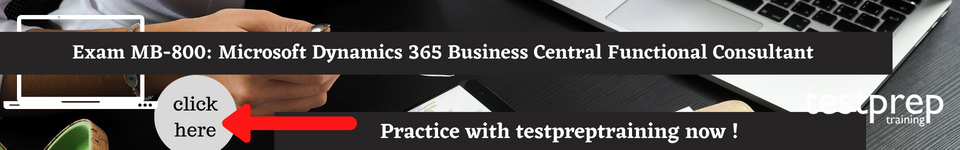Microsoft (MB-800): Dynamics 365 Business Central Functional Consultant Sample Questions
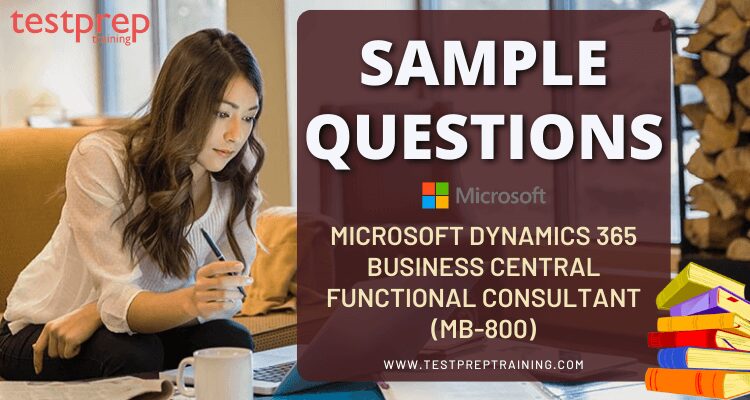
- Which of the following is not a module in Dynamics 365 Business Central? a) Sales b) Inventory c) Marketing d) Finance
Answer: c) Marketing. Dynamics 365 Business Central includes modules for Sales, Inventory, and Finance, but not Marketing.
Explanation: This question tests your understanding of the different modules available in Dynamics 365 Business Central. It’s important to know which modules are available and what their functions are, as this will help you determine which modules are relevant to a particular business’s needs.
- Which of the following is not a feature of Dynamics 365 Business Central’s Finance module? a) Accounts payable b) Accounts receivable c) General ledger d) Sales forecasting
Answer: d) Sales forecasting.
Explanation: This question tests your understanding of the different features available in Dynamics 365 Business Central’s Finance module. It’s important to know what features are available in each module so you can recommend the right solution to a business.
- Which of the following is true about dimensions in Dynamics 365 Business Central? a) Dimensions are used to track additional information about transactions. b) Dimensions are mandatory in all modules. c) Dimensions cannot be customized. d) Dimensions are used to track only financial information.
Answer: a) Dimensions are used to track additional information about transactions.
Explanation: This question tests your knowledge of dimensions in Dynamics 365 Business Central. Dimensions are used to track additional information about transactions, such as department or project information. They are not mandatory in all modules, but can be used to track information in any module. Dimensions can be customized to fit a business’s specific needs.
- Which of the following is not a function of the Item Card in Dynamics 365 Business Central? a) Defining inventory costing methods b) Defining item prices c) Defining item attributes d) Creating customer invoices
Answer: d) Creating customer invoices.
Explanation: This question tests your knowledge of the Item Card in Dynamics 365 Business Central. The Item Card is used to define inventory costing methods, item prices, and item attributes. Creating customer invoices is not a function of the Item Card.
- Which of the following is not a type of document available in the Sales module of Dynamics 365 Business Central? a) Sales quotes b) Sales orders c) Sales invoices d) Sales forecasts
Answer: d) Sales forecasts.
Explanation: This question tests your understanding of the different types of documents available in the Sales module of Dynamics 365 Business Central. Sales quotes, sales orders, and sales invoices are all types of documents available in the Sales module. Sales forecasts are not a type of document, but a feature of the Finance module.
6.Which of the following is true about the Chart of Accounts in Dynamics 365 Business Central? a) It can only have up to 50 accounts. b) It is used to categorize financial transactions. c) It is only available in the Finance module. d) It cannot be customized.
Answer: b) It is used to categorize financial transactions.
Explanation: This question tests your knowledge of the Chart of Accounts in Dynamics 365 Business Central. The Chart of Accounts is used to categorize financial transactions and is available in the Finance module. There is no limit to the number of accounts that can be included in the Chart of Accounts, and it can be customized to fit a business’s specific needs.
7. Which of the following is not a feature of Dynamics 365 Business Central’s Inventory module? a) Item tracking b) Location tracking c) Vendor management d) Purchase order management
Answer: c) Vendor management.
Explanation: This question tests your understanding of the features available in Dynamics 365 Business Central’s Inventory module. Item tracking, location tracking, and purchase order management are all features available in the Inventory module. Vendor management is not a feature of the Inventory module, but is instead part of the Purchasing module.
8. Which of the following is true about the Sales Order process in Dynamics 365 Business Central? a) It begins with the creation of a Sales Quote. b) It does not involve the creation of a Customer record. c) It ends with the creation of a Sales Invoice. d) It cannot be customized.
Answer: a) It begins with the creation of a Sales Quote.
Explanation: This question tests your knowledge of the Sales Order process in Dynamics 365 Business Central. The Sales Order process begins with the creation of a Sales Quote, which is then converted into a Sales Order. A Customer record is required to create a Sales Quote or Sales Order, and the process ends with the creation of a Sales Invoice. The Sales Order process can be customized to fit a business’s specific needs.
9.Which of the following is true about Reports in Dynamics 365 Business Central? a) They are only available in the Finance module. b) They can be customized to fit a business’s specific needs. c) They cannot be exported to Excel. d) They are automatically generated at the end of each month.
Answer: b) They can be customized to fit a business’s specific needs.
Explanation: This question tests your understanding of Reports in Dynamics 365 Business Central. Reports can be created in any module and can be customized to fit a business’s specific needs. Reports can be exported to Excel or other formats, and must be manually generated as needed.
10. Which of the following is not a feature of Dynamics 365 Business Central’s Project Management module? a) Time and expense tracking b) Project planning and estimation c) Resource management d) Inventory management
Answer: d) Inventory management.
Explanation: This question tests your knowledge of the features available in Dynamics 365 Business Central’s Project Management module. Time and expense tracking, project planning and estimation, and resource management are all features available in the Project Management module. Inventory management is not a feature of the Project Management module, but is instead part of the Inventory module.
Question 1: Your company uses Dynamics 365 Business Central, and you need to configure payment terms with the right formula for calculating due dates. What will you do?
Select and Place:
| Values | Due Data Calculations | Value |
| D10 | 10 days from today | |
| 10D | The next 10th day of the next month | |
| 1M + 10D | One month + 10 days |
Correct Answer:
| Values | Due Data Calculations | Value |
| D10 | 10 days from today | 10D |
| 10D | The next 10th day of the next month | D10 |
| 1M + 10D | One month + 10 days | 1M + 10D |
Reference: https://docs.microsoft.com/en-us/dynamics365/business-central/ui-enter-date-ranges
Question 2: A company utilizes Dynamics 365 Business Central for its receivables. Any automatic matching payments to open invoices should not require a review if they are highly confident that the two transactions are in agreement. You are required to configure payment matching rules. Which three of the given criteria will you configure?
- A. Statement amount
- B. Account number
- C. Related-party fields
- D. Transaction date
- E. Transaction text
Answer: ACE
Question 3: A company utilizes Dynamics 365 Business Central. Which of the following field is used for calculating the Due Date based on the Payment Terms?
- A. Order Date
- B. Due Date
- C. Posting Date
- D. Document Date
Correct Answer: D
Question 4: A company uses Dynamics 365 Business Central. It is necessary to round sales invoice amounts to the nearest interval according to the amount in the system, and all activity in the system is based on the company’s local currency. You are required to complete the configuration. Where will you configure the setup?
- A. Currency Card
- B. General Ledger Setup
- C. Sales & Receivable Setup
- D. Currency Exchange Rates
Correct Answer: B
Reference: https://docs.microsoft.com/en-gb/dynamics365/business-central/finance-set-up-invoice-rounding
Question 5: There has been a new accounting manager at a company using Dynamics 365 Business Central for many years. He reviews the chart of accounts. During General Ledger Setup, the manager selects the Check G/L Account Usage field to remove some general ledger accounts. You are required to assist with account deletions. Which of the following is the requirement that enables the deletion of a general ledger account?
- A. The account cannot have a balanced amount.
- B. The account cannot be used in any account schedule.
- C. The general ledger account is configured to allow for deletion
- D. The account must have ledger entries.
Correct Answer: A
Reference: https://docs.microsoft.com/en-gb/dynamics365/business-central/finance-setup-chart-accounts
Question 6: A company uses Dynamics 365 Business Central. Your job is to manage customer master data for the company. You are required to create new customers. What are the three possible ways to achieve the goal?
- A. On the Contacts page, selecting Related Information and then selecting Customer.
- B. On the Contacts page, selecting Create as Customer.
- C. On the Configuration Template Header for the customer table, selecting Create Instance.
- D. On the Customers page, selecting New.
- E. On the Customer card, selecting Apply Template.
Correct Answer: BCD
References: https://docs.microsoft.com/en-gb/dynamics365/business-central/sales-how-register-new-customers
Question 7: A company uses Dynamics 365 Business Central. General journal transactions require the creation of a general ledger account and the designation of the account as a purchase account. You are required to configure the system.
- A. Selecting Purchase as the value for the Gen. Posting Type field.
- B. Assigning a general product posting group that is linked to a purchase account.
- C. Linking a combination of the general business posting group and general product posting group to a purchase account.
- D. Assigning a general business posting group that is linked to a purchase account.
Correct Answer: C
Reference: https://docs.microsoft.com/en-gb/dynamics365/business-central/finance-posting-groups
Question 8:You are required to create a new payment terms record to meet the following requirements for a company that has implemented Dynamics 365 Business Central:
- Ensuring that the due date for all vendor invoices is 30 days.
- Granting the vendors a two percent discount if an invoice is paid within 10 days.
Which three of the following actions should you perform?
- A. Setting the value of the Discount Date Calculation field to 2D.
- B. Setting the value of the Discount Date Calculation field to 10D.
- C. Setting the value of the Discount % field to 2.
- D. Setting the value of the Due Date Calculation field to 30D.
- E. Setting the value of the Discount % field to 10.
Correct Answer: BCD
Question 9: A company is implementing Dynamics 365 Business Central. Using the general journal, vendor open balances should be posted directly to the general ledger (G/L). You are required to configure the G/L account to allow users to post vendor open balances to payables accounts. Which setting will you use?
- A. Account Category
- B. Income/Balance
- C. Default Deferral template
- D. Direct Posting
Correct Answer: D
Reference: https://www.gestisoft.com/blog/create-a-g-l-account-in-dynamics-365-business-central
Question 10: A company uses Dynamics 365 Business Central. There is an error in the dimension value of a Sales Invoice document posted by the user. In general ledger entries, you must update the dimensions without inserting new entries. Which option will you use?
- A. Correct Dimensions
- B. Edit List
- C. Edit In Excel
- D. Reverse Transaction
Correct Answer: A
Question 11: A company uses Dynamics 365 Business Central. Upon creating a sales document, the system should display an alert displaying the remaining credit of the customer. It should also alert the user if any overdue payments are owed by the customer. You are required to configure a credit limit and overdue payment warning. What should you do?
- A. Configuring the Block Customer field.
- B. Configuring the Late Payment Predict extension.
- C. Selecting Both Warnings in the Credit Warnings field.
- D. Enabling the Exact Cost Reversing Mandatory field.
Correct Answer: C
Question 12: Dynamics 365 Business Central allows you to configure a cloud-based printer, and purchase orders must automatically be printed to this printer. You must start creating a setup record for the user, report, and printer combination. On which of the following page will you create the setup record?
- A. Printer Selections
- B. Printer Management
- C. Report Layout Selection
- D. Report Selection’s Purchase
- E. Document Sending Profiles
Correct Answer: A
Reference: https://docs.microsoft.com/en-gb/dynamics365/business-central/ui-specify-printer-selection-reports
Question 13:It is your first time implementing Dynamics 365 Business Central Online, and you must add the users to Business Central. You are required to add the users. Which action must you use?
- A. Getting New Users from Microsoft 365
- B. Creating a new entry on the User Setup page
- C. Updating Users from Microsoft 365
- D. Importing User Groups
Correct Answer: A
Reference: https://dankinsella.blog/add-user-in-business-central-cloud/
Question 14: In an organization that uses Dynamics 365 Business Central, a cloud-based printer is wanted to print financial statements. You are required to recommend the type of printer the customer should install. Which of the following type of printers will you recommend?
- A. Email
- B. System
- C. Client default
- D. Server default
Correct Answer: A
Question 15: A test instance of Dynamics 365 Business Central is created to test transactions, and a production instance is created in the same Business Central environment for production purposes. In order to switch from the test instance to the production instance, you need to copy the setup and master data without copying transaction data. Which two of the following ways can help achieve the goal?
- A. Using the Run Migration Now function from Cloud Migration Management
- B. Creating and exporting a configuration package from the source company. Next, import into the destination company
- C. Using the Copy Data from Company function from the Configuration Worksheet page
- D. Using the Copy function from the Companies page
Correct Answer: BD
Question 16: As part of the implementation of Dynamics 365 Business Central for a customer, the customer wishes to upload all master data starting entries through a general journal each month on the last day. You must upload the data according to this requirement. Which three of the given functions will you select?
- A. Vendors Opening balance
- B. G/L Accounts Opening balance
- C. Calculate Inventory
- D. Get Standard Journals
- E. Customers Opening balance
Correct Answer: ABE
Question 17: It is necessary to make all actions and fields in the Manufacturing and Service modules available to a customer who has a premium license for Dynamics 365 Business Central. What must you do?
- A. Assigning users to the D365 BUS FULL ACCESS user group.
- B. Selecting the Premium option in the Experience field on the Company Information page.
- C. Assigning SUPER permission sets to users.
- D. Assigning users to the D365 BUS PREMIUM user group.
- E. Selecting the Custom option for the Company Badge field on the Company Information page.
Correct Answer: B
Reference: https://docs.microsoft.com/en-gb/dynamics365/business-central/ui-experiences
Question 18: The functionality you expect in Dynamics 365 Business Central is not available after implementing the software. Assigning profiles to users requires you to demonstrate the use of different options. In which three places can you assign profiles to users?
- A. Assigning a User Group to the user. Assigning the Profile to the User Group.
- B. Assigning a Profile on the User Personalization page.
- C. Assigning the Profile on the User card.
- D. Accepting the default Profile.
- E. Adding the user to the Profile card.
Answer: ABD
Reference: https://docs.microsoft.com/en-gb/dynamics365/business-central/admin-users-profiles-roles
Question 19: Dynamics 365 Business Central is currently being used by a customer to send quotes and invoices through the postal service. The customer wants to send quotes and invoices directly from Business Central by email. You must configure outbound email. What are two possible ways to achieve the goal?
- A. Configuring SMTP Mail Setup options.
- B. Running the Setup your Business Inbox in Outlook assisted setup tool.
- C. Running the Setup email logging assisted setup tool.
- D. Running the Email setup assisted setup tool.
Answer: AD
Reference: https://docs.microsoft.com/en-gb/dynamics365/business-central/admin-how-setup-email
Question 20: Payment records for vendors are recorded using Dynamics 365 Business Central, and the data elements are the same for all payment records. As part of the onboarding process, you need to create a unique number series for payments from the vendor. There will be no use of the new number series by other vendors. You are required to configure the system. What should you use?
- A. Vendors
- B. General Journals
- C. General Journal template
- D. Payment journals
- E. Workflow
Answer : B
Reference: https://docs.microsoft.com/en-us/dynamics365/business-central/ui-create-number-series