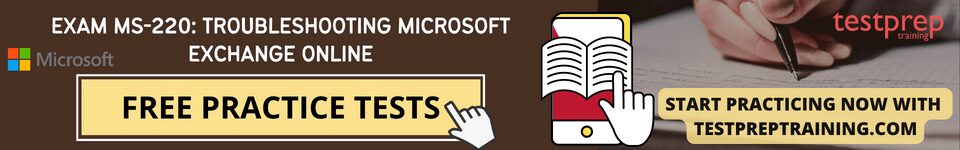MS-220: Troubleshooting MS Exchange Online Sample Questions
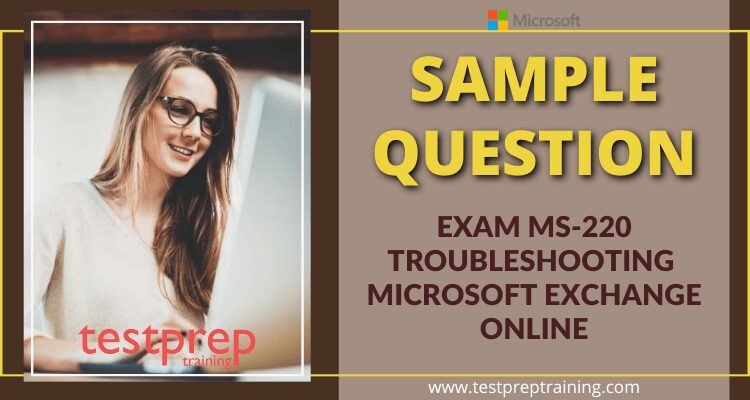
Advanced Sample Questions
What should an Exchange administrator do if a user reports that they are unable to send emails to a specific external recipient?
- A. Verify the recipient’s email address
- B. Verify the recipient’s mailbox is not full
- C. Verify the recipient’s email server is not blocking the sender
- D. Verify the recipient’s email address is not listed in the recipient’s block list
Answer: C
Explanation: If a user is unable to send emails to a specific external recipient, the Exchange administrator should verify if the recipient’s email server is blocking the sender. This can be done by checking the recipient’s email server logs and troubleshooting any potential issues with the recipient’s IT administrator.
Reference: https://docs.microsoft.com/en-us/exchange/troubleshoot/recipients/recipient-email-blocked
An Exchange administrator is troubleshooting an issue where a user reports that they are unable to access their mailbox. What should the administrator check first?
- A. Verify the user’s email address
- B. Verify the user’s mailbox status
- C. Verify the user’s mailbox database status
- D. Verify the user’s Active Directory account status
Answer: D
Explanation: When a user reports that they are unable to access their mailbox, the Exchange administrator should first verify the user’s Active Directory account status. This is because the user’s mailbox is linked to their Active Directory account and if the account is disabled or has issues, the user will not be able to access their mailbox.
Reference: https://docs.microsoft.com/en-us/exchange/troubleshoot/mailboxes/user-cant-access-mailbox
What should an Exchange administrator do if a user reports that they are receiving NDR (Non-Delivery Report) messages for emails they did not send?
- A. Verify the user’s email address
- B. Verify the user’s email account is not compromised
- C. Verify the user’s email server is not blacklisted
- D. Verify the user’s email signature is not causing the NDR
Answer: B
Explanation: If a user reports that they are receiving NDR messages for emails they did not send, the Exchange administrator should verify if the user’s email account has been compromised. This could be a sign of a phishing or malware attack where an attacker is using the user’s email account to send spam or malicious emails.
An Exchange administrator is troubleshooting an issue where a user reports that they are not receiving expected emails. What should the administrator check first?
- A. Verify the user’s email address
- B. Verify the user’s mailbox size
- C. Verify the user’s email filters
- D. Verify the user’s email rules
Answer: C
Explanation: When a user reports that they are not receiving expected emails, the Exchange administrator should first check the user’s email filters. This could be because the user has set up filters that are automatically moving or deleting the expected emails.
Reference: https://docs.microsoft.com/en-us/exchange/troubleshoot/mailboxes/email-not-received
What should an Exchange administrator do if a user reports that they are unable to search for emails in their mailbox?
- A. Verify the user’s email address
- B. Verify the user’s mailbox size
- C. Verify the user’s search criteria
- D. Verify the user’s email indexing status
Answer: D
Explanation: If a user reports that they are unable to search for emails in their mailbox, the Exchange administrator should verify the user’s email indexing status. This is because email indexing issues can prevent users from being able to search for emails in their mailbox. The administrator should check if the email indexing service is running and if the mailbox is being indexed correctly.
Reference: https://docs.microsoft.com/en-us/exchange/troubleshoot/search/search-issues-exchange-online
What should an Exchange administrator do if a user reports that they are unable to send emails to a specific internal recipient?
- A. Verify the recipient’s email address
- B. Verify the recipient’s mailbox is not full
- C. Verify the recipient’s network connectivity
- D. Verify the recipient’s email rules
Answer: C
Explanation: If a user is unable to send emails to a specific internal recipient, the Exchange administrator should verify if the recipient’s network connectivity is functioning properly. This can be done by checking the recipient’s network status and troubleshooting any potential issues with the recipient’s IT administrator.
An Exchange administrator is troubleshooting an issue where a user reports that they are unable to access their mailbox using the Outlook client. What should the administrator check first?
- A. Verify the user’s email address
- B. Verify the user’s mailbox status
- C. Verify the Outlook client configuration
- D. Verify the user’s Active Directory account status
Answer: C
Explanation: When a user reports that they are unable to access their mailbox using the Outlook client, the Exchange administrator should first verify the Outlook client configuration. This could be a problem with the user’s Outlook profile, email settings, or network connectivity that is preventing the user from accessing their mailbox.
Reference: https://docs.microsoft.com/en-us/exchange/troubleshoot/outlook/outlook-disconnects
What should an Exchange administrator do if a user reports that they are receiving a high volume of spam emails in their mailbox?
- A. Verify the user’s email address
- B. Verify the user’s email account is not compromised
- C. Implement an anti-spam solution
- D. Verify the user’s email filters
Answer: C
Explanation: If a user reports that they are receiving a high volume of spam emails in their mailbox, the Exchange administrator should implement an anti-spam solution. This could be in the form of Exchange Online Protection, which provides a range of anti-spam and anti-malware capabilities to protect users from unwanted email.
An Exchange administrator is troubleshooting an issue where a user reports that they are not receiving expected calendar invites. What should the administrator check first?
- A. Verify the user’s email address
- B. Verify the user’s mailbox size
- C. Verify the user’s calendar permissions
- D. Verify the user’s email rules
Answer: C
Explanation: When a user reports that they are not receiving expected calendar invites, the Exchange administrator should first check the user’s calendar permissions. This could be because the user has not been granted the necessary permissions to view or receive the calendar invites.
What should an Exchange administrator do if a user reports that they are unable to access shared mailboxes?
- A. Verify the user’s email address
- B. Verify the shared mailbox configuration
- C. Verify the user’s permissions for the shared mailbox
- D. Verify the shared mailbox status
Answer: C
Explanation: If a user reports that they are unable to access shared mailboxes, the Exchange administrator should first verify the user’s permissions for the shared mailbox. This could be because the user does not have the necessary permissions to access the shared mailbox. The administrator should check the user’s permissions and make any necessary changes to grant the user access.
Basic Sample Questions
Question 1 – You are required to resolve the issue reported by Admin2. Which of the following role will you assign to Admin2?
- A. Non-Editing Author
- B. Editor
- C. Author
- D. Publishing Author
Correct Answer: D
Question 2 – Your job is to investigate an issue reported by User1. What must you review?
- A. the non-owner mailbox access report
- B. the mailbox audit log for User1’s mailbox
- C. the mailbox audit log for the shared mailbox
- D. the sign-in logs
Correct Answer: C
Reference: https://docs.microsoft.com/en-us/office365/troubleshoot/audit-logs/mailbox-audit-logs
Question 3 – What will you do to prevent the issue reported by User8 from recurring?
- A. Applying a data loss prevention policy.
- B. Reviewing the audit log.
- C. Applying a retention policy.
- D. Performing an eDiscovery Search and Hold.
Correct Answer: C
Question 4 – Which two of the following roles can you assign to resolving the issue reported by the marketing manager?
- A. Records Management
- B. Organization Management
- C. Reports Reader
- D. Recipient Management
Correct Answer: AB
Reference: https://docs.microsoft.com/en-us/exchange/audit-logs-role-exchange-2013-help
Question 5 – Which of the given license would you assign for resolving the audit log issue for executive mailboxes?
- A. Microsoft 365 Business Standard
- B. Microsoft 365 E5
- C. Microsoft 365 Business Premium
- D. Microsoft 365 E3
Correct Answer: B
Reference: https://docs.microsoft.com/en-us/microsoft-365/compliance/audit-log-retention-policies
Question 6 – What must you do in order to resolve the public folder issue reported by the sales team user?
- A. Modifying permissions for the public folder mailbox.
- B. Creating public folders in Exchange Online.
- C. Running the Set-MailPublicFolder cmdlet.
- D. Running the Sync-MailPublicFolders cmdlet.
Correct Answer: A
Question 7 – You are required to troubleshoot the executives’ archive mailbox issue. What must you do?
- A. Creating a transport rule report.
- B. Verifying the MaxSendSize and MaxReceiveSize limits.
- C. Creating a mailbox usage report.
- D. Verifying the mailbox storage quota limit.
Correct Answer: B
Reference: https://docs.microsoft.com/en-us/exchange/recipients/user-mailboxes/mailbox-message-size-limits
Question 8 – A company is using Exchange Online and configures an SMTP relay device. Users have reported that the emails are being delivered to the Junk Email folder. Now you are required to ensure the delivery of the emails to the recipient’s inbox. What must you do?
- A. Configuring a DNS A record for the SMTP relay device IP address.
- B. Adding the IP address of the SMTP relay device to the SPF record.
- C. Adding a mail flow connector to allow emails from the SMTP relay device IP address.
- D. Configuring a DNS MX record for the SMTP relay device IP address.
Correct Answer: B
Question 9 – A company uses Exchange Online. It has been reported that a user is not receiving attachments in emails from known senders. Which two of the given policies will you review for troubleshooting the issue?
- A. Anti-malware
- B. Anti-spam
- C. Safe Attachments
- D. Anti-phishing
Correct Answer: AC
Reference: https://docs.microsoft.com/en-us/microsoft-365/security/office-365-security/anti-malware-protection
Question 10 – A company is using Exchange Online and configures an SMTP relay device. It has been reported by the users they are unable to send email through the relay device. Your job is to ensure that the relay device is sending emails using SMTP AUTH. Which two of the given actions would you perform?
- A. Configuring the network firewall to allow traffic on port 443.
- B. Instructing users to specify a different email address when sending emails.
- C. Configuring the network firewall to allow traffic on port 587.
- D. Configuring a licensed Microsoft 365 mailbox on the relay device.
Correct Answer: CD
Question 11 – A company uses Exchange Online. An error message is displayed to user Admin1 when attempting to search the compliance database. Admin1 needs to perform the following actions:
- Creating, editing, deleting, and controlling access to Core and Advanced eDiscovery cases
- Using the Content Search tool in the Microsoft 365 compliance center.
- Placing mailboxes’ content on hold.
- Performing bulk removal of data matching the criteria of a content search.
You must determine the role group required by Admin1. Which role group will you assign to Admin1?
- A. Compliance Administrator
- B. eDiscovery Manager
- C. eDiscovery Administrator
- D. Organization Management
Correct Answer: B
Question 12 – A company uses Exchange Online and the United Messaging (UM) service and enables journaling for all users. It is in the journaling mailbox that you discover voicemail notifications and missed calls. Keeping your journaling mailbox free of voicemail and missed calls is essential. Which cmdlet must you run?
- A. Set-TransportConfig
- B. Set-TransportRule
- C. Set-JournalRule
- D. Set-MessageClassification
Correct Answer: A
Question 13 – What roles should Admin1 assign to the technical support and HR departments?
| Department | Role |
| HR | Reviewer |
| Compliance Administrator | |
| Organization Manager | |
| Compliance Data Administrator | |
| Technical Support | Reviewer |
| eDiscovery Manager | |
| Organization Manager | |
| Compliance Data Administrator |
Correct Answer:
| Department | Role |
| HR | Reviewer |
| Compliance Administrator | |
| Organization Manager | |
| Compliance Data Administrator | |
| Technical Support | Reviewer |
| eDiscovery Manager | |
| Organization Manager | |
| Compliance Data Administrator |
Question 14 – You are required to be resolving the issue reported by the Fabrikam, Inc. users. How will you complete the command?
| Set – SharingPolicy – Name “ExternalSharingPolicy” | ||
| – Domains” | ||
| Contoso.com | CalenderSharingFreeBusyDetail | |
| Fabrikam.com | CalenderSharingFreeBusySimple | |
| CalenderSharingFreeBusyReviewer |
Correct Answer:
| Set – SharingPolicy – Name “ExternalSharingPolicy” | ||
| – Domains” | ||
| Contoso.com | CalenderSharingFreeBusyDetail | |
| Fabrikam.com | CalenderSharingFreeBusySimple | |
| CalenderSharingFreeBusyReviewer |
Reference: https://docs.microsoft.com/en-us/powershell/module/exchange/set-sharingpolicy
Question 15 – You are required to resolve the issue reported by User2. How would you complete the command?
| Add – PublicFolderClientPermission – Identity “\PF1” | |||
| – User | – AccessRights | ||
| User2 | CreateItems | ||
| Default | FolderContact | ||
| Anonymous | FolderVisible |
Correct Answer:
| Add – PublicFolderClientPermission – Identity “\PF1” | |||
| – User | – AccessRights | ||
| User2 | CreateItems | ||
| Default | FolderContact | ||
| Anonymous | FolderVisible |
Reference: https://docs.microsoft.com/en-us/powershell/module/exchange/add-publicfolderclientpermission
Question 16 – Your job is to configure email for Trey Research. What will you configure?
| Configuration | Object |
| On the Exchange server | |
| certificate | |
| port | |
| Relay host | |
| On the send connector | |
| TLS | |
| Secure SMTP | |
| IRM |
Correct Answer:
| Configuration | Object |
| On the Exchange server | |
| certificate | |
| port | |
| Relay host | |
| On the send connector | |
| TLS | |
| Secure SMTP | |
| IRM |
Reference: https://docs.microsoft.com/en-us/exchange/architecture/client-access/certificates
Question 17 – You must resolve the Outlook issue that has been reported by the Contoso users. How will you complete the command?
| %true | ||
| Set-OrganizationConfig | –MapiHttpEnabled | |
| Update-EmailAddressPolicy | –FixMissingAlias | |
| New-AuthServer | –Enabled |
Correct Answer:
| %true | ||
| Set-OrganizationConfig | –MapiHttpEnabled | |
| Update-EmailAddressPolicy | –FixMissingAlias | |
| New-AuthServer | –Enabled |
Reference: https://docs.microsoft.com/en-us/exchange/mapi-over-http-exchange-2013-help
https://docs.microsoft.com/en-us/powershell/module/exchange/set-organizationconfig
Question 18 – You are required to resolve the retention issue that has been reported by members of the compliance team. What will you configure?
| Configuration setting | Option |
| Retention object | |
| Retention policy tag | |
| Retention label | |
| Default policy tag | |
| Policy scope | |
| Adaptive | |
| Static |
Correct Answer:
| Configuration setting | Option |
| Retention object | |
| Retention policy tag | |
| Retention label | |
| Default policy tag | |
| Policy scope | |
| Adaptive | |
| Static |
Reference: https://docs.microsoft.com/en-us/microsoft-365/compliance/retention?view=o365-worldwide
https://docs.microsoft.com/en-us/microsoft-365/compliance/inactive-mailboxes-in-office-365
Question 19 – You are required to resolve the compliance issue. How will you complete the command?
| –SearchName “RecoverableItems” –Purge | ||
| New-ComplianceSearchAction | SoftDelete | |
| New-MailboxSearch | SearchQuery | |
| New-SweepRule | KeepLatest |
Correct Answer:
| –SearchName “RecoverableItems” –Purge | ||
| New-ComplianceSearchAction | SoftDelete | |
| New-MailboxSearch | SearchQuery | |
| New-SweepRule | KeepLatest |
Reference: https://docs.microsoft.com/en-us/powershell/module/exchange/new-compliancesearchaction
Question 20 – A company uses Exchange Online. When sending an email, a user receives the following non-delivery report (NDR):
5.2.2 Submission quota exceeded. The sender has exceeded the recipient rate limit.
What will you do?
- A. Increasing the Maximum number of recipients in a message value.
- B. Instructing the sender to wait 24 hours before resending the email.
- C. Instructing the sender to reduce the email size and resend the email.
- D. Increasing the Maximum size of a message sent value.
Correct Answer: B