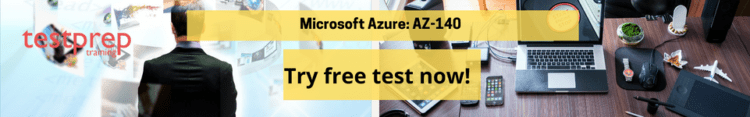Microsoft Azure: AZ-140 Sample Questions
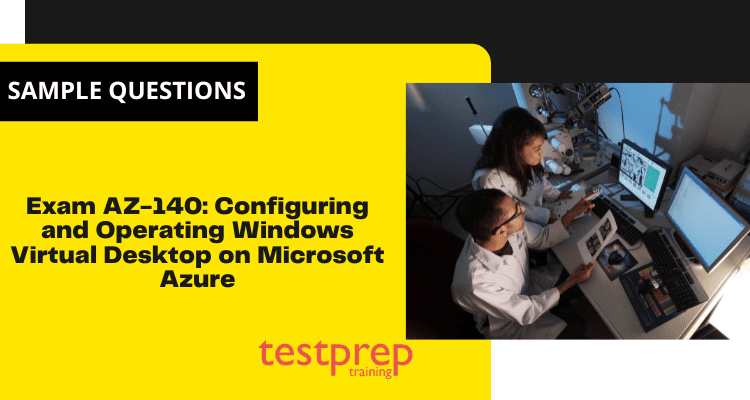
Microsoft provides the exam AZ-140: Configuring and Operating Windows Virtual Desktop on Microsoft Azure. The AZ-140 Exam assesses a candidate’s ability to perform technical tasks such as planning a Windows Virtual Desktop architecture, managing access and security, managing user environments and apps, implementing a Windows Virtual Desktop infrastructure, and monitoring and maintaining a Windows Virtual Desktop infrastructure. Candidates for this exam have subject matter expertise in planning, delivering, and managing virtual desktop experiences and remote apps on Azure for any device.
Exam AZ-140: Configuring and Operating Windows Virtual Desktop on Microsoft Azure consists of 40 to 60 multiple-choice and multi-response questions. The candidate will have 120 minutes to finish the exam. Furthermore, it is only available in English, and they must score 70% to obtain this certification.
Microsoft Azure: AZ-140 Sample Questions
Advanced Sample Questions
What is the main purpose of the Azure Active Directory (AD) in Microsoft Azure?
- a) To provide a central location for managing users and applications
- b) To provide a secure and scalable infrastructure for running Windows-based applications
- c) To provide a platform for developing and deploying web-based applications
- d) To provide a centralized storage for all your files and documents
Answer: a
Explanation: Azure AD provides a central location for managing users and applications in Microsoft Azure. It helps to secure access to resources and provides a single sign-on experience for users.
What is the Azure Storage Account used for in Microsoft Azure?
- a) To host virtual machines
- b) To store backups of your virtual machines
- c) To store unstructured data such as blobs, files, queues, and tables
- d) To store structured data in a relational database
Answer: c
Explanation: Azure Storage Account is used to store unstructured data such as blobs, files, queues, and tables in Microsoft Azure. It provides scalable and highly available storage solutions that can be used for a variety of purposes.
What is the Azure Resource Manager used for in Microsoft Azure?
- a) To manage and monitor resources within your Azure subscription
- b) To manage and monitor virtual machines
- c) To manage and monitor storage accounts
- d) To manage and monitor network security
Answer: a
Explanation: Azure Resource Manager is used to manage and monitor resources within your Azure subscription. It helps you to deploy, manage, and monitor resources in a consistent and predictable manner, making it easier to manage your resources in Microsoft Azure.
What is the Azure Virtual Network used for in Microsoft Azure?
- a) To host virtual machines
- b) To store backups of your virtual machines
- c) To provide a secure and scalable infrastructure for running applications
- d) To provide a centralized storage for all your files and documents
Answer: c
Explanation: Azure Virtual Network is used to provide a secure and scalable infrastructure for running applications in Microsoft Azure. It enables you to isolate your applications from the public internet and communicate between virtual machines securely.
What is the Azure Load Balancer used for in Microsoft Azure?
- a) To distribute incoming traffic across multiple virtual machines
- b) To store backups of your virtual machines
- c) To provide a secure and scalable infrastructure for running applications
- d) To provide a centralized storage for all your files and documents
Answer: a
Explanation: Azure Load Balancer is used to distribute incoming traffic across multiple virtual machines in Microsoft Azure. It helps to ensure high availability and performance for your applications by distributing incoming traffic evenly across multiple virtual machines.
What is the Azure ExpressRoute used for in Microsoft Azure?
- a) To connect your on-premises infrastructure to Microsoft Azure
- b) To store backups of your virtual machines
- c) To provide a secure and scalable infrastructure for running applications
- d) To provide a centralized storage for all your files and documents
Answer: a
Explanation: Azure ExpressRoute is used to connect your on-premises infrastructure to Microsoft Azure. It provides a dedicated and secure connection between your on-premises infrastructure and Microsoft Azure, enabling you to use Microsoft Azure as an extension of your own data center.
What is the Azure Storage Account used for in Microsoft Azure?
- a) To store backups of your virtual machines
- b) To host virtual machines
- c) To provide a secure and scalable infrastructure for running applications
- d) To provide a centralized storage for all your data and files
Answer: d
Explanation: Azure Storage Account is used to provide a centralized storage for all your data and files in Microsoft Azure. It offers various storage options, including blobs, files, queues, and tables, to meet your storage needs for your applications and data.
What is the Azure Automation Account used for in Microsoft Azure?
- a) To automate repetitive tasks and processes in Microsoft Azure
- b) To store backups of your virtual machines
- c) To provide a secure and scalable infrastructure for running applications
- d) To provide a centralized storage for all your data and files
Answer: a
Explanation: Azure Automation Account is used to automate repetitive tasks and processes in Microsoft Azure. It helps to simplify and streamline your IT operations by automating routine tasks and processes, such as deployments, configuration management, and monitoring.
What is the Azure Backup used for in Microsoft Azure?
- a) To store backups of your virtual machines
- b) To host virtual machines
- c) To provide a secure and scalable infrastructure for running applications
- d) To provide a centralized storage for all your data and files
Answer: a
Explanation: Azure Backup is used to store backups of your virtual machines in Microsoft Azure. It provides a secure and scalable solution for backing up your virtual machines, ensuring the protection of your data and applications in the event of a disaster or other data loss scenarios.
What is the Azure DevOps used for in Microsoft Azure?
- a) To manage software development life cycle
- b) To store backups of your virtual machines
- c) To provide a secure and scalable infrastructure for running applications
- d) To provide a centralized storage for all your data and files
Answer: a
Explanation: Azure DevOps is used to manage the software development life cycle in Microsoft Azure. It provides a suite of tools and services that help developers to plan, develop, test, and deliver software efficiently and effectively. Azure DevOps helps teams to collaborate and streamline their development process, resulting in faster delivery of high-quality software.
Basic Sample Questions
These and other benefits make Azure a compelling choice for customers who are looking to leverage the cloud for their business needs.
Question 1 –
You have a contoso.com Azure Active Directory (Azure AD) tenant and a VNET1 Azure virtual network.
Further, you add an Azure Active Directory Domain Services (Azure AD DS) managed domain named litwareinc.com to VNET1.
You intend to deploy a Pool1 Azure Virtual Desktop host pool to VNET1.
You must ensure that Windows 10 Enterprise host pools can be deployed to Pool1. What should you start with?
- A. Modify the settings of the litwareinc.com DNS zone.
- B. Modify the DNS settings of VNET1.
- C. Add a custom domain name to contoso.com.
- D. Implement Azure AD Connect cloud sync.
Correct Answer – B
Reference:
https://docs.microsoft.com/en-us/azure/active-directory-domain-services/tutorial-create-instance
Question 2 –
You intend to implement Azure Virtual Desktop. Existing virtual machines will be used in the deployment.
You create a host pool for Azure Virtual Desktop.
You must ensure that the virtual machines can be added to the host pool.
What should you start with?
- A. Register the Microsoft.DesktopVirtualization provider.
- B. Generate a registration key.
- C. Run the Invoke-AzVMRunCommand cmdlet.
- D. Create a role assignment.
Correct Answer –B
Reference:
https://docs.microsoft.com/en-us/azure/virtual-desktop/create-host-pools-azure-marketplace
Question 3 –
You’re putting together an Azure Virtual Desktop deployment.
You determine the network latency between the user locations and the planned deployment.
What method should you use to determine the best Azure region in which to deploy the host pool?
- A. Azure Traffic Manager
- B. Azure Virtual Desktop Experience Estimator
- C. Azure Monitor for Azure Virtual Desktop
- D. Azure Advisor
Correct Answer –B
Reference:
https://azure.microsoft.com/en-gb/services/virtual-desktop/assessment/
Question 4 –
Your business has 60,000 customers.
You intend to implement Azure Virtual Desktop.
You must suggest a storage solution for FSLogix profile containers. The solution must provide the highest IOPS and lowest latency desktop experience possible.
What would you suggest?
- A. Azure Data Lake Storage
- B. Azure NetApp Files
- C. Azure Blob Storage Premium
- D. Azure Files Standard
Correct Answer –B
Reference:
https://docs.microsoft.com/en-us/azure/virtual-desktop/store-fslogix-profile
Question 5 –
You have five session hosts in your Azure Virtual Desktop host pool. Windows 10 Enterprise multi-session is used by the session hosts. You must prevent users from accessing the internet while using Azure Virtual Desktop. All required Microsoft services must be accessible to the session hosts.
Solution: You configure the host pool’s RDP Properties.
Is this satisfactory?
- A. Yes
- B. No
Correct Answer –B
Question 6 –
Pool1 is the name of the Azure Virtual Desktop host pool that you deploy.
You have a store1 Azure Storage account that stores FSLogix profile containers in a share called profiles.
The path to the storage containers for the session hosts must be configured.
Which route should you take?
- A. \\store1.blob.core.windows.net\profiles
- B. https://store1.file.core.windows.net/profiles
- C. \\store1.file.core.windows.net\profiles
- D. https://store1.blob.core.windows.net/profiles
Correct Answer –C
Reference:
https://docs.microsoft.com/en-us/azure/virtual-desktop/create-profile-container-adds
Question 7 –
You intend to deploy Azure Virtual Desktop session host virtual machines based on a master image that has already been configured. The master image will be kept in a public image gallery.
To serve as the master image, you create a virtual machine called Image1. You configure Image1 by installing applications and making configuration changes.
You must ensure that the new session host virtual machines created using Image1 have distinct names and security identifiers.
What should you do with Image1 before uploading it to the shared image gallery?
- A. At a command prompt, run the set computername command.
- B. At a command prompt, run the sysprep command.
- C. From PowerShell, run the rename-computer cmdlet.
- D. From the lock screen of the Windows device, perform a Windows Autopilot Reset.
Correct Answer –B
Reference:
https://docs.microsoft.com/en-us/azure/virtual-machines/windows/prepare-for-upload-vhd-image#determine-when-to-use-sysprep
Question 8 –
You will NOT be able to return to this section once you have answered a question in it. As a result, these questions will be missing from the review screen.
You have five session hosts in your Azure Virtual Desktop host pool. Windows 10 Enterprise multi-session is used by the session hosts.
You must prevent users from accessing the internet while using Azure Virtual Desktop. All required Microsoft services must be accessible to the session hosts.
Solution: You configure rules in the network security group (NSG) that is linked to the session hosts’ subnet.
Is this satisfactory?
- A. Yes
- B. No
Correct Answer –A
Reference:
https://docs.microsoft.com/en-us/azure/virtual-network/tutorial-filter-network-traffic
Question 9 –
You will NOT be able to return to this section once you have answered a question in it. As a result, these questions will be missing from the review screen.
You have five session hosts in your Azure Virtual Desktop host pool. Windows 10 Enterprise multi-session is used by the session hosts.
You must prevent users from accessing the internet while using Azure Virtual Desktop. All required Microsoft services must be accessible to the session hosts.
Solution: The Address space settings of the virtual network that contains the session hosts are configured.
Is this satisfactory?
- A. Yes
- B. No
Correct Answer –B
Question 10 –
You have five session hosts in your Azure Virtual Desktop host pool. Windows 10 Enterprise multi-session is used by the session hosts.
You must prevent users from accessing the internet while using Azure Virtual Desktop. All required Microsoft services must be accessible to the session hosts.
Solution: You change the IP address of each session host.
Is this satisfactory?
- A. Yes
- B. No
Correct Answer –B
Question 11 –
You have a host pool in Azure Virtual Desktop. Session hosts running Windows 10 Enterprise multi-session are included in the pool.
When you connect to a Remote Desktop session on Pool1, you notice a problem with the frequency of screen updates.
You must determine whether the problem is due to a lack of server, network, or client resources. The solution must reduce the amount of time it takes to identify the resource type.
What are your options?
- A. From within the current session, use the Azure Virtual Desktop Experience Estimator.
- B. From Azure Cloud Shell, run the Get-AzOperationalInsightsWorkspaceUsage cmdlet and specify the DefaultProfile parameter.
- C. From Azure Cloud Shell, run the Get-AzWvdUserSession cmdlet and specify the UserSessionId parameter.
- D. From within the current session, use Performance Monitor to display the values of all the RemoteFX Graphics(*)\Frames Skipped/Second counters.
Correct Answer –D
Reference:
https://docs.microsoft.com/en-us/azure/virtual-desktop/remotefx-graphics-performance-counters
Question 12 –
You have a tenant named contoso.com in Azure Active Directory (Azure AD).
Further, you deploy an Azure Active Directory Domain Services (Azure AD DS) managed domain named aaddscontoso.com to a virtual network named VNET1 using a user account named Admin1.
You intend to deploy Pool1 as an Azure Virtual Desktop host pool to VNET1.
You must ensure that you can deploy Windows 10 Enterprise session hosts to Pool1 using the Admin1 user account.
What should you start with?
- A. Add Admin1 to the AAD DC Administrators group of contoso.com.
- B. Assign the Cloud device administrator role to Admin1.
- C. Assign a Microsoft 365 Enterprise E3 license to Admin1.
- D. Change the password of Admin1.
Correct Answer –A
Reference:
https://docs.microsoft.com/en-us/azure/virtual-desktop/create-host-pools-azure-marketplace?tabs=azure-portal
Question 13 –
Pool1 is an Azure Virtual Desktop host pool that contains the following:
Workspace1 is a linked workspace.
Default Desktop is an application group.
Host1 is the name of the session host.
You must insert a new data disk.
What should you change?
- A. Host1
- B. Workspace1
- C. Pool1
- D. Default Desktop
Correct Answer –A
Question 14 –
You have an Azure Virtual Desktop installation.
You must first create a host pool. The solution must ensure that credits can be accumulated during periods of low CPU usage and then used to boost performance above the purchased baseline during periods of high CPU usage.
When you create the pool, which virtual machine series should you specify?
- A. A-series
- B. D-series
- C. H-series
- D. B-series
Correct Answer –D
Reference:
https://docs.microsoft.com/en-us/azure/virtual-machines/sizes-b-series-burstable
Question 15 –
You have a domain named contoso.com in Azure Active Directory Domain Services (Azure AD DS).
You have a storage1 Azure Storage account. Storage1 hosts a file share named share1 that is configured with share and file system permissions. For authentication, Share1 is set to use contoso.com.
Further, Pool1 is the name you give to your Azure Virtual Desktop host pool. Pool1 has two session hosts, both of which run the Windows 10 multi-session + Microsoft 365 Apps image.
Pool1 requires the configuration of an FSLogix profile container.
So, what should you do now?
- A. Install the FSLogix agent on the session hosts of Pool1.
- B. From storage1, set Allow shared key access to Disabled.
- C. Configure the Profiles setting for the session hosts of Pool1.
- D. Generate a shared access signature (SAS) key for storage1.
Correct Answer –A
Reference:
https://docs.microsoft.com/en-us/azure/virtual-desktop/create-host-pools-user-profile
Question 16 –
Pool1 is the name of your Azure Virtual Desktop host pool, and Storage1 is the name of your Azure Storage account. Storage1 keeps FSLogix profile containers in the share1 folder.
You form a new group called Group1. Also, you give Group1 permission to log in to Pool1.
You must ensure that Group1 members have access to the FSLogix profile containers in share1. The principle of least privilege must be applied to the solution.
Which two privileges should Group1 be granted? Each correct response represents a portion of the solution.
- A. the Storage Blob Data Contributor role for storage1
- B. the List folder / read data NTFS permissions for share1
- C. the Modify NTFS permissions for share1
- D. the Storage File Data SMB Share Reader role for storage1
- E. the Storage File Data SMB Share Elevated Contributor role for storage1
- F. the Storage File Data SMB Share Contributor role for storage1
Correct Answer –CF
Reference:
https://docs.microsoft.com/en-us/azure/virtual-desktop/create-file-share
Question 17 –
You have a host pool for Azure Virtual Desktop.
Microsoft Antimalware for Azure must be installed on the session hosts.
What are your options?
- A. Add an extension to each session host.
- B. From a Group Policy Object (GPO), enable Windows 10 security features.
- C. Configure the RDP Properties of the host pool.
- D. Sign in to each session host and install a Windows feature.
Correct Answer –A
Reference:
https://docs.microsoft.com/en-us/azure/security/fundamentals/antimalware
Question 18 –
Pool1 is an Azure Virtual Desktop host pool that is part of an Azure Active Directory Domain Services (Azure AD DS) managed domain.
You must configure idle session timeout settings for users who connect to Pool1’s session hosts.
Solution: You modify the AADDC Users GPO settings from an Azure AD DS-connected computer.
Is this satisfactory?
- A. Yes
- B. No
Correct Answer –B
Question 19 –
Pool1 is an Azure Virtual Desktop host pool that is part of an Azure Active Directory Domain Services (Azure AD DS) managed domain.
You must configure idle session timeout settings for users who connect to Pool1’s session hosts.
Solution: You can change the AADDC Computers GPO settings from an Azure AD DS-connected computer.
Is this satisfactory?
- A. Yes
- B. No
Correct Answer –A
Question 20 –
Pool1 is an Azure Virtual Desktop host pool that is part of an Azure Active Directory Domain Services (Azure AD DS) managed domain.
You must configure idle session timeout settings for users who connect to Pool1’s session hosts.
Solution: You can change the Session behavior settings in Pool1’s RDP Properties from the Azure portal.
Is this satisfactory?
- A. Yes
- B. No
Correct Answer –B