Microsoft 365 Messaging: MS-203 Sample Questions
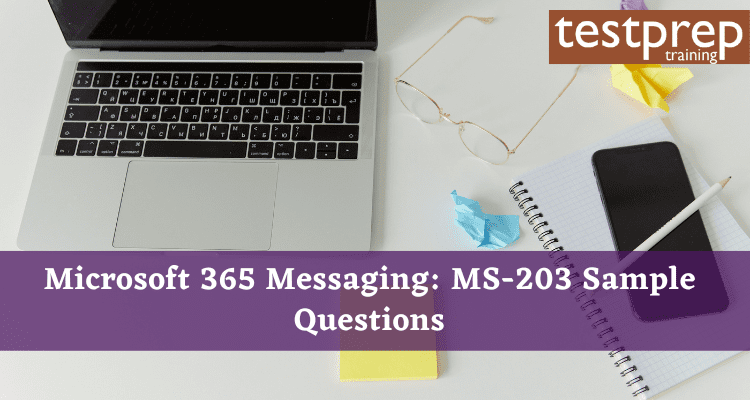
Candidates for the MS-203 Exam should be aware that Messaging Administrators are in charge of managing mailboxes, client access, migration, transport, hybrid configuration, hygiene, and messaging infrastructure. The Microsoft 365 Messaging MS-203 exam replaces the MS-200 and MS-201 tests. Getting certificates is one approach to give yourself a competitive advantage over your rivals. The principle of the strongest currently governs the labour market. You must stay up with the most recent developments if you want to live. Certifications additionally demonstrate your commitment to your development and ambitions. Let’s learn more about this important certification.The article provides a list ofMicrosoft 365 Messaging: MS-203 Sample Questions that cover core exam topics including –
- Manage organizational settings and resources (30-35%)
- Plan and manage the mail architecture (20-25%)
- Plan and implement a hybrid configuration and migration (20-25%)
- Secure the messaging environment (20-25%)
Advanced Sample Questions
What is the best way to ensure the confidentiality of sensitive information in Microsoft 365 messaging?
- A. Enable encryption for all email communications
- B. Enable multi-factor authentication for all users
- C. Disable email forwarding for all users
- D. Implement email retention policies for all users
Answer: A. Enable encryption for all email communications
Explanation: Encrypting email communications is the most effective way to protect sensitive information from unauthorized access. This ensures that even if the email is intercepted, the information contained within it cannot be read without the proper encryption key.
How can you prevent email phishing attacks in Microsoft 365 messaging?
- A. Block all emails from unknown senders
- B. Implement multi-factor authentication for all users
- C. Enable anti-spam and anti-malware protection
- D. Train users on how to identify phishing emails
Answer: D. Train users on how to identify phishing emails
Explanation: While anti-spam and anti-malware protection can help prevent some phishing attacks, it is not foolproof. Training users to identify phishing emails, such as recognizing fake sender addresses or suspicious URLs, is the best way to prevent these attacks.
How can you prevent data breaches in Microsoft 365 messaging?
- A. Enable encryption for all email communications
- B. Train users on data security best practices
- C. Implement email retention policies for all users
- D. All of the above
Answer: D. All of the above
Explanation: To prevent data breaches in Microsoft 365 messaging, it is important to implement all of the recommended security measures, including enabling encryption for email communications, training users on data security best practices, and implementing email retention policies.
What is the best way to manage email storage in Microsoft 365 messaging?
- A. Enable email archiving for all users
- B. Implement email retention policies for all users
- C. Train users on data management best practices
- D. All of the above
Answer: D. All of the above
Explanation: To effectively manage email storage in Microsoft 365 messaging, it is recommended to implement all of the recommended data management measures, including enabling email archiving, implementing email retention policies, and training users on data management best practices.
What is the best way to ensure that email communications are compliant with regulations and laws?
- A. Enable encryption for all email communications
- B. Train users on data security best practices
- C. Implement email retention policies for all users
- D. All of the above
Answer: D. All of the above
Explanation: To ensure that email communications are compliant with regulations and laws, it is important to implement all of the recommended security measures, including enabling encryption for email communications, training users on data security best practices, and implementing email retention policies.
How can you manage email compliance in Microsoft 365 messaging?
- A. Enable email retention policies for all users
- B. Train users on email compliance best practices
- C. Enable eDiscovery for all users
- D. All of the above
Answer: D. All of the above
Explanation: To effectively manage email compliance in Microsoft 365 messaging, it is recommended to implement all of the recommended compliance measures, including enabling email retention policies, training users on email compliance best practices, and enabling eDiscovery.
What is the best way to ensure that email communications are secure in Microsoft 365 messaging?
- A. Enable encryption for all email communications
- B. Implement multi-factor authentication for all users
- C. Train users on data security best practices
- D. All of the above
Answer: D. All of the above
Explanation: To ensure that email communications are secure in Microsoft 365 messaging, it is important to implement all of the recommended security measures, including enabling encryption for email communications, implementing multi-factor authentication, and training users on data security best practices.
How can you prevent email spam in Microsoft 365 messaging?
- A. Block all emails from unknown senders
- B. Implement anti-spam and anti-malware protection
- C. Train users on how to identify spam emails
- D. All of the above
Answer: D. All of the above
Explanation: To prevent email spam in Microsoft 365 messaging, it is recommended to implement all of the recommended spam prevention measures, including blocking emails from unknown senders, implementing anti-spam and anti-malware protection, and training users on how to identify spam emails.
What is the best way to ensure the privacy of email communications in Microsoft 365 messaging?
- A. Enable encryption for all email communications
- B. Implement email retention policies for all users
- C. Train users on data privacy best practices
- D. All of the above
Answer: D. All of the above
Explanation: To ensure the privacy of email communications in Microsoft 365 messaging, it is important to implement all of the recommended privacy measures, including enabling encryption for email communications, implementing email retention policies, and training users on data privacy best practices.
How can you manage email data storage in Microsoft 365 messaging?
- A. Enable email archiving for all users
- B. Implement email retention policies for all users
- C. Train users on data management best practices
- D. All of the above
Answer: D. All of the above
Explanation: To effectively manage email data storage in Microsoft 365 messaging, it is recommended to implement all of the recommended data management measures, including enabling email archiving, implementing email retention policies, and training users on data management best practices.
Basic Sample Questions
Q1)There are 200 mailboxes in your Microsoft Exchange Server 2019 organisation. Each mailbox has to have a second email address added to it. Each user’s first name must be used in the address, followed by the first letter of their last name, and then @fabrikam.com. Solution: All of the mailboxes are changed to shared mailboxes, and the Set-Mailbox cmdlet is then executed with the -EmailAddressPolicyEnabled $false argument specified. Is the objective being met?
- A. Yes
- B. No
Correct Answer: B
Q2) There are 200 mailboxes in your Microsoft Exchange Server 2019 organization. Each mailbox has to have a second email address added to it. Each user’s first name must be used in the address, followed by the first letter of their last name, and then @fabrikam.com. Solution: The%1s%[email protected] email address format is used when you create an email address policy. Is the objective being met?
- A. Yes
- B. No
Correct Answer: B
Reference: Email address policies in Exchange Server
Q3)You are a subscriber to Microsoft 365. Today, a number of people have complained that they are unable to access email on their mobile devices. They used the identical gadget yesterday to successfully access their email. Whichever mobile device access rule is applicable to the devices must be determined. Which cmdlet ought to be executed?
- A. Get-ActiveSyncDeviceClass
- B. Get-ActiveSyncOrganizationSettings
- C. Get-MobileDevice
- D. Get-MobileDeviceMailboxPolicy
Correct Answer: C
Reference: Get-MobileDevice
Q4)You are a tenant of Microsoft Exchange Online. Only an Office 365 Enterprise E3 licence is given to each user. When customers connect from an Android device to their Microsoft 365 mailbox, you must make sure that they can only use Microsoft Outlook to do so. What ought you to produce?
- A. a conditional access policy in Azure Active Directory (Azure AD)
- B. a data loss prevention (DLP) policy
- C. an app protection policy Microsoft Endpoint Manager
- D. a connection filter policy in Exchange Online Protection (EOP)
Correct Answer: D
Explanation: Use the New-MobileDeviceMailboxPolicy cmdlet in conjunction with the ApprovedApplicationList. The Exchange Admin Console does not have this option; PowerShell does. Not A. A licence for Office 365 Enterprise E3 does not contain Azure Premium P1, which is necessary for Conditional Access Policy.
Q5)You oversee a hybrid deployment of Exchange Server 2019 on premises and Microsoft Exchange Online. The deployment includes the contoso.com primary SMTP domain. Email addresses for users have the format [email protected]. Ben Smith, a user, gets a new client PC. You set up the computer so that it can reach Ben Smith’s mailbox. Ben Smith claims that using the new computer, he is unable to access his mailbox. You check that new users can use Autodiscover to find their mailboxes and that other users can connect successfully to their mailbox. Ben Smith has to be able to access his mailbox from the new computer, so make sure he can.
- A. Change Ben Smith’s mailbox’s primarySmtpAddress property.
- B. Change the Ben Smith mailbox’s RemoteRoutingAddress parameter.
- C. Change Ben Smith’s email address to the format [email protected].
- D. Change Ben Smith’s email address to the format [email protected].
Correct Answer: B
Q6)You have a Microsoft Exchange Online tenant with 10 mail-enabled users and 1,000 user mailboxes. The users who have mail access have email addresses in the fabrikam.com and contoso.com SMTP domains. The users who can send and receive mail must be changed into user mailboxes. What ought to you start with?
- A. Delete contoso.com and fabrikam.com’s remote domains.
- B. Give each user a licence.
- C. Include the users in a group for Office 365.
- D. Change each user’s email forwarding preferences.
Correct Answer: A
Q7)You have 1,000 user accounts with individual Microsoft 365 licences. Every user account has a mailbox on Microsoft Exchange Online. Ten of the user accounts have been set up as application service accounts. The applications use SMTP to send event alerts to the service accounts’ mailboxes. Each application’s mailbox has been given access by the respective application’s developers. To allow fresh developers to evaluate earlier alerts, you must make sure that all event notifications sent by the applications are kept in the service account mailboxes. Only the alerts specific to each application’s developer must be visible. The answer must reduce the price of licencing. What ought you to do?
- A. Create a single user mailbox that has journal rules in place of the service account mailboxes.
- B. Create a mail-enabled group in place of the service account mailboxes.
- C. Create shared mailboxes out of the service account mailboxes.
- D. Create users who can send and receive mail in the service account mailboxes.
Correct Answer: C
Reference: Convert a user mailbox to a shared mailbox
Q8)Every user in your business has a Microsoft 365 inbox. Each user uses a personal computer running Windows 10 to access Microsoft Exchange Online and OneDrive for Business. Users should only be able to save attachments to OneDrive for Business when they login to their mailbox through Outlook on the web, therefore make sure of this. What ought you to produce?
- A. an Exchange ActiveSync device access rule
- B. an app protection policy in Microsoft Endpoint Manager
- C. an Outlook Web App policy in Exchange Online
- D. a device compliance policy in Microsoft Endpoint Manager
Correct Answer: B
Q9)Your organisation uses Microsoft Exchange Server 2019. Retention guidelines will be developed by a compliance manager for executive users’ mailboxes. Specific emails will be moved to an archive mailbox by the policies. Each executive user needs to have their own archive mailbox created. What ought you to do?
- A. Run the Set-Mailbox cmdlet.
- B. Enable In-Place Archiving for each mailbox.
- C. Enable mailbox journaling.
- D. Run the New-Mailbox cmdlet.
Correct Answer: B
Q10)You have a hybrid configuration of Microsoft Exchange Server 2019. The amount of free/busy data access sharing between the on-premises organisation and Exchange Online needs to be changed. What ought you to do?
- A. Alter the relationship within the company.
- B. Establish a personal sharing policy.
- C. Launch the wizard for hybrid configuration.
- D. Establish a sharing policy for the company.
Correct Answer: A
Reference: Shared free/busy in Exchange hybrid deployments
Q11)Your organisation uses Microsoft Exchange Server 2019. You buy an E5 subscription to Microsoft Office 365. You intend to deploy free/busy sharing and Exchange Modern Hybrid. Which two components should you set up for the implementation as planned? Each right response offers a piece of the answer.
- A. a sharing policy
- B. a federation trust
- C. an organization relationship
- D. a relying party trust
- E. Active Directory Lightweight Directory Services (AD LDS)
Correct Answer: B and C
Q12)You have a Microsoft Exchange Online tenant that makes use of the @contoso.com email address. You just bought the email address fabrikam.com. You must make sure that all tenants’ users may send and receive emails with the @fabrikam.com email domain. The solution must guarantee that users can continue to use the @contoso.com email domain to receive email. What are the two things you should do? Each right response offers a piece of the answer.
- A. Add the fabrikam.com email domain from the Microsoft 365 admin centre.
- B. Include fabrikam.com as an approved domain in the Exchange admin centre.
- Modify the organisation profile from the Microsoft 365 admin centre, option C.
- D. Include fabrikam.com as a remote domain in the Exchange admin centre.
- E. Create a script in the Exchange Management Shell that executes the Set-Mailbox cmdlet.
Correct Answer: A and E
Q13)You have 1,000 mobile devices in your Microsoft 365 environment. You must provide a method to stop all mobile devices that adhere to the Exchange ActiveSync protocol from logging in using Basic authentication. Which two options ought you to suggest? Each accurate response offers an entire resolution.
- A. Configure the CAS mailbox settings for each mailbox.
- B. Implement Azure Multi-Factor Authentication (MFA).
- C. Create an authentication policy.
- D. Create a conditional access policy.
- E. Create a device access rule.
Correct Answer: C and D
Q14)Microsoft Exchange Server 2019 is used by your firm. 10,000 mailboxes are owned by the corporation. There are 1,000 mailboxes throughout the company’s departments. You must make sure that users can only view a list of people from their department when they query the global address list (GAL). What ought you to produce?
- A. 10 GALs, 10 offline address books (OABs), 10 address lists, 10 room lists, and 10 email address policies
- B. one GAL, 10 offline address books (OABs), 10 address lists, 10 room lists, and one address book policy (ABP)
- C. one GAL, 10 offline address books (OABs), 10 address lists, 10 address book policies (ABPs), and one email address policy
- D. 10 GALs, 10 offline address books (OABs), 10 address lists, 10 room lists, and 10 address book policies (ABPs)
Correct Answer: D
Reference: Create a global address list in Exchange Online
Q15)Your organisation uses Microsoft Exchange Server 2019. You add 100 new users and give each one a mailbox. Active Directory has Seattle as the value for the City property for the new users. You must establish a distinct global address list (GAL) that only includes individuals who have Seattle as their City attribute value. The answer must make sure that any new users with the Seattle City characteristic are added to the new GAL automatically. What ought you to do?
- A. Create an Office 365 group with a dynamic membership rule from the Azure Active Directory admin centre.
- B. Create a new GAL from the Exchange admin centre.
- C. Use the New-EmailAddressPolicy cmdlet to create a new recipient-filtering email address policy.
- D. Launch the New-GlobalAddressList cmdlet to produce a fresh address list.
Correct Answer: D
Reference: address lists in exchange online
Q16)You have a hybrid deployment that consists of an on-premises Exchange Server 2019 organisation and a Microsoft Exchange Online tenant. Multiple Exchange Server 2019 servers are present in the on-premises organisation. You find that all email messages sent from the on-premises company to Microsoft 365 are not delivered. Next, you learn that an on-premises Exchange server’s certificate has expired. You must find a solution as soon as you can. The answer must require the least amount of administration. What actions should you take on the local Exchange server?
- A. Create a new self-signed certificate.
- B. Generate a certificate renewal request.
- C. Generate a certificate request.
- D. Add the certificate for a new root certification authority (CA).
Correct Answer: B
Q17)You are a tenant of Microsoft Exchange Online. Every user has a mailbox in Exchange Online. 30 managers use the 10 projectors your organisation has. You must suggest a method for controlling the projectors’ availability and scheduling. The answer must not call for more Microsoft 365 subscriptions. For each projector, what Exchange Online object should you suggest creating?
- A. a public folder
- B. a distribution list
- C. a user mailbox
- D. a resource mailbox
Correct Answer: D
Reference: Create Microsoft 365 room and equipment mailboxes
Q18)An on-premises proxy server and firewall are part of your network. The proxy server is set up to examine HTTP and HTTPS session contents for prohibited material. Through the firewall, only the proxy server can access the internet. Microsoft Exchange Online is put into use. When using Microsoft Outlook to connect to their mailbox, users claim to receive an error message. You access https://outlook.office.com/mail from the internal network and encounter a certificate error. You learn that the certificate mistake includes details on a certificate issued by the internal certifying authority of your company (CA). Further,you must make sure that every user can successfully login to their mailbox. What ought you to do?
- A. Update the root CA certificate on each user’s client machine.
- B. Set up client computers such that when they access https://*.microsoft.com, the proxy server is bypassed.
- C. Make the proxy server’s HTTPS content inspection unavailable.
- D. Update the proxy server’s root CA certificate.
Correct Answer: D
Q19)You have a hybrid configuration of Microsoft Exchange Server 2019. You must delete your company’s executives’ email addresses from the global address list (GAL). What are the two alternative paths to the end result? Each accurate response offers an entire resolution.
- A. Modify the mailbox settings for each executive by using the Set-Mailbox cmdlet.
- B. Change the GAL’s properties from the Exchange admin centre.
- C. Change the properties of each executive’s mailbox from the Exchange admin centre.
- D. Execute the Set-GlobalAddressList cmdlet to change the GAL’s settings.
Correct Answer: A and C
Reference: Set-Mailbox
Q20)There are many thousand users in your Microsoft Exchange Server 2019 organisation. Most customers utilise a mobile device to access their mailbox.A new company security policy mandates that all users connecting from iOS-powered mobile devices must only use the Outlook mobile app. To satisfy the security need, the organisation needs to be changed. What ought you to do?
- A. Launch the New-DeviceConditionalAccessPolicy cmdlet from the Exchange Management Shell.
- B. Create a mobile device access rule from the Exchange admin centre.
- C. Launch New-DeviceConfigurationRule from the Exchange Management Shell.
- D. Change the mobile device mailbox default policy from the Exchange admin centre.
Correct Answer: D
Reference: Mobile device mailbox policies in Exchange Server

