Managing Microsoft Teams MS-700 FAQ
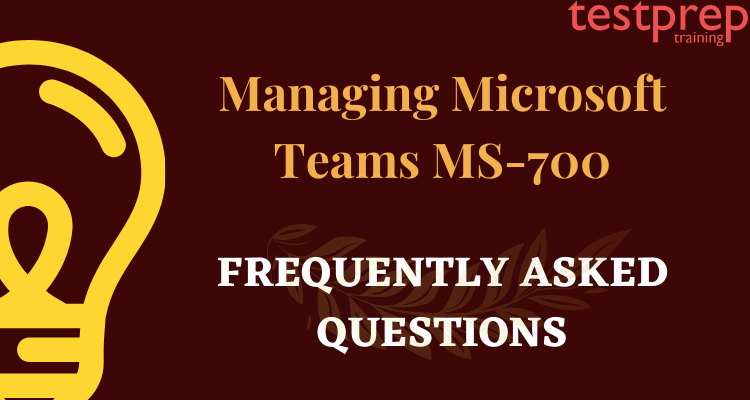
The Microsoft Managing Teams MS-700 exam helps you demonstrate your skills and expertise in planning and configuring Microsoft teas. This certification is accepted around the globe and promises higher growth prospects in your career. The exam is proof of your professional commitment.
Here are answers to some Frequently Asked Questions about the MS: 700 Exam.
1. What is MS-700 exam?
MS-700 exam is for Microsoft Teams Administrators who configures, deploys, and manages Office 365 workloads for Microsoft Teams that focuses on efficient and effective collaboration and communication in an enterprise environment.
2. What is the knowledge requirement for the MS-700 exam?
- Candidates applying for this exam should be proficient at managing Teams settings by using PowerShell.
- The Teams Administrator has a fundamental understanding of integration points with apps and services, including but not limited to SharePoint, OneDrive for Business, Exchange, Azure AD, and Office 365 Groups.
- Lastly, the Teams Administrator also understands how to integrate external apps and services.
3. What are the skills of Teams Administrator?
- The Teams Administrator must be able to plan, deploy, and manage Teams chat, apps, channels, meetings, audio conferencing and calling.
- Secondly, they are also responsible for upgrading from Skype for Business to Teams. Moreover, the Teams Administrator may work with other workload administrator roles, including security and compliance, networking, messaging, identity, and devices.
4. Who are the target audience for the Microsoft MS-700 exam?
This exam is for Teams Administrator who have ability to plan, deploy, and manage Teams chat, apps, channels, meetings, audio conferencing, live events, and calling.
5. How many domains are covered in exam MS-700 exam?
The course is divided in 3 domains-
- Firstly, Plan and Configure a Microsoft Teams Environment (45-50%)
- Secondly, Manage Chat, Calling, and Meetings (30-35%)
- Thirdly, Manage Teams and App Policies (20-25%)
6. How many questions will there be on the exam?
Microsoft certification contains 40-60 questions.
7. In what all languages can I give the exam?
The exam is available in English, Japanese, Chinese (Simplified), Korean
8. How much does MS-700 exam cost?
This exam will cost you $165 USD including the additional taxes.
9. Is there a negative marking for answering incorrectly?
No, there is no negative marking in the exam.
10. What is the passing score for the Exam?
The passing score for the exam is 700 (on a scale of 1-1000)
11. How and when will I get my exam results?
You will receive notification of your pass or fail status within a few minutes of completing your exam. In addition, you will receive a printed report that provides your exam score and feedback on your performance on the skill areas measured.
12. How to become Microsoft 365 Certified Teams Administrator Associate?
To become Microsoft 365 certified Teams Administrator Associate you have to pass MS-700 exam.
13. How much time will be given to complete the MS-700 exam?
You will get 120 minutes to complete the exam.
14. How many times can I take a Microsoft exam?
In a year you can attempt the exam only five times.
15. What is the exam retake policy?
You can apply for retaking the exam after 24 hours of the failed attempt but you have to pay for each exam attempt you will take.
16. Will I get a refund for my failed attempt?
No. Microsoft does not offer refunds for exams you do not pass or exam appointments you miss.
17. Does my academic verification expire?
Yes. Your academic verification is only valid for 12 months. Also, after 12 months you need to repeat the verification process.
18. Can I get a refund if I initially registered and paid for an exam without verifying an academic discount, but I’m verified now?
No. You must pay commercial pricing and will not receive a refund if you elect to register and pay for a test before you have validated your student status. Furthermore, before finishing your registration and payment, you must check that you have been authenticated.
