Ingest Google Professional Data Engineer GCP
- Capture raw data depending on the data’s size, source, and latency
- Various ingest sources
- App: Data from app events, like log files or user events
- Streaming: A continuous stream of small, asynchronous messages.
- Batch: Large amounts of data in set of files to transfer to storage in bulk.
Google Cloud services map for app/streaming and batch workloads –
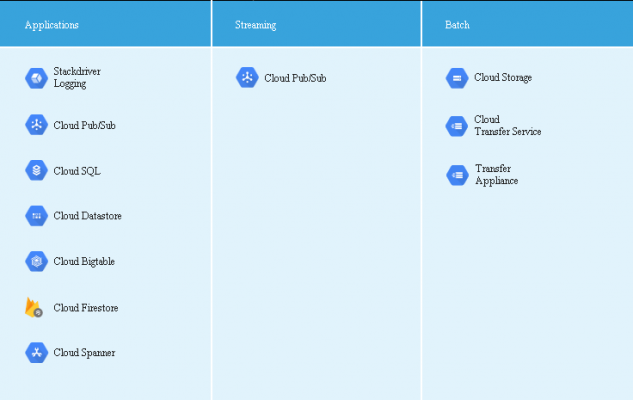
The data transfer model you choose depends on workload, and each model has different infrastructure requirements.
Ingesting app data
- Consists of apps and services data and includes
- app event logs
- clickstream data
- social network interactions
- e-commerce transactions
- App data helps in showing user trends and gives business insights
- GCP hosts apps from App Engine (managed platform) and Google Kubernetes Engine (GKE – container management).
- Use cases of GCP hosted apps
- Writing data to a file: App outputs batch CSV files to the object store of Cloud Storage then to import function of BigQuery, an data warehouse, for analysis and querying.
- Writing data to a database: App writes data to GCP database service
- Streaming data as messages: App streams data to Pub/Sub and other app, subscribed to the messages, can transfer the data to storage or process it immediately in situations such as fraud detection.
Cloud Logging
- A centralized log management service
- Collects log data from apps running on GCP.
- Export data collected by Cloud Logging and send the data to Cloud Storage, Pub/Sub, and BigQuery.
- Many GCP services automatically record log data to Cloud Logging like App Engine
- Also provide custom logging messages to stdout and stderr
- displays data in the Logs Viewer.
- Involves a logging agent, based on fluentd, which run on VM instances
- Agent streams log data
Ingesting streaming data
- Streaming data is
- delivered asynchronously
- without expecting a reply
- are small in size
- Streaming data can
- fire event triggers
- perform complex session analysis
- be input for ML tasks.
- Streaming Data Use cases
- Telemetry data: Data from network-connected Internet of Things (IoT) devices who gather data about surrounding environment by sensors.
- User events and analytics: Mobile app logging events about app usage, crash, etc
Pub/Sub
- A real-time messaging service
- sends and receives messages between apps
- A use cases is inter-app messaging to ingest streaming event data.
- Pub/Sub automatically manages
- Sharding
- replication
- load-balancing
- partitioning of the incoming data streams.
- Pub/Sub has global endpoints using GCP load balancer, with minimal latency.
- Automatic scaling to meet demand, without pre-provisioning the system resources.
- Message streams re organized as topics.
- Streaming data target a topic
- each message has unique identifier and timestamp.
- After data ingestion, apps can retrieve messages by using a topic subscription in a pull or push model.
- In a push subscription, server sends a request to the subscriber app at a preconfigured URL endpoint.
- In the pull model, the subscriber requests messages from the server and acknowledges receipt.
- Pub/Sub guarantees message delivery at least once per subscriber.
- No guarantees about the order of message delivery.
- For strict message ordering with buffering, use Dataflow for real-time processing
- After processing, move the data into Datastore/BigQuery.
Ingesting bulk data
- Bulk data is
- large datasets
- ingestion needs high aggregate bandwidth between a small sources and the target.
- Data can be
- files (CSV, JSON, Avro, or Parquet files) or in
- a relational database
- NoSQL database
- Source data can be on-premises or on other cloud platforms.
- Use cases
- Scientific workloads
- Migrating to the cloud
- Backing up data or Replication
- Importing legacy data
Storage Transfer Service
- Managed file transfer to a Cloud Storage bucket
- Data source can be
- AWS S3 bucket
- a web-accessible URL
- another Cloud Storage bucket.
- Used for bulk transfer
- Optimized for 1 TB or more data volumes.
- Usually used for backing up data to archive storage bucket
- Supports one-time transfers or recurring transfers.
- Has advanced filters based on file creation dates/filename/times of day
- Supports the deletion of the source data after it’s been copied.
Transfer Appliance:
- A shippable, high-capacity storage server
- It is leased from Google.
- connect it to network, load data and ship to an upload facility.
- Appliance comes in multiple sizes
- Use appliance a per cost and time feasibility for same
- Appliance deduplicates, compresses, and encrypts captured data with strong AES-256 encryption using a password and passphrase given by user. During reading of data from Cloud Storage, same password and passphrase are needed.
gsutil
- A command-line utility
- moves file-based data from any existing file system into Cloud Storage.
- Written in Python and runs on Linux, macOS and Windows.
- It can also
- create and manage Cloud Storage buckets
- edit access rights of objects
- copy objects from Cloud Storage.
Database migration
- For RDBMS data, can migrate to Cloud SQL and Cloud Spanner.
- For Data warehouses data, migrate to
- For NoSQL databases migrate to Bigtable (for column-oriented NoSQL) and Datastore (for JSON-oriented NoSQL).
Google Professional Data Engineer (GCP) Free Practice TestTake a Quiz
