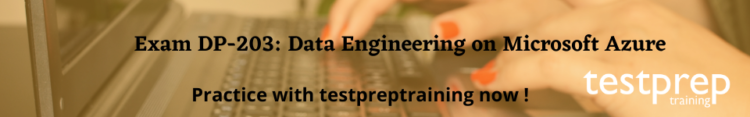Exam DP-203: Data Engineering on Microsoft Azure Interview Questions
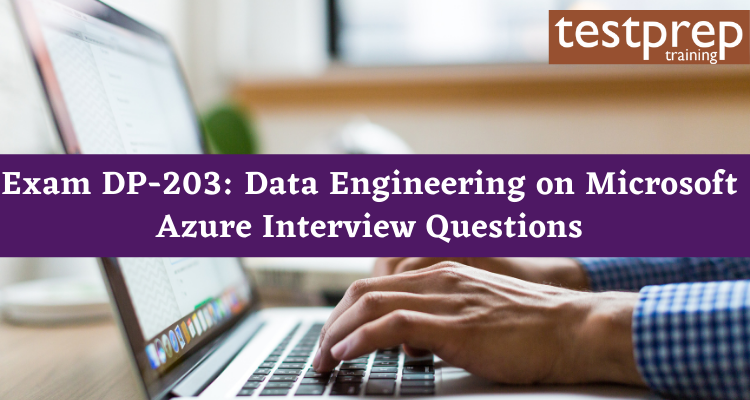
Now that you’ve earned the Exam DP-203: Data Engineering on Microsoft Azure certification, you may move on to the next step. It’s time to start your career as an Azure Data Engineer. To do so, you must pass the job interview, which is a difficult task. But don’t worry, we’ve prepared the DP-203 Interview Questions for your convenience!
Let’s start with an overview of the Azure Data Engineers!
Azure Data Engineers combine, change, and consolidate data from a variety of structured and unstructured data systems into configurations suitable for constructing analytics solutions. They have a strong understanding of data processing languages including SQL, Python, and Scala, as well as parallel processing and data architecture techniques. So, let’s begin with the basics.
Advanced Interview Questions
How do you use Azure Blob Storage to store and manage large amounts of data?
Azure Blob Storage is a scalable and cost-effective cloud storage solution for storing unstructured data such as images, videos, audio files, and large documents. It can handle high volumes of data, both in terms of size and number of objects, and provides multiple options for access and retrieval of data.
To use Azure Blob Storage for storing large amounts of data, organizations can follow the below steps:
- Create a storage account: To start using Azure Blob Storage, organizations need to create a storage account in the Azure portal.
- Upload data: Data can be uploaded to the storage account either through the Azure portal, Azure Storage Explorer, or using a programming language such as .NET, Python, or Java.
- Manage data: Once the data is stored in the storage account, organizations can manage it by creating containers and organizing the data into folders or partitions.
- Access data: Data stored in Azure Blob Storage can be accessed using a variety of methods, including HTTP/HTTPS, Azure CLI, or through the Azure portal.
By using Azure Blob Storage, organizations can store and manage large amounts of data in a cost-effective and scalable manner, with multiple options for accessing and retrieving the data.
Describe your experience with using Azure HDInsight to process and analyze big data.
I have used Azure HDInsight to process and analyze big data in a number of projects, and it has been a great experience. One of the key benefits of using Azure HDInsight is the ease of setting up and deploying a cluster. With just a few clicks, I was able to spin up a Hadoop cluster and start processing and analyzing large amounts of data.
The tool offers a range of data processing engines, including Hive, Spark, and MapReduce, which made it easy for me to choose the right engine for the job. For example, when working with a large dataset that required real-time processing, I used Spark, and it provided fast and efficient results.
Another advantage of using Azure HDInsight is the ability to integrate with other Azure services, such as Azure Data Lake Storage, which allowed me to store and access data from a centralized repository. This made it easy to manage the data, and ensure that it was secure and accessible at all times.
Overall, using Azure HDInsight to process and analyze big data has been a positive experience. The tool is easy to use, flexible and provides fast and efficient results, which is critical when working with large amounts of data. I would highly recommend it to anyone looking to process and analyze big data in the cloud.
How have you used Azure Data Factory to orchestrate and automate data workflows?
I have used Azure Data Factory to orchestrate and automate data workflows in the following manner:
- Data ingestion: I used Azure Data Factory to pull data from various sources like on-premises databases, cloud storage services, and APIs. I utilized the built-in connectors to easily connect to the data sources.
- Data transformation: I utilized the data transformation activities in Azure Data Factory to clean, filter, and manipulate the data. I used built-in transformations like mapping, pivoting, and aggregating to get the data into the required format.
- Data storage: I used Azure Data Factory to store the transformed data in the required format. I utilized Azure storage services like Azure Blob Storage, Azure Data Lake Storage, and Azure SQL Database to store the data.
- Data scheduling: I used Azure Data Factory to schedule the data workflows. I created pipeline workflows that ran on a schedule or on demand. I used triggers to run the pipelines on a specific schedule or in response to a specific event.
- Monitoring and reporting: I utilized the monitoring and reporting features of Azure Data Factory to keep track of the data workflows. I used the Azure portal to monitor the status of the pipelines, view logs, and view metrics.
In conclusion, Azure Data Factory has proven to be an effective tool for orchestrating and automating data workflows. Its built-in connectors, transformations, and scheduling capabilities make it easy to manage and monitor data workflows.
Can you discuss your experience with Azure Stream Analytics for real-time data processing and analytics?
Azure Stream Analytics is a real-time data processing and analytics service provided by Microsoft. It allows organizations to analyze large volumes of data in real time, enabling them to quickly identify trends, patterns, and insights. With Azure Stream Analytics, organizations can process and analyze data from a wide range of sources, including IoT devices, social media, and logs, in near real time.
An example of its features and capabilities is that Azure Stream Analytics supports a range of input and output options, including Azure Event Hubs, Azure IoT Hubs, and Azure Blob storage, making it easy to integrate with existing systems and data sources. It also supports a variety of query languages, including SQL, C#, and JavaScript, enabling organizations to perform complex data processing and analysis tasks with ease.
One of the key advantages of Azure Stream Analytics is its ability to scale on demand, making it suitable for organizations of all sizes. It also supports complex event processing, allowing organizations to detect patterns and correlations across multiple data streams in real time. This makes it an ideal solution for organizations looking to gain insights into their data and respond to business-critical events quickly.
In conclusion, Azure Stream Analytics is a powerful and versatile solution for real-time data processing and analytics. Its ease of use, scalability, and support for a wide range of data sources and query languages make it an ideal choice for organizations looking to unlock the value of their data in real time.
Have you worked with Azure Machine Learning for predictive analytics and modeling? Can you give an example of a project you worked on?
Yes, I have worked with Azure Machine Learning for predictive analytics and modeling. One project that I worked on was for a retail company. The company was interested in predicting the demand for its products based on various factors such as seasonality, promotional activities, and competitor pricing.
I used Azure Machine Learning to develop a time-series model that could predict the demand for each product. I collected and cleaned the data, which included historical sales data, promotional activities, and competitor pricing. After that, I used the data to train a machine-learning model. The model was trained on a subset of the data and then tested on the remaining data to evaluate its accuracy.
Finally, I deployed the model to Azure Machine Learning and integrated it into the company’s existing systems. This allowed the company to make predictions on demand in real time, which helped them make more informed decisions on inventory management and pricing strategy. The model was a great success and the company was able to increase its profitability as a result.
How do you secure and manage access to data in Azure?
Securing and managing access to data in Azure is an important aspect of any cloud computing implementation. There are several ways to secure and manage access to data in Azure:
- Azure Active Directory: This is a centralized identity management solution that can be used to secure and manage access to data in Azure. You can use Azure Active Directory to create and manage users, groups, and permissions. This makes it easy to control who can access your data and what they can do with it.
- Azure Key Vault: This is a secure storage solution that can be used to store secrets and keys for encrypting data in Azure. You can use Azure Key Vault to securely store encryption keys and manage their lifecycle. This makes it easy to manage and secure the encryption keys used to protect your data.
- Azure Policy: This is a service that can be used to enforce policies for resources in Azure. You can use Azure Policy to enforce policies for data access and management. For example, you can use Azure Policy to ensure that sensitive data is encrypted at rest and in transit.
- Azure Access Control (ACS): This is a service that can be used to manage access to data in Azure. You can use Azure ACS to set up rules that control who can access your data and what they can do with it.
In summary, there are several tools and services in Azure that you can use to secure and manage access to data. By using these tools and services, you can ensure that your data is secure and that access to it is controlled and managed in a way that meets your needs.
Can you discuss your experience with integrating Azure services with other data sources and tools?
One of my most significant projects was integrating Azure Cosmos DB with an on-premises SQL Server database. The integration was a critical part of the project as we needed to migrate a massive amount of data to the cloud. I utilized the Azure Data Factory to extract and transform data from SQL Server and load it into Azure Cosmos DB. The process was seamless, and I was impressed with how quickly and efficiently the data transfer was completed.
I have also integrated Azure Functions with Azure Event Grid, which allowed us to trigger a function in response to an event in the Event Grid. This integration proved to be very valuable as it allowed us to build a highly scalable and reliable solution.
Another project I worked on was integrating Azure Machine Learning with Power BI. This integration allowed us to consume the insights generated by our machine learning models and visualize them in Power BI dashboards. It was a great experience as it allowed us to communicate complex insights to business stakeholders in an accessible and intuitive manner.
Overall, my experience integrating Azure services with other data sources and tools has been incredibly positive. I have found that Azure provides a comprehensive suite of services that are easy to integrate, making it an ideal platform for building end-to-end data solutions.
Have you worked with Azure Data Warehouse and its integration with other Azure services?
Yes, I am familiar with Azure Data Warehouse and its integration with other Azure services.
Azure Data Warehouse is a cloud-based data platform that provides fast and flexible analytics capabilities. It is designed to handle large amounts of data and perform complex analytical operations with ease. With Azure Data Warehouse, you can quickly and easily load and process data from various sources, including Azure Blob Storage, Azure Data Lake Storage, and on-premises databases.
The integration of Azure Data Warehouse with other Azure services provides a comprehensive and flexible analytics solution that enables you to perform complex data analysis, visualize data, and make informed decisions. Some of the most popular Azure services that integrate with Azure Data Warehouse include:
- Azure Power BI: This is a powerful data visualization tool that provides an interactive and intuitive way to explore and visualize data stored in Azure Data Warehouse.
- Azure Stream Analytics: This service allows you to process real-time data streams from various sources, including IoT devices and social media, and store the results in Azure Data Warehouse for further analysis.
- Azure Databricks: This is a collaborative, cloud-based platform that enables you to build, deploy, and manage big data and machine learning applications. It integrates with Azure Data Warehouse to provide a seamless solution for performing complex data analysis and machine learning.
In conclusion, the integration of Azure Data Warehouse with other Azure services provides a comprehensive and flexible analytics solution that enables organizations to turn large amounts of data into actionable insights.
Can you discuss your experience with optimizing performance and scalability of data processing and storage solutions on Azure?
I have extensive experience in optimizing the performance and scalability of data processing and storage solutions on Azure. As a professional with a strong background in cloud computing and data management, I have worked on several projects where I have had the opportunity to leverage Azure services to deliver high-performance and scalable data processing and storage solutions.
One of my key achievements was working on a project where I was tasked with optimizing a big data processing pipeline that was running on Azure HDInsight. The pipeline was processing large amounts of data from various sources and storing the results in Azure Data Lake Storage. To optimize performance and scalability, I implemented several best practices, such as using optimized data serialization formats, using Azure Data Factory to parallelize the data processing, and using auto-scaling to dynamically adjust the number of nodes in the HDInsight cluster based on the workload.
Another project I worked on involved designing a scalable storage solution for an e-commerce company that was experiencing rapid growth. I recommended using Azure Blob Storage as the primary storage solution, as it provides unlimited scalability and can handle large amounts of unstructured data. To optimize performance, I implemented a caching layer using Azure Redis Cache, which significantly reduced the latency of the storage operations. I also used Azure Functions to automatically process incoming data and store it in the appropriate location in Blob Storage.
In both of these projects, I was able to deliver high-performance and scalable data processing and storage solutions that met the needs of the organizations I worked for. I have a deep understanding of Azure services and best practices for optimizing performance and scalability, and I am confident that I can deliver similar results in future projects.
Basic Interview Questions
1.Define data and the various forms it can take.
Text, stream, audio, video, and metadata are all examples of data formats. Data can also be organized, unorganized, or aggregated.
2. What is structured data, and how does it differ from unstructured data?
Structured data, often known as relational data, is data that follows a tight format and has the same fields or properties throughout. This type of data can be easily searched using query languages like SQL thanks to the shared structure (Structured Query Language).
3. What are the different types of cloud computing environments?
Cloud computing environments consist of the physical and logical infrastructure needed to host services, virtual servers, intelligent apps, and containers for their users. Cloud environments, unlike on-premises physical servers, do not require a capital investment. Structured data is typically maintained in database tables with rows and columns, as well as key columns that illustrate how data in one table links to data in another table’s row.
Since the fields do not easily fit into tables, rows, and columns, semi-structured data is less order than structured data and is not collect in a relational format. Semi-structured data also includes tags that make the data’s organization and hierarchy credible, such as key/value pairs. Non-relational or NoSQL data is another name for semi-structured data. A serialization language represents the interpretation and structure of data in this form.
4. What is unstructured data, and how does it differ from structured data?
Files containing unstructured data, such as images or movies, are commonly release. Although the video file has a general structure and includes semi-structured metadata, the data that contains the video is unstructured. As a result, unstructured data includes images, videos, and other comparable items.
5. Justify the total cost of ownership.
Subscriptions are use to track expenditures in cloud systems like Azure. A subscription can be based on computing units, hours, or transactions. Hardware, disc storage, software, and labor are all included in the price. In terms of service regulation measurement, an on-premises system rarely encounters the cloud due to economies of scale. The expense of running an on-premises server system rarely matches the system’s initial purpose. In cloud systems, the cost is usually more closely related to the actual consumption.
6. What is the lift and shift strategy in Microsoft Azure Data Engineering?
Many clients migrate from physical or virtualized on-premises servers to Azure Virtual Machines when moving to the cloud. Lift and shift is the name of this strategy. Without re-architecting the application, server administrators can move it from a physical environment to Azure Virtual Machines.
7. What does Azure Storage imply?
There are various options for storing data on Azure. Azure Cosmos DB, Azure SQL Database, and Azure Table Storage are just a few of the database options available. Azure provides a variety of message storage and delivery options, including Azure Queues and Event Hubs. You can also use services like Azure Files and Azure Blobs to store loose files.
8. Explain storage account.
A storage account is a container that holds a collection of Azure Storage services. A storage account can only use data services from Azure Storage (Azure Files, Azure Queues, Azure Blobs, and Azure Tables).
9. Describe the different approaches to data stream processing.
The first step in stream processing is to constantly review fresh data, transforming it as it appears to speed up near-real-time insights. Using temporal analysis, computations and collections may be applied to the data and then sent to a Power BI dashboard for real-time display and analysis. This method also includes storing streaming data in a data store, such as Azure Data Lake Storage (ADLS) Gen2, for further analysis or better analytics workloads.
Continuing receiving data in a data store, such as Azure Data Lake Storage (ADLS) Gen2, is another option for processing streaming data. The static data can then be reassemble in groups at a later time.
10. What exactly do you mean when you say “stream processing”?
Stream processing is the continuous intake, transformation, and analysis of data streams created by apps, IoT devices and sensors, and other resources in order to generate actionable insights in near-real time. To assess changes or differences across time, datastream analysis typically employs temporal operations such as temporal joins, windowed aggregates, and temporal analytic functions.
11. For new storage accounts, what kind of account does Microsoft recommend?
For new storage accounts, Microsoft recommends using the General-purpose v2 option.
12. Describe the keys to the Storage account.
Shared keys are referred to as storage account keys in Azure Storage accounts. For each storage account you create, Azure produces two of these keys (main and secondary). The keys grant access to all of the account’s contents.
13. What is auditing access, and how does it work?
Auditing is another aspect of access control. The built-in Storage Analytics service can be use to audit Azure Storage access.
14. What is the difference between OLTP and OLAP?
OLTP (Online Transaction Processing) systems are another name for transactional databases. OLTP systems can support a high number of users, respond quickly, and handle massive amounts of data. They’re also quite reliable (meaning they have very little downtime) and usually handle tiny or almost basic transactions. OLAP (Online Analytical Processing) systems, on the other hand, frequently accommodate multiple users, have faster reaction times, are less available, and typically handle large and complex transactions. The terms OLTP and OLAP aren’t use as frequently as they once were, but knowing what they mean makes it easier to identify your application’s requirements.
15. What is Azure Stream Analytics, and how does it work?
On Azure, Azure Stream Analytics is the recommended service for stream analytics. Stream Analytics also allows you to handle, consume, and analyse streaming data from Azure Event Hubs (including Apache Kafka-based Azure Event Hubs) and Azure IoT Hub. Static data ingestion from Azure Blob Storage can also be configure.
16. Describe some of the advantages of using Azure Stream Analytics to process streaming data.
The following are the main benefits of using Azure Stream Analytics to process streaming data:
- The ability to see and preview incoming data directly in the Azure interface.
- Using the SQL-like Stream Analytics Query Language and the Azure portal to write and test transformation questions (SAQL). SAQL’s built-in functions can be use to detect appealing patterns in the incoming stream of data.
- Build and start an Azure Stream Analytics task to quickly deploy your inquiries into production.
17. Define Streaming Units.
The computer resources allocate to complete Stream Analytics jobs are referred to as Streaming Units (SUs). Increasing the number of SUs indicates that additional CPU and memory resources have been allocated to the task.
18. What does Azure Synapse Link for Azure Cosmos DB mean to you?
Azure Synapse Link for Azure Cosmos DB is a cloud-native HTAP capability that enables you to do near-real-time analytics on operational data stored in Azure Cosmos DB. The Azure Synapse Link also allows Azure Synapse Analytics and Azure Cosmos DB to work together seamlessly.
19. What exactly do you mean by Azure Event Hub?
Azure Event Hubs is a cloud-based event processing tool that can collect and handle millions of events per second. Event Hubs serve as the front entrance to an event pipeline, accepting and collecting data until processing resources are available. A publisher is an entity that sends data to the Event Hubs, and a consumer or subscriber is an entity that examines data from the Event Hubs. Additionally, Azure Event Hubs stands between these two entities to spread an event stream’s production (from the publisher) and consumption (to a subscriber). This decoupling aids in the management of circumstances in which the rate of event creation exceeds the rate of consumption.
20. Explain Data Engineering Events.
A notification is made up of a short packet of data (a datagram) called an event. Individually or in batches, events can be announce, but no single publication (individual or batch) can exceed 1 MB.
21. What does it mean to be a member of an Event Hub consumer group?
A consumer group in Event Hub represents a unique view of an Event Hub data stream. Different subscriber apps can create an event stream independently and without influencing other apps by using distinct consumer groups.
22. In Cloud Shell, how do I modify files?
To modify all of the data that makes up the application and unite the Event Hub namespace, Event Hub name, shared access policy name, and primary key, utilise one of Cloud Shell’s built-in editors. Nano, emacs, vim, and the Cloud Shell editor are all supported by Azure Cloud Shell (code). Simply type the name of the editor you want to use, and the environment will launch it.
23. Define the Azure Databricks concept.
Azure Databricks is a fully manage, cloud-base Big Data and Machine Learning tool that allows developers to accelerate AI and creativity by examining how to construct enterprise-grade production data apps.
24. How can I set up a Databricks workspace in Azure?
To set up an Azure Databricks workspace, follow these steps:
- Start by going to the Azure portal.
- Click Make a Resource in the upper left corner.
- Look up “Databricks” in the dictionary.
- Select Azure Databricks from the drop-down menu.
- Select Create on the Azure Databricks page.
- To create your Azure Databricks workspace, enter the following values:
- Group of Resources: Use Create a new resource group and give it a unique name.
- Select a deployment site that is convenient for you. See Azure services available by region for a list of regions that Azure Databricks supports.
- Workplace Name: Give your workspace a distinct name.
25. Define the term cluster.
Clusters, or networked computers, support the notebooks and work together to process your data. The first step is to put together a cluster.
26. How can the Event Hub’s resiliency be assess?
Even if the hub is inaccessible, Azure Event Hubs saves messages received from your sender application. Messages collected after the hub is down are strongly forwarded to our application as soon as the hub is up and running again. You can use the Azure portal to disable your Event Hub to test this functionality. When you re-enable your Event Hub, you can re-run your receiver application and check whether all sender messages were successfully transferred and received using Event Hubs metrics for your namespace.
27. What do you think of your Data Engineer responsibilities?
A new set of tools, architectures, and platforms must be learned by data engineers. Additional technologies such as Azure Cosmos DB and Azure HDInsight may be use by data engineers. Languages like Python or HiveQL can be used to manage data in big-data systems.
28. Define role instance in Azure.
A role instance is a virtual machine in which application code is executed using running role configurations. According to the definition in the cloud service configuration files, a role can have many instances.
29. How many cloud service jobs does Azure offer?
A set of application and configuration files make up a cloud service role. Azure offers two different types of roles:
- Web role: This role provides a dedicate web server that is part of IIS (Internet Information Services) and is use to deploy and host front-end websites automatically.
- Role of the worker: These roles allow the programs hosted within them to operate asynchronously for longer periods of time, are unaffected by user interactions and do not often use IIS. They’re also great for running background tasks. The applications are self-contained and run on their own.
30. What is the purpose of the Azure Diagnostics API?
- The Azure Diagnostics API allows us to collect diagnostic data from Azure-based apps such as performance monitoring, system event logs, and so on.
- Azure Diagnostics must be enable for cloud service roles in order to monitor data verbosely.
- The diagnostics information can be utilised to create visual chart representations for enhanced monitoring and performance metric alerts.