Exam AZ-500: Microsoft Azure Security Technologies Interview Questions

We understand how important it is to pass the interview session. As a result, we at Tesprep Training have put together some useful information to help you pass the Exam AZ-500: Microsoft Azure Security Technologies interview. Exam AZ-500, as you may know, assesses a candidate’s ability to manage identity and access, implement platform security, manage security operations, and secure data and applications, among other things. In order to pass the exam and clear the interview, the applicant must also have a thorough understanding of cloud capabilities, Microsoft Azure products and services, and other Microsoft products and services. So, in order to assist the applicants, below is the list of questions that you can face during the interview process.
Let us just look at the most common Microsoft Azure questions that a candidate should know!
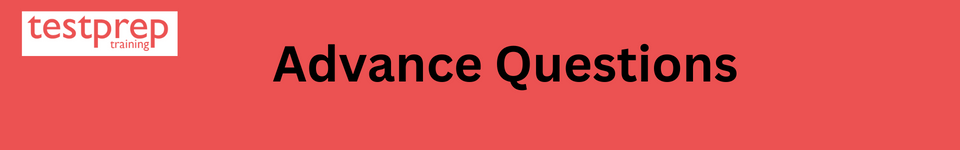
What is Azure Active Directory and what are its benefits?
Azure Active Directory (AD) is a cloud-based identity and access management (IAM) solution offered by Microsoft as part of the Azure platform. It provides a centralized, secure, and scalable platform for managing identities, access control, and security for various applications and services.
Here are some benefits of using Azure Active Directory:
- Centralized management: Azure AD provides a single place to manage user identities and control access to resources.
- Single sign-on: Azure AD enables users to sign in once and access multiple applications and services, without having to enter separate credentials for each.
- Multi-factor authentication: Azure AD provides support for multi-factor authentication to increase security and reduce the risk of unauthorized access.
- Application integration: Azure AD integrates with a wide range of applications, including Microsoft and non-Microsoft applications, to provide a seamless user experience.
- Scalability: Azure AD can handle large numbers of users and resources, making it suitable for organizations of all sizes.
- Compliance: Azure AD meets industry standards and regulations, such as GDPR and HIPAA, to ensure that customer data is protected and managed in accordance with privacy laws.
- Cost-effective: Azure AD is a cost-effective solution for managing identities and access control compared to on-premises solutions.
By using Azure AD, organizations can improve their security posture and simplify identity and access management, while reducing costs and improving user productivity.
How does Azure implement access control and identity management?
Azure implements access control and identity management through Azure Active Directory (AD) and its related services. Azure AD provides a centralized platform for managing identities and controlling access to resources. Here are some key features and services that support access control and identity management in Azure:
- Azure AD: A cloud-based directory service that provides a centralized platform for managing user identities and controlling access to resources.
- Role-based access control: Azure AD enables administrators to define roles and assign them to users, so that users only have access to the resources they need to do their job.
- Multi-factor authentication: Azure AD provides support for multi-factor authentication to increase security and reduce the risk of unauthorized access.
- Conditional access policies: Azure AD enables administrators to define policies that determine when and how users can access resources based on various conditions, such as location, device, and sign-in risk.
- Identity protection: Azure AD Identity Protection helps identify and respond to potential identity-based threats, such as brute force attacks, to your Azure Active Directory environment.
- Application integration: Azure AD integrates with a wide range of applications, including Microsoft and non-Microsoft applications, to provide a seamless user experience.
By using Azure AD and its related services, organizations can improve their security posture and simplify identity and access management, while reducing costs and improving user productivity.
Explain the security features of Azure storage.
Azure storage provides a range of security features to protect data at rest and in transit. Here are some key security features of Azure storage:
- Encryption at rest: Azure storage supports encryption of data at rest using Azure Storage Service Encryption (SSE), which encrypts data before it is written to disk, and ensures that it is encrypted at all times while it is stored in the storage account.
- Encryption in transit: Azure storage supports encryption of data in transit using SSL/TLS protocols to ensure that data is securely transmitted over the network.
- Access control: Azure storage provides role-based access control (RBAC) to control access to storage accounts and the data stored within them. RBAC enables administrators to define roles and assign them to users, so that users only have access to the resources they need to do their job.
- Network security: Azure storage provides network security through virtual networks and firewalls, to ensure that only authorized traffic can access storage resources.
- Auditing and logging: Azure storage provides auditing and logging capabilities to monitor access to storage accounts and data, and to help identify potential security threats.
- Data replication: Azure storage provides data replication options to help ensure the durability and availability of data in the event of a disaster or data loss.
By using these security features, organizations can ensure that their data stored in Azure storage is protected from unauthorized access and potential security threats.
What is Azure Key Vault and how is it used for securing sensitive data?
Azure Key Vault is a secure and scalable cloud-based solution for managing and protecting sensitive information such as keys, certificates, and secrets. Key Vault helps safeguard cryptographic keys and other secrets used by cloud applications and services by providing a central, highly available repository for them.
Here are some ways that Key Vault can be used to secure sensitive data:
- Key Management: Key Vault can be used to generate, manage, and store cryptographic keys, such as symmetric keys and asymmetric keys, used for encryption and decryption of data.
- Certificate Management: Key Vault can be used to manage and store public and private certificates, and to automatically renew them when they expire.
- Secret Management: Key Vault can be used to store and manage secrets, such as passwords, connection strings, and API keys, used by applications and services.
- Access Control: Key Vault provides role-based access control (RBAC) to control access to secrets and keys stored within it, ensuring that only authorized users and applications can access them.
- Auditing and logging: Key Vault provides auditing and logging capabilities to monitor access to secrets and keys, and to help identify potential security threats.
By using Azure Key Vault, organizations can ensure that sensitive information is protected and managed in a secure, scalable, and highly available manner. Key Vault enables organizations to securely store and manage secrets and keys used by their applications and services, reducing the risk of data breaches and improving the overall security posture of their cloud environment.
How does Azure implement network security?
Azure implements network security through a combination of network security features and services, including virtual networks, network security groups, Azure Firewall, and others. Here are some key ways that Azure implements network security:
- Virtual Networks: Azure Virtual Networks (VNets) provide a logical boundary for cloud-based applications and services, enabling administrators to define and enforce network security policies. VNets provide isolation and segregation of network traffic, helping to prevent unauthorized access to sensitive resources.
- Network Security Groups: Network security groups (NSGs) provide a way to control inbound and outbound network traffic to resources within a virtual network. NSGs enable administrators to define security rules based on source and destination IP addresses, protocols, and ports, helping to prevent unauthorized access and potential security threats.
- Azure Firewall: Azure Firewall is a managed cloud-based firewall service that provides centralized network security, helping to prevent unauthorized access to sensitive resources. Azure Firewall provides features such as stateful inspection, application-based rules, and threat intelligence-based filtering, helping to improve the security posture of cloud-based applications and services.
- Azure DDoS Protection: Azure Distributed Denial of Service (DDoS) Protection provides protection against network-based attacks that aim to disrupt the availability of applications and services. Azure DDoS Protection helps to ensure that cloud-based applications and services remain available and responsive, even in the face of a DDoS attack.
- VPN and ExpressRoute: Azure provides secure connectivity options, such as VPN and ExpressRoute, to connect on-premises networks to Azure virtual networks. These options provide a secure and reliable way to extend the on-premises network into the cloud, enabling administrators to enforce network security policies and control access to cloud-based resources.
By using these network security features and services, Azure provides a secure and scalable platform for cloud-based applications and services, helping to protect against potential security threats and unauthorized access.
Explain the role of Azure Security Center in securing Azure resources.
Azure Security Center is a unified security management platform that provides a comprehensive view of the security state of Azure resources and helps organizations improve their security posture. It integrates with other Azure security services and offers advanced threat protection across the entire attack surface.
Here are some of the key roles that Azure Security Center plays in securing Azure resources:
- Threat Detection and Response: Azure Security Center uses machine learning algorithms, behavioral analytics, and other advanced security techniques to detect and respond to potential security threats. It provides real-time threat intelligence, enabling organizations to respond quickly to security incidents and mitigate the impact of threats.
- Vulnerability Management: Azure Security Center helps organizations identify and address vulnerabilities in their Azure resources, including misconfigurations, missing security patches, and weak passwords. It provides a centralized view of the security posture of Azure resources and enables organizations to prioritize remediation efforts.
- Compliance and Auditing: Azure Security Center helps organizations achieve and maintain compliance with various security standards and regulations, such as PCI DSS, HIPAA, and others. It provides real-time insights into the security posture of Azure resources and enables organizations to demonstrate compliance to auditors and regulators.
By using Azure Security Center, organizations can improve their security posture, respond more quickly to security incidents, and achieve and maintain compliance with various security standards and regulations. Azure Security Center helps organizations to secure their Azure resources and provides a unified platform for security management and monitoring.
What is Azure Advisor and how can it help improve security?
Azure Advisor is a cloud-based service that provides personalized recommendations to help improve the performance, security, and cost effectiveness of Azure resources. It analyzes the configuration of Azure resources and provides actionable recommendations based on best practices and industry standards.
Here are some ways that Azure Advisor can help improve security:
- Security Recommendations: Azure Advisor provides recommendations on how to improve the security of Azure resources, including network security, access control, and data protection. It helps organizations to identify and address security risks and vulnerabilities, such as misconfigured firewall rules, unsecured storage accounts, and exposed virtual machines.
- Compliance Recommendations: Azure Advisor provides recommendations to help organizations comply with various security standards and regulations, such as PCI DSS, HIPAA, and others. It provides insights into the compliance status of Azure resources and enables organizations to address compliance gaps and maintain compliance over time.
- Integration with Azure Security Center: Azure Advisor integrates with Azure Security Center, providing a comprehensive security solution for cloud-based applications and services. By using Azure Advisor and Azure Security Center together, organizations can improve the security of their Azure environment and respond more quickly to security incidents.
By using Azure Advisor, organizations can improve the security of their Azure resources and maintain a secure, high-performing, and cost-effective Azure environment. Azure Advisor provides actionable recommendations, enabling organizations to take proactive steps to improve their security posture and respond more quickly to security incidents.
Can you describe how Azure implements threat protection?
Azure implements threat protection through a combination of features and services that work together to detect, prevent, and respond to security threats. These include:
- Azure Security Center: A unified security management system that provides a centralized view of the security posture of your Azure resources, and enables you to identify and respond to threats in real-time.
- Azure Advanced Threat Protection: A cloud-based security solution that helps detect, investigate, and respond to advanced threats, targeted attacks, and insider threats in your Azure environment.
- Azure Defender: A security solution that provides integrated threat protection across your Azure resources, including virtual machines, SQL databases, and applications.
- Azure Firewall: A cloud-based firewall that helps secure your network traffic and control inbound and outbound network access.
- Azure DDoS protection: A cloud-based service that provides protection against distributed denial of service (DDoS) attacks.
- Azure Active Directory Identity Protection: A cloud-based security solution that helps identify and respond to potential identity-based threats, such as brute force attacks, to your Azure Active Directory environment.
- Azure Monitor and Log Analytics: A monitoring and log analysis solution that helps you collect, analyze, and correlate log data from your Azure resources, enabling you to detect and respond to security threats.
These features and services help to detect, prevent, and respond to security threats in Azure, and provide a comprehensive threat protection solution for your Azure resources.
How does Azure implement data protection and privacy?
Azure implements data protection and privacy through several methods:
- Encryption: Azure provides encryption options for data in transit and at rest, including SSL/TLS for data in transit, Azure Disk Encryption for virtual machines, and Azure Key Vault for secure storage of encryption keys.
- Data classification and management: Azure Information Protection can be used to classify data based on its sensitivity and manage access accordingly.
- Data backup and recovery: Azure Backup can be used to protect data by backing it up to Azure and recovering it in the event of data loss or corruption.
- Data privacy and compliance: Azure complies with various industry standards and regulations, such as GDPR, HIPAA, and ISO 27001, to ensure that customer data is protected and managed in accordance with privacy laws.
- Data residency: Azure offers customers the ability to choose the geographic locations where their data is stored, processed, and maintained to meet data residency requirements.
- Access control: Azure Active Directory provides role-based access control to ensure that only authorized users can access sensitive data.
These measures help to ensure that customer data is protected and kept confidential in Azure, and that privacy regulations are upheld.
What are some best practices for securing Azure resources?
Here are some best practices for securing Azure resources:
- Use Azure Active Directory for identity and access management.
- Enable multi-factor authentication (MFA) for sensitive accounts.
- Implement network security using Azure Virtual Networks and Network Security Groups.
- Encrypt sensitive data in transit and at rest using Azure Key Vault and Azure Disk Encryption.
- Monitor and log activity using Azure Security Center, Azure Monitor, and Azure Log Analytics.
- Use Azure Policy and Azure Resource Manager templates to enforce compliance and implement consistent security standards.
- Use Azure DDoS protection to defend against DDoS attacks.
- Regularly update and patch your resources to ensure the latest security updates are in place.
- Enable Azure Backup to ensure your data is protected.
- Use Azure Container Registry and Azure Container Instances with appropriate security configurations.
These are just a few examples, and it’s important to regularly assess and review your security posture and make changes as necessary to maintain a secure environment.
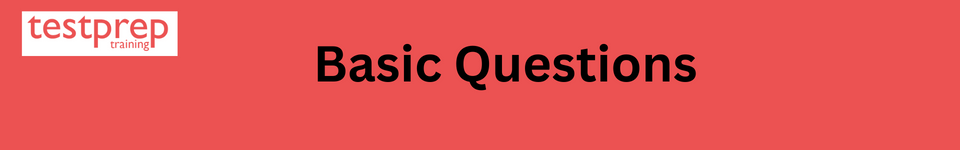
What do you understand about Microsoft Azure?
Answer: In Feb 2010, Microsoft originated Azure which is a cloud computing stage. It is an extremely flexible cloud platform that allows development, service hosting, data storage, and service supervision.
Why the Microsoft Azure used?
Answer: Generally, the businesses which render the cloud service refers to as the Cloud Providers. There are many cloud providers out there, the Microsoft Azure is one of them. It helps in reaching Microsoft’s infrastructure for the cloud.
What are some essential applications of Microsoft Azure?
Answer: The essential application of Microsoft Azure are:
- Cloud Services
- Mobile Apps
- Web Applications
- Storage
- Infrastructure Services
- Media Services, etc.
What do you mean by PaaS?
Answer: PaaS is a computing program that involves a programming language execution environment, operating system, or web services. It allows developers to create and operate with applications without possessing to worry about the infrastructure or administration of the hosting environment.
What are Break-fix issues in Microsoft Azure?
Answer: All the technical problems in Microsoft Azure refers to as break-fix issues. This expression uses when “work included in support a technology when it crashes in the ordinary course of its purpose.
What are the deployment environments offered by Azure?
Answer: This is the most frequently asked question, and the candidate must know the answer. Microsoft Azure provides two deployment environments:
- Staging Environment
- Production Environment
What do you understand by Roles in Azure?
Answer: Roles are nothing servers in layman’s terms. These servers are Platform as a Service virtual machines that are load-balanced and work together to achieve a shared goal.
What are the three types of roles in Microsoft Azure?
Answer: The 3 types of roles in Microsoft Azure are:
- Web Role
- Worker Role
- VM Role
What is Diagnostics in Microsoft Windows Azure?
Answer: Microsoft Windows Azure Diagnostic suggests the facility to save diagnostic data. In Microsoft Azure, some diagnostics data save in the table, while some save in a blob. The diagnostic monitor operates in Windows Azure as well as in the computer’s emulator for gathering data for a role occurrence.
What do you mean by Azure Active Directory?
Answer: The identity and access management system is the Azure Active Directory. It is much alike to the active directories. It permits you to invest your employee in obtaining specific products and services within the network.
Now let us move to the Exam AZ-500: Microsoft Azure Security Technologies Interview Questions.
Exam AZ-500: Microsoft Azure Security Technologies Interview Questions
What do you mean by Azure Security Center?
Answer: Azure Security Center is an infrastructure security management structure that strengthens the security aspect of your data centers and allows excellent threat protection over hybrid tasks in the cloud. Azure Security Center provides the proper tools required to solidify the network, secure the services and guarantee that you are on top of your security position.
Explain Azure Network Security.
Answer: Firstly, Network security refers to the process of preserving resources from unauthorized access or attack by applying restrictions to network traffic. The main purpose of Azure Network Security is to make certain that only authorized traffic is allowed.
Which areas should be considered by an organization for network security?
For network security, an organization can concentrate its efforts on the following areas:
- Securing traffic flow between applications and the internet concentrates on limiting exposure outside your network. Network attacks will most often start outside your network, so by limiting the internet exposure and securing the perimeter, you can reduce the risk of being attacked.
- Securing traffic flow among applications focuses on data between applications and their tiers, between different environments, and in other services within your network. By limiting exposure between these resources, you reduce the effect that a compromised resource can have. This can help reduce further propagation within the network.
- Securing traffic flow between users and an application focuses on securing the network flow for your users. This limits the exposure that your resources have to outside attacks, and it provides a secure mechanism for users to utilize your resources.
Describe the Security characteristics of the Cloud.
Answer: The followings are the main security features:
- Identity and Access Management: It is a structure of strategies and technologies that guarantees that all the operators of an organization have entrance to the technology. It includes features like Conditional Access Policy, PIM, AD, etc.
- Platform protection: This assists stop file-based Malware outbreaks, recognize malicious action, and present investigation and remediation abilities. Also, it includes a Load balancer, DDoS protection, Azure firewall, front door, etc.
- Security operation: It is for stopping, detecting, estimating, monitoring, and answering cybersecurity threats and incidents. It includes traits like Azure sentinel and Logs analytic Workspace.
- Secure Data and Application: It is said to be a process of preserving data from the unapprove entrance and data debasement during its lifecycle. It combines features like SAS, Service Identity, Azure key vault, Encryption, etc.
Is Azure Security Center help in improving the security infrastructure? Explain.
Answer: Yes, Azure Security Center help in improving the security infrastructure. Azure Security Center increases the security presence by assisting identify and perform the solidifying responsibilities prescribed as security best methods and administer them across the machines, data services, and apps. This process includes managing and implementing the security approaches, and guaranteeing the Azure virtual machines, non-Azure servers, and Azure PaaS services are obedient.
Explain Data encryption at rest.
Answer: Data Encryption at rest blocks the attacker from entering the unencrypted data by getting sure the data is encrypt when on disk. Data encryption at rest is available for services across the cloud paradigms like Platform as a Service (PaaS), Software as a Service (SaaS), and Infrastructure as a Service (IaaS).
What are the Azure Encryption models?
Answer: There are various Azure Encryption models such as:
- Server-side encryption
- Client-side encryption
- Azure disk encryption
- At-rest encryption in Data Lake
- Azure Storage Service Encryption
- Data at rest encryption with Azure SQL Database
- Client-side encryption of Azure blobs
- Cosmos DB database encryption
What do understand by Network Access Control?
Answer: Network Access Control or NAC, is controlling connectivity to and from particular devices or subnets inside a virtual network.
What is the purpose of Network Access Control?
Answer: The purpose of NAC is to provide access to your practical machines and assistance, only to the authorized users and devices.
Which Network Access Control does Azure supports?
Answer: Azure supports many sorts of Network Access Control, such as:
- Route control and forced tunneling
- Network layer control
- Virtual network security appliances
What are the Azure Security Policies?
- Answer: A security policy defines the aimed composition of your workloads and advocates in making certain that you’re complying with the security necessities of your business or regulators.
- Azure Security Center offers its security recommendations based on your chosen policies. Security Center policies are reliant on policy actions design in Azure Policy.
Name the options Security Center offers to operate with Security Policies.
Answer: The options provided by Security Center to operate with Security Policies are:
- View and edit the built-in default policy
- Also, add your own custom policies
- In addition, add regulatory compliance policies
What are Network Security Groups?
Answer: NSGs or Network Security Groups, consolidate a list of commands of Access Control List (ACL) that either support or reject network traffic to subnets, NICs, or both. Network Security Groups are often associate with subnets or individual NICs attach to a subnet. The ACL controls will implement in all the VMs in the subnet that is connect with an NSG.
Can traffic to an individual NIC be control when an NSG is directly associate with a NIC?
Answer: Yes, traffic to an individual NIC can control when an NSG directly links with a NIC.
Can you secure your data for transport in the cloud? Explain.
Answer: Yes, one can secure their data for transit in the cloud. In order to guard the data during transit from one spot to another, guarantee there is no leakage with the encryption key that implements in the data you are transferring.
What are the challenges of Azure Security Center?
Answer: Azure Security Center generally addresses three urgent security challenges which are:
- Quickly changing workloads: This is a power of the cloud as well as a provocation.
- Frequently sophisticated muggings: Wherever you perform your workloads, the charges keep getting more complicated. You require to defend your public cloud workloads, which can bequeath you more revealed if you don’t support security best practices.
- Security skills are in insufficient supply: The number of security alarms and alerting systems far minimizes the number of administrators with the theoretical foundation and expertise to secure your surroundings. Lingering up-to-date with the original assaults is a constant test, making it tough to linger in place while the world of security is unwaveringly evolving.
What do you understand by Advanced Threat Protection?
Answer: Advanced Threat Protection refers to monitoring your logs to recognize exceptional performance and possibly malicious attempts to access or misuse databases. Alerts are create for suspicious actions such as potential data infiltration, SQL injection, and brute force attacks or for irregularities in access models to catch privilege accelerations and breached credentials use.
Questions related to Job Responsibilities
Which designation is allocate to the candidate who successfully clear the Exam AZ-500?
The Exam AZ-500: Microsoft Azure Security Technologies is a part of the requirement for Microsoft Certified: Azure Security Engineer Associate. The candidate can become Microsoft Certified Azure Security Engineer.
How does an Azure Security Engineer operate?
Azure Security Engineers often work as part of a larger team committed to cloud-based administration and security and may also secure hybrid environments as part of end-to-end support.
What are the responsibilities of an Azure Security Engineer?
- Answer: Responsibilities for an Azure Security Engineer include maintaining the security posture, identifying and remediating vulnerabilities by using a variety of security tools, implementing threat protection, and responding to security incident escalations.
- Also, they have subject matter expertise in implementing security controls and threat protection, managing identity and access, and protecting data, applications, and networks.
We at Testprep training hope that this article helps the candidate to successfully clear the Exam AZ-500: Microsoft Azure Security Technologies interview and get Certified! The candidate can also refer to the practice test because Practice makes a man perfect!
Try the Exam AZ-500: Microsoft Azure Security Technologies free practice test! Click on the image below!

