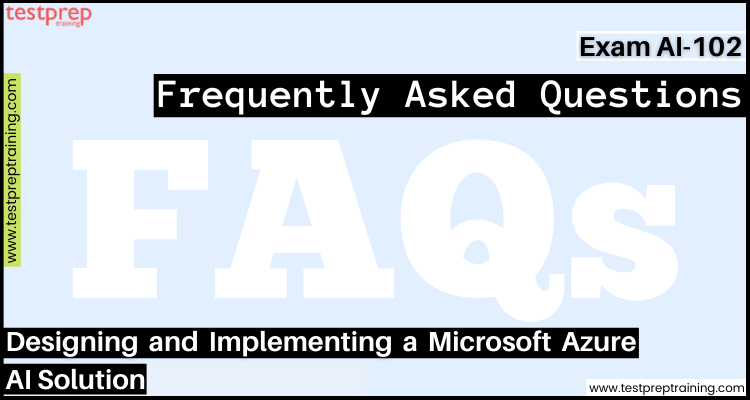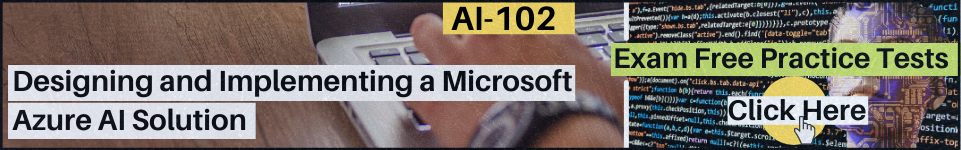Exam AI-102: Designing and Implementing a Microsoft Azure AI Solution
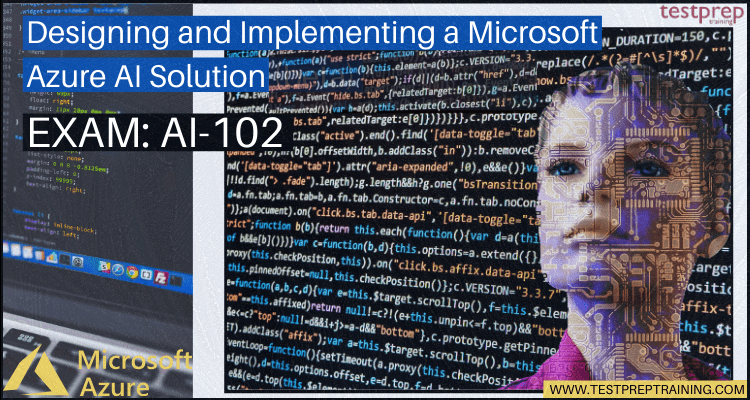
As businesses increasingly adopt artificial intelligence (AI) to improve operations and outcomes, there is a growing demand for professionals with the skills to design and implement AI solutions. Microsoft offers Exam AI-102: Designing and Implementing a Microsoft Azure AI Solution, which measures the knowledge and skills of professionals in developing AI solutions using Microsoft Azure.
In this blog post, we will provide an overview of Exam AI-102, discuss the importance of the exam for professionals in AI solution design and implementation, and provide an overview of the tutorial.
The tutorial for Exam AI-102 is designed to help professionals prepare for the exam by providing hands-on experience with Azure AI services. It covers the following topics:
- Introduction to AI solutions on Azure
- Creating Cognitive Services on Azure
- Building custom machine learning models with Azure Machine Learning
- Training and deploying machine learning models with Azure Machine Learning
- Using Cognitive Services in Azure Machine Learning models
- Enhancing and deploying AI models
- Monitoring and troubleshooting AI solutions
Overview of the Microsoft AI-102 Exam
Exam AI-102 is intended for professionals who design and implement AI solutions using Azure services such as Azure Cognitive Services, Azure Machine Learning, and Bot Services. The exam measures knowledge and skills in the following areas:
- Analyzing solution requirements and designing solutions
- Creating cognitive services solutions
- Creating machine learning models
- Monitoring, optimizing, and troubleshooting AI solutions
- Implementing and integrating AI solutions
The exam is made up of multiple-choice questions and performance-based tasks. It is a part of Microsoft’s role-based certification program and is required to obtain the Microsoft Certified: Azure AI Engineer Associate certification.
Importance of the Exam for Professionals in AI Solution Design and Implementation:
AI is transforming industries, and the demand for professionals with AI skills is growing rapidly. AI solution design and implementation require a deep understanding of AI technologies, data science, and cloud computing. The Exam AI-102 measures the knowledge and skills required to design and implement AI solutions using Azure, a leading cloud platform for AI.
Professionals who pass the exam demonstrate their ability to design and implement AI solutions using Azure, making them valuable assets for organizations that want to harness the power of AI. Moreover, the certification proves that they have a broad understanding of the AI landscape and the ability to apply AI technologies to business problems.
Knowledge Requirement for the AI-102 Exam
To pass the AI-102 exam, you should have knowledge and experience in the following areas:
- Azure AI services: You should be familiar with the various Azure AI services, including Azure Cognitive Services, Azure Machine Learning, and Azure Bot Service.
- Data science and machine learning: You should have a good understanding of data science concepts and machine learning algorithms, as well as experience with Python or R programming.
- Azure infrastructure and security: You should be familiar with Azure infrastructure components, including virtual machines, storage accounts, and networking, as well as security and compliance considerations for Azure.
- Designing AI solutions: You should be able to design AI solutions that meet business requirements, including data preparation, model training and evaluation, and deployment.
- Integrating AI solutions: You should be able to integrate AI solutions into existing applications and workflows, as well as automate deployment and management using Azure DevOps.
- Monitoring and troubleshooting: You should be able to monitor and troubleshoot AI solutions, including performance tuning and debugging.
In addition to the above, it is also recommended that you have experience with Azure DevOps, Azure PowerShell, and Azure CLI, as well as experience with software development using C# or Java.
Microsoft AI-102 Exam Learning Path
Microsoft provides access to its learning path for the AI-102 certification exams. This learning path for the AI-102 exam consists of topics covering modules that will help candidates to understand the concepts in a step-by-step format. However, the major areas include:
- Firstly, evaluating text with Azure Cognitive Language Services
- Secondly, processing and translating speech with Azure Cognitive Speech Services
- Thirdly, processing and classifying images with the Azure cognitive vision services
- Next, processing natural language with Azure Cognitive Language Services
- Then, implementing knowledge mining with Azure Cognitive Search
- Lastly, creating conversational AI solutions
Terms to focus on for AI-102 Exam
Here are some terms you should be familiar with:
- Artificial Intelligence (AI): The simulation of human intelligence processes by machines, especially computer systems. These processes include learning (the acquisition of information and rules for using the information), reasoning (using the rules to reach approximate or definite conclusions), and self-correction.
- Machine Learning (ML): A type of AI that allows software applications to become more accurate in predicting outcomes without being explicitly programmed. The basic idea behind machine learning is to automate the building of analytical models.
- Deep Learning: A subfield of machine learning that involves building algorithms inspired by the structure and function of the brain, known as artificial neural networks.
- Natural Language Processing (NLP): A subfield of AI concerned with the interactions between computers and human (natural) languages, in particular how to program computers to process and analyze large amounts of natural language data.
- Computer Vision: A field of AI that focuses on enabling computers to interpret and understand the visual world, including images and video.
- Cognitive Services: A set of pre-built APIs that enable developers to easily add intelligent features to their applications, such as speech recognition, image analysis, and language understanding.
- Azure Machine Learning: A cloud-based platform for building, training, and deploying machine learning models at scale.
- Data Science: A field of study that combines statistical and computational methods to extract insights and knowledge from data.
- Big Data: Extremely large data sets that may be analyzed computationally to reveal patterns, trends, and associations, especially relating to human behavior and interactions.
- Internet of Things (IoT): The interconnection of physical devices, vehicles, buildings, and other items embedded with electronics, software, sensors, and network connectivity that enable these objects to collect and exchange data.
Microsoft AI-102 Exam Details
Microsoft Azure AI-102 exam consists of 40-60 questions that can be in the format like scenario-based single answer questions, multiple-choice questions, arrange in the correct sequence type questions, drag & drop questions, mark review, drag, and drop, etc. However, talking about the passing score, a candidate has to score a minimum of 700 or more. Further, the Microsoft AI-102 exam cost is $165 USD and can be given in only the English language.
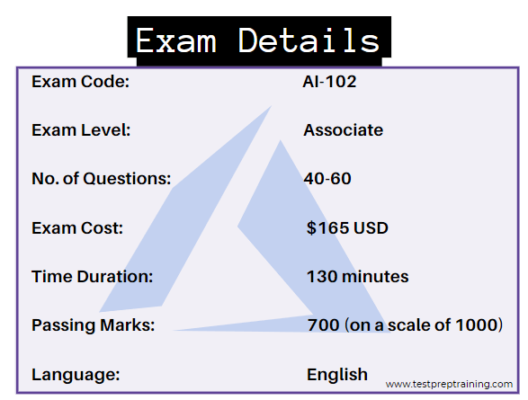
Scheduling Exam
Microsoft Azure AI-102 exam measures the ability to perform tasks like planning and managing Azure Cognitive Services solutions with implementing Computer Vision solutions and natural language processing solutions. However, for scheduling the exam, candidates can log in to their Microsoft account and fill in the details.
Microsoft AI-102 Exam Course Outline
Microsoft provides a course outline for the AI-102 exam covering the major sections to help in better preparation. This include:
1. Plan and Manage an Azure AI Solution (15-20%)
Select the appropriate Azure AI service
- select the appropriate service for a computer vision solution
- Select the appropriate service for a natural language processing solution
- select the appropriate Service for a decision support solution (Microsoft Documentation: Choose an Azure compute service)
- select the appropriate service for a speech solution (Microsoft Documentation: What is the Speech service?)
- Select the appropriate service for a generative AI solution
- Select the appropriate service for a document intelligence solution
- Select the appropriate service for a knowledge mining solution
Plan, create and deploy an Azure AI service
- Plan for a solution that meets Responsible AI principles
- Create an Azure AI resource
- Determine a default endpoint for a service
- Integrate Azure AI services into a continuous integration and continuous delivery (CI/CD) pipeline
- Plan and implement a container deployment
Manage, monitor and secure an Azure AI service
- Configure diagnostic logging
- Monitor an Azure AI resource
- Manage costs for Azure AI services
- Manage account keys
- Protect account keys by using Azure Key Vault
- Manage authentication for an Azure AI Service resource
- Manage private communications
2. Implement decision support solutions (10–15%)
Create decision support solutions for data monitoring and anomaly detection
- Implement a univariate anomaly detection solution with Azure AI Anomaly Detector
- Implement a multivariate anomaly detection solution Azure AI Anomaly Detector
- Implement a data monitoring solution with Azure AI Metrics Advisor
Create decision support solutions for content delivery
- Implement a text moderation solution with Azure AI Content Safety
- Implement an image moderation solution with Azure AI Content Safety
- Implement a content personalization solution with Azure AI Personalizer
3. Implement computer vision solutions (15–20%)
Analyze images
- Select visual features to meet image processing requirements
- Detect objects in images and generate image tags
- Include image analysis features in an image processing request
- Interpret image processing responses
- Extract text from images using Azure AI Vision
- Convert handwritten text using Azure AI Vision
Implement custom computer vision models by using Azure AI Vision
- Choose between image classification and object detection models
- Label images
- Train a custom image model, including image classification and object detection
- Evaluate custom vision model metrics
- Publish a custom vision model
- Consume a custom vision model
Analyze videos
- Use Azure AI Video Indexer to extract insights from a video or live stream
- Use Azure AI Vision Spatial Analysis to detect presence and movement of people in video
4. Implement Natural Language Processing Solutions (30-35%)
Analyze text by using Azure AI Language
- Extract key phrases
- Extract entities
- Determine sentiment of text
- detect the language used in the text (Microsoft Documentation: Detect language with Text Analytics)
- Detect personally identifiable information (PII) in text
Process speech by using Azure AI Speech
- implement text-to-speech (Microsoft Documentation: text-to-speech, Custom Voice)
- implement speech-to-text (Microsoft Documentation: speech-to-text)
- Improve text-to-speech by using Speech Synthesis Markup Language (SSML)
- improve Custom Speech solutions
- Implement intent recognition (Microsoft Documentation: Recognize intents with the Speech service and LUIS)
- Implement keyword recognition
Translate language
- translate text and documents by using the Azure AI Translator service (Microsoft Documentation: Create a translation app with WPF)
- Implement custom translation, including training, improving, and publishing a custom model
- translating speech-to-speech by using the Azure AI Speech service (Microsoft Documentation: speech translation)
- translate speech-to-text by using the Azure AI Speech service (Microsoft Documentation: speech-to-text)
- Translate to multiple languages simultaneously
Implement and manage a language understanding model by using Azure AI Language
- create intents and add utterances (Microsoft Documentation: Intents)
- Create entities
- Train evaluate, deploy, and test a language understanding model (Microsoft Documentation: deploy a model, Train your conversational language understanding model)
- Optimize a Language Understanding model (Microsoft Documentation: What is Language Understanding (LUIS)?)
- Consume a language model from a client application
- Backup and recover language understanding models
Create a question answering solution by using Azure AI Language
- Create a question answering project (Microsoft Documentation: Create, test, and deploy a custom question answering project)
- Add question-and-answer pairs manually
- Import sources
- train and test a knowledge base (Microsoft Documentation: Test your knowledge base in QnA Maker, Create, train, and publish your QnA Maker knowledge base)
- publish a knowledge base (Microsoft Documentation: Publish the knowledge base)
- create a multi-turn conversation (Microsoft Documentation: create multiple turns of a conversation)
- add alternate phrasing (Microsoft Documentation: Add additional alternatively-phrased questions, Add alternate questions)
- add chit-chat to a knowledge base (Microsoft Documentation: Add Chit-chat to a knowledge base)
- export a knowledge base (Microsoft Documentation: Migrate a knowledge base using export-import)
- Create a multi-language question answering solution
5. Implement knowledge mining and document intelligence solutions (10–15%)
Implement a Azure Cognitive Search Solution
- Provision a Cognitive Search resource
- create data sources (Microsoft Documentation: Create Data Source)
- Create an index (Microsoft Documentation: Creating search indexes in Azure Cognitive Search)
- Define a skillset
- Implement custom skills and include them in a skillset
- create and run an indexer (Microsoft Documentation: Creating indexers in Azure Cognitive Search)
- Query an index, including syntax, sorting, filtering, and wildcards (Microsoft Documentation: Simple query syntax in Azure Cognitive Search, Lucene query syntax in Azure Cognitive Search, Querying in Azure Cognitive Search)
- Manage knowledge store projections, including file, object, and table projections
Implement an Azure AI Document Intelligence solution
- Provision a Document Intelligence resource
- Use prebuilt models to extract data from documents
- Implement a custom document intelligence model
- Train, test, and publish a custom document intelligence model
- Create a composed document intelligence model
- Implement a document intelligence model as a custom Azure Cognitive Search skill
6. Implement generative AI solutions (10–15%)
Use Azure OpenAI Service to generate content
- Provision an Azure OpenAI Service resource
- Select and deploy an Azure OpenAI model
- Submit prompts to generate natural language
- Submit prompts to generate code
- Use the DALL-E model to generate images
- Use Azure OpenAI APIs to submit prompts and receive responses
Optimize generative AI
- Configure parameters to control generative behavior
- Apply prompt engineering techniques to improve responses
- Use your own data with an Azure OpenAI model
- Fine-tune an Azure OpenAI model
For Queries: Check Microsoft Azure AI-102 Exam FAQs
Exam Policies
Microsoft Certification exam policies provide all the exam-related details and information with exam giving procedures. These exam policies have certain rules that need to be followed during the exam time or at testing centers. Some of them include:
Exam retake policy
This states that candidate’s failing the exam for the first time must wait 24 hours before retaking the exam. During this time, they can go onto the certification dashboard and reschedule the exam. If this happens for the second time then, they may have to wait for at least 14 days before retaking the exam. Likewise, this 14-day waiting period is also imposed between the third and fourth attempts and fourth and fifth attempts. However, candidates can only give any exam five times a year. And, the 12 month period starts from the very first attempt.
Exam reschedule and the cancellation policy
Microsoft will be temporarily waiving the reschedule and cancellation fee if candidates cancel their exams within 24 hours before the scheduled appointment. However, for rescheduling or canceling an appointment no charge will be applied at least 6 business days prior to your appointment. But, if a candidates cancel or reschedule an exam within 5 business days of your registered exam time then, a fee will be applied. Lastly, if a candidate failed to show up for an exam appointment or forgot to reschedule an appointment at least 24 hours then they can forfeit your entire exam fee.
Microsoft Azure AI-102 Exam Study Guide
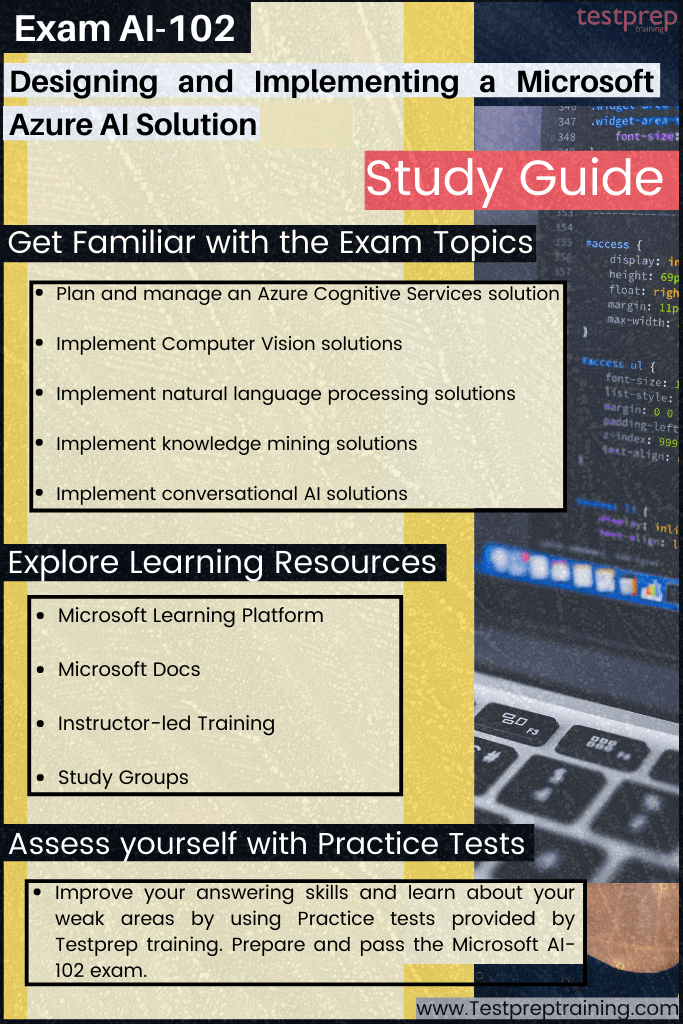
Exam objectives
For having a good start for the Microsoft AI-102 exam preparation, candidates must have familiarity with the exam objectives. The Microsoft AI-102 exam objectives cover four important topics that will provide understanding in the major sections. So, check out the exam guide that covers the following topics:
- Firstly, plan and manage an Azure Cognitive Services solution
- Secondly, implement Computer Vision solutions
- Implement natural language processing solutions
- Then, implement knowledge mining solutions
- Lastly, implement conversational AI solutions
Microsoft Learning Platform
Microsoft gives access to learning platforms covering various resources that will help in exam preparation. For the AI-102 exam preparation, go through the Microsoft official website to get all the necessary information about the AI-102 exam. Furthermore, this also provides benefits to the candidates to understand the concepts and to pass the exam.
Microsoft Docs
Microsoft documentation is the knowledge source that provides detailed information about the AI-102 exam concepts. Moreover, using Microsoft Documentation, you will get to know the different scales of different Azure AI services. This consists of modules that will help you gain a lot of knowledge about the different AI services and concepts used according to the exam.
Instructor-led Training
Designing and Implementing an Azure AI Solution (AI-102) exam suitable for software developers who want to build AI-infused applications that supports Azure Cognitive Services, Azure Cognitive Search, and Microsoft Bot Framework. However, this Microsoft AI-102 training course will use C# or Python as the programming language.
Target Audience
- Firstly, those having knowledge and skills to build, manage and deploy AI solutions that support Azure Cognitive Services, Azure Cognitive Search, and Microsoft Bot Framework.
- Secondly, those with having familiarity with C# or Python.
- Lastly, candidates with knowledge of using REST-based APIs for building computer vision, language analysis, knowledge mining, intelligent search, and conversational AI solutions on Azure.
Online Study Groups
Online study groups can provide benefits to candidates during exam preparation. That is to say, joining the study groups will help you to stay connected with the experts and professionals who are already on this pathway. Moreover, you can start discussing your query or the issue related to the exam in this group and take the AI-102 exam study notes.
Practice Tests
Practice tests are important for having better preparation. By assessing yourself with Microsoft AI-102 practice tests, you will know about your weak and strong areas. Moreover, you will be able to improve your answering skills that as a result will save a lot of time during the exam. The smart way to take the AI-102 exam practice tests is after completing a full topic and then try the mock tests. This will also make your revision strong. So, find the best practice exam tests and get yourself prepared for the Microsoft AI-102 certification exam.
Quick Tips for Microsoft AI-102 Exam
To help you succeed in passing Exam AI-102 and getting the most out of the tutorial, here are some tips to follow:
Tips for passing Exam AI-102
- Review the exam objectives and topics to ensure you have a clear understanding of what will be covered on the exam.
- Familiarize yourself with Azure AI services such as Azure Cognitive Services, Azure Machine Learning, and Bot Services.
- Get hands-on experience with Azure AI services by working on projects or completing labs.
- Use practice tests and exam preparation resources to assess your knowledge and identify areas for improvement.
- Focus on the performance-based tasks, as they make up a significant portion of the exam.
Tips for getting the most out of the tutorial:
- Set aside dedicated time to work through the tutorial.
- Follow along with the exercises and complete them yourself to gain hands-on experience with Azure AI services.
- Take notes on key concepts and best practices.
- Use the discussion forums and other resources to ask questions and get help when needed.
- Review the tutorial multiple times to reinforce your knowledge.
Recommended next steps for further learning and skill development:
- Continue to work on AI projects and gain hands-on experience with Azure AI services.
- Stay up to date with new developments in AI and Azure AI services by following relevant blogs and attending events.
- Consider obtaining additional Azure certifications, such as Microsoft Certified: Azure Data Scientist Associate or Microsoft Certified: Azure Developer Associate.
- Participate in online communities and forums to connect with other professionals in the field and share knowledge and best practices.