Exam 70-412: Windows Server 2012 Services

Microsoft 70-412: Configuring Advanced Windows Server 2012 Services exam validates your skills and knowledge necessary to administer a Windows Server 2012 Infrastructure in an enterprise environment. Achieving this certification puts you in an advantageous position and helps you gain mastery of Windows Server 2016.
However, the preparations don’t come easy. You need constant practice to clear the exam. Here we provide you with our Tutorials and Preparatory Guide that will support you throughout your exam journey. This guide will be a roadmap to your success.
Exam 70-412: Windows Server 2012 Services Details
The Microsoft 70-412 exam – Configuring Advanced Windows Server 2012 Services is part three of a series of three exams that test the skills and knowledge necessary to administer a Windows Server 2012 infrastructure in an enterprise environment. Passing this exam validates your ability to perform the advanced configuring tasks required to deploy, manage, and maintain a Windows Server 2012 infrastructure, such as fault tolerance, certificate services, and identity federation.
Windows Server 2012 is codenamed “Windows Server 8”. Further, this is the fifth release of Windows Server. This is the server version of Windows 8 and succeeds Windows Server 2008 R2. However, Server Core for Windows Server 2012 is a minimal server configuration option that offers a low-maintenance environment.
Why Choose Microsoft 70-412?
We all are looking to get ahead in our careers. The IT industry is always looking for candidates who are certified as well as professionally trained. This is where Microsoft certifications steal the show. Microsoft Certifications help you stand out of the crowd by validating your skills. Moreover, you earn the Microsoft badge that comes as an added advantage to this certification. Additionally, Microsoft certification makes technology professionals more likely to get hired and also demonstrate clear business impact. In addition, it also helps to advance your careers.
Below are a few benefits that the Microsoft 70-412 exam offers-
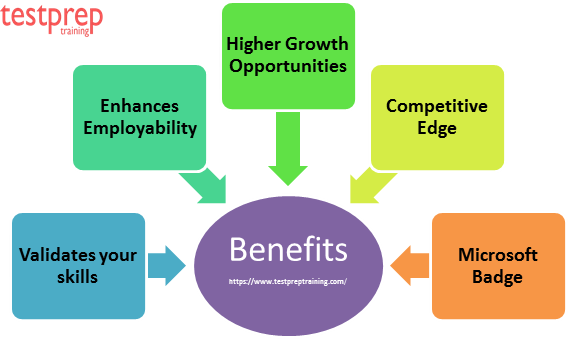
Validates your Windows Server 2012 skills
First of all, this certification validates your mastery in Windows Server 2012 and demonstrates your expertise.
Enhances Employability
Microsoft Certification enhances your employability and makes you job ready by equipping you with the market demanded skills.
Higher Growth Opportunities
This certification guarantees high growth opportunities. Moreover, about 23% of Microsoft certified professionals reported receiving up to a 20% salary increase.
Competitive Edge
Microsoft Certifications provide you with a competitive edge over non certified candidates. It is estimated that certified employees earn 15% more than those without certification and are nearly 20% more productive.
Microsoft Badge
Microsoft Badge is awarded once you clear the exam. This badge can be shared online within your professional network as it trusted and verifiable. It also helps find jobs easily and increases your salary potential.
Certification Details
The Microsoft 70-412 exam is a part of the requirements for: MCSA: Windows Server 2012. On successful completion of Microsoft 70-410, 70-411 and 70-412 you earn the MCSA: Windows Server 2012 certification.

Exam Details: Microsoft 70-412
Before embarking on your preparations, it’s always beneficial to be thorough with all the important exam information. You should know the details should beforehand. Therefore we have provided all the necessary information you may need before applying for the 70-412 exam.
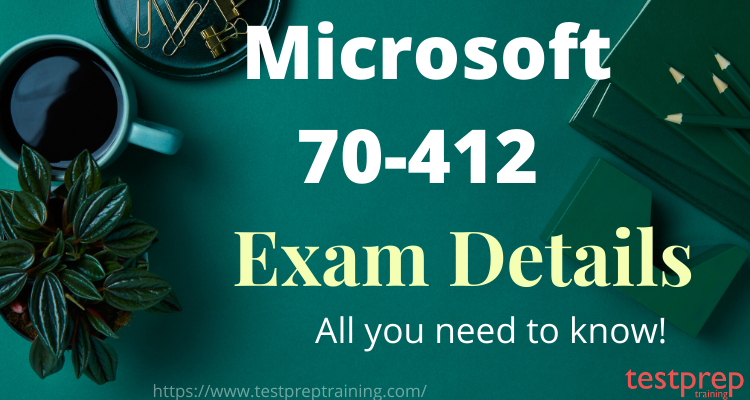
The Microsoft 70-412 Configuring Advanced Windows Server 2012 Services exam comprises of 40-60 questions. Further, the exam duration is only 120 minutes. The exam fee is 165 USD. Moreover, the exam is available in English, Chinese (Simplified), French, German, Japanese, Portuguese (Brazil) languages.
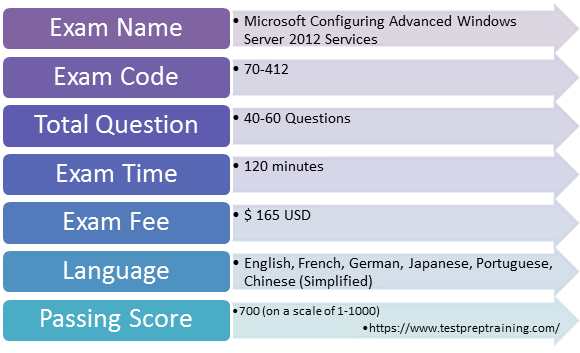
Prerequisites for Microsoft 70-412
To achieve this certification a variety of skills and objectives are tested in the 70-412 exam. So, make sure you’ve qualified the previous two exams to become eligible. Moreover, you must have a working experience of Microsoft Windows Server infrastructure. Additionally, experience in active directory, networking services and system administration are also necessary.
Question Format – Microsoft 70-412 exam
There are around 40-60 questions in the 70-412 examination. However, there are different types of questions that you may find in the examination. So, here is a list of types of questions-
- Best answer
- Build list
- Case studies
- Drag and drop
- Multiple choices
- Short answer
- Mark choice
Target Audience
This exam focuses on the advanced configuration services tasks required to implement, manage, and maintain a Windows Server 2012 infrastructure. Therefore it is the most suitable for the candidates from the following backgrounds-
- Firstly, System administrators.
- Then, Network managers.
- Subsequently, Technical support engineers.
- Likewise, IT administrators.
Scheduling the Microsoft 70-412 exam
The Microsoft 70-412: Configuring Advanced Windows Server 2012 Services exam is built to test your abilities of Windows Server 2012. The exam can be scheduled as follows-
For non-students interested in technology at Pearson Vue
For students or instructors at Certiport
Exam retake policy: 70-412
Microsoft allows 5 attempts per year for a specific exam. The exam retake policy for Microsoft 70-412 Exam is as follows-
- If a candidate is not able to clear the exam in the first attempt, the candidate must wait at least 24 hours before retaking the exam.
- If a candidate does not clear the exam the second time, candidate must wait at least 14 days before retaking the exam a third time.
- A 14-day waiting period is also there for the fourth and fifth subsequent exam retakes.
Cancellation and Reschedule Policy: 70-412
Microsoft allows free cancelling of the Exam within 24 hours prior to your scheduled appointment.
But, if you fail to show up on your exam day without rescheduling or cancelling your exam, Microsoft reserves all rights to forfeit your entire exam fee. Rescheduling and Cancellation of your scheduled exams can be done through the Certification Dashboard.
Exam FAQ: Microsoft 70-412
It is essential to have complete clarity about the exam before beginning.
For more queries visit Microsoft 70-412 Exam FAQs
Course Outline: Microsoft 70-412 exam
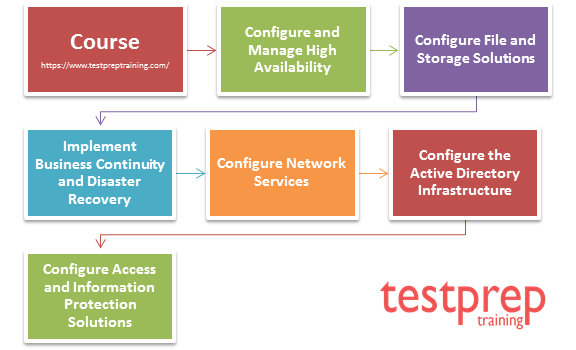
Module 1- Configure and Manage High Availability
Configure Network Load Balancing (NLB)
Microsoft Documentation- Network Load Balancing
- Install NLB nodes; configure NLB prerequisites (Microsoft Documentation: Network Load Balancing)
- Configure affinity; configure port rules (Microsoft Documentation: Set-NlbClusterPortRule)
- Configure cluster operation mode (Microsoft Reference: Configuring network infrastructure to support the NLB operation mode)
- Upgrade an nlb cluster
Configure failover clustering
Microsoft Documentation- Failover Clustering
- Configure quorum (Microsoft Reference: quorum)
- Configure cluster networking
- Restore single node or cluster configuration
- Configure cluster storage (Microsoft Documentation: Use Cluster Shared Volumes in a failover cluster)
- Implement cluster aware updating (Microsoft Documentation: Cluster-Aware Updating requirements and best practices)
- Upgrade a cluster (Microsoft Documentation: Clustering)
- Configure and optimize clustered shared volumes
- Configure clusters without network names (Microsoft Documentation: New-Cluster)
- Configure storage spaces
Manage failover clustering roles
Microsoft Documentation- Manage Failover Clusters with Windows Admin Center
- Configure role-specific settings including continuously available shares (Microsoft Documentation: Configure User Access Control and Permissions)
- Configure VM monitoring (Microsoft Documentation: Enable Azure Monitor for VMs)
- Configure failover and preference settings
- Configure guest clustering (Microsoft Documentation: Guest clustering in a virtual network)
Manage Virtual Machine (VM) movement
Microsoft Documentation- Use live migration without Failover Clustering to move a virtual machine
- Perform live migration (Microsoft Documentation: Live Migration)
- Perform quick migration
- Perform storage migration (Microsoft Documentation: Storage Migration)
- Import, export, and copy vms
- Configure virtual machine network health protection
- Configure drain on shutdown
Module 2- Configure File and Storage Solutions
Configure advanced file services
Microsoft Documentation- Network File System overview
- Configure NFS data store (Microsoft Documentation: Deploy Network File System)
- Configure branchcache (Microsoft Documentation: branchcache)
- Configure File Classification Infrastructure (FCI) using File Server Resource Manager (FSRM)
- Configure file access auditing (Microsoft Documentation: Apply a basic audit policy on a file or folder)
Implement Dynamic Access Control (DAC)
Microsoft Documentation- Dynamic Access Control Scenario Overview
- Configure user and device claim types (Microsoft Documentation: Dynamic Access Control)
- Implement policy changes and staging (Microsoft Documentation: Audit Policy)
- Perform access-denied remediation; configure file classification (Microsoft Documentation: Deploy Access-Denied Assistance)
- Create and configure Central Access rules and policies (Microsoft Documentation: Deploy a Central Access Policy)
- Create and configure resource properties and lists (Microsoft Documentation: Resource Properties)
Configure and optimize storage
Microsoft Documentation- Storage Spaces Direct overview
- Configure iscsi Target and Initiator (Microsoft Documentation: New-IscsiServerTarget)
- Configure Internet Storage Name server (isns)
- Implement thin provisioning and trim (Microsoft Documentation: Thin Provisioning and Trim Storage)
- Manage server free space using Features on Demand (Microsoft Documentation: Configure Features on Demand in Windows Server)
- Configure tiered storage
Module 3- Implement Business Continuity and Disaster Recovery
Configure and manage backups
Microsoft Documentation- Use Windows Server Backup to back up Exchange
- Configure Windows Server backups (Microsoft Documentation: Use Windows Server Backup to back up Exchange)
- Configure Windows Azure backups (Microsoft Documentation: Enable backup when you create an Azure VM)
- Configure rolespecific backups (Microsoft Documentation: Use Role-Based Access Control to manage Azure Backup recovery points)
- Manage VSS settings using vssadmin (Microsoft Documentation: Vssadmin)
Recover servers
Microsoft Documentation- Using Windows Server Backup to back up and restore Exchange data
- Restore from backups (Microsoft Reference: Restore files)
- Perform a Bare Metal Restore (BMR) (Microsoft Documentation: Back up system state and bare metal)
- Recover servers using Windows Recovery Environment (Win RE) and safe mode (Microsoft Documentation: Windows Recovery Environment)
- Configure the Boot Configuration Data (BCD) store (Microsoft Documentation: BCDEdit Command-Line Options)
Configure site-level fault tolerance
Microsoft Documentation- Hyper-V on Windows Server
- Configure Hyper-V Replica including Hyper-V Replica Broker and vms (Microsoft Documentation: Set up Hyper-V Replica)
- Configure multisite clustering including network settings, Quorum, and failover settings (Microsoft Documentation: Configure and manage quorum)
- Configure Hyper-V Replica extended replication
- Configure Global Update Manager; recover a multisite failover cluster
Module 4- Configure Network Services
Implement an advanced Dynamic Host Configuration Protocol (DHCP) solution
Microsoft Documentation- Microsoft identity platform scopes, permissions, and consent
- Create and configure superscopes and multicast scopes (Microsoft Documentation: DHCP Superscopes)
- Implement dhcpv6 (Microsoft Documentation: DHCPv6 Option Code 15 (0x000F) – User Class Option)
- Configure high availability for DHCP including DHCP failover and split scopes (Microsoft Documentation: Step-by-Step: Configure DHCP for Failover)
- Configure DHCP Name Protection; configure DNS registration (Microsoft Reference: How to configure DNS dynamic updates in Windows Server 2003)
Implement an advanced DNS solution
Microsoft Documentation- Domain Name System (DNS)
- Configure security for DNS including DNSSEC, DNS Socket Pool, and cache locking
- Configure DNS logging (Microsoft Documentation: enable DNS diagnostic logging)
- Configure delegated administration (Microsoft Documentation: Delegate administration in Azure Active Directory)
- Configure recursion (Microsoft Documentation: Set-DnsServerRecursion)
- Configure netmask ordering
- Configure a globalnames zone (Microsoft Documentation: Set-DnsServerGlobalNameZone)
- Analyze zone level statistics (Microsoft Documentation: Get-DnsServerStatistics)
Deploy and manage IPAM
Microsoft Documentation- IP Address Management (IPAM)
- Provision IPAM manually or by using Group Policy (Microsoft Documentation: Choose an IPAM Provisioning Method)
- Configure server discovery (Microsoft Documentation: Configure Server Discovery)
- Create and manage IP blocks and ranges (Microsoft Documentation: Managing IP Address Space)
- Monitor utilization of IP address space (Microsoft Documentation: IPAM)
- Migrate to IPAM; delegate IPAM administration (Microsoft Documentation: IPAM in Windows Server)
- Manage IPAM collections (Microsoft Documentation: Manage IPAM)
- Configure IPAM database storage (Microsoft Documentation: Specify the IPAM Database)
Module 5- Configure the Active Directory Infrastructure
Configure a forest or a domain
Microsoft Documentation- Selecting the Forest Root Domain
- Implement multi-domain and multi-forest Active Directory environments including interoperability with previous versions of Active Directory (Microsoft Documentation: Forest and Domain Functional Levels)
- Upgrade existing domains and forests including environment preparation and functional levels (Microsoft Documentation: Upgrade Domain Controllers to Windows Server 2012 R2 and Windows Server 2012)
- Configure multiple user principal name (UPN) suffixes
Configure trusts
Microsoft Documentation- Forest Design Models
- Configure external, forest, shortcut, and realm trusts (Microsoft Reference: Advanced Active Directory Infrastructure for Windows Server 2012 R2 Services)
- Configure trust authentication
- Configure SID filtering (Microsoft Documentation: SID Filtering and Claims Transformation)
- Configure name suffix routing
Configure sites
Microsoft Documentation- Creating a Site Link Design
- Configure sites and subnets (Microsoft Documentation: configure additional Active Directory sites)
- Create and configure site links (Microsoft Documentation: Creating a Site Link Design)
- Manage site coverage (Microsoft Documentation: Master planning for site coverage, mandatory warehouse)
- Manage registration of SRV records (Microsoft Reference: How to verify that SRV DNS records have been created for a domain controller)
- Move domain controllers between sites
Manage Active Directory and SYSVOL replication
Microsoft Documentation- Active Directory Domain Services Overview
- Configure replication to Read-Only Domain Controllers (rodcs) (Microsoft Documentation: Review the removal of default members from the Denied RODC Password Replication Group)
- Configure Password Replication Policy (PRP) for rodcs
- Monitor and manage replication (Microsoft Documentation: Monitor Active Directory replication status with Azure Monitor)
- Upgrade SYSVOL replication to Distributed File System Replication (DFSR)
Module 6- Configure Access and Information Protection Solutions
Implement Active Directory Federation Services (AD FS)
Microsoft Documentation- Active Directory Federation Services
- Install AD FS (Microsoft Documentation: Install the AD FS Role Service)
- Implement claims-based authentication including Relying Party Trusts (Microsoft Documentation: Configure the AD FS server for claims-based authentication)
- Configure authentication policies (Microsoft Documentation: Configure primary authentication)
- Multi-factor authentication
Install and configure Active Directory Certificate Services (AD CS)
Microsoft Documentation- Install the Certification Authority
- Install an Enterprise Certificate Authority (CA) (Microsoft Documentation: Install the Certification Authority)
- Configure CRL distribution points
- Install and configure Online Responder (Microsoft Documentation: Install-AdcsOnlineResponder)
- Implement administrative role separation
- Configure CA backup and recovery (Microsoft Documentation: CA Backup and Restore Windows PowerShell cmdlets)
Manage certificates
Microsoft Documentation- Configure the Server Certificate Template
- Manage certificate templates (Microsoft Documentation: Configure the Server Certificate Template)
- Implement and manage certificate deployment, validation, and revocation
- Manage certificate renewal (Microsoft Documentation: EAC)
- Manage certificate enrollment and renewal to computers and users using Group Policies (Microsoft Documentation: Configure certificate auto-enrollment)
- Configure and manage key archival and recovery
Install and configure Active Directory Rights Management Services (AD RMS)
Microsoft Documentation- AD RMS Server
- Install a licensing or certificate AD RMS server (Microsoft Documentation: How-to: install, configure and test with an RMS server)
- Manage AD RMS Service Connection Point (SCP)
- Manage RMS templates (Microsoft Documentation: Configuring and managing templates for Azure Information Protection)
- Configure Exclusion Policies, back up and restore AD RMS (Microsoft Documentation: Upgrading AD RMS to Windows Server 2016)
Preparatory Guide: Microsoft 70-412 exam
The key to successfully pass an exam is by preparing right. Preparations demand consistency and determination. There are plenty resources available, for your preparations. You must have the right information and tools to crack the exam. We present you our specially curated preparatory guide to help you achieve the Microsoft 70-412 Exam Certification in the very first attempt. Let’s discuss step by step.

Step 1- Refer the Official Exam Guide
Firstly start off by visiting the official website of Microsoft. This is a smarter move because you should always go by the most trusted website to get the authentic information. You can easily locate all the information regarding the 70-412 exam. From exam pattern to all the included modules and study materials are covered on the portal itself. Familiarise yourself with all the objectives and course domains of the exam. Devote enough time to each topic and have in depth knowledge of the subject. Moreover, this will also result in strengthening your preparation.
Step 2- Study the traditional way through books
Books are the most important ingredient of preparation. Books are a good resource to acquire knowledge without any disturbance. There are a vast variety of books available in the market which you can use to prepare for the Microsoft 70-412 Exam. Therefore, our suggestion to you would be to find books for the Microsoft 70-412 exam from genuine sources. We redommend you to refer the following books
- Firstly, Exam Ref 70-412 Configuring Advanced Windows Server 2012 R2 Services (MCSA) written by J.C. Mackin.

- Secondly, Training Guide Configuring Advanced Windows Server 2012 R2 Services (MCSA) (Microsoft Press Training Guide) written by Orin Thomas.
Step 3- Go for Training Course
Microsoft provides its own Training Courses for the preparation of this Exam. We know that being a practical exam, it requires hands on training. To solve this issue Microsoft has come up instructor led training course.
The Microsoft instructor led training is similar to the traditional classroom training setting. It features IT experts with in-depth knowledge of the 70-412 exam objectives to help you pass your exam at the first attempt.
Instructor-led training includes online learning and training session by experts certified instructors. Further, this training also comes with few benefits such as- increased convenience, flexible scheduling and quick responses as well. Besides, Instructor-led training is paid. So, sharpen yourself up with training.
Step 4- Join Online Forums
Joining a forum is an excellent way of preparing for an exam. You’ll get to connect with other like minded individuals preparing for the same exam. Moreover, Such groups allow you and others to share tips, doubts, experiences and challenges with each other. Also, you get to learn from the expertise of your peers and therefore joining a community is an important step while preparing.
Step 5- Practice Tests
Practice tests are significant to familiarise yourself with the exam format. They keep your preparations under check and are a great way to identify gaps in your knowledge that you can work upon. Further, practice tests provide exact insights about the exam. Also attempting multiple practice tests help you prepare well. There are plenty of practice tests available. Remember to choose the right and authentic ones. Start practising for Microsoft 70-412 Now!


