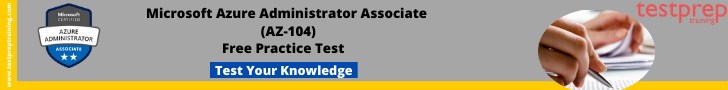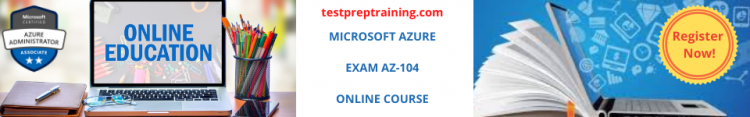Creating an Azure file share
Here, we’re going to provide you with the whole process of Azure file share. Every piece of information regarding the file share will be discussed below, providing you with an in-depth view and step by step process. So, let’s begin
To begin with, first, you need to acknowledge three factors about how you will use it:
- Firstly, the performance requirements for your Azure file share
- Secondly, the size file you need
- Thirdly, the redundancy requirements for your Azure file share
For this, you need to understand the following:
- Azure Files allows standard file shares, that are received on hard disk-based (HDD-based) hardware.
- And, regarding the premium file shares, that are received on solid-state disk-based (SSD-based) hardware.
- Also, standard file shares can cross up to 100 TiB.
- Consequently, premium file shares can span up to 100 TiB without any exceptional setting.
- Moreover, standard file shares offer locally-redundant (LRS), zone redundant (ZRS), geo-redundant (GRS), or geo-zone-redundant (GZRS) storage.
- In the same vein, premium file shares do not support any form of geo-redundancy.
- Premium file shares are available with local redundancy in most utmost regions that provide storage accounts and with zone redundancy in a smaller subset of regions.
Creating a storage account
Azure file shares are used for storage accounts. Further, these are top-level objects that signify a shared pool of storage. Which storage account type you require to create depends on if you need to create a standard file share or a premium file share:
- General-purpose version 2 (GPv2) storage accounts: Mainly, GPv2 storage accounts deploy Azure file shares on HDD-based hardware.
- FileStorage storage accounts: FileStorage storage accounts deploy Azure file shares on SSD-based hardware.
Creating a file share
After creating the storage account, all that is left is to create the file share. This means is mostly the identical regardless of whether you’re using a premium file share or a standard file share.
The primary difference is the quota and what it depicts.
For standard file shares, it’s an upper boundary of the Azure file share, beyond which end-users cannot go.
Creating a hot or cool file share
A file share in a GPv2 storage account contains transaction optimized-hot or cool file shares. Transaction optimized shares are accessible in all Azure regions. However, hot and cool file shares are only available in a subset of regions. Therefore, you can create a hot or a cool file share utilising the Azure PowerShell preview module or the Azure CLI.
Reference: Microsoft Documentation