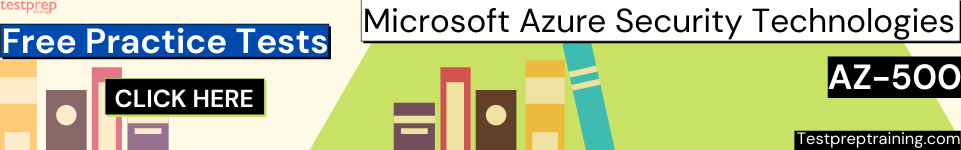Configuring Azure Storage Encryption for Data at rest
In this tutorial, we will learn and understand configuring Azure storage encryption for data at rest.
You should be aware that when your data is stored in Azure Storage, it is automatically encrypted. It also safeguards your data and assists you in meeting your organization’s security and compliance obligations.
Azure Storage Encryption Overview
Azure Storage encryption provides a way to encrypt data at rest in Azure Storage. This means that even if someone gains access to the underlying storage, they will not be able to read the data without the encryption key. Azure Storage encryption supports two types of encryption: server-side encryption and client-side encryption.
Server-side encryption is the default encryption method in Azure Storage. It provides encryption of data at rest by using Azure-managed keys. The keys are managed by Microsoft, and you don’t need to worry about managing them. With server-side encryption, data is encrypted before it is written to disk and decrypted when it is read back. This means that the encryption and decryption processes are transparent to your application.
Client-side encryption, on the other hand, is when you encrypt data before it is sent to Azure Storage. With client-side encryption, you manage the encryption keys yourself, and the data is encrypted using those keys. When the data is stored in Azure Storage, it is already encrypted, so you don’t need to worry about someone accessing it without the key.
Azure Storage encryption supports two types of encryption algorithms: Advanced Encryption Standard (AES) 256-bit and 128-bit encryption. AES 256-bit is the stronger encryption algorithm and provides better security, but it may have a performance impact on your application.
It also supports different types of storage services, including Blob storage, File storage, Queue storage, and Table storage. You can enable encryption on each of these storage services separately, and the process is the same for all of them.
Steps to configure Azure Storage Encryption for Data at rest:
Azure Storage Encryption for Data at Rest provides an additional layer of security for your data by encrypting it at rest. This ensures that even if an attacker gains access to your data, they will not be able to read it without the encryption key.
- Create a storage account: Before you can enable encryption, you must first create a storage account in Azure. You can do this through the Azure portal or using Azure CLI.
- Enable encryption for your storage account: Once you have created your storage account, you can enable encryption for it. There are two types of encryption that you can enable: service-managed keys and customer-managed keys. Service-managed keys are managed by Azure and are the default option. If you choose customer-managed keys, you must create and manage your own keys.
- Enable encryption for your data: After you have enabled encryption for your storage account, you can enable encryption for your data. This is done by setting the encryption option to “Enabled” for your blobs, files, or queues. You can do this through the Azure portal, using Azure PowerShell, or using Azure CLI.
- Monitor encryption status: Once you have enabled encryption for your data, you can monitor the encryption status using Azure Monitor. This will allow you to track any changes to the encryption status of your data, as well as any issues that may arise.
Understanding encryption key management
Encryption key management is a critical aspect of ensuring the security of your data. An encryption key is used to encrypt and decrypt data, and if it falls into the wrong hands, your data can be compromised. Here are some key concepts to understand about encryption key management:
- Key generation: Encryption keys must be generated using a secure random number generator. The strength of the key depends on the number of bits in the key. Generally, longer keys are stronger.
- Key storage: Encryption keys must be stored securely to prevent unauthorized access. If the keys are stored in plain text, they can be easily stolen. It is recommended to store the keys in a hardware security module (HSM) or a key management service (KMS).
- Key rotation: Encryption keys should be rotated periodically. If the same key is used for too long, it increases the risk of the key being compromised. The frequency of key rotation depends on the level of security required and the sensitivity of the data.
- Key revocation: If a key is compromised, it must be revoked immediately to prevent further damage. The key must be removed from all systems and devices where it was used.
- Key management services: Key management services (KMS) provide a secure way to store and manage encryption keys. Azure Key Vault is an example of a KMS that can be used to manage encryption keys in Azure.
- Bring Your Own Key (BYOK): Some compliance regulations require organizations to maintain full control over their encryption keys. With Bring Your Own Key (BYOK), organizations can generate their own keys and import them into a KMS for use with Azure services.
Encryption scopes for Blob storage (preview)
A storage account encryption is by default with a key that scope to the storage account. That is to say, you can select either Microsoft-managed keys or customer-managed keys stored in Azure Key Vault for protecting and controlling access to the key that encrypts your data.
However, encryption scopes enable you to optionally manage encryption at the level of the container or an individual blob. And, you can use encryption scopes for creating secure boundaries between data that resides in the same storage account but belongs to different customers.
In this, you can create one or more encryption scopes for a storage account using the Azure Storage resource provider. And, when you create an encryption scope, you specify whether the scope is secure using a Microsoft-manageable key or with a customer-manageable key in Azure Key Vault. However, different encryption scopes on the same storage account can use either Microsoft-managed or customer-managed keys. After creating an encryption scope, you can specify that encryption scope on a request to create a container or a blob.
Creating a container or blob with an encryption scope
Blobs form within an encryption scope and are further encrypted with the key assigned to that scope. Furthermore, while constructing a container or an individual blob, you can provide an encryption scope for that blob or a default encryption scope. When a container’s default encryption scope is set to a given level, all blobs in that container are encrypted with the default scope’s key.
Blobs form within an encryption scope and are further encrypted with the key assigned to that scope. Furthermore, while constructing a container or an individual blob, you can provide an encryption scope for that blob or a default encryption scope. When a container’s default encryption scope is set to a given level, all blobs in that container are encrypted with the default scope’s key.
Doubly encrypt data with infrastructure encryption
Customers that want to be sure their data is safe can use 256-bit AES encryption on the Azure Storage infrastructure. When infrastructure encryption is turned on, data in a storage account is encrypted twice: once at the service level and again at the infrastructure level, using two different encryption algorithms and keys. Azure Storage data is double encrypted to protect against a scenario in which one of the encryption algorithms or keys is compromised. The additional layer of encryption continues to secure your data in this case.
With Azure Key Vault, service-level encryption allows you to employ either Microsoft-managed keys or customer-managed keys. Infrastructure-level encryption is always done with a different key and is handled by Microsoft.
AZ-500 Exam Practice Questions
Q1. Your organization has decided to use Azure Storage for storing sensitive data. You want to enable encryption for the data at rest. Which of the following is a valid encryption option for Azure Storage?
A) TLS/SSL encryption
B) Service-managed keys
C) VPN encryption
D) IPsec encryption
Answer: b) Service-managed keys
Explanation: Service-managed keys are one of the encryption options for Azure Storage. They are managed by Azure and are the default option.
Q2. You want to use client-side encryption for your Azure Storage account. Which of the following is true about client-side encryption?
A) Client-side encryption requires Azure-managed keys.
B) Client-side encryption requires you to manage your own keys.
C) Client-side encryption is not supported in Azure Storage.
D) Client-side encryption is the default option for Azure Storage.
Answer: b) Client-side encryption requires you to manage your own keys.
Explanation: With client-side encryption, you manage the encryption keys yourself, and the data is encrypted using those keys. When the data is stored in Azure Storage, it is already encrypted, so you don’t need to worry about someone accessing it without the key.
Q3. You have enabled encryption for your Azure Storage account. You want to monitor the encryption status of your data. Which of the following can you use for monitoring?
A) Azure Monitor
B) Azure Backup
C) Azure Site Recovery
D) Azure Load Balancer
Answer: a) Azure Monitor
Explanation: Once you have enabled encryption for your data, you can monitor the encryption status using Azure Monitor. This will allow you to track any changes to the encryption status of your data, as well as any issues that may arise.
Q4. You want to use a stronger encryption algorithm for Azure Storage encryption. Which of the following is a stronger encryption algorithm?
A) AES 128-bit
B) AES 256-bit
C) RSA 2048-bit
D) DES 56-bit
Answer: b) AES 256-bit
Explanation: AES 256-bit is a stronger encryption algorithm than AES 128-bit. It provides better security, but it may have a performance impact on your application.
Q5. You want to enable encryption for your Azure Blob storage account. Which of the following is true about enabling encryption for Azure Blob storage?
A) Encryption is enabled by default for Azure Blob storage.
B) Encryption can only be enabled for a new storage account, not an existing one.
C) Encryption can be enabled for both server-side and client-side encryption.
D) Encryption is not supported for Azure Blob storage.
Answer: c) Encryption can be enabled for both server-side and client-side encryption.
Explanation: Encryption can be enabled for both server-side and client-side encryption for Azure Blob storage, and it is not enabled by default. You can enable encryption for an existing storage account as well as a new one.
Reference: Microsoft Documentation