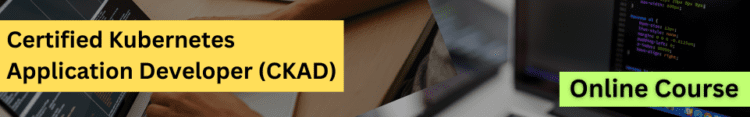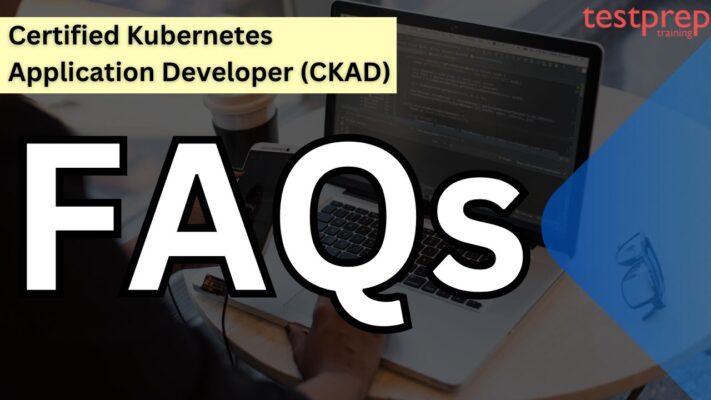Certified Kubernetes Application Developer (CKAD)

The Certified Kubernetes Application Developer (CKAD) test makes sure that those taking it can create, develop, and put cloud-based apps on Kubernetes. The Linux Foundation and the Cloud Native Computing Foundation (CNCF) created CKAD to grow the Kubernetes community by offering consistent training and certification. The exam is done online with a proctor and involves solving tasks using command lines.
A person with the Certified Kubernetes Application Developer (CKAD) title is skilled at making, constructing, and launching cloud-native apps on Kubernetes. They can set up app resources and use key Kubernetes elements to handle scalable apps. To pass the exam, it’s important to know about container runtimes and microservice architecture. A successful candidate should feel at ease handling OCI-compliant container images, applying Cloud Native app concepts, and working with and verifying Kubernetes resource definitions.
Who can take the exam?
This certification is meant for Kubernetes engineers, cloud engineers, and other IT professionals who handle the creation, deployment, and setup of cloud-native applications using Kubernetes.
Exam Details
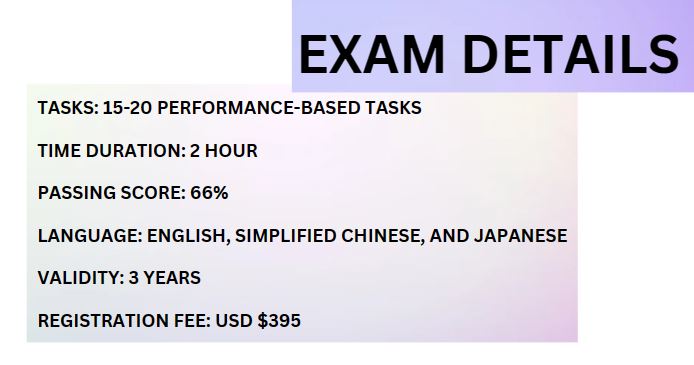
- The online tests involve solving tasks on the Linux command line.
- The exam includes 15-20 performance-based tasks.
- Participants have a 2-hour window to finish both the CKA and CKAD exams.
- To pass the CKAD Exam, you need to achieve a score of 66% or higher.
- Remote proctors monitor the exams through audio, video, and screen-sharing feeds.
- Results are sent by email within 24 hours after completing the exam.
- The tasks for CKA, CKAD, and CKS Exams are presented in English, Simplified Chinese, and Japanese.
- This certification is valid for 3 years and is available at the price of $395.
- Those signing up for the Certified Kubernetes Application Developer (CKAD) exam get two chances (per registration) to use an exam simulator from Killer.sh.
- The exam follows Kubernetes v1.28, and the CKAD exam setup will match the latest K8s minor version about 4 to 8 weeks after the K8s release.
Tools allowed during exam:
During the exam, candidates are allowed to use specific tools and resources within the Linux server terminal:
- Review exam content instructions in the command line terminal.
- Check documents installed by the distribution (e.g., /usr/share and its subdirectories).
- Utilize packages that are part of the distribution (or installed by the candidate if not available by default).
- Access the browser within the VM to reach documentation, such as https://kubernetes.io/docs/, https://kubernetes.io/blog/, and their subdomains, including all language translations (e.g., https://kubernetes.io/zh/docs/).
- For CKAD only, candidates can use the browser within the VM to access https://helm.sh/docs.
- Use the search function on https://kubernetes.io/docs/. However, candidates may only open search results with a domain matching the specified sites.
Course Outline
The outline for this exam course includes details about how much each part counts, what topics are covered, and what you need to do in the exam. It gives more information for each task to help you get ready. The exam is split into different areas, and each area has its own importance in determining your score.
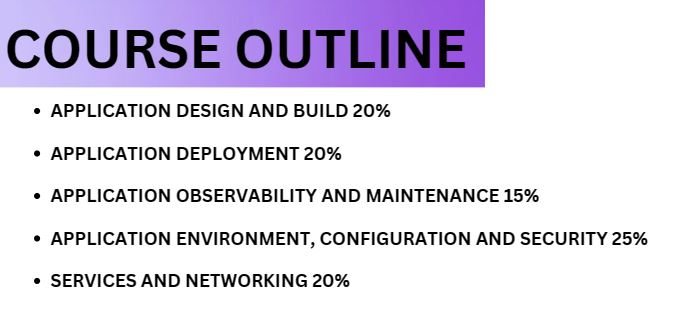
Application Design and Build 20%
- Define, build and modify container images
- Choose and use the right workload resource (Deployment, DaemonSet, CronJob, etc.)
- Understand multi-container Pod design patterns (e.g. sidecar, init and others)
- Utilize persistent and ephemeral volumes
Application Deployment 20%
- Use Kubernetes primitives to implement common deployment strategies (e.g. blue/green or canary)
- Understand Deployments and how to perform rolling updates
- Use the Helm package manager to deploy existing packages
- Kustomize
Application Observability and Maintenance 15%
- Understand API deprecations
- Implement probes and health checks
- Use built-in CLI tools to monitor Kubernetes applications
- Utilize container logs
- Debugging in Kubernetes
Application Environment, Configuration and Security 25%
- Discover and use resources that extend Kubernetes (CRD, Operators)
- Understand authentication, authorization and admission control
- Understand requests, limits, quotas
- Understand ConfigMaps
- Define resource requirements
- Create & consume Secrets
- Understand ServiceAccounts
- Understand Application Security (SecurityContexts, Capabilities, etc.)
Services and Networking 20%
- Demonstrate basic understanding of NetworkPolicies
- Provide and troubleshoot access to applications via services
- Use Ingress rules to expose applications
Exam Important Things
Exam Retake Policy:
Candidates can choose to retake and successfully complete the exam to keep their certification valid. The renewal must happen before the certification expiration date. Once renewed, CKA and CKAD certifications remain valid for an additional 3 years from the date of passing the exam, while CKS certification remains valid for an additional 2 years from the exam passing date.
For more: Check here!
System Requirements to take the exam:
Before taking a proctored exam, candidates need to use the PSI Online Proctoring System Check to make sure their computer meets the technical requirements. The exam is conducted on PSI’s proctoring platform called “Bridge,” utilizing the PSI Secure Browser—a web browser designed to ensure a secure exam experience over a virtual connection.
Certified Kubernetes Application Developer (CKAD) FAQs
Certified Kubernetes Application Developer (CKAD) Exam Study Guide
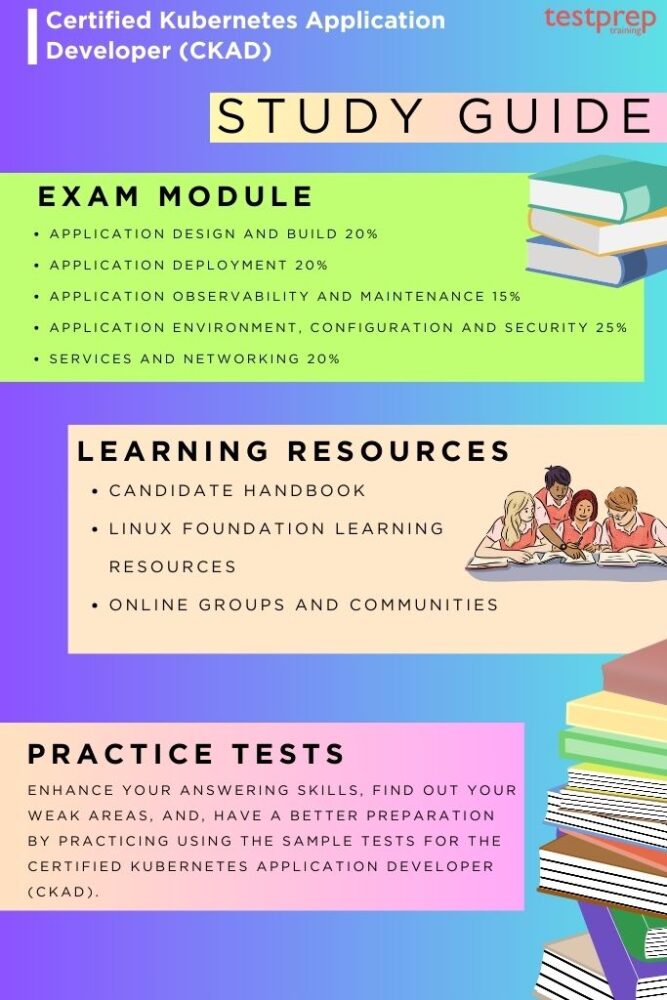
1. Review Exam Objectives
If a candidate fully grasps the exam objectives, they can save time on preparation because they know exactly what to focus on. Highlighting the significance of this step, it’s crucial in the preparation guide. The following are the objectives of the Certified Kubernetes Application Developer (CKAD) exam.
- Application Design and Build 20%
- Application Deployment 20%
- Application Observability and Maintenance 15%
- Application Environment, Configuration and Security 25%
- Services and Networking 20%
2. Linux Foundation Certification Exam: Candidate Handbook
Established in 2007, The Linux Foundation is a non-profit group committed to nurturing the advancement of Linux. It supports the efforts of Linux creator Linus Torvalds and receives backing from prominent Linux and open-source companies, along with developers globally. The foundation collaborates closely with open-source project communities to offer practical, esteemed certifications to tech professionals worldwide.
What sets The Linux Foundation apart is not just its provision of certifications for today’s high-demand technologies; its involvement extends much further. The foundation hosts the projects that develop these technologies, providing resources and staff to ensure these development communities remain robust and thriving. In essence, no one is more intimately connected to these technologies than The Linux Foundation.
3. Linux Foundation Resources
Linux foundations offer various resources to help you prepare better for the exam. Dive into the world of open-source technology with our extensive collection of free resources. This includes:
- Free courses
- Webinars
- Tutorials
- Publications
4. Join Online groups and Communities
Engage your horizons by becoming a part of online groups and communities. These platforms provide a space for like-minded individuals to share knowledge, experiences, and support. From discussing the latest trends to seeking advice, online groups offer a valuable opportunity to connect with diverse perspectives and build meaningful connections without geographical constraints. Embrace the digital community spirit and discover a world of shared interests and collaborative learning at your fingertips.
5. Take Practice Tests
Prepare confidently for the Certified Kubernetes Application Developer (CKAD) exam with practice tests designed to enhance your skills and boost your success. These practice tests simulate the exam environment, allowing you to familiarize yourself with the format, time constraints, and types of questions you may encounter.
By tackling these practice tests, you can identify areas of strength and pinpoint topics that require additional focus. It’s a hands-on approach to refining your abilities in designing, building, and deploying cloud-native applications for Kubernetes. These practice sessions serve as a valuable tool to build both competence and confidence, ensuring you’re well-equipped to excel in the actual CKAD exam and demonstrate your expertise in the dynamic realm of Kubernetes application development.