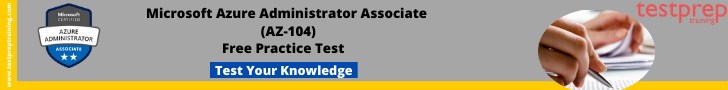Azure Cost Management and Billing
Since for Azure products and services, we only pay for what we use. Thereby, as we create and use Azure resources, we are charged for the resources accordingly. Now the Azure Cost Management and Billing features are used to conduct billing administrative tasks and manage billing access to costs. Moreover, we can use its features to monitor and control Azure spending and also optimize Azure resource use.
Learning about Azure Billing
The Azure Billing capabilities are generally used to examine and regulate access to billing information as well as billed expenses. Procurement and finance teams are often in charge of billing in large firms.
When you join up for Azure, a billing account is generated for you. Then we manage your invoices, payments, and expenditures through our billing account. Multiple billing accounts are available to us. You could have signed up for Azure for your personal projects, for example. As a result, you may have a separate Azure subscription with a billing account. Your organization’s Enterprise Agreement or Microsoft Customer Agreement may also provide you access. As a result, you’d have a different billing account for each situation.
Types of Billing accounts
- Microsoft Online Services Program: Individual billing account for a Microsoft Online Services Program is created when you sign up for Azure through the Azure website.
- Enterprise Agreement: Billing account for an Enterprise Agreement is created when your organization signs an Enterprise Agreement (EA) to use Azure.
- Microsoft Customer Agreement: When your company works with a Microsoft professional to execute a Microsoft Customer Agreement, a billing account for that agreement is created. Customers in some locations who sign up for a pay-as-you-go account or upgrade their Azure Free Account through the Azure website may also have a billing account for a Microsoft Customer Agreement.
Scopes for billing accounts
The scope of a billing account may be defined as a node in a billing account that you can use to examine and control the bill. It’s where you keep track of billing information, payments, invoices, and basic account administration.
Important Microsoft Online Services Program
- Billing account – It represents a single owner (Account administrator) for one or more Azure subscriptions. An Account Administrator is authorized to perform various billing tasks like create subscriptions, view invoices or change the billing for subscriptions.
- Subscription – it Represents a grouping of Azure resources. An invoice is generated at the subscription scope. It has its own payment methods that are used to pay its invoice.
- Billing account – It represents an Enterprise Agreement enrollment. Invoice is generated at the billing account scope. It’s structured using departments and enrollment accounts.
- Department – It refers to the optional grouping of enrollment accounts.
- Enrollment account – It represents a single account owner. Azure subscriptions are created under the enrollment account scope.
- Billing account – It represents a customer agreement for multiple Microsoft products and services. The billing account is structured using billing profiles and invoice sections.
- Billing profile – It represents an invoice and its payment methods. Invoice is generated at this scope. The billing profile can have multiple invoice sections.
- Invoice section – It represents a group of costs in an invoice. Subscriptions and other purchases are associated with the invoice section scope.
Understanding Azure Cost Management Process
The practice of properly planning and controlling costs in your firm is characterized as cost management. Finance, management, and app teams are often in charge of cost management activities. The Azure Cost Management function also aids in cost analysis and action to reduce cloud spending. Even though they are connected, billing and expense management are not the same thing. The process of invoicing clients for goods or services and managing the business relationship is referred to as billing.
Features of Azure Cost Management
- Cost Management shows organizational cost and usage patterns with advanced analytics.
- Reports in Cost Management show the usage-based costs consumed by Azure services and third-party Marketplace offerings.
- Costs are based on negotiated prices and factor in reservation and Azure Hybrid Benefit discounts.
- Reports show your internal and external costs for usage and Azure Marketplace charges.
- Reports help you understand your spending and resource use and can help find spending anomalies.
- Predictive analytics are also available.
- Cost Management uses Azure management groups, budgets, and recommendations to show clearly how your expenses are organized and how you might reduce costs.
How to plan and control expenses?
Cost Management provides the following capabilities to help you plan for and control your costs: cost analysis, budgeting, suggestions, and exporting cost management data.
- Cost analysis – Use cost analysis to explore and analyze your organizational costs. You can view aggregated costs by an organization to understand where costs are accrued and to identify spending trends. Also, you can see accumulated costs overtime to estimate monthly, quarterly, or even yearly cost trends against a budget.
- Budget – They help you plan for and meet financial accountability in your organization. They help prevent cost thresholds or limits from being surpassed. Budgets can also help you inform others about their spending to proactively manage costs
- Recommendations – It demonstrates how to detect idle and underused resources in order to optimise and enhance efficiency. They can also show less priced resource alternatives. You modify the way you use your resources to save money when you follow the instructions. To take action, you must first review cost optimization advice to identify any inefficiencies in utilisation.
- Exporting Cost Management Data – You can quickly export data from Azure when you utilise external systems to access or evaluate cost management data. You may also plan a CSV export every day and save the data files in Azure storage.
Reference: Microsoft Documentation