AWS Security Specialty Interview Questions

The most critical stage in achieving exam achievement is to prepare for a job interview. One of the most important milestones in your career will be the job interview. Because this is your finest chance to impress recruiters and create an indelible impression by performing at your best. However, it is essential to understand the fundamentals of an interview before attending. As a result, before beginning to prepare for the AWS Security Specialty interview round, bear the following considerations in mind:
- Research about the company
- Research about the job roles and responsibilities
- Thinking about wearing decent \ formals for the interview
- Having good communication skills
- Build yourself on confidence
- Preparing for questions that will be there in the interview
- Following up with the recruiters.
But first, let’s take an overview of the AWS Security Specialty exam.
About the exam:
Everything you do in the cloud is built on the basis of security. You may pursue your goals with more confidence if you improve your security abilities. As you gain the skills you need to bring bigger, bolder ideas to life in the cloud, this can help you progress your career. The AWS Certified Security Specialty exam is for candidates who have at least two years of hands-on experience protecting AWS workloads and work in a security capacity. Candidates should have at least five years of experience building and implementing security solutions in the IT industry.
Let’s begin with the AWS Security Specialty Interview Questions.
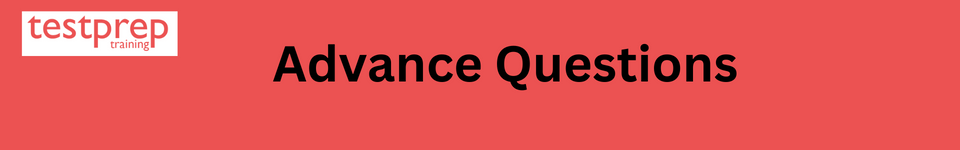
What is the shared security model in AWS and how does it work?
The shared security model in Amazon Web Services (AWS) is a responsibility model that defines the security responsibilities between AWS and its customers. Under the shared security model, AWS is responsible for the security of the cloud and provides a secure infrastructure and platform for its customers to build, deploy, and run their applications and data. Customers, in turn, are responsible for the security of their own data and applications, including the configuration and management of their own security controls.
The shared security model works as follows:
- AWS Infrastructure: AWS is responsible for securing the underlying infrastructure, including the physical facilities, network, and hardware that make up the cloud. AWS provides a secure and reliable platform for customers to build and run their applications.
- Customer Data and Applications: Customers are responsible for the security of their data and applications, including the configuration of their own security controls. Customers can use AWS services and features, such as Amazon Virtual Private Cloud (VPC) and Amazon S3, to encrypt and secure their data.
- Compliance: AWS is compliant with various security and privacy standards, such as SOC 2, ISO 27001, and PCI DSS. Customers are also responsible for ensuring their own compliance with applicable security and privacy regulations.
- Responsibility Sharing: AWS and its customers share the responsibility for ensuring the security of their environment. AWS provides a secure infrastructure and platform, while customers are responsible for securing their data and applications.
In conclusion, the shared security model in AWS is a clear and transparent responsibility model that enables customers to take advantage of the security benefits of the cloud while ensuring the security of their data and applications. By working together, AWS and its customers can create a secure and compliant environment that meets their security and compliance requirements.
What is AWS Identity and Access Management (IAM) and how does it support security in the cloud?
Amazon Web Services Identity and Access Management (IAM) is a security service that enables customers to manage users, permissions, and access to AWS resources. With IAM, customers can create and manage AWS identities and grant permissions to access AWS resources securely.
IAM supports security in the cloud by providing the following features:
- User Management: IAM enables customers to create, manage, and delete AWS user accounts. Customers can assign specific permissions to users and manage their access to AWS resources.
- Role-based Access Control: IAM allows customers to grant access to AWS resources based on roles. Roles can be assigned to AWS users, applications, or services, and can be used to control access to AWS resources.
- Multi-Factor Authentication (MFA): IAM supports the use of multi-factor authentication to enhance security. MFA requires users to provide two or more authentication factors to access AWS resources, providing an additional layer of security.
- Policy Management: IAM enables customers to create and manage policies that define the permissions to access AWS resources. Customers can use policies to grant or deny access to specific AWS resources.
- Auditing and Reporting: IAM provides auditing and reporting capabilities that enable customers to track user activity and access to AWS resources. Customers can use this information to monitor for security breaches, ensure compliance with security policies, and identify areas for improvement.
In conclusion, Amazon Web Services Identity and Access Management (IAM) is a critical component of security in the cloud. By providing user management, role-based access control, multi-factor authentication, policy management, and auditing and reporting capabilities, IAM helps customers to manage access to AWS resources and enhance the security of their AWS environment.
How does AWS provide secure network connectivity and protect data in transit?
AWS provides several services and features to secure network connectivity and protect data in transit, including:
- Virtual Private Cloud (VPC): AWS Virtual Private Cloud (VPC) provides customers with a logically isolated section of the AWS cloud where they can launch AWS resources in a virtual network that they define. Customers can use VPC to create secure and isolated networks, control network access, and manage network traffic.
- VPN Connections: AWS provides customers with the ability to create a secure VPN connection between their on-premises network and their AWS VPC. This enables customers to securely transfer data between their on-premises network and the AWS cloud.
- Direct Connect: AWS Direct Connect provides customers with a dedicated network connection from their on-premises data centers to AWS. Direct Connect provides customers with a more secure and reliable connection compared to using the public internet.
- Transport Layer Security (TLS): AWS supports the use of Transport Layer Security (TLS) to encrypt data in transit. TLS helps customers to secure their data as it travels over the public internet and private networks.
In conclusion, AWS provides several services and features to secure network connectivity and protect data in transit, including VPC, VPN Connections, Direct Connect, TLS, AWS Global Network, and Network Access Control Lists. By using these services and features, customers can secure their network connectivity and protect their data as it travels over the public internet and private networks.
What is the role of AWS Key Management Service (KMS) in securing data in the cloud?
AWS Key Management Service (KMS) is a service provided by AWS that helps customers manage the encryption keys used to encrypt their data in the cloud. KMS plays a critical role in securing data in the cloud by providing a secure environment for generating, storing, and using encryption keys.
Here are some of the key benefits of using AWS KMS:
- Key Management: KMS provides customers with a central repository for managing encryption keys, making it easier to manage the encryption of their data across multiple AWS services.
- Key Generation: KMS provides customers with the ability to generate encryption keys, making it easier for them to encrypt their data and maintain control over their encryption keys.
- Key Storage: KMS provides customers with a secure, highly available, and durable storage environment for their encryption keys, reducing the risk of key loss or theft.
- Key Use: KMS provides customers with the ability to use their encryption keys to encrypt and decrypt data, helping them to secure their data in transit and at rest.
- Compliance: KMS supports compliance with various security and data privacy regulations by providing customers with the ability to control and audit the use of their encryption keys.
In conclusion, AWS KMS plays a critical role in securing data in the cloud by providing a secure environment for managing encryption keys. By using KMS, customers can encrypt their data and maintain control over their encryption keys, helping them to meet their security and data privacy requirements and protect their sensitive data in the cloud.
Can you explain the security features of Amazon S3 and how it protects data at rest?
Amazon S3 is a highly secure and durable object storage service provided by AWS, designed to store and manage large amounts of data. To ensure the security of data at rest, Amazon S3 provides several security features:
- Encryption: Amazon S3 provides server-side encryption for data at rest. Customers can choose to encrypt their data using either S3 managed encryption keys (SSE-S3) or customer-managed encryption keys (SSE-C).
- Access Control: Amazon S3 provides fine-grained access controls to help customers manage who can access their data. Customers can use AWS Identity and Access Management (IAM) policies and bucket policies to grant or restrict access to their data.
- Versioning: Amazon S3 versioning helps customers to preserve, retrieve, and restore previous versions of their data. This feature provides customers with an additional layer of protection against unintended data loss or deletion.
- Bucket policies and Access Logs: Amazon S3 provides customers with the ability to create bucket policies to further restrict access to their data. Additionally, customers can use S3 access logs to track who is accessing their data and when.
- Data Integrity: Amazon S3 uses checksums to validate the integrity of data at rest. This helps customers to detect any corruption of their data and take corrective action if necessary.
In conclusion, Amazon S3 provides several security features to help protect data at rest, including encryption, access control, versioning, bucket policies and access logs, and data integrity. These security features ensure that customer data stored in S3 is secure and protected against unauthorized access and data loss.
How does AWS handle security compliance and audits?
AWS takes security and compliance very seriously and has a comprehensive approach to handling security compliance and audits. AWS provides a variety of tools and services that help customers meet their compliance requirements and simplify the compliance auditing process.
Here are some of the ways AWS handles security compliance and audits:
- Compliance Frameworks: AWS has been certified for various compliance frameworks such as SOC 1, SOC 2, SOC 3, ISO 27001, PCI DSS, and HIPAA, among others. AWS also provides detailed documentation on its compliance certifications and security controls, making it easier for customers to assess the security posture of their AWS environment.
- Compliance Reporting and Auditing: AWS provides various compliance reports, such as the AWS Service Organization Control (SOC) reports, which provide customers with a detailed overview of the security controls and processes in place at AWS. Additionally, customers can use AWS Config to automate their auditing and compliance reporting process and easily assess the compliance of their AWS environment.
- Security Monitoring and Remediation: AWS provides various security monitoring and remediation services, such as Amazon GuardDuty, AWS Security Hub, and Amazon CloudWatch, that customers can use to monitor and respond to security incidents. These services provide customers with the tools and information they need to detect, respond to, and remediate security incidents, helping them maintain their compliance posture.
In conclusion, AWS handles security compliance and audits by providing a comprehensive suite of tools and services, including compliance certifications and reporting, security monitoring and remediation, and compliance-focused services. These services help customers meet their compliance requirements, maintain a secure AWS environment, and simplify the compliance auditing process.
What is Amazon GuardDuty and how does it enhance security in AWS?
Amazon GuardDuty is a threat detection service provided by AWS that analyzes AWS resource and application activity logs and detects malicious and unauthorized activity. GuardDuty uses machine learning algorithms and threat intelligence from AWS and third-party sources to identify security threats and provide real-time alerts to customers.
Here are some ways Amazon GuardDuty enhances security in AWS:
- Real-time threat detection: GuardDuty analyzes log data in real-time, providing customers with immediate notifications of any potential security threats, allowing them to respond quickly and mitigate any potential damage.
- Integration with other AWS security services: GuardDuty integrates with other AWS security services, such as AWS Security Hub and Amazon CloudWatch, to provide a comprehensive security posture for AWS customers.
- Easy to use: GuardDuty provides an intuitive, easy-to-use interface that allows customers to view threat alerts, investigate potential threats, and respond to security incidents.
- Cost-effective: GuardDuty is a cost-effective solution for threat detection, with no upfront costs and low ongoing costs, making it accessible to organizations of all sizes.
In conclusion, Amazon GuardDuty is a powerful threat detection service that enhances security in AWS by providing real-time threat detection, integration with other AWS security services, ease of use, and cost-effectiveness. By using GuardDuty, organizations can reduce the risk of security breaches and ensure the confidentiality, integrity, and availability of their AWS resources and applications.
Can you describe the AWS security and compliance services such as AWS Certificate Manager and AWS Directory Service?
AWS security and compliance services provide tools and services that organizations can use to secure their AWS infrastructure and applications and comply with security and regulatory requirements. Here are two AWS security and compliance services:
- AWS Certificate Manager: AWS Certificate Manager (ACM) is a service that allows organizations to manage SSL/TLS certificates for their websites and applications. ACM provides public SSL/TLS certificates that are trusted by all major browsers, making it easier to secure web applications and services. ACM also integrates with other AWS services such as Elastic Load Balancer and Amazon CloudFront, making it easy to secure these services.
- AWS Directory Service: AWS Directory Service provides managed directory services, such as Microsoft Active Directory (AD), that organizations can use to manage identities and permissions for their users, applications, and resources. AWS Directory Service provides a secure and scalable solution for centralized identity and access management, making it easier for organizations to manage user access and permissions for their AWS resources and applications.
In conclusion, AWS security and compliance services such as AWS Certificate Manager and AWS Directory Service provide organizations with the tools and services they need to secure their AWS infrastructure and applications and comply with security and regulatory requirements. These services help organizations reduce the risk of security breaches and ensure the confidentiality, integrity, and availability of their AWS resources and applications.
What is the AWS security posture and how can it be improved?
AWS security posture refers to the overall security status of an organization’s AWS infrastructure and applications. Improving the AWS security posture involves implementing a set of best practices and security controls to minimize the risk of security breaches and ensure the confidentiality, integrity, and availability of AWS resources and applications.
Here are some ways to improve the AWS security posture:
- Implement Identity and Access Management (IAM) policies: Define IAM policies that restrict access to AWS resources and applications to authorized users only. Enable multi-factor authentication (MFA) for all administrative accounts and ensure that IAM policies are regularly reviewed and updated.
- Secure network architecture: Use security groups and network access control lists (ACLs) to restrict access to AWS resources and applications to authorized IP addresses only. Enable VPC flow logs to monitor network traffic and detect any potential security threats.
- Encrypt data: Use encryption for all sensitive data, both in transit and at rest. Use AWS Key Management Service (KMS) to manage encryption keys, and enable encryption for all data stored in AWS S3.
- Monitor and log activity: Monitor and log all AWS resource and application activity, including login attempts, resource creation and modification, and data transfers. Use AWS CloudTrail to log all API calls, and use Amazon CloudWatch to monitor resource and application performance.
In conclusion, improving the AWS security posture requires implementing a set of best practices and security controls, including identity and access management, secure network architecture, encryption, monitoring and logging, patch management, and disaster recovery. By implementing these best practices, organizations can minimize the risk of security breaches and ensure the confidentiality, integrity, and availability of AWS resources and applications.
Can you discuss the best practices for securing AWS resources and applications?
Securing AWS resources and applications is a crucial aspect of cloud computing and requires a comprehensive approach that involves multiple layers of security. Here are some best practices for securing AWS resources and applications:
- Identity and Access Management (IAM): Implement IAM policies that restrict access to AWS resources and applications to authorized users only. Enable multi-factor authentication (MFA) for all administrative accounts and ensure that IAM policies are regularly reviewed and updated.
- Network security: Configure firewalls and security groups to restrict access to AWS resources and applications to authorized IP addresses only. Enable VPC flow logs to monitor network traffic and detect any potential security threats.
- Encryption: Use encryption for all sensitive data, both in transit and at rest. Use AWS Key Management Service (KMS) to manage encryption keys, and enable encryption for all data stored in AWS S3.
- Monitoring and logging: Monitor and log all AWS resource and application activity, including login attempts, resource creation and modification, and data transfers. Use AWS CloudTrail to log all API calls, and use Amazon CloudWatch to monitor resource and application performance.
- Patch management: Regularly apply security patches to all AWS resources and applications, including the underlying operating systems, applications, and databases. Automate patch management processes to ensure that all systems are updated promptly.
- Disaster recovery: Implement a disaster recovery plan that includes regular backups, disaster recovery testing, and a plan for data restoration in the event of a security breach or system failure.
In conclusion, securing AWS resources and applications requires a comprehensive approach that involves multiple layers of security, including identity and access management, network security, encryption, monitoring and logging, patch management, and disaster recovery. Implementing best practices for security can help organizations minimize the risk of security breaches and ensure the confidentiality, integrity, and availability of AWS resources and applications.
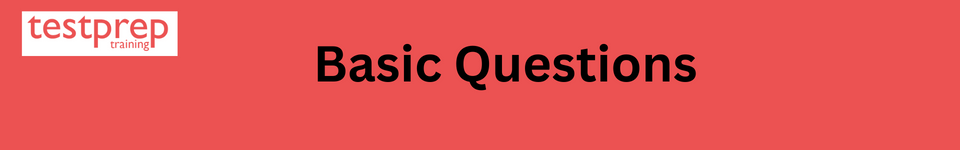
What do you mean by Amazon Web Services (AWS)?
Amazon Web Service is a cloud computing platform that is versatile, dependable, scalable, simple to use, and cost-effective. It provides cloud computing, databases, storage, content delivery, and a variety of other cutting-edge services to organizations of all sizes. Furthermore, over 200 fully-featured services are available from data centers throughout the world.
What is Cloud Computing?
The phrase “cloud computing” refers to the process of storing and accessing data through the internet. Cloud computing is the on-demand, pay-as-you-go distribution of IT services through the Internet. It does not save any information on your computer’s hard drive. You may access data from a remote server using cloud computing.
What special abilities should an AWS certified Security Specialty have?
- Firstly, one should have an understanding of specialized data classifications and AWS data protection mechanisms
- Secondly, understanding of data encryption methods and AWS mechanisms to implement them
- Thirdly, working knowledge of AWS security services and features of services to provide a secure production environment
- Fourthly, an understanding of secure Internet protocols and AWS mechanisms to implement them
- Fifthly, competency gained from two or more years of production deployment experience using AWS security services and features
- Sixthly, the ability to make tradeoff decisions with regard to cost, security, and deployment complexity is given a set of application requirements
- Lastly, understanding of security operations and risk
When should someone report abuse of their AWS services?
The AWS Trust & Safety team looks AWS resources when they are engage in the following types of abusive behavior:
- Spam
- Port scanning
- Denial-of-service (DoS) attacks
- Intrusion attempts
- Hosting objectionable or copyrighted content
- Distributing malware
What to Do If You Inadvertently Expose an AWS Access Key?
if you inadvertently share your AWS Access key then, follow these steps:
- Determine what resources those credentials have access to
- Invalidate the credentials so they can no longer used to access your account
- Consider invalidating any temporary security credentials that might have been issued using the credentials
- Restore appropriate access
- Review access to your AWS account
How to remediate a compromised S3 bucket in your AWS environment?
- Identify the affected S3 resource.
- Identify the source of the suspicious activity and the API call used.
- Determine whether the call source was authorized to access the identified resource.
What is Amazon CloudFront?
Amazon CloudFront is a web service that speeds up the distribution of static and dynamic web content, such as .html, .css, .js, and image files, to it’s users. CloudFront distributes your content over a global network of data centers known as edge locations. When a user requests material served by CloudFront, the request is routed to the edge location with the lowest latency, ensuring that the content is provided as quickly as feasible.
What are the benefits of using AWS Shield Standard?
All AWS customers benefit from the automatic protections of AWS Shield Standard:
- No additional charge.
- AWS Shield Standard defends against the most common, frequently occurring network and transport layer DDoS attacks that target your website or applications.
- AWS Shield Standard helps protect all AWS customers, you get particular benefits if you are using Amazon CloudFront and Amazon Route 53. Moreover, these services receive comprehensive availability protection against all known infrastructure attacks.
What is AWS Shield Advanced?
For higher levels of protection against attacks, one can subscribe to AWS Shield Advanced. When you subscribe to AWS Shield Advanced and add specific resources to be protected, AWS Shield Advanced provides expanded DDoS attack protection for web applications running on the resources.
What do you mean by AWS WAF?
AWS WAF is a web application firewall that allow the users to monitor the HTTPS requests that are forwarded to an Amazon CloudFront distribution, an Amazon API Gateway REST API, an Application Load Balancer, or an AWS AppSync GraphQL API. It also lets you control access to your content.
When one should practice AWS WAF rules?
Users can use the rules in a web ACL to block or allow web requests based on the following:
- Firstly, Scripts that are likely to be malicious. Attackers embed scripts that can exploit vulnerabilities in web applications. This is known as cross-site scripting (XSS).
- Secondly, IP addresses or address ranges that requests originate from.
- Thirdly, Country or geographical location that requests originate from.
- Fourthly, the Length of a specified part of the request, such as the query string.
- Lastly, SQL code is likely to be malicious.
Explain IDS systems for EC2 instance?
Intrusion Detection Systems (IDS) monitor networks or systems for malicious activity or policy violation and report them to systems administrators or a piece of security information and event management (SIEM) system
Explain IPS systems for EC2 instance?
Intrusion Prevention Systems (IPS) are positioned behind firewalls and provide an additional layer of security by scanning and analyzing suspicious content for potential threats. Placed in the direct communication path, an IPS will take automatic action on suspicious traffic within the network.
What is IAM?
AWS Identity and Access Management (IAM) is a web service that helps it’s users to securely control access to AWS resources. You use IAM to control who is authenticated (signed in) and authorized (has permissions) to use resources.
What is an IAM users?
In AWS, an IAM user is an entity that you create. The IAM user represents the person or service that interacts with AWS via the IAM user. Furthermore, IAM users’ primary purpose is to allow individuals to log in to the AWS Management Console for interactive chores and to make programmatic requests to AWS services via the API or CLI.
What is AWS Key Management Service?
AWS Key Management Service (AWS KMS) is a managed service that allows you to easily establish and maintain customer master keys (CMKs), which are the encryption keys that encrypt your data.
What is Eucalyptus?
Eucalyptus is the acronym for Elastic Utility Computing Architecture that helps in Linking Your Programs.
What are data keys?
Data keys are encryption keys that you can use to encrypt data, including large amounts of data and other data encryption keys.
What are Cryptographic operations?
In AWS KMS, cryptographic operations are API operations that use CMKs to protect data. Because CMKs remain within AWS KMS, you must call AWS KMS to use a CMK in a cryptographic operation.
How can you protect your data in transit?
- Implement secure key and certificate management: Store encryption keys and certificates securely and rotate them at appropriate time intervals while applying strict access control; for example, by using a certificate management service, such as AWS Certificate Manager (ACM).
- Enforce encryption in transit: Enforce your defined encryption requirements based on appropriate standards and recommendations to help you meet your organizational, legal, and compliance requirements.
- Automate detection of unintended data access: Use tools such as GuardDuty to automatically detect attempts to move data outside of defined boundaries based on data classification level, for example, to detect a trojan that is copying data to an unknown or untrusted network using the DNS protocol.
- Authenticate network communications: Verify the identity of communications by using protocols that support authentication, such as Transport Layer Security (TLS) or IPsec.
Explain AWS Virtual Private Network?
AWS Virtual Private Network (AWS VPN) allows you to establish a secure and private tunnel from your network or device to the AWS Cloud. You can extend your existing on-premises network into a VPC, or connect to other AWS resources from a client. AWS VPN offers two types of private connectivity that feature the high availability and robust security necessary for your data.
How do you anticipate, respond to, and recover from incidents?
- Identify key personnel and external resources: Identify internal and external personnel, resources, and legal obligations that would help your organization respond to an incident.
- Develop incident management plans: Create plans to help you respond to, communicate during, and recover from an incident.
- Prepare forensic capabilities: Identify and prepare forensic investigation capabilities that are suitable, including external specialists, tools, and automation.
- Automate containment capability: Automate containment and recovery of an incident to reduce response times and organizational impact.
- Pre-provision access: Ensure that incident responders have the correct access pre-provisioned into AWS to reduce the time for investigation through to recovery.
- Pre-deploy tools: Ensure that security personnel has the right tools pre-deployed into AWS to reduce the time for investigation through to recovery.
- Run game days: Practice incident response game days (simulations) regularly, incorporate lessons learned into your incident management plans, and continuously improve.
Do you know Amazon about SQS?
In order to connect with various connectors, Amazon SQS message is used between various components of Amazon. Therefore, it can be said that Amazon SQS acts as a communicator.
What is the AWS Encryption SDK?
The AWS Encryption SDK is a client-side encryption framework that makes encrypting and decrypting data using industry standards and best practises simple for anybody. It allows you to concentrate on your application’s core functionality rather than how to effectively encrypt and decode your data. The AWS Encryption SDK is available for free.
What is Amazon CloudWatch?
Amazon CloudWatch is a monitoring and management service that offers its users data and actionable insights for AWS, hybrid, and on-premises applications and infrastructure resources. Moreover, with the help of CloudWatch, you can collect and access all your performance and operational data in form of logs and metrics from a single platform.
What is Amazon Route 53?
Amazon Route 53 is a Domain Name System (DNS) web service that is highly accessible and scalable. Route 53 is used to execute three major functions: domain registration, DNS routing, and health checking, in any order.
Name the Domain registration concepts?
- Firstly, the domain name
- Secondly, the domain registrar
- Thirdly, the top-level domain (TLD)
- Fourthly, the domain registry
- Lastly, the domain reseller
What is the full form of MFA?
MFA stands for Multi-Factor Authentication.
What is MFA used for?
MFA is a method of ensuring that internet users are who they say they are by asking them to produce at least two pieces of proof to establish their identity. Each piece of evidence must fall into one of three categories: what they know, what they have, or who they are.
Give some best Security practices in IAM?
- Lock away your AWS account root user access keys
- Create individual IAM users
- Use user groups to assign permissions to IAM users
- Grant least privilege
- Use access levels to review IAM permissions
- Configure a strong password policy for your users
- Enable MFA
- Do not share access keys
- Rotate credentials regularly
- Lastly, Remove unnecessary credentials

