ArcGIS Desktop Professional (EADP 19-001)
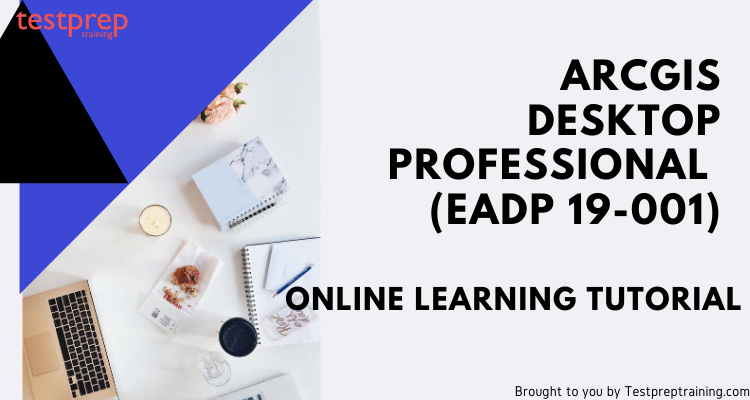
The ESRI ArcGIS Desktop Professional Certification 19-001 exam tests the candidate’s experience applying ArcGIS concepts and processes to workflows. Qualified candidates should have four years of applied experience and should be proficient in best practices and uses of the ArcGIS Platform. Qualified candidates should demonstrate proficiency when applying advanced GIS concepts and knowledge to establish workflows, processes, troubleshooting non-routine issues, and be skilled at defining and successfully completing complex GIS projects.
Software Required
- ArcGIS Pro
- ArcGIS Online
- ArcGIS Enterprise
- ArcGIS Network Analyst
- ArcGIS Spatial Analyst
- ArcGIS 3D Analyst
- ArcGIS Image Analyst
- Python
- Arcade
EADP 19-001: ArcGIS Desktop Professional Interview Question
Learning Objectives
- Applying and interpreting fundamental spatial statistics and 2D and 3D visualization techniques
- Building a reference data set and an address locator
- Building a transportation network and apply solvers
- Implementing and applying Python scripting
- Performing advanced vector and raster analysis
- Performing fundamentals of geodatabase design and operate within a multi-user geodatabase
- Performing surface modeling and analysis
- Utilizing advanced modeling techniques
- Identifying and resolving common workflows
- Authoring a mosaic dataset
- Demonstrating proficiency in desktop user interface and environment configuration
- Determining and defining an appropriate coordinate system
- Manipulating data with Spatial Analyst, 3D Analyst, Image Analyst, and Network Analyst extensions
- Authoring and sharing to a web GIS portal
- Implementing and applying web content or services to perform analyses
- Configuring web app templates and Web AppBuilder widgets
- Authoring ArcGIS Pro Tasks
- Authoring and using Arcade Expressions
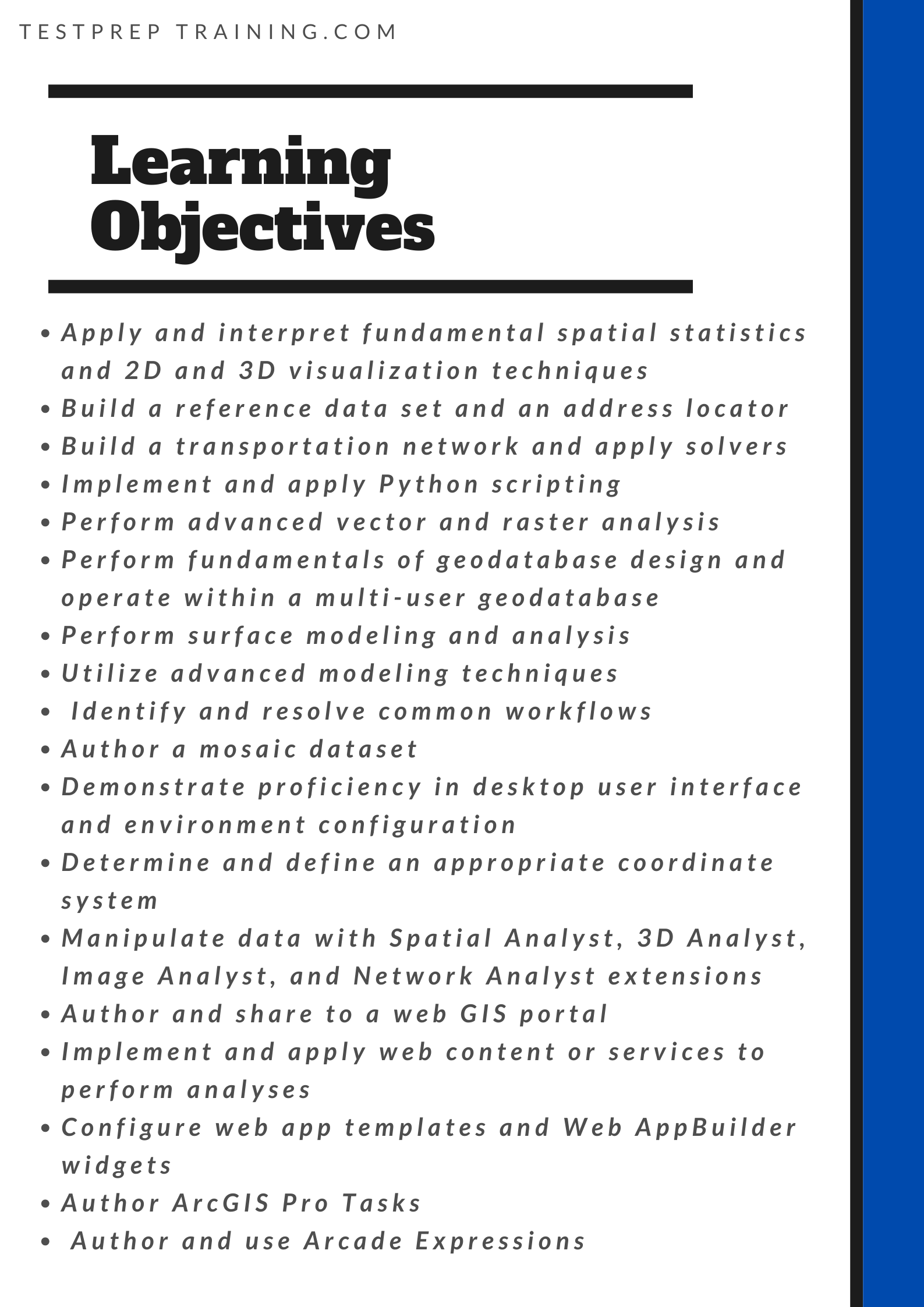
Basic Details
For ArcGIS Desktop Professional (EADP 19-001) exam candidates will get 120 minutes to complete the exam. The ArcGIS Desktop Professional 19-001 exam questions comprises of 80 questions. However, for passing scores, ESRI does not publish exam passing scores because exam questions and passing scores are subject to change without notice. This exam is available in only English language. The cost of the exam is $250 USD and the exam is valid for three years.

Exam Topic Areas
The following list will familiarize candidates with the exam sections to help guide exam preparation. The relative weight of each section is provided to illustrate the approximate size of each section. Candidates should review this list and assess their knowledge of each skill. Specific preparation resources are available to assist with refreshing in areas where any knowledge gaps are found.
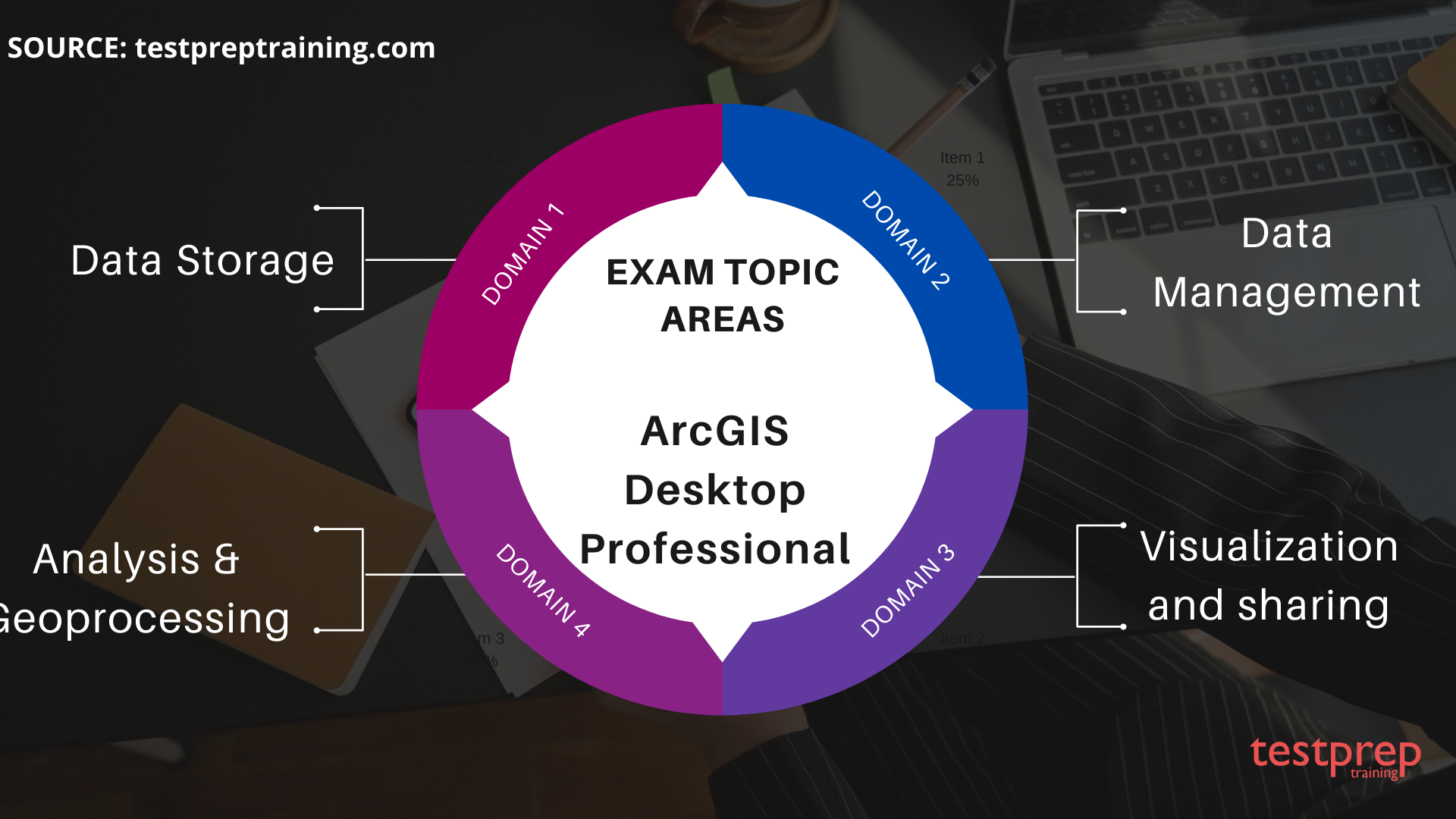
Topic Area 1: Data Storage (20%)
- Determining how to design a geodatabase (ESRI Documentation: An overview of geodatabase design, Geodatabase design steps)
- Selecting appropriate data formats for the intended use (ESRI Documentation: Supported raster dataset file formats)
- Determining the data, settings, and parameters for creating a complex data set (ESRI Documentation: Input modes and parameter data types)
- Determining the data, settings, and parameters for creating an address locator (ESRI Documentation: Defining the address locator components)
Topic Area 2: Data Management (29%)
- Converting and aggregating data to an appropriate format (ESRI Documentation: Tips and Tricks for data conversion with Data Interoperability)
- Creating a dataset with the necessary schema to support an operation
- Determining the best workflow to resolve data alignment issues (ESRI Documentation: About aligning features)
- Determining how to manage coordinate systems (ESRI Documentation: Specifying a coordinate system)
- Determining the method to create a surface dataset (ESRI Documentation: Surface creation and analysis)
- Determining how to automate data management (ESRI Documentation: An overview of the Data Management toolbox)
Topic Area 3: Visualization and sharing (27%)
- Using advanced cartographic techniques across the ArcGIS platform (ESRI Documentation: ESRI® Cartography: Capabilities and Trends, ArcGIS Platform: Best Practices)
- Determining how to optimize the rendering of maps across the platform (ESRI Documentation: Optimizing map content for performance)
- Determining how to create and render 2D and 3D scenes (ESRI Documentation: 2D and 3D features, Scenes)
- Identifying procedures to create and publish layers, maps, and apps (ESRI Documentation: Add layers to maps, Publish hosted feature layers)
- Determining the most effective process for sharing content
- Determining how to automate visualization and sharing using ArcPy
Topic Area 4: Analysis & Geoprocessing (24%)
- Determining how to use Python to automate a process in ArcGIS (ESRI Documentation: Scripting with ArcGIS Python API, Python in ArcGIS Pro)
- Determining how to create and edit ModelBuilder models to automate complex workflows (ESRI Documentation: ModelBuilder 101, Use ModelBuilder)
- Determining the best way to share a geoprocessing model, script, package, or toolbox (ESRI Documentation: A quick tour of sharing custom tools, Using a geoprocessing package)
- Determining how to customize the ArcGIS Pro user interface (ESRI Documentation: About configuring the user interface)
- Determining how to author Tasks in ArcGIS Pro (ESRI Documentation: Author a map, Overview of Task, Create a task step)
- Determining the workflow, data, tools, settings, and parameters to perform an analysis
Exam Policies
ESRI provides exam policies to support the candidates by providing every detail related to the certification program. However, candidates during the studying for the ArcGIS Desktop Professional (EADP 19-001) exam should first go through and understand the ESRI Certification exam policies. On this page, the candidates will get information about after the exam or before exam procedures. This includes the exam retaking process, rules to be followed during the exam time, and other information about the exams and its testing centres.
While preparing for the ArcGIS Desktop Professional exam you will be solely responsible for understanding and complying with ArcGIS Desktop Professional (EADP 19-001) exam policies, together with the specified exam delivery provider’s policies and procedures.
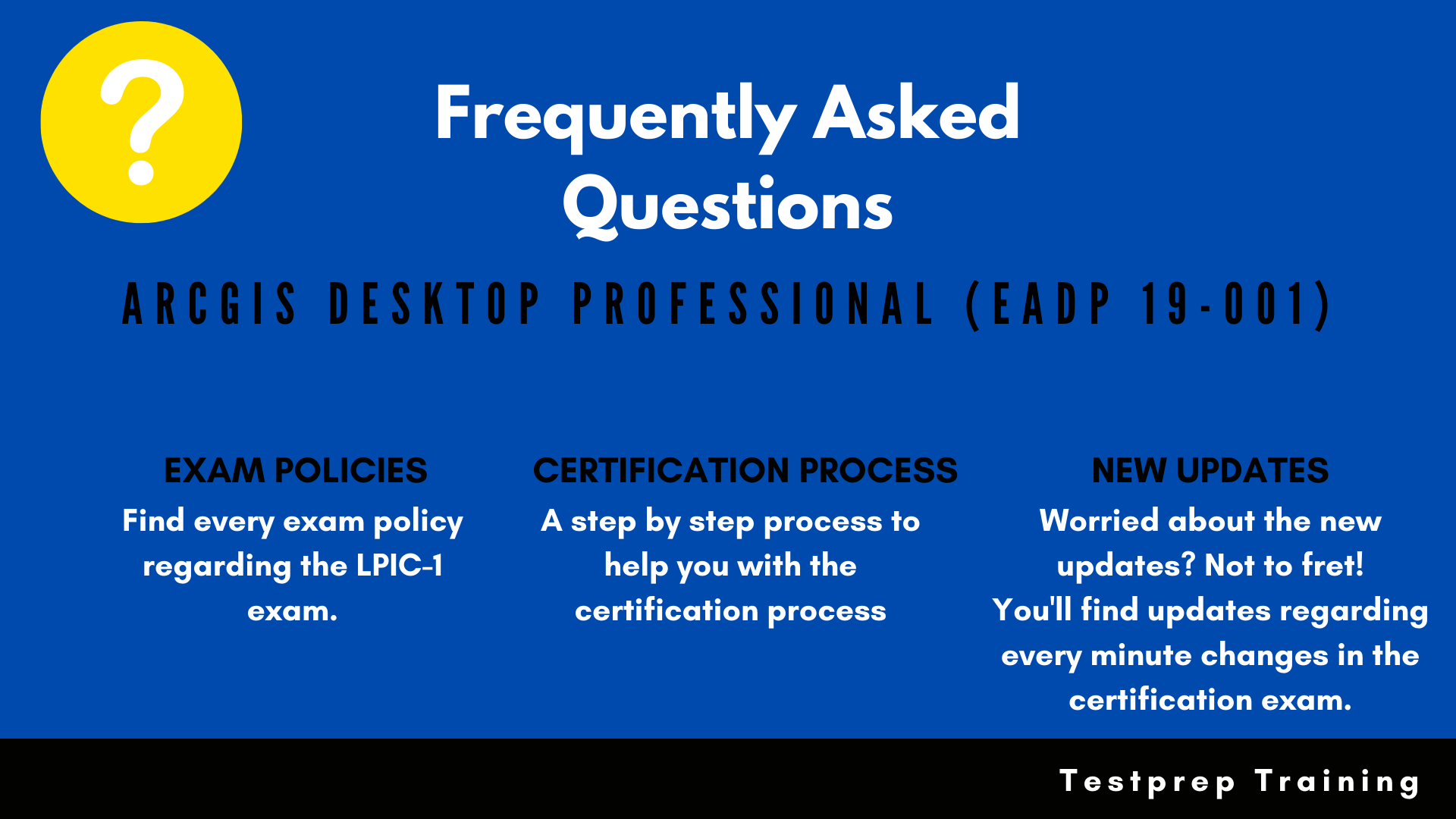
ArcGIS Desktop Professional Study Guide
The following training resources are available to help you prepare for your exam but are not required.
Please utilize this list of preparation resources with the list of “skills measured” topics so you can identify appropriate
training options for any possible knowledge gaps.
The Esri curated Learning Plan for this exam is updated continually based on the Training Services
course and content retirement schedule.
Please note that completing the recommended training courses does not guarantee that you will achieve
the requirements for a specific certification exam.
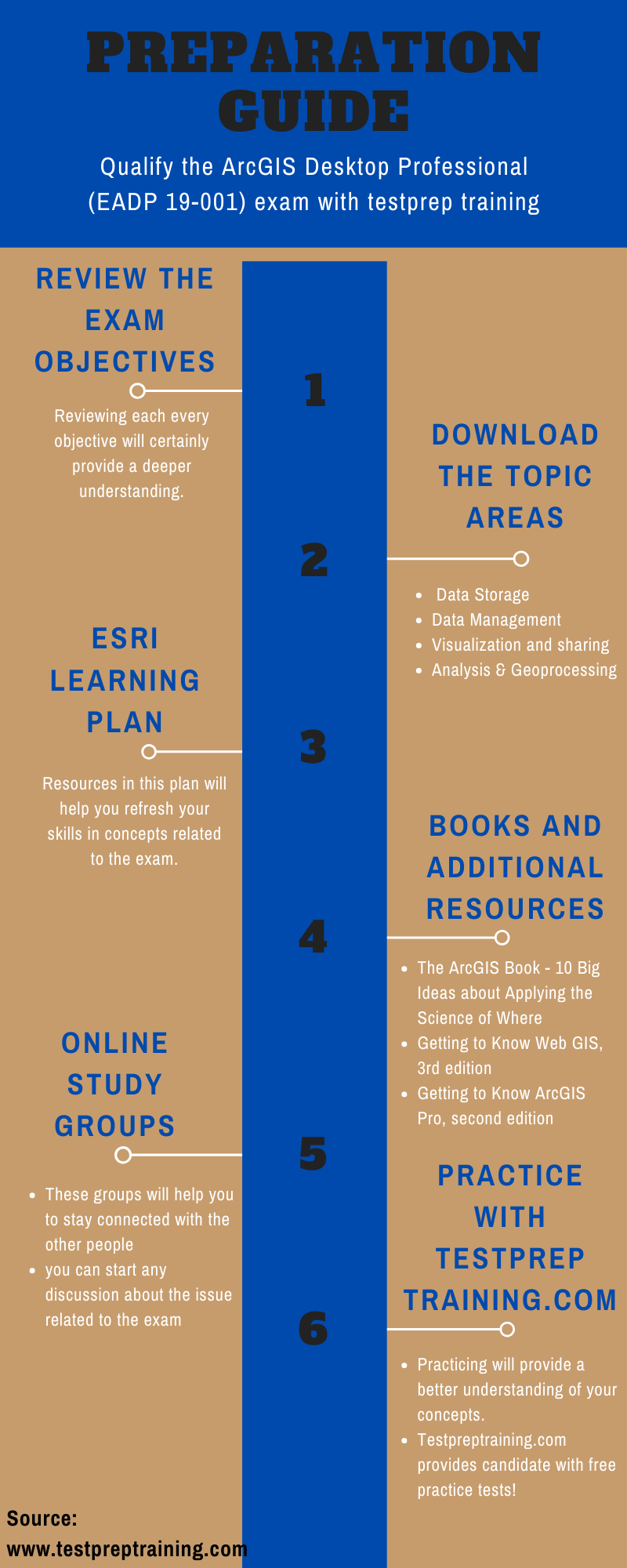
Review all Exam Objectives
Before, venturing on any journey, one must have a clear idea of what he/she is putting themselves into. With that being said, reviewing each and every exam objective becomes the most important part of your preparation. So, make sure you visit the Official website of ESRI, to have a clear view. Since it is the most authentic site to provide any information regarding the ArcGIS Desktop Professional (EADP 19-001) exam. After you’ve gone through the basic exam details. It’s time to hit the exam guide.
Download the Course Outline
The second most crucial step is to download the Course outline aka the Exam Guide. It consists of all the domains and topics of the examination. So, make sure to download the Course Outline. This allows you to prepare for the ESRI ArcGIS Desktop Professional certification 19-001 exam, keeping in mind all the objectives.
Topic Area: Data Storage (20%)
Topic Area 2: Data Management (29%)
Topic Area 3: Visualization and sharing (27%)
Topic Area 4: Analysis & Geoprocessing (24%)
ESRI Learning Plan
This plan includes a curated list of training resources that will help you prepare for your ArcGIS Desktop Professional certification. Resources in this plan will help you refresh your skills in concepts related to the exam. For a section level breakdown of resources, visit the exam information PDF on the Certification page
Books and Additional Resources
• The ArcGIS Book – 10 Big Ideas about Applying the Science of Where
• Getting to Know Web GIS, 3rd edition
• Getting to Know ArcGIS Pro, second edition
• The Foundation for Your GIS – ArcGIS Pro
• GeoNet – Ask ArcGIS Pro
Online Study Groups
One thing that will be beneficial during the exam preparation time is to join study groups. These groups will help you to stay connected with the other people who are on the same pathway as you. Moreover, here you can start any discussion about the issue related to the exam or any query. By doing so, you will get the best possible answer to your query.
Practice Tests
This is a very essential part that can help you to prepare better for the exam. That is to say, ArcGIS Desktop Professional 19-001 practice tests are important as by assessing yourself with these tests you will know about your weak and strong areas. However, by practicing you will be able to improve your answering skills that will result in saving a lot of time. Moreover, the best way to start doing practice tests is after completing one full topic as this will work as a revision part for you. So, make sure to find the best ArcGIS Desktop Professional 19-001 practice sources.


