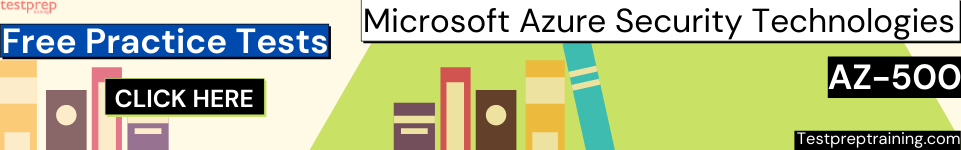App Registration with Microsoft Identity Platform
In this tutorial, we will learn and understand about adding and registering an application using the App registrations experience in the Azure portal. Further, using this app the integration can be with the Microsoft identity platform and call Microsoft Graph.
Registering a new application using the Azure portal
- Firstly, Sign in to the Azure portal using either a work or school account or a personal Microsoft account.
- Secondly, if your account gives you access to more than one tenant, then select your account in the top right corner. And then, set the portal session to the Azure AD tenant.
- Then, in the left-hand navigation pane, select the Azure Active Directory service, and select App registrations > New registration.
- Once the Registration page appears, just enter your application’s registration information:
Firstly, in the Name, enter a meaningful application name for displaying to users of the app.
Then, Supported account types, in this select which accounts you would like your application to support.
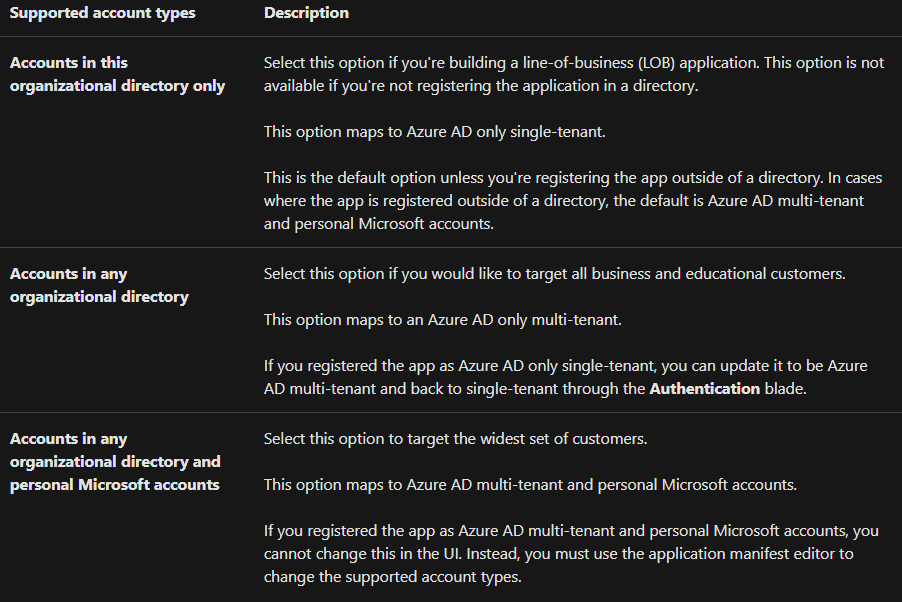
After that, Redirect URI, in this select the type of app you’re building, Web or Public client (mobile & desktop), and then enter the redirect URI (or reply URL) for your application.
However, for web applications, provide the base URL of your app like “http://localhost:31544”, this might be the URL for a web app running on your local machine. The users can use this URL to sign in to a web client application. On the other hand, for public client applications, provide the URI used by Azure AD to return token responses. And then, enter a value specific to your application like myapp://auth.
- Lastly, select Register.
However, Azure AD assigns a unique application (client) ID to your app, and you’re taken to your application’s Overview page. You can select other configuration options including branding, certificates and secrets, API permissions for adding additional capabilities to your application.
Platform-specific properties
The table below shows the properties that are required for configuring and copying for different kinds of apps. Here, assigned means to use the value assigned by Azure AD.
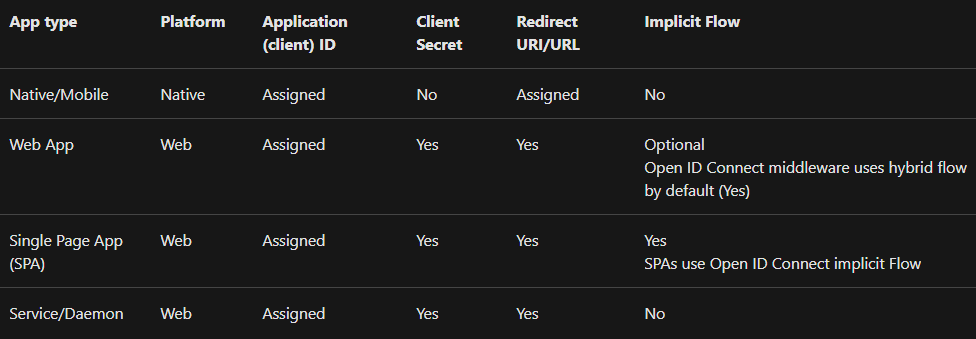
Reference: Microsoft Documentation