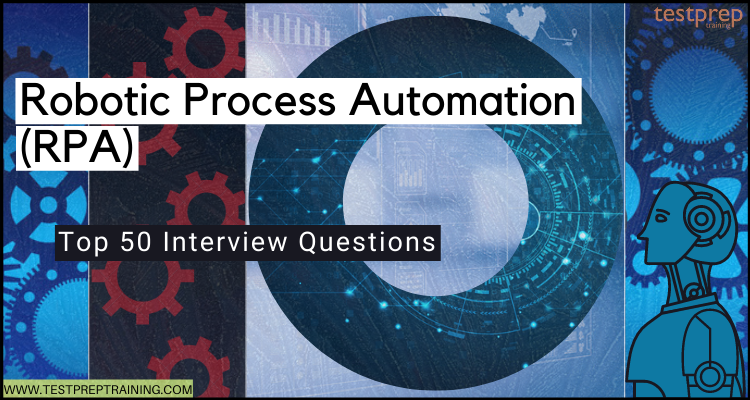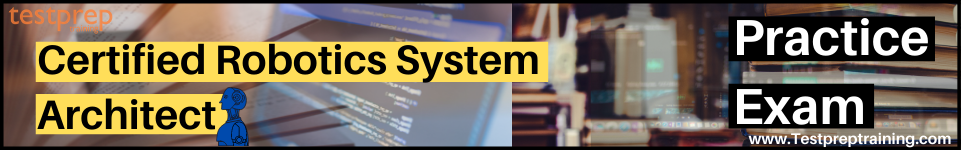Robotic Process Automation (RPA) is a software technology that allows organizations to automate repetitive and rule-based tasks through the use of software robots, also known as “bots”. These bots can mimic human interactions with digital systems, such as entering data into forms, copying and pasting information between different applications, and performing simple calculations.
RPA can be used in a variety of industries, including finance, healthcare, manufacturing, and customer service, to increase operational efficiency and reduce costs. It can also help to improve accuracy and reduce errors in manual processes.
RPA typically involves the use of specialized software tools that allow users to create and manage bots without the need for extensive programming skills. These tools often use drag-and-drop interfaces and visual scripting languages to create workflows and automate tasks.
Overall, RPA is a powerful tool for organizations looking to streamline their operations and reduce costs, while also improving accuracy and efficiency in their business processes.
1. Can you explain what Robotic Process Automation is and its benefits?
Robotic Process Automation (RPA) is a technology that enables organizations to automate routine, repetitive tasks that were previously performed by humans. RPA software “bots” can be programmed to perform these tasks, freeing up employees to focus on more strategic, value-added work.
The benefits of RPA include:
- Increased efficiency and productivity: RPA software can work 24/7 without rest, allowing organizations to increase their efficiency and productivity.
- Reduced errors and improved accuracy: By automating routine tasks, RPA can reduce the potential for human error, leading to increased accuracy.
- Cost savings: RPA can help organizations save money by reducing the need for manual labor and increasing efficiency.
- Improved customer satisfaction: RPA can help organizations process customer requests faster and more accurately, leading to improved customer satisfaction.
- Better compliance: RPA can help organizations ensure compliance with regulations and standards by automating compliance-related tasks.
- Increased agility and scalability: RPA can be quickly scaled up or down to meet changing business needs, making organizations more agile and responsive to change.
- Improved data quality: RPA can help organizations improve the quality of their data by automating data entry and management processes.
2. How have you implemented RPA in your previous projects?
RPA implementation in a project usually involves the following steps:
- Process identification and analysis: The first step is to identify the processes that are suitable for automation and analyze the requirements and constraints of each process.
- Tool selection: The next step is to select an RPA tool that is suitable for the organization’s needs. The tool should be able to automate the processes identified in the first step.
- Development and testing: The RPA software bots are developed and tested in a controlled environment. This step involves creating a pilot program to test the bots and refine their functionality.
- Deployment: The RPA bots are deployed in the production environment. This step involves ensuring that the bots are integrated with the organization’s systems and processes.
- Monitoring and maintenance: The RPA bots are monitored and maintained to ensure that they continue to perform optimally. This step also involves addressing any issues that may arise during the deployment phase.
- Continual improvement: The RPA implementation should be continually improved over time to maximize the benefits and address any new challenges that may arise.
3. Can you describe a complex process you have automated using RPA?
Example of a complex process that can be automated using RPA:
Suppose a financial services company wants to automate its loan processing system. The loan processing system involves several manual tasks such as verifying the borrower’s identity, checking their credit score, and evaluating their loan application. This process can be time-consuming and prone to errors, and the company wants to improve its efficiency and accuracy.
The company can automate the loan processing system using RPA software bots. The bots can be programmed to perform the following tasks:
- Verify the borrower’s identity: The bots can access the borrower’s identity documents and verify their information against government databases.
- Check the borrower’s credit score: The bots can access the borrower’s credit report and calculate their credit score.
- Evaluate the loan application: The bots can analyze the borrower’s loan application and determine whether they are eligible for a loan.
- Notify the loan officer: The bots can notify the loan officer of the loan evaluation results, and the loan officer can then make a decision on the loan.
By automating these tasks, the company can reduce the time and effort required to process loans, reduce the potential for errors, and improve the accuracy of its loan processing system. The bots can work 24/7 without rest, allowing the company to process loans faster and more efficiently.
4. Have you worked with any RPA tools such as UiPath, Blue Prism, or Automation Anywhere?
UiPath, Blue Prism, and Automation Anywhere are some of the leading RPA tools available in the market. They are used by organizations to automate repetitive tasks, improve efficiency, and reduce the potential for errors. These tools offer a range of features, including process automation, cognitive capabilities, and easy-to-use visual programming interfaces.
Each of these tools has its own strengths and weaknesses, and the choice of tool depends on the specific needs of the organization. It is important to carefully evaluate the features and capabilities of each tool and determine which one is the best fit for the organization’s requirements.
5. Can you explain the differences between process automation and RPA?
Process Automation and Robotic Process Automation (RPA) are related but distinct concepts.
Process Automation refers to the automation of manual business processes to improve efficiency and reduce the potential for errors. This can be achieved using a range of technologies, including IT systems, software applications, and workflow tools.
Robotic Process Automation (RPA) is a type of process automation that uses software bots to automate repetitive, routine tasks. RPA bots can perform tasks such as data entry, form filling, and report generation, and they can interact with other systems and applications just like a human worker. Unlike traditional process automation, RPA bots can work 24/7 without rest, allowing organizations to improve efficiency and reduce costs.
In summary, while process automation refers to the automation of business processes in general, RPA specifically refers to the automation of manual, repetitive tasks using software bots.
6. Have you integrated RPA with other technologies such as artificial intelligence or machine learning?
Yes, Robotic Process Automation (RPA) can be integrated with other technologies such as Artificial Intelligence (AI) and Machine Learning (ML).
Integrating RPA with AI and ML can enhance the capabilities of RPA bots and enable them to perform more complex tasks. For example, RPA bots can be integrated with natural language processing (NLP) technology to enable them to understand and interpret unstructured data, such as customer service inquiries. This allows the RPA bots to perform more complex tasks, such as customer service and support, that would normally require human intervention.
Similarly, RPA bots can be integrated with machine learning algorithms to enable them to learn from their experiences and improve their performance over time. This can lead to more accurate and efficient automation, as well as the ability to perform tasks that were previously too complex for the bots to handle.
In short, integrating RPA with AI and ML can add intelligence and capability to RPA bots, enabling them to perform more complex tasks and delivering even greater value to organizations.
7. Can you discuss a time when RPA implementation was unsuccessful, and what you learned from it?
There are several reasons why RPA implementation can sometimes be unsuccessful:
- Insufficient planning and preparation: RPA implementation requires careful planning and preparation, including a clear understanding of the processes to be automated, the technology to be used, and the resources required. Without adequate planning and preparation, RPA implementation can be unsuccessful.
- Lack of buy-in from stakeholders: RPA implementation requires the support of key stakeholders, including business users, IT, and senior management. Without their support, RPA implementation can be difficult to achieve, and its benefits may not be fully realized.
- Technical issues: RPA implementation requires a solid IT infrastructure, and technical issues can arise if the infrastructure is not up to the task. This can lead to slow performance, system crashes, and data loss, among other problems.
- Resistance to change: RPA implementation can be disruptive, and some employees may resist the changes brought about by automation. It is important to manage this resistance and ensure that employees are properly trained and equipped to work with the new technology.
In conclusion, to ensure successful RPA implementation, it is important to carefully plan and prepare for the implementation, engage key stakeholders, address technical issues, and manage resistance to change. Learning from unsuccessful RPA implementations can help organizations avoid common pitfalls and achieve better results in future implementations.
8. Can you explain the architecture and deployment of RPA solutions?
The architecture and deployment of Robotic Process Automation (RPA) solutions typically consist of several components:
- Bot Development Environment: This is where RPA bots are developed and tested. The environment includes tools and technologies for designing, coding, and testing the bots.
- Bot Runner Environment: This is where the RPA bots are deployed and run. It typically includes a server infrastructure for hosting the bots, as well as a scheduler for managing their execution.
- Process Repository: This is a centralized database for storing process definitions, workflows, and related data. The repository provides a single source of truth for RPA solutions, making it easier to manage and maintain the bots.
- Process Orchestration: This is the mechanism for controlling and coordinating the execution of the RPA bots. The orchestration layer is responsible for scheduling, monitoring, and reporting on the execution of the bots.
- User Interface: This is the interface between the RPA solution and the end-users. It can be web-based, desktop-based, or mobile-based, depending on the requirements of the solution. The user interface provides a way for users to interact with the RPA solution, start and stop processes, and view process status and results.
In terms of deployment, RPA solutions can be deployed on-premises or in the cloud, depending on the specific requirements of the organization. Cloud deployment offers the benefits of scalability, reduced infrastructure costs, and easier management, but may not be suitable for organizations with strict security and compliance requirements. On-premises deployment offers more control over the infrastructure but requires a larger upfront investment and ongoing management effort.
The architecture and deployment of RPA solutions are important considerations in ensuring the success of the implementation. A well-designed and deployed RPA solution can provide significant benefits in terms of process efficiency, cost savings, and improved customer satisfaction.
9. Explain the following:
1. Thick Client
The thick client is an RPA-enabled application that requires specific attribute capabilities. A computer, a calculator, and Internet Explorer, for example.
2. Thin Client
The thin client refers to the application that never acquires the specific properties while using RPA tools. For example, any virtual environment.
10. Can you tell me the approximate time a robot automation project takes?
Normally, any RPA project can complete in weeks. But, if the project is complex then it can extend the time duration based on the level of object and resources.
11. Do we need to be professional in coding for getting started with Blue Prism?
No, there is no need for being a professional coder. Blue prism is code-free that can automate software and applications without any need to write code. This can also be used to automate processes in any department where the office or administrative work is done across an organization.
12. Have you worked on automating data entry and management processes?
Data entry and management processes are common areas for automation using Robotic Process Automation (RPA). RPA can automate manual, repetitive, and time-consuming data entry and management tasks, such as copying and pasting data between systems, validating and correcting data, and updating databases.
By automating these tasks, RPA can help organizations improve data accuracy, reduce errors, and free up staff time to focus on more value-added activities. Additionally, RPA can provide real-time data management and reporting, helping organizations make better-informed decisions based on up-to-date data.
It is important to note that while RPA can automate many data entry and management processes, it may not be suitable for all tasks. For example, tasks that require significant amounts of data analysis, decision-making, or judgment may still need to be performed by human staff. RPA should be used to complement and support human staff, rather than replace them.
13. Define RPA Bots. How can we create them?
RPA Bots have been designed in a way that they can interact with any system and application for automating processes or tasks. These are used by Bot creator tools like Automation Anywhere or UiPath. However, the steps for creating a bot include:
- Firstly, record a task
- Secondly, validate and complete the bot implementation
- Then, test the bot
- Lastly, upload the bot for performing the automation tasks
14. Explain the following terms:
1. Task Bots
The Task Bots refers to the core of automation which can run repetitive rule-based tasks. These tasks are easy to create and can carry out multi-step processes with no errors.
2. MetaBots
MetaBots refers to the advanced bot used for automating applications on a PC. They can be build using Application APIs, Visual Captures, and Integration Flow.
3. IQ Bots
IQ bots refer to the intelligent bots that provide developers permission for adding cognitive capabilities to processes. These bots use cognitive capabilities for extracting information from semi and unstructured data. Further, they can also learn to identify patterns.
15. What are the various phases of the RPA lifecycle?
- Firstly, the Discovery Phase
- Secondly, the Solution Design Phase
- Thirdly, the Development Phase
- Next, the User Acceptance Test (UAT)
- Then, Deployment and Maintenance Phase
- Lastly, Bots Execution
16. Why Robotic Process Automation (RPA) is different from Traditional Automation?
- Robotic Process Automation (RPA) is software for automating a high volume of repetitive and rule-based tasks without any modification in the system. It uses human actions for completing tasks. Users can start using RPA as there is no need to have knowledge of the programming language. This performs automation using a flowchart diagram. However, it can costly during the beginning but it will save a lot of time, money, and resources for the long run.
- Traditional Automation is the automation of any repeated tasks which combine application integration at a database or infrastructure level. For users to start using this, it is necessary to have the programming skills for automating functionalities. The programming language requirement is based on the automation tool types. However, it is cheaper at the beginning but will cost more in the long run.
17. What if Artificial Intelligence (AI) combines with Robotic Process Automation (RPA)? List the top changes.
If RPA and AI join then it will open doors for new possibilities. This will help in reaching new levels of productivity. This will lead to:
- Firstly, searching for more automation opportunities everywhere.
- Secondly, applying AI skills in workflows
- Thirdly, teaching robots to perform thinking tasks
- Lastly, improving the data accuracy by using both human validation and built-in retraining for improving robot and model performance.
18. What is the future scope of Robotic Process Automation (RPA)?
RPA is a rapidly evolving technology that is finding its way into a variety of new industries. RPA has a bright future because it can automate a variety of human operations while also simplifying duties. Furthermore, no programming abilities are required, making it simple to begin a career in this industry. Anyone can learn expertise and begin working in this field if they have received training or certification.
19. Can you explain how you approach troubleshooting and debugging RPA solutions?
Troubleshooting and debugging Robotic Process Automation (RPA) solutions can be a complex process, as the solutions often involve multiple components, systems, and processes. However, there are several general approaches that can be taken to troubleshoot and debug RPA solutions:
- Review Logs and Error Messages: Reviewing logs and error messages is one of the first steps in troubleshooting RPA solutions. Logs can provide valuable information about the execution of the bots, including any errors or exceptions that may have occurred. Error messages can provide specific information about the nature of the problem, helping to identify the root cause.
- Isolate the Problem: Once the problem has been identified, it is important to isolate the issue and determine which component or process is causing the issue. This can involve reviewing the process workflow, examining the bot code, or investigating the configuration of the system.
- Reproduce the Problem: In order to effectively troubleshoot an issue, it is important to be able to reproduce the problem. Reproducing the issue can help to confirm the root cause and provide further information that can be used to resolve the problem.
- Test and Validate Solutions: Once a solution has been identified, it is important to test and validate the solution to ensure that it resolves the problem and does not introduce new problems. This may involve testing the solution in a controlled environment, such as a test environment, before deploying it to production.
- Monitor and Maintain the Solution: After the solution has been deployed, it is important to monitor the solution to ensure that it continues to operate as expected. Regular maintenance, such as reviewing logs, updating software, and fixing bugs, can help to prevent future problems from occurring.
20. Can you discuss your experience with RPA project management and governance?
Effective project management and governance are critical to the success of Robotic Process Automation (RPA) projects.
RPA project management involves defining the project scope, identifying stakeholders, creating a project plan, and managing resources to ensure the project is completed on time and within budget. This includes tasks such as defining project timelines, coordinating resources, tracking progress, and managing risks and issues.
RPA governance involves establishing a set of policies, procedures, and standards for managing RPA projects, as well as ensuring that these policies and procedures are followed. This includes tasks such as defining roles and responsibilities, establishing a process for decision-making, defining security and privacy policies, and establishing a process for monitoring and evaluating the performance of RPA solutions.
Effective RPA project management and governance can help to ensure that RPA projects are completed successfully, that solutions are delivered on time and within budget, and that the solutions are secure, scalable, and maintainable. It can also help to ensure that RPA solutions are integrated into the overall business process, helping to drive value and achieve strategic goals.
It is important to note that RPA project management and governance is an ongoing process, and it is important to continuously monitor and improve the RPA solutions over time. This may involve reviewing logs and metrics, updating policies and procedures, and continuously improving the RPA solutions to ensure that they continue to meet the changing needs of the business.
21. Explain what is process studio in Robotic Process Automation (RPA)?
A process studio is a feature of the RPA tool developing the actual flow of the business you want to automate. This consists of variables, control loops, and several other business logic that can be sequenced and tested in a visible business flow. However, the processes sequenced in the process studio are similar to a flowchart.
22. Have you ever worked on integrating RPA with cloud-based solutions?
Integrating Robotic Process Automation (RPA) with cloud-based solutions is becoming increasingly popular as organizations look to take advantage of the scalability, security, and cost-effectiveness that the cloud provides.
RPA can be integrated with cloud-based solutions in several ways. For example, RPA can be used to automate tasks that are performed in cloud-based applications such as Salesforce, Workday, or Microsoft Azure. RPA can also be used to automate tasks that are performed in cloud-based infrastructure such as Amazon Web Services (AWS) or Google Cloud Platform (GCP).
Integrating RPA with cloud-based solutions can bring several benefits. For example, it can help to increase the speed and accuracy of tasks, reduce manual effort, and improve the overall efficiency of business processes. Additionally, because the cloud provides scalability and security, integrating RPA with cloud-based solutions can help organizations to expand the scope of their RPA initiatives and ensure that their RPA solutions are secure and protected from cyber threats.
When integrating RPA with cloud-based solutions, it is important to consider factors such as security, performance, scalability, and cost. It is also important to work with experienced RPA and cloud-based solution providers to ensure that the integration is completed successfully and that the RPA solutions deliver the expected benefits.
23. Is it necessary to replace or modify the full infrastructure and systems before using RPA?
No, it is not necessary for changing or replacing the system for implementing RPA. This can easily deploy in the existing system. Moreover, there are not even any compatibility issues in the latest RPA. So you can use RPA for automating business processes without changing or updating the current IT infrastructure.
24. Can you explain the security and data privacy considerations when implementing RPA solutions?
Robotic Process Automation (RPA) is rapidly becoming an essential technology for many organizations, however, it’s important to consider security and data privacy implications when implementing RPA solutions. Here are some key security and data privacy considerations when implementing RPA solutions:
- Data privacy: RPA solutions often deal with sensitive data such as personal identifiable information (PII), financial data, and confidential business information. To ensure the privacy of this data, organizations should implement data encryption and access controls. Additionally, organizations should ensure that all RPA solutions comply with relevant data privacy regulations such as the General Data Protection Regulation (GDPR) and the California Consumer Privacy Act (CCPA).
- System security: RPA solutions interact with different systems and applications, which can potentially expose these systems to cyber-attacks. It’s important to ensure that all RPA solutions are designed with security in mind, and that appropriate measures are taken to secure the underlying systems and applications.
- Access controls: Access to RPA solutions should be restricted to authorized users only. This includes limiting access to the RPA software, the underlying systems and applications, and the data that the RPA solutions process. Organizations should also implement a process for managing access rights and revoking access when necessary.
- Logging and monitoring: Logging and monitoring of RPA solutions are important to detect and prevent security incidents. Organizations should implement logging and monitoring solutions to track all activities performed by RPA solutions, and to detect any suspicious activities or potential security threats.
- Regular security assessments: Regular security assessments are important to identify and address potential security threats. Organizations should perform regular security assessments to evaluate the security of their RPA solutions and identify any vulnerabilities that need to be addressed.
25. Differentiate Automation Anywhere and UiPath.
1. Automation Anywhere
This tool is best for the basic developer for achieving efficiency across all mediums. In this, the RPA bots are used for both front-office and back-office automation. However, this has a client-server architecture. Furthermore, this tool has a hefty deployment cost. It also includes Recorders. With support features like a smart record, online record, and screen record, you may record and change your actions. There are no coding skills required.
2. UiPath
This tool is built on a visual design that is used for providing a faster implementation. This is used for BPO automation and in Citrix automation. However, the RPA bots are used for front-office and back-office automation. This tool provides effective pricing. Further, it contains Recorders. And, the recorded actions can also be modified. No coding skills are required.
26. Have you worked with process mapping and identifying processes suitable for automation?
Process mapping and identifying processes suitable for automation is an important aspect of Robotic Process Automation (RPA) implementation. The process of identifying suitable processes for automation involves analyzing business processes to identify areas where RPA can be applied to automate manual, repetitive, and time-consuming tasks.
The process of process mapping involves the following steps:
- Define the process: Start by defining the process that needs to be automated. This includes identifying the steps involved, the inputs and outputs, the participants involved, and the tools and systems used.
- Analyze the process: Once the process has been defined, the next step is to analyze it to identify areas where RPA can be applied. This involves looking at the process to identify tasks that are repetitive, manual, and time-consuming.
- Prioritize processes: Once the processes have been identified, the next step is to prioritize them based on the impact that automation will have on the business. The processes with the greatest impact and return on investment (ROI) should be prioritized.
- Map the process: Once the processes have been prioritized, the next step is to map them to identify the steps involved and the inputs and outputs. The process map should be used as a blueprint for automating the process.
27. What are the advantages of Screen Scraping in RPA?
- Firstly, screen scraping operates on application elements that are not accessible using the code or UI frameworks.
- Secondly, it offers text digitization using Optical Character Recognition (OCR) for accessing the scanned images or documents.
- Lastly, it is simple to implement with provided accuracy.
28. Name the major RPA architecture components.
The core components of Robotic Process Automation architecture are:
- Firstly, Recorder
- Secondly, Bot Runner
- Thirdly, Control Center
- Next, Development Studio
- Lastly, Plugins
29. Can you name the various automation frameworks used in software automation testing?
The automation frameworks used in software automation testing include:
- Firstly, the Modular automation framework
- Secondly, the Keyword-driven framework
- Then, the Hybrid automation framework
- Lastly, the Data-driven framework
30. Can you describe your experience with continuous improvement and scaling RPA solutions?
Continuous improvement and scaling of RPA solutions is an important aspect of Robotic Process Automation (RPA) implementation. The goal of continuous improvement and scaling is to maximize the benefits of RPA and to ensure that the solutions are able to meet the evolving needs of the business.
The following steps can be followed to continuously improve and scale RPA solutions:
- Monitoring and measurement: Regularly monitor and measure the performance of the RPA solutions to identify areas for improvement. This involves collecting data on the time taken to complete tasks, the accuracy of the solutions, and the impact on the business.
- Feedback and continuous improvement: Use the data collected to continuously improve the RPA solutions. This involves making changes to the solutions based on feedback from users, as well as incorporating new features and capabilities as they become available.
- Scalability: Ensure that the RPA solutions are scalable to meet the evolving needs of the business. This involves designing solutions that can be easily expanded to meet the growing needs of the business, as well as incorporating scalability into the RPA architecture from the outset.
- Governance: Implement a robust governance framework to ensure that the RPA solutions are properly managed and controlled. This includes having clear policies and procedures for managing and updating the solutions, as well as having a clear understanding of who is responsible for managing and maintaining the solutions.
31. What are the factors to be considered in the planning phase of automation?
- Firstly, selecting the right and appropriate RPA tool
- Secondly, choosing the accurate framework
- Thirdly, selecting for several items like in and out of the scope depending on the task
- Lastly, identification of deliverables
32. In UiPath, what do you understand by Single Block Activity?
Single Block Activity refers to a small project that performs the linear processes. This allows us to transition from one activity to the next in a fluid manner, hence the term. They’re also referred to as a series. They can also be utilized for automation as individuals or as part of a state machine when needed.
33. What is the process for Assigning and Delaying Activity in UiPath?
The assign activity is used to provide a variable a value or an output. This can be used in arrays or loops. Postpone activity, on the other hand, is used to pause or delay automation for a specific amount of time.
34. What RPA tools have you used and what is your experience with them?
- UiPath: UiPath is one of the most popular RPA tools, known for its ease of use, scalability, and strong community. It provides a range of features, including process automation, AI integration, and workflow management.
- Blue Prism: Blue Prism is another widely used RPA tool, known for its robust security features and ability to handle complex processes. It also provides strong process governance and management capabilities.
- Automation Anywhere: Automation Anywhere is an RPA tool that provides a wide range of features, including process automation, AI integration, and analytics. It is also known for its scalability and ability to handle large-scale RPA projects.
- WorkFusion: WorkFusion is an RPA tool that provides a range of features, including process automation, AI integration, and workflow management. It is known for its ease of use and ability to automate complex processes.
35. How many types of UI Automation are there?
There are three types:
- Firstly, Desktop automation
- Secondly, Image automation
- Lastly, Background automation
36. What are the key components of an RPA solution?
The key components of an RPA (Robotic Process Automation) solution are:
- Automation Studio or Development Environment: This is where the automation script is created, tested and maintained.
- UI Automation or Screen Scraping: This component interacts with user interfaces to extract data and perform actions.
- Workflow Engine: This component coordinates and manages the automation process.
- Image and OCR Recognition: This component enables the RPA system to recognize and interact with visual elements on a screen.
- Interaction with Other Systems: This component allows the RPA solution to interact with other systems, such as databases, web services, and APIs.
- Scheduling and Monitoring: This component schedules automations and monitors their execution to ensure they run smoothly.
- Reporting and Analytics: This component provides insights and metrics on the performance of automations.
37. What is the process for creating and removing an argument in UiPath?
For creating an argument:
- Firstly, click on Arguments in the Designer panel
- Then, click on Create argument line
Further, for removing an argument:
- Firstly, select an argument or right-click on the argument In the Arguments panel.
- Then, select Delete.
38. What is a log field? How many types of logs are there?
The message, Timestamp, Level, ProcessName, FileName, ProcessVersion, and RobotName are all log fields. There are two types of logs, however:
- Default Logs
- User-defined Logs
39. What is a Default log?
Default logs are created by default during various processes:
- Firstly, the execution of a project begins and ends
- Secondly, when a system error occurs and the execution stops
- Lastly, when the logging settings are configured to log the execution of all activities. Further, it includes events logged:
- Execution Start. It is created every time a process begins.
- Execution End. It is created every time a process is finalized.
- Transaction Start. It is created every time a transaction inside a process begins.
- Transaction End. It is created every time a transaction inside a process is finalized.
- Error Log. It is created every time the execution encounters an error and stops.
- Debugging Log. It is created if the Robot Logging Setting contains activity names, types, variable values, arguments.
40. What is User Generated Log?
These logs are created on the basis of the process designed by the user in Studio while using the Log Message activity or the Write Line activity.
41. How does RPA differ from traditional automation techniques?
RPA (Robotic Process Automation) differs from traditional automation techniques in several key ways:
- Targeted Automation: RPA focuses specifically on automating business processes, while traditional automation techniques may automate a wide range of tasks and processes.
- User Interface Interaction: RPA interacts with user interfaces in a way that simulates a human user, while traditional automation techniques may require specific APIs or integrations.
- Complex Process Automation: RPA can automate complex processes that involve multiple systems, while traditional automation techniques may struggle with such processes.
- Adaptability: RPA can adapt to changes in processes and systems, while traditional automation may require significant effort and time to make changes.
- Speed and Efficiency: RPA can automate processes faster and more efficiently than traditional automation techniques, reducing the time and effort required to complete tasks.
- Cost: RPA can provide a more cost-effective solution for automating processes compared to traditional automation techniques, which may require specialized skills and expertise.
- Scalability: RPA solutions are highly scalable and can be easily implemented across an organization, while traditional automation techniques may be limited in their scalability.
42. List out the types of bots available in RPA?
The types of bots in the RPA process includes:
- Firstly, TaskBot
- Secondly, MetaBot
- Thirdly, IQ Bot
- Lastly, Chatbot
43. What makes Chabot different from RPA?
A chatbot is computer software that can converse with a user as if it were a human. On the other hand, RPA refers to a bot programmed used for automating a manual business process for executing a task or an activity inside a business function.
44. Explain the working of RPA.
There are four Robotic process automation stages:
- Firstly, Planning. The processes that must be automated are defined at this stage. Identifying test objects, deciding the implementation approach, and specifying an RPA implementation route are all part of this process.
- Secondly, Designing and development. In this, you begin developing the automation workflows as per the plan.
- Thirdly, Deployment and testing. This covers the bot’s execution. Any failure can be handled in this part. Further, for providing accurate functioning, bots are tested for eros.
- Lastly, Support and maintenance. This stage offers constant support for helping in identifying and correcting errors.
45. Define UiPath studio.
UiPath studio platform helps in creating automation bots. It contains a plethora of activity templates and ready-to-use components that can be dragged and dropped. It also includes the following:
- Firstly, GUI Dashboard for providing a visual dashboard with activities such as sending mail. Viewing message.
- Secondly, Recorders. There are various types of recorders for recording actions on multiple platforms.
- Thirdly, Logging and exception handling. This provides options for debugging and exception handling.
- Lastly, Reusable components. The user has the option of creating reusable components for publishing them as libraries.
46. Name the automation activities that UiPath performs?
Some of the activities include:
- Firstly, Python activities for using Python scripts and methods
- Secondly, Word activities for automating activities in MS Word
- Thirdly, Credential activities for the addition and deletion of credentials
- Fourthly, Database activities for query execution, transactions.
- Then, Excel activities for automating MS Excel tasks.
- Next, Core activities for all of the automation processes
- Cognitive activities for any language translations
- After that, Intelligent OCR activities for digitization and scraping
- Lastly, FTP activities for performing functions in the FTP server
47. What is the role of the control room in Automation Anywhere?
The control room refers to a web-based platform used for controlling Automation Anywhere. This deals with:
- Firstly, User management
- Secondly, Source control
- Thirdly, Dashboard
- Lastly, License Management
- However, there are two types of Licenses in Automation Anywhere:
- Firstly, Dev Licensee for providing access for creating, editing, and running a bot.
- Secondly, Run License, in which the user can only run the bot and cannot modify the changes.
- However, there are two types of Licenses in Automation Anywhere:
48. What do you understand by bot runner?
The bot runner refers to the machine where you can run the bot and can have multiple bots running in parallel. However, for this, you only require the Run License for running the bots. Further, the bots also report back the execution status like pass or fail, to the control room.
49. Can you explain the process of exception handling UiPath?
Exception handling refers to the error-handling methods. This offers error-handling activities like:
- Firstly, Rethrow. This is used when you want activities to happen before the exception is thrown.
- Secondly, Terminate workflow. This is for terminating the workflow when the task encounters an error.
- Thirdly, Throw. This activity is used when you want to throw an error before the execution of the step.
- Lastly, Try Catch. This activity is used when you want to examine something and control the exception accordingly.
50. What is the future of RPA and how will it impact business processes and industries?
The future of RPA (Robotic Process Automation) is expected to have a significant impact on business processes and industries. Here are a few key trends and predictions:
- Increased Adoption: RPA is expected to become increasingly widespread, as more businesses discover the benefits of automation and invest in RPA solutions.
- Integration with AI: RPA is expected to integrate with AI technologies such as machine learning, natural language processing, and computer vision, to provide more intelligent and adaptive automation solutions.
- Process Transformation: RPA is expected to drive process transformation, as businesses use automation to improve efficiency, reduce costs, and increase productivity.
- Job Impact: While RPA is expected to automate some jobs, it is also expected to create new job opportunities in areas such as RPA development, maintenance, and management.
- Impact on Industries: RPA is expected to have a major impact on industries such as finance, healthcare, retail, and logistics, as well as in government and public sector organizations.
- Cloud Adoption: RPA is expected to shift towards cloud-based solutions, providing increased scalability and accessibility for organizations of all sizes.
Final Words
For getting into the role of robotics process automation, it is important to get that level of knowledge and skills using which you can stand out in the job market. However, as we know that the automation sector is rapidly growing which further, is opening doors for more new job opportunities. But, this also means that you will not be alone in this race for earning that role. That is to say, there will be huge competition in the job sector. So, in order to achieve that just stay confident and test your knowledge using the above questions. And, feel free to ask any doubt in the comments section.
Enhance your Robotics skills and become a Professional RPA Developer Now!