Searching for the right study resources and information for a quick revision then, Microsoft 365 Security Administration (MS-500) Cheat Sheet is all that you need. Here you will get a study map that includes all the essential study resources for boosting your knowledge and confidence for the exam. As we know, Microsoft’s exams have been recognized as a rigorous model to test one’s skills, even for professionals. And, the Microsoft 365 Security Administration (MS-500) exam certification is one of the highly taken exams. So, using this cheat sheet we will join your journey to passing the MS-500 exam and help you achieve your goal.
Before we begin the resources it is very important to understand the exam details and all the skills required.
Microsoft 365 Security Administration MS-500 Exam Overview
Microsoft 365 Security Administration (MS-500) is a certification exam offered by Microsoft that tests the knowledge and skills of individuals in the areas of security administration and management in Microsoft 365. It covers topics such as security management, threat protection, information protection, and compliance management within the Microsoft 365 environment.
This certification is designed for professionals employed in security and administrative positions, tasked with safeguarding Microsoft 365 environments. It showcases the candidate’s proficiency in ensuring the security and efficient management of Microsoft 365 services, including but not limited to Exchange Online, SharePoint Online, Skype for Business Online, and Microsoft Teams.
Moving on, Microsoft has defined a target audience for Microsoft 365 Security Administration (MS-500) Exam. Microsoft 365 Security Administration (MS-500) exam is aimed at IT Professionals working with the task of a Microsoft 365 security administrator role.
Basic terms to get familiar with:
- Azure Active Directory (Azure AD) – Microsoft’s cloud-based identity and access management service that provides authentication and authorization to access resources in Azure and other Microsoft services.
- Conditional Access – A feature of Azure AD that allows administrators to control access to cloud apps based on conditions such as user location, device health, and risk levels.
- Data Loss Prevention (DLP) – A security feature in Microsoft 365 that helps prevent sensitive data from being shared or leaked outside of the organization by automatically identifying and protecting sensitive data.
- Endpoint Protection – A security feature in Microsoft 365 that helps protect devices against malware, viruses, and other threats.
- Exchange Online Protection (EOP) – A cloud-based email filtering service that helps protect against spam, malware, and phishing attacks.
- Information Protection – A set of tools and services in Microsoft 365 that help protect sensitive data by classifying, labeling, and encrypting information.
- Multi-Factor Authentication (MFA) – A security feature in Microsoft 365 that requires users to provide two or more forms of authentication to access resources, providing an additional layer of security.
- Privileged Identity Management (PIM) – A feature in Azure AD that allows administrators to manage, monitor, and control access to resources and privileged roles within their organization.
- Security and Compliance Center – A central hub in Microsoft 365 where administrators can manage and monitor security and compliance features across the organization.
- SharePoint Online – A cloud-based service in Microsoft 365 that provides content management and collaboration capabilities, allowing users to create, share, and manage documents and other content.
- Threat Intelligence – A feature in Microsoft 365 that provides real-time threat intelligence to help organizations stay ahead of emerging threats and protect against them.
- Unified Audit Log – A feature in Microsoft 365 that allows administrators to monitor and investigate user and admin activities across multiple services and workloads.
- Virtual Private Network (VPN) – A technology that allows remote users to securely access resources within an organization’s network by encrypting the connection between the user’s device and the organization’s network.
- Windows Defender Advanced Threat Protection (ATP) – A security feature in Windows 10 and Microsoft 365 that provides advanced threat protection by detecting and responding to advanced attacks and data breaches.
- Microsoft Cloud App Security (MCAS) – A cloud-based service that helps organizations discover and control the use of cloud apps and services across their environment.
- Microsoft Intune – A cloud-hosted feature within the Microsoft 365 suite, aiding organizations in the management and security of their mobile devices, applications, and personal computers.
- Secure Score – A feature in Microsoft 365 that provides organizations with a score and recommendations for improving their security posture based on their configuration and usage of security features.
Quick Cheat Sheet for Microsoft 365 Security Administration (MS-500)
Microsoft certification stands out as a significant catalyst for career advancement and the exploration of fresh job prospects. The pivotal strategy for preparing for the Microsoft 365 Security Administration (MS-500) exam revolves around obtaining suitable study resources and materials tailored to your unique learning preferences. Thus, it is advisable to explore the indispensable resources required for passing the MS-500 Exam.
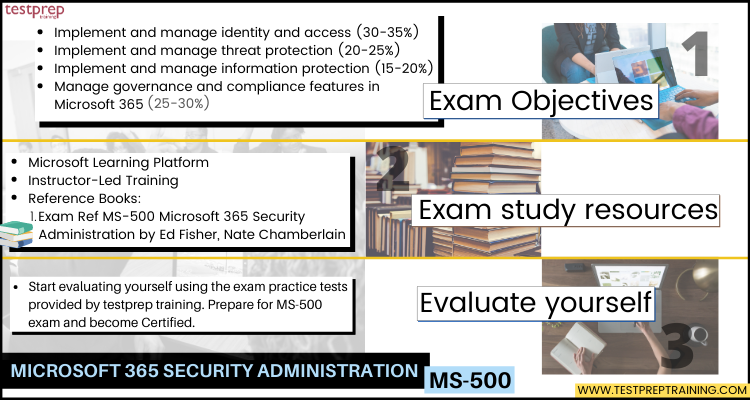
Get Familiar with Exam Objectives
The exam objectives for the Microsoft 365 Security Administration (MS-500) exam will help you get in-depth details about the various concepts and topics. Moreover, having a good understanding of the exam topics will let you align yourself more deeply with the major objectives of the exam. And, you will also be able to review and mark the sections and topics you find difficult. However, the MS-500 Microsoft 365 Security Administration Study Guide covers the following topics:
Course Outline for Microsoft MS-500 Exam was updated on November 4, 2022.
1. Implement and manage identity and access (25-30%)
Plan and implement identity and access for Microsoft 365 hybrid environments
- Choose an authentication method to connect to a hybrid environment (Microsoft documentation: Choose the right authentication method for your Azure AD Hybrid)
- Plan and implement pass-through authentication and password hash sync (Microsoft documentation: Implement password hash synchronization, Pass-through Authentication)
- Plan and implement Azure AD synchronization for hybrid environments (Microsoft documentation: Configure hybrid Azure AD join, Plan your hybrid Azure Active Directory join implementation)
- Monitor and troubleshoot Azure AD Connect events (Microsoft documentation: Troubleshoot Azure AD Connect connectivity issues, Troubleshoot object synchronization with Azure AD Connect sync)
Plan and implement Identities in Azure AD
- Implement Azure AD group membership (Microsoft documentation: Create a basic group and add members using Azure Active Directory)
- Implement password management, including self-service password reset and Azure AD password protection (Microsoft documentation: Plan an Azure Active Directory self-service password reset deployment)
- Manage external identities in Azure AD and Microsoft 365 workloads (Microsoft documentation: External Identities in Azure Active Directory)
- Plan and implement roles and role groups
- Audit Azure AD
Implement authentication methods
- Implement multi-factor authentication (MFA) by using conditional access policies (Microsoft documentation: Conditional Access: Require MFA for all users)
- Manage and monitor MFA (Microsoft documentation: Manage user authentication methods for Azure AD Multi-Factor Authentication)
- Plan and implement Windows Hello for Business, FIDO, and passwordless authentication
Plan and implement conditional access
- Plan and implement conditional access policies (Microsoft documentation: Plan a Conditional Access deployment)
- Plan and implement device compliance policies (Microsoft documentation: Use compliance policies to set rules for devices)
- Test and troubleshoot conditional access policies (Microsoft documentation: Troubleshooting Conditional Access using the What If tool)
Configure and manage identity governance
- Implement Azure AD Privileged Identity Management (Microsoft documentation: Azure AD Privileged Identity Management)
- Implement and manage entitlement management (Microsoft documentation: Azure AD entitlement management)
- Implement and manage access reviews (Microsoft documentation: Azure AD access reviews)
Implement Azure AD Identity Protection
- Implement user risk policy (Microsoft documentation: Configure and enable risk policies)
- Implement sign-in risk policy (Microsoft documentation: Use risk detections for user sign-ins to trigger Azure AD Multi-Factor Authentication)
- Configure Identity Protection alerts (Microsoft documentation: Azure Active Directory Identity Protection notifications)
- Review and respond to risk events (Microsoft documentation: Remediate risks and unblock users)
2. Implement and manage threat protection (30-35%)
Secure identity by using Microsoft Defender for Identity
- Plan a Microsoft Defender for Identity solution (Microsoft documentation: Plan capacity for Microsoft Defender for Identity)
- Install and configure Microsoft Defender for Identity (Microsoft documentation: Install the Microsoft Defender for Identity sensor)
- Manage and monitor Microsoft Defender for Identity (Microsoft documentation: Microsoft Defender for Identity monitored activities)
- Secure score
- Analyze identity-related threats and risks identified in Microsoft 365 Defender
Secure endpoints by using Microsoft Defender for Endpoint
- Plan a Microsoft Defender for Endpoint solution (Microsoft documentation: Plan your Microsoft Defender for Endpoint deployment)
- Implement Microsoft Defender for Endpoint (Microsoft documentation: Set up and configure Microsoft Defender for Endpoint Plan 1)
- Manage and monitor Microsoft Defender for Endpoint (Microsoft documentation: Microsoft Defender for Endpoint)
- Analyze and remediate threats and risks to endpoints identified in Microsoft 365 Defender
Secure endpoints by using Microsoft Endpoint Manager
- Plan for device and application protection (Microsoft documentation: App protection policies overview)
- Configure and manage Microsoft Defender Application Guard (Microsoft documentation: Application Guard Application Guard testing scenarios)
- Configure and manage Microsoft Defender Application Control (Microsoft documentation: Windows Defender Application Control management with Configuration Manager)
- Configure and manage exploit protection (Microsoft documentation: Enable exploit protection)
- Configure and manage device encryption (Microsoft documentation: Overview of BitLocker Device Encryption in Windows)
- Implement application protection policies (Microsoft documentation: How to create and assign app protection policies)
- Monitor and manage device security status using Microsoft Endpoint Manager admin center (Microsoft documentation: Walkthrough Microsoft Intune admin center, Manage devices with endpoint security in Microsoft Intune)
- Analyze and remediate threats and risks to endpoints identified in Microsoft Endpoint Manager (Microsoft documentation: Enforce compliance for Microsoft Defender, Overview of automated investigations)
Secure collaboration by using Microsoft Defender for Office 365
- Plan a Microsoft Defender for Office 365 solution
- Configure Microsoft Defender for Office 365 (Microsoft documentation: Microsoft Defender for Office 365)
- Monitor for threats using Microsoft Defender for Office 365 (Microsoft documentation: Threat investigation and response)
- Analyze and remediate threats and risks to collaboration workloads identified in Microsoft 365 Defender (Microsoft documentation: Threat investigation and response)
- Conduct simulated attacks using Attack simulation training (Microsoft documentation: Get started using Attack simulation training in Defender for Office 365)
Detect and respond to threats in Microsoft 365 by using Microsoft Sentinel
- Plan a Microsoft Sentinel solution for Microsoft 365 (Microsoft documentation: What is Microsoft Sentinel?)
- Implement and configure Microsoft Sentinel for Microsoft 365 (Microsoft documentation: Onboard Microsoft Sentinel)
- Manage and monitor Microsoft 365 security by using Microsoft Sentinel
- Respond to threats using built-in playbooks in Microsoft Sentinel (Microsoft documentation: Use playbooks with automation rules in Microsoft Sentinel)
Secure connections to cloud apps by using Microsoft Defender for Cloud Apps
- Plan Microsoft Defender for Cloud Apps implementation (Microsoft documentation: Get started with Microsoft Defender for Cloud Apps)
- Configure Microsoft Defender for Cloud Apps (Microsoft documentation: Microsoft Defender for Endpoint integration with Microsoft Defender for Cloud Apps)
- Manage cloud app discovery (Microsoft documentation: Set up Cloud Discovery)
- Manage entries in the Microsoft Defender for Cloud Apps catalog (Microsoft documentation: Working with App risk scores)
- Manage apps in Microsoft Defender for Cloud Apps (Microsoft documentation: Microsoft Defender for Cloud Apps overview)
- Configure Microsoft Defender Cloud Apps connectors and OAuth apps (Microsoft documentation: OAuth app policies)
- Configure Microsoft Defender for Cloud Apps policies and templates (Microsoft documentation: Get started with Microsoft Defender for Cloud Apps)
- Analyze and remediate threats and risks relating to cloud app connections identified in Microsoft 365 Defender
- Manage App governance in Microsoft Defender for Cloud Apps
3. Implement and manage information protection (15-20%)
Manage sensitive information
- Plan a sensitivity label solution (Microsoft documentation: Learn about sensitivity labels)
- Create and manage sensitive information types (Microsoft documentation: Create custom sensitive information types in the Compliance center)
- Configure sensitivity labels and policies. (Microsoft documentation: Create and configure sensitivity labels and their policies)
- Publish sensitivity labels to Microsoft 365 workloads
- Monitor data classification and label usage by using Content explorer and Activity explorer (Microsoft documentation: Get started with content explorer, Get started with activity explorer)
- Apply labels to files and schematized data assets in Microsoft Purview Data Map (Microsoft documentation: Labeling in the Microsoft Purview Data Map)
Implement and manage Microsoft Purview Data Loss Prevention (DLP)
- Plan a DLP solution (Microsoft documentation: Learn about data loss prevention)
- Create and manage DLP policies for Microsoft 365 workloads (Microsoft documentation: Create a DLP policy from a template)
- Implement and manage Endpoint DLP (Microsoft documentation: Learn about Endpoint data loss prevention)
- Monitor DLP
- Respond to DLP alerts and notifications (Microsoft documentation: Configure and view alerts for data loss prevention polices, Send email notifications and show policy tips for DLP policies)
Plan and implement Microsoft Purview Data lifecycle management
- Plan for data lifecycle management (Microsoft documentation: Get started with data lifecycle management)
- Review and interpret data lifecycle management reports and dashboards (Microsoft documentation: How to use the Microsoft data classification dashboard)
- Configure retention labels, policies, and label policies (Microsoft documentation: Create and configure retention policies)
- Plan and implement adaptive scopes
- Configure retention in Microsoft 365 workloads (Microsoft documentation: Manage data retention in Microsoft 365 workloads)
- Find and recover deleted Office 365 data (Microsoft documentation: Recover deleted messages in a user’s mailbox in Exchange Online)
4. Manage compliance in Microsoft 365 (20- 25%)
Manage and analyze audit logs and reports in Microsoft Purview
- Plan for auditing and reporting (Microsoft documentation: Auditing solutions in Microsoft Purview)
- Investigate compliance activities by using audit logs (Microsoft documentation: Microsoft Purview Audit (Premium), Search the audit log in the compliance portal)
- Review and interpret compliance reports and dashboards (Microsoft documentation: Improve your regulatory compliance, How to use the Microsoft data classification dashboard)
- Configure alert policies (Microsoft documentation: Alert policies in Microsoft 365)
- Configure audit retention policies (Microsoft documentation: Manage audit log retention policies)
Plan for, conduct, and manage eDiscovery cases
- Recommend eDiscovery Standards or Premium (Microsoft documentation: Microsoft Purview eDiscovery solutions)
- Plan for content search and eDiscovery (Microsoft documentation: Create a content search, Microsoft Purview eDiscovery solutions)
- Delegate permissions to use search and discovery tools (Microsoft documentation: Assign eDiscovery permissions in the compliance portal, Assign eDiscovery permissions in Exchange Online)
- Use search and investigation tools to discover and respond
- Manage eDiscovery cases (Microsoft documentation: Create and manage an eDiscovery (Premium) case)
Manage regulatory and privacy requirements
- Plan for regulatory compliance in Microsoft 365 (Microsoft documentation: Microsoft 365 guidance for security & compliance, Microsoft Purview Compliance Manager)
- Manage regulatory compliance in the Microsoft Purview Compliance Manager (Microsoft documentation: Get started with Compliance Manager)
- Implement privacy risk management in Microsoft Priva (Microsoft documentation: Learn about Priva Privacy Risk Management)
- Implement and manage Subject Rights Requests in Microsoft Priva (Microsoft documentation: Learn about Priva Subject Rights Requests)
Manage insider risk solutions in Microsoft 365
- Implement and manage Customer Lockbox (Microsoft documentation: Microsoft Purview Customer Lockbox)
- Implement and manage communication compliance policies (Microsoft documentation: Create and manage communication compliance policies)
- Implement and manage Insider risk management policies (Microsoft documentation: Get started with insider risk management)
- Implement and manage information barrier policies (Microsoft documentation: Get started with information barriers)
- Implement and manage privileged access management (Microsoft documentation: Learn about privileged access management)
Microsoft Learning Platform
For the MS-500 exam, Microsoft offers various learning path that is available on the official website of Microsoft. For Microsoft 365 Security Administration (MS-500) exam, you will find many learning paths and documentation as mentioned above. Finding relatable content on the Microsoft website is quite an easy task.
Nonetheless, embarking on the learning journey for the Microsoft 365 Security Administration Exam (MS-500) will enable you to gain proficiency in Microsoft 365 workloads and cultivate robust expertise in areas such as identity protection, information protection, threat protection, security management, and data governance. Upon successfully completing the Exam MS-500: Microsoft 365 Security Administration, you will attain the esteemed title of Microsoft 365 Certified: Security Administrator Associate.
Prepare for MS-500 Exam Using the Study Guide!
Instructor-Led Training
The Microsoft MS-500 online training programs are available on their website. The instructor-led training is an essential resource in order to prepare for the exam like MS-500. Within this course, you will acquire knowledge regarding safeguarding user access to your organization’s assets. Topics covered include user password protection, multi-factor authentication implementation, enabling Azure Identity Protection, configuring and utilizing Azure AD Connect, as well as an introduction to conditional access in Microsoft 365.
Furthermore, you will gain insights into threat protection technologies aimed at safeguarding your Microsoft 365 ecosystem. Additionally, this will encompass topics such as Secure Score, Exchange Online Protection, Azure Advanced Threat Protection, Windows Defender Advanced Threat Protection, and the principles of threat management. For more you can check the program for the MS-500 exam that is:
Using Books for preparing better
Books consistently serve as valuable learning tools for acquiring knowledge and delving into the essence of subjects. They allow you to seamlessly pick up where you left off and highlight crucial content. When it comes to preparing for the MS-500 exam, there exists a range of books that you can consult to effectively navigate the exam. Here are a few notable MS-500 books:
- Exam Ref MS-500 Microsoft 365 Security Administration Paperback by Ed Fisher, Nate Chamberla
Evaluate yourself with Practice Tests
Engaging in practice tests aids in identifying your areas of weakness, allowing you to focus your efforts on improving them. Microsoft MS-500 practice tests serve as an effective self-assessment tool, shedding light on both your strengths and weaknesses. Furthermore, they enable you to enhance your answering proficiency, ultimately leading to time savings. It is advisable to initiate practice tests upon completing a full topic, as this approach doubles as a valuable revision exercise.
Exam Tips:
Here are some tips that can help you prepare for the Microsoft 365 Security Administration (MS-500) exam:
- Familiarize yourself with Microsoft 365 security administration: Start by reading Microsoft’s official documentation on Microsoft 365 security administration and familiarize yourself with the topics that are covered on the MS-500 exam.
- Use Microsoft’s learning resources: Microsoft offers a range of learning resources, including online courses and hands-on labs, that can help you build the skills and knowledge you need to pass the MS-500 exam.
- Use study materials: There are a variety of study materials available, including books, online courses, and practice exams, that can help you prepare for the MS-500 exam.
- Stay current with Microsoft 365 updates: Microsoft 365 is a constantly evolving platform, so it’s important to stay up-to-date with the latest security features and best practices.
- Join study groups: Joining study groups with others who are also preparing for the MS-500 exam can be a great way to share resources, discuss difficult topics, and stay motivated.



