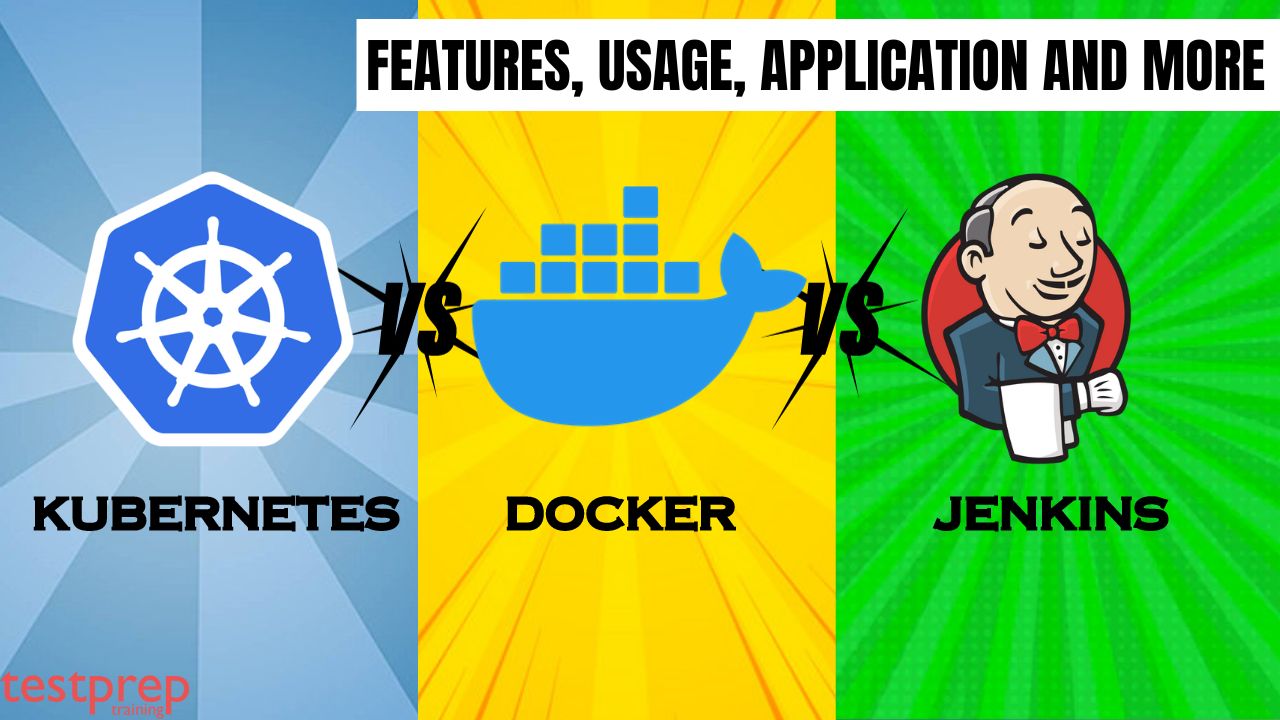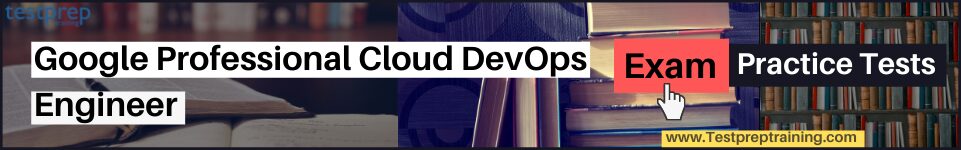Imagine a world where applications are like ships, neatly packaged and ready to set sail on any platform. This is the magic of containerization, a technology revolutionizing software development and deployment. But just like navigating the open ocean, you need the right tools to chart your course. Enter the three titans of containerization: Docker, Kubernetes, and Jenkins.
- Docker, the trusty shipyard, meticulously crafting containerized applications that run smoothly on any system.
- Kubernetes, the skilled captain, orchestrating fleets of containers, ensuring smooth sailing even in the stormiest deployments.
- Jenkins, the tireless lighthouse, automating your journey with continuous integration and delivery, guiding you to a seamless workflow.
But with such powerful options, the question arises: Which tool should be your best choice? In this blog, we’ll dive deep into the capabilities of each tool, compare their strengths and weaknesses, and equip you with the knowledge to chart your own containerization course. Buckle up, as we explore the depths of Docker, Kubernetes, and Jenkins.
What is Docker?
Docker, at its core, is a platform for constructing, distributing, and executing software applications within standardized, isolated units known as containers. Its primary function lies in containerization, a virtualization technique that packages code, runtime, system tools, and settings into self-sufficient, portable modules. Imagine it as a universal shipping container for applications, ensuring consistent and predictable execution across diverse environments.
Docker as a Container Engine:
Think of Docker as a powerful engine driving the containerization process. It offers an array of functionalities:
- Building: Docker enables defining container configurations through Dockerfiles, blueprints specifying dependencies and environments.
- Packaging: These instructions translate into container images – portable and immutable artifacts stored in registries like Docker Hub for sharing and reuse.
- Running: Docker facilitates container execution on any compatible system with the Docker engine installed. This seamless execution is guaranteed as containers share the host OS kernel, minimizing resource footprints compared to traditional virtual machines.
Key Features for Enterprise Adoption:
- Isolation: Containers provide airtight sandboxes for applications, preventing software conflicts and enhancing security.
- Portability: Dockerized applications readily move between physical and cloud environments, simplifying deployments and scaling.
- Agility: Microservices architectures thrive with Docker, encouraging faster development, testing, and deployment cycles.
- Efficiency: Shared kernel architecture translates to resource-efficient deployments, maximizing hardware utilization.
- Predictability: Consistent container execution simplifies troubleshooting and management, paving the way for scalable operations.
Common Use Cases in Professional Environments:
- Microservices Development: Docker powers the construction and deployment of loosely coupled, independently scalable services.
- CI/CD Pipelines: Containerized applications integrate seamlessly into automated build, test, and deployment workflows.
- Cloud-Native Deployments: Docker readily facilitates application portability across diverse cloud platforms.
- Isolated Development Environments: Developers enjoy individual sandboxes with consistent dependencies and configurations.
- Software Packaging and Distribution: Containerized applications offer standardized, reproducible deployments.
Limitations to Consider:
- Orchestration: Managing large-scale, multi-container deployments requires dedicated orchestration solutions like Kubernetes.
- Scalability: Docker faces limitations in scaling beyond single-host deployments.
- Management Overhead: Individual container management can become cumbersome for complex deployments.
Docker serves as a foundational tool for containerization, enabling efficient software development and deployment. However, for orchestrating intricate containerized environments, further exploration of specialized platforms like Kubernetes is necessary.
What are Kubernetes?
While Docker empowers the construction and execution of individual containers, Kubernetes orchestrates their coordinated performance. This works as a conductor of a containerized symphony, overseeing the deployment, scaling, and health of containerized applications across clusters of machines.
Kubernetes as the Container Orchestrator:
Kubernetes transcends containerization from mere packaging to dynamic orchestration. Its functionalities encompass:
- Deployment and Management: Seamlessly deploy and manage multiple containers across diverse infrastructures, ensuring efficient resource utilization.
- Auto-Scaling: Dynamically adjust container instances based on workload demands, optimizing resource allocation and cost-effectiveness.
- High Availability: Secure high availability for applications by automatically restarting or replacing unhealthy containers with replicas.
- Load Balancing: Distribute traffic across container instances within a cluster for optimal performance and responsiveness.
- Health Checks: Continuously monitor container health and initiate corrective actions in case of failures.
Key Features for Enterprise Scalability:
- Declarative Configuration: Define desired application states through YAML manifests, letting Kubernetes manage the complexities of achieving them.
- Self-Healing and Recovery: Built-in mechanisms automatically react to errors and maintain application uptime.
- Rolling Updates: Safely update containerized applications by gradually replacing old versions with new ones, minimizing downtime.
- Multi-Cloud Support: Extends orchestration across multiple cloud providers, fostering platform-agnostic deployments.
- Service Discovery: Simplified mechanism for applications to discover and communicate with each other within the cluster.
Usage for Complex Enterprise Applications:
- Large-Scale Deployments: Manage and orchestrate containerized applications across hundreds or even thousands of nodes.
- Microservices Architecture: Coordinate the intricate interplay of loosely coupled microservices for dynamic and agile applications.
- State Management: Ensure state consistency across distributed container instances for reliable application operation.
- Continuous Integration and Delivery (CI/CD): Integrate container orchestration into CI/CD pipelines for automated deployments.
- Edge Computing: Orchestrate containerized applications at the network edge for enhanced responsiveness and real-time processing.
Limitations to Consider:
- Complexity and Learning Curve: Kubernetes mastery requires deeper technical understanding compared to Docker, posing a steeper initial learning curve.
- Resource Overhead: Running Kubernetes adds a layer of software, potentially impacting resource consumption on the underlying infrastructure.
- Management Overhead: Complex deployments might require dedicated cluster management expertise.
What is Jenkins?
While Docker and Kubernetes orchestrate the containerized stage, Jenkins takes the conductor’s baton in the broader software development lifecycle (SDLC) symphony. As a CI/CD automation platform, it automates repetitive tasks and integrates disparate tools, streamlining the journey from code commit to production deployment.
Jenkins as the CI/CD Engine:
Imagine Jenkins as the tireless workhorse driving continuous integration and delivery (CI/CD) practices. Its functionalities encompass:
- Build Automation: Automatically trigger builds upon code changes, leveraging build tools like Maven and Gradle.
- Testing Automation: Integrate automated testing frameworks like JUnit and Selenium to continuously validate code quality.
- Deployment Pipelines: Craft multi-stage pipelines that automate build, test, and deployment processes from development to production.
- Extensibility and Customization: Leverage a vast ecosystem of plugins (over 1800!) to integrate with diverse tools and platforms, tailoring Jenkins to specific needs.
Key Features for Agile Enterprises:
- Continuous Feedback Loop: Facilitate rapid feedback cycles by automating build, test, and deployment tasks, enabling fast and frequent releases.
- Improved Software Quality: Automated testing integrated within CI/CD pipelines catches regressions early, ensuring higher-quality releases.
- Reduced Time to Market: Streamlined development workflows with automation lead to faster delivery cycles and quicker time to market.
- Increased Developer Productivity: Free developers from repetitive tasks, allowing them to focus on creative coding and problem-solving.
- Reduced Operational Costs: Automation replaces manual processes, minimizing human error and streamlining operations.
Usage in Agile Development Environments:
- Continuous Integration: Continuously integrate code changes from different developers, fostering collaboration and early detection of issues.
- Continuous Delivery: Automate deployments to production environments, promoting agility and responsiveness.
- Infrastructure as Code: Manage and provision infrastructure using scripts and configuration files, enabling repeatable deployments.
- Hybrid Cloud Environments: Extend automation across on-premises and cloud infrastructure for flexible deployments.
- Monitoring and Reporting: Gather insights into CI/CD pipelines through extensive logging and reporting capabilities.
Limitations to Consider:
- Containerization Agnostic: While popular with containerized deployments, Jenkins is not specific to containerization and requires additional tools for container orchestration.
- Configuration Complexity: Setting up and managing complex pipelines can be a challenge for beginners, requiring deep technical knowledge.
- Potential Bottlenecks: Scalability can be hindered by single-server deployments and reliance on plugins, demanding careful monitoring and infrastructure planning.
Jenkins serves as a versatile automation engine for CI/CD practices, but its adoption requires careful consideration of its containerization neutrality, potential configuration complexity, and scalability limitations.
Kubernetes versus Docker versus Jenkins: Head-to-Head Comparison
Choosing the right tool for containerization necessitates a clear understanding of the unique capabilities and roles of Docker, Kubernetes, and Jenkins. Let’s dive into a comprehensive comparison, illuminating their distinct strengths and ideal use cases.
| Feature | Docker | Kubernetes | Jenkins |
|---|---|---|---|
| Core Function | Containerization | Orchestration | CI/CD Automation |
| Scalability | Limited | High | Moderate |
| Management | Manual | Automated | Automated |
| Automation | Build, Package | Deployment, Scaling | Build, Test, Deploy |
| Portability | High | High | Tool-Agnostic |
| Learning Curve | Moderate | Steeper | Moderate |
| Integrations | Cloud, Repositories | Cloud, Monitoring | Plugins (1800+) |
Usage:
| Use Case | Ideal Tool |
|---|---|
| Packaging Applications | Docker |
| Microservices Architecture | Docker, Kubernetes |
| Large-Scale Deployments | Kubernetes |
| High Availability | Kubernetes |
| CI/CD Pipelines | Jenkins |
| Automated Testing | Jenkins |
| Infrastructure as Code | Jenkins (with plugins) |
Roles and Scope:
- Kubernetes vs. Jenkins: While both are integral to modern software delivery, they serve distinct purposes. Kubernetes orchestrates containerized applications, ensuring seamless management and scaling. Jenkins automates the broader CI/CD pipeline, encompassing tasks from build to deployment.
- Docker vs. Kubernetes: Docker builds and packages individual containers, while Kubernetes takes the reins for managing and deploying them across clusters of machines.
- Docker vs. Jenkins: Docker focuses on containerization, while Jenkins excels in automating software development processes. They often work in tandem, with Jenkins triggering Docker builds and deploying containerized applications within CI/CD pipelines.
Choosing the optimal tool depends on your specific requirements and project scope. Consider:
- Application complexity: Kubernetes is best suited for large-scale, distributed applications.
- Desired automation level: Jenkins is ideal for automating CI/CD workflows.
- Team expertise: Kubernetes has a steeper learning curve compared to Docker and Jenkins.
Which is better to learn: Kubernetes or Docker?
Choosing between Docker and Kubernetes isn’t about picking the “better” tool, but rather finding the one that aligns with your current skillset, long-term aspirations, and the projects you envision yourself tackling. Both are powerful but cater to different needs and stages in your containerization journey. Here’s a deeper dive to help you chart your course:
Skill Level Requirements:
Docker:
- Beginner: Start with the basics: Linux shell commands, Dockerfile syntax, and understanding container images and registries. Focus on building and running simple applications in single-container environments.
- Intermediate: Dive deeper into Docker networking, volumes, and storage. Explore Docker Compose for multi-container applications and scripting for automated builds.
- Advanced: Master Docker Swarm for basic container orchestration in small-scale deployments. Integrate Docker with CI/CD pipelines for automated deployments.
Kubernetes:
- Beginner: Equip yourself with solid Linux and networking fundamentals. Understand distributed systems and cloud platforms. Basic scripting skills come in handy.
- Intermediate: Grasp Kubernetes core concepts like pods, deployments, services, and namespaces. Learn to configure basic deployments and manage single-cluster Kubernetes environments.
- Advanced: Delve into advanced topics like cluster networking, storage, high availability, and security. Master multi-cluster orchestration and integration with tools like Prometheus and Grafana for monitoring.
Career Goals:
Working as Software Developer:
- Docker: Streamline your development workflow by packaging applications in easily portable and reproducible containers. Contribute to microservices development and integrate Docker with your preferred CI/CD tools.
- Kubernetes: Design and build complex microservices architectures and large-scale containerized applications. Collaborate with DevOps engineers to automate deployments and manage deployments across diverse environments.
Working as DevOps Engineer:
- Docker: Foster agile development workflows by enabling rapid container builds and deployments. Integrate Docker with infrastructure as code tools to automate deployments and manage container lifecycles.
- Kubernetes: Master the art of container orchestration, ensuring application scalability, high availability, and fault tolerance. Partner with developers to design and implement CI/CD pipelines for containerized applications.
Working as System Administrator:
- Docker: Manage single-host container deployments on your infrastructure. Utilize Docker Swarm for basic orchestration across small clusters.
- Kubernetes: Become the maestro of large-scale containerized deployments on cloud platforms. Understand Kubernetes networking and storage to optimize resource utilization and ensure application performance.
Learning Path Recommendations:
For Docker:
- Start with interactive tutorials and beginner-friendly Docker courses. Build confidence by focusing on single-container applications and basic Dockerfile configurations.
- Deepen your Docker knowledge by exploring intermediate topics like networking, volumes, and Docker Compose. Integrate Docker with CI/CD tools like Jenkins or GitLab CI for automated deployments.
- Explore advanced Docker Swarm for larger deployments and delve into Docker security practices. Understand container image optimization techniques for efficient builds.
For Kubernetes:
- Consider foundational courses on Linux, networking, and distributed systems to lay a solid groundwork before diving into Kubernete’s complexity.
- Focus on learning Kubernetes core concepts through hands-on labs and courses. Master single-cluster deployments and configuration management using YAML manifests.
- Go beyond single clusters and master multi-cluster orchestration techniques. Learn advanced security configurations and integrate monitoring tools like Prometheus and Grafana.
CI/CD Pipeline: Step-by-Step with Jenkins, Docker, and Kubernetes:
The rapid flow of modern software development demands automation and agility. Fortunately, a well-defined CI/CD pipeline empowers developers to iterate quickly, deliver new features reliably, and minimize deployment friction. This section delves into the intricacies of setting up a robust CI/CD pipeline utilizing the potent trio of Jenkins, Docker, and Kubernetes.
5.1 Defining Stages of Success
- The first step to a flawless pipeline is a meticulous dissection of the development process.
- Break down the journey into discrete stages, encompassing code commit, build, testing, packaging, deployment, and post-deployment validation.
- Identify tasks suitable for automation and choose the appropriate tools for each stage.
- Define success criteria for each phase, establishing metrics to evaluate pipeline effectiveness.
5.2 Integrating Code with Jenkins
- Jenkins serves as the command center, orchestrating the pipeline with an arsenal of plugins.
- Equip it with tools for source code management (Git plugin), build automation (Maven/Gradle plugins), and testing frameworks (JUnit/Selenium plugins).
- Configure Jenkins jobs to trigger builds on code commits or scheduled intervals, automating the initial stages of the pipeline.
5.3 Crafting Docker Images
- The Dockerfile becomes the blueprint for our containerized application.
- Specify the base image, install dependencies, set environment variables, copy code, expose ports, and define the entry point.
- Utilize the docker build command to bring the Dockerfile to life, crafting containerized versions of your application.
- Finally, push these images to a registry like Docker Hub or a private one for secure access.
5.4 Deploying Containerized Microservices
- Kubernetes steps onto the stage, orchestrating the deployment and management of our containerized applications.
- Design Kubernetes manifests in YAML, specifying container images, replica count, resource requirements, and health checks.
- Utilize the kubectl apply command to seamlessly inject your application into the Kubernetes cluster.
- The power of kubectl extends beyond deployment, enabling you to scale pods, roll out updates, and manage the lifecycle of your containerized microservices.
5.5 Monitoring and Automating Operations
- Ensuring application health and resilience requires proactive monitoring.
- Implement health checks within Kubernetes to validate liveness and readiness.
- Leverage scaling policies to dynamically adjust pod count based on CPU or memory usage.
- Integrate Kubernetes monitoring tools like Prometheus and Grafana to gain comprehensive insights into application performance.
- Finally, automate further tasks such as rollbacks, notifications, and incident management to create a self-healing pipeline.
Note:
Enhance security by employing secure image registries and encrypting sensitive data. Adhere to industry standards and regulations, while version controlling pipeline configurations and code. Implement comprehensive testing strategies and document your pipeline for seamless collaboration. As you refine your CI/CD practices, you’ll cultivate a culture of continuous improvement, enabling your team to conquer the ever-evolving landscape of software development.
Kubeflow vs. Jenkins
While both Kubeflow and Jenkins have emerged as popular contenders, their distinct strengths cater to different stages of the ML journey, prompting a critical evaluation for optimal selection.
Kubeflow:
- Think of Kubeflow as the virtuoso conductor for ML pipelines on the Kubernetes platform.
- Its forte lies in orchestrating multi-step workflows with containerized components, capitalizing on Kubernetes’ inherent scalability and resource management capabilities.
- Data preprocessing, model training, hyperparameter tuning, and evaluation – Kubeflow seamlessly binds them together, enabling parallel execution and optimized resource utilization.
- Its declarative configuration and intuitive visualization tools empower ML engineers to design, monitor, and manage complex workflows with unparalleled clarity.
Jenkins:
- Jenkins, a seasoned veteran of the automation battlefield, brings its vast experience to the ML domain.
- Its extensive plugin ecosystem integrates with popular ML frameworks and tools, facilitating building, testing, and deploying ML models within familiar Jenkins jobs.
- This flexibility shines when integrating ML tasks with broader software development pipelines, covering the way for hybrid workflows that seamlessly blend traditional software development with model training and deployment.
- The robust community and comprehensive documentation make Jenkins a reliable choice for teams embarking on their ML voyage.
Working Collaboration of Kuberflow and Jenkins:
- Consider utilizing Jenkins as the initial orchestrator, triggering data extraction, preprocessing, and feature engineering tasks.
- These outputs can then be seamlessly passed to Kubeflow for the computationally intensive stages of model training and hyperparameter tuning.
- This hybrid approach leverages the best of both worlds – Jenkins’ orchestration familiarity for initial steps and Kubeflow’s specialized capabilities for complex ML workflows.
Understanding the working:
- For teams deeply embedded in the Kubernetes ecosystem, Kubeflow offers a native, scalable solution for end-to-end ML pipelines.
- For those starting their ML journey or embracing hybrid workflows, Jenkins provides a familiar and flexible platform for integrating ML tasks with existing development processes.
- Ultimately, the key lies in understanding the strengths and limitations of each tool and crafting an orchestration strategy that empowers your team to achieve ML success.
Conclusion
In the world of containerized deployments, Kubernetes, Docker, and Jenkins are often considered rivals. However, this is a misguided perspective. Instead of viewing them as competitors, we should recognize them as complementary instruments, each playing a crucial role in containerization. Docker creates lightweight, portable containers that encapsulate applications and their dependencies with precision. It shapes each container to perfection. Kubernetes organizes the deployment, scaling, and networking of these containers across vast clusters. It ensures high availability, seamless scaling, and optimal resource utilization, much like a conductor guiding the musicians to achieve harmonious performance. And, Jenkins streamlines the CI/CD pipeline, automating the building, testing, and deployment of containerized applications.
Therefore, the true magic lies not in choosing one over the other, but in wielding them as one. Docker provides the building blocks, Kubernetes arranges them into a cohesive whole, and Jenkins automates the flow of the entire composition. Remember, containerization is not a solo act; it’s a collaborative performance. Embrace the symphony of Docker, Kubernetes, and Jenkins, and watch your containerized deployments reach their full potential.