As we know how COVID-19 pandemic has shown its effect globally. This has not only created challenges for businesses and organizations but also has affected the education ecosystem. Microsoft is also facing the same consequences related to its training programs and certification exams. Moreover, every possible measure is on run mode to continue the pathway to help candidates in getting certification. Likewise, Microsoft Azure came up with the latest update in response to the COVID-19. All the testing centers are temporarily shut down due to the safety measures provided by the government and local authorities. So, online proctored testing has been in which the candidates can take the Microsoft Azure exam online anytime and anywhere.
But, many individuals are not aware and should have queries about the online proctored exam and how to take it. No need to worry! In this blog, we will understand the pattern of Microsoft online exam and step by step guide to register and take the exam. Moreover, we will also talk about the basic requirement of taking the exam. But, before that let’s take a quick brief about Azure.
Why Microsoft Azure?
Firstly, Azure Certification is are the fastest growing and high in-demand technology. Moreover, it is expected that the cloud computing business will almost double in the next few years, which clearly shows its wide-scale usage. The Azure certification offers a secured career to the potential aspirants with the knowledge of this software and system process. There offer different types of Azure role-based certifications that can surely help the interested candidates to go ahead and gain knowledge of the new age cloud computing system introduced by Microsoft.
Now, let’s get started with the exam schedule.
Microsoft Azure Exams: Steps for Scheduling Exam Online
Microsoft has taken several measures and done updates in the certification programs keeping the health and safety of customers, employees, and partners a top priority. Moreover, they have made sure that no candidates will have any effect on the exam they are preparing with helping them learn and get certified. As a result, Microsoft started online proctored exams as the testing centers are closed temporarily due to COVID-19. However, these online exams are provided by PearsonVUE (exam delivery partner) in which the candidates can take an exam at home or anywhere.
For those who are facing confusion in scheduling and taking the online exam, in the below section all the steps are provided.
First Step:
- Firstly, the thing you need to do is to:
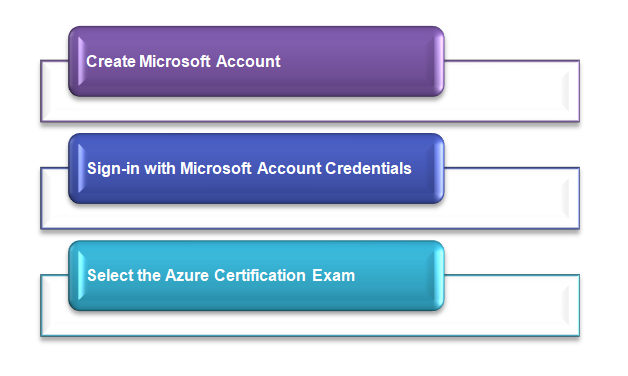
This can be done at the Microsoft official certification page.
Second Step :
- After selecting the exam you will be taken to the exam official page. There you have to click on the Schedule Exam button. Below you can see the AZ-900: Microsoft Azure Fundamental exam scheduling. after clicking the scheduled exam you will be taken to your profile page. This part is important as you have provided all the correct information. The reason is during the online exam you will have to show a Government ID. So, the name on the profile and ID must match. After entering the correct details click on Save and Continue.
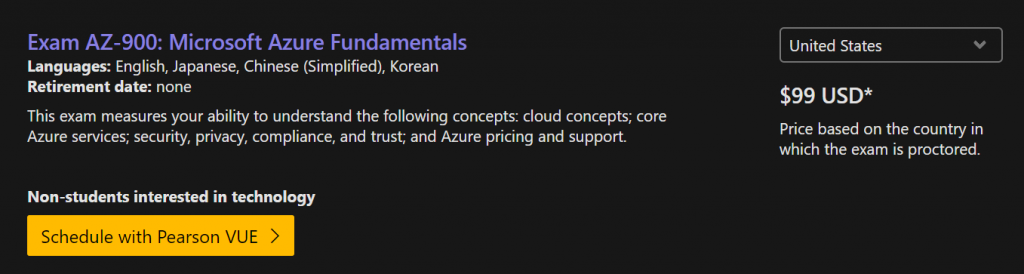
Third Step:
- In this step, you will be taken to the Pearson VUE website. During this, you will be provided with various options and the way you want to take the exam. As you want to give it at home or home or office select“At my home or office”.
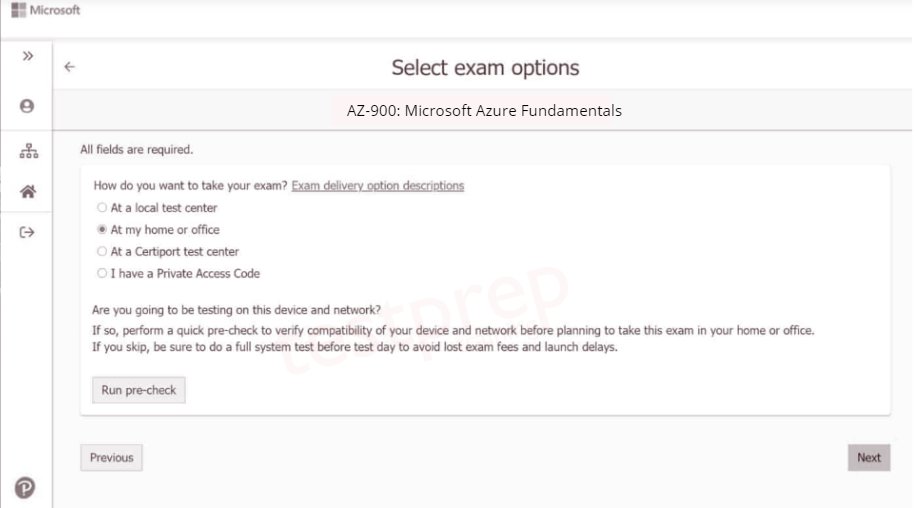
Fourth Step:
- Now, after selecting home or office and checking the system requirements click on the next button to proceed the scheduling of the exam. After clicking on next, you will be provided with some terms and conditions that you have to read and accept. Then, click on Next at the bottom of the page.
Fifth Step:
- After that, on the next page, you will see the details that you have provided. Just go through the details in which you will find the option to select the Exam language then, click on Next.
Sixth Step :
- Now, we have come closer to the end of the schedule. Next, you have to select the date and time for the exam. This step will provide you access to select the best suitable date and time according to you. Now, moving towards the final step.
Final Step:
- This is the last step. In this, you have to check and review all the settings you have done. After that, there is time to make the payment and complete the scheduling process of the exam. Moreover, you will receive an email at the registered email address you provided with the exam details.
Taking the Exam:
To start the exam testing session:
- Firstly, sign in to your benefits and exam dashboard.
- After that, in the Appointments section on the right, you have to select Start a previously scheduled online proctored exam.
- Then, the exam you scheduled appears. Just select the exam link, and then select the Begin exam.
Basic Requirements to take Azure Exam Online
In the previous section, we have talked about the scheduling process of the Microsoft Azure exam step by step. Now that you have scheduled the exam and started preparing you to need to take care of a few things. That is to say, there are some basic requirements to take the exam that you have to maintain. Let’s have a look at those.
System test
System check or run pre-check is for ensuring if your computer and location are compatible with the online proctoring software. Moreover, this process is essential as online exams can have an error by proxy servers, network packet inspection/filtering, or strict network security configurations. Also, even some antivirus software can cause performance issues.
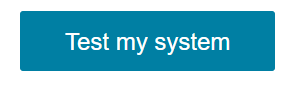
Note: It is important to disable the antivirus scanning while taking your exam. Moreover, you need to ensure that your security software does not block the execution of JavaScript, Adobe Air applications, or Adobe Flash Player extensions.
Minimum requirements for System
- Firstly, the operating system compatible with the exam includes Windows 10, Windows 8.1 (32-bit and 64-bit) Mac OS 10.13, and above.
Note: Windows Operating Systems must pass the Genuine Windows Validation. However, there is a prohibition on operating systems like Windows Vista, Windows XP, Windows 7, and all Linux/Unix for exam delivery.
- Secondly, do not take the exam in the setting with a corporate firewall (including VPN). Moreover, do not alert Network Administrator to the network configuration requirements.
- Thirdly, the minimum display resolution should be 1024 x 768 in 16-bit color. You cannot use tablets in the exam unless it has a physical keyboard and a required operating system.
- Fourthly, the system should have the newest versions of Microsoft Edge, Safari, Chrome, and Firefox for web registrations or downloading the secure browser or Internet Explorer 11.
- The system should have a consistent connection speed of 1 Mbps down/up. And, there should be wireless network (Wifi) as there is no access for tethering to a mobile hotspot.
- Then, the webcam in the system must have a minimum resolution of 640×480 @ 10 fps.
You should know that the Mac users have to allow OnVUE within their ‘System Preferences: Security & Privacy’ settings for Microphone, Camera, Automation, and Input Monitoring.
- Moreover, do not forget to check the audio and microphone in windows. Check if they are not set-on mute.
- Then, check the browser settings in which enable the internet Cookies and disable the pop-up blocker.
- Lastly, ensure that you have a full power source before starting your exam to avoid draining your battery during the exam
Testing session protocol
To maintain the integrity of proctored exams there are few rules that have be followed before and during the exam.
- Firstly, if you are taking an exam at the office then you must make sure that the office conference room must be walled and have a closed door. And, if taking the exam at your home then the room should be free from disruptions and no one else can be in or enter the room during your test.
- Secondly, during the check-in process, the proctor will ask for your phone number to communicate with you while you are checking in for your exam.
- Thirdly, Identity verification. This is a very important process in which you need to present a current government-issued form of ID. This includes driver’s license, military ID, passport, and Government-issued local language ID.
During the exam, a webcam photo will be taken of you and your photo ID. Most importantly, the name on the ID must match the name in your Microsoft and Pearson VUE profile.
- Fourthly, with a webcam, phone, or laptop, you have to scan slowly left to right to show surrounding walls and to scan up and down to show the floor and ceiling. And, if you are unable to complete a work area scan then, you will be able to proceed further or to take the exam.
- There should be no use of personal items during the exam that include hand-held computers or other electronic devices, pagers, watches, wallets, purses, bags, coats, books, notes, or any other materials.
- Lastly, there will be no breaks during the exam for any reason.
Retrieving score report
The score report can be check from your benefits and exam dashboard. There you have to sign in to your benefits and exam dashboard. However, to view your testing history you have to go to your benefits and exam dashboard and select View my Score Report. Moreover, there you can save and print your score report. The exam results (pass or fail) will be sent to Microsoft for processing.
Final words
As the world is facing the biggest problem that is the COVID-19 pandemic in which we all are staying at home to be safe. In this time, Microsoft Azure has provided relief for candidates to do productive work by getting certified. This online proctored testing mode will help the candidates to take the exam during the pandemic but with rules and regulations. So, before taking the exams go through all the guidelines provided for taking the online exam. Moreover, make sure to schedule the exam in advance and do pre-check for your system. Lastly, prepare well for the exam and stay safe!
Learn and enhance your Microsoft Azure Skills. Become a Certified Microsoft Azure Professional Now!


