The HashiCorp Certified: Terraform Associate Exam is a certification exam that validates an individual’s knowledge and skills in using Terraform to deploy infrastructure on various cloud platforms. Terraform is an open-source tool used for creating, managing, and deploying infrastructure as code. The certification exam is designed to test the candidate’s understanding of Terraform and the ability to use it to automate infrastructure management tasks.
The exam consists of multiple-choice questions and has a time limit of 60 minutes. It covers topics such as Terraform core concepts, configuration files, modules, providers, state management, and Terraform Enterprise. Candidates must score a minimum of 70% to pass the exam and earn the certification.
HashiCorp Certified: Terraform Associate Exam glossary
- Terraform: An open-source tool used for creating, managing, and deploying infrastructure as code.
- Configuration file: A Terraform file that defines the desired infrastructure configuration.
- Provider: A plugin that defines the API and credentials required to interact with a particular cloud provider.
- Resource: A specific infrastructure component that Terraform manages, such as a virtual machine or a network interface.
- Module: A reusable configuration unit that groups together resources and can be shared across projects.
- State: The current state of the infrastructure that Terraform manages, stored in a state file.
- Plan: The output of running
terraform plan, which shows the changes that will be made to the infrastructure to match the desired configuration. - Apply: The process of applying the changes defined in the Terraform configuration file to the infrastructure.
- Destroy: The process of deleting the infrastructure resources managed by Terraform.
- Backends: Configuration options for storing the state file remotely, such as in an S3 bucket or a remote Terraform Enterprise instance.
- Variables: Parameters that can be passed to a Terraform configuration file to customize its behavior.
- Outputs: Values that can be generated by a Terraform configuration file and used by other Terraform configurations or external systems.
- Workspaces: A feature in Terraform Enterprise that allows multiple versions of the same infrastructure to be managed separately.
- Terraform Cloud: A SaaS offering by HashiCorp that provides collaboration, governance, and automation features for Terraform.
- HashiCorp Configuration Language (HCL): A configuration language used by Terraform to define infrastructure resources and their relationships.
HashiCorp Certified: Terraform Associate Exam Guide
- Exam overview: https://www.hashicorp.com/certification/terraform-associate/
- Exam study guide: https://learn.hashicorp.com/tutorials/terraform/associate-study
- Further, Exam objectives: https://learn.hashicorp.com/tutorials/terraform/associate-certification
- Terraform documentation: https://www.terraform.io/docs/
- Next, Terraform tutorials: https://learn.hashicorp.com/terraform
- Terraform provider documentation: https://www.terraform.io/docs/providers/
- Terraform Enterprise documentation: https://www.terraform.io/docs/enterprise/
- Official Terraform training: https://www.hashicorp.com/training
- Terraform community forum: https://discuss.hashicorp.com/c/terraform-core/11
HashiCorp Certified: Terraform Associate Exam Tips and Tricks
- Understand the exam objectives: Make sure you thoroughly review the exam objectives and understand the key concepts and skills that will be tested. Use the official study guide and resources to guide your preparation.
- Practice with real-world scenarios: Try to apply your Terraform knowledge to real-world scenarios, such as deploying infrastructure on cloud platforms or managing network configurations. This will help you gain hands-on experience and identify areas where you may need more practice.
- Master HCL syntax: Understanding the HashiCorp Configuration Language (HCL) is essential for writing effective Terraform configuration files. Make sure you understand the syntax and can use it to define infrastructure resources and their relationships.
- Learn to use Terraform modules: Modules are a powerful way to reuse Terraform code and simplify the management of complex infrastructure. Make sure you understand how to create and use modules effectively.
- Practice with remote backends: Remote backends allow Terraform to store the state of infrastructure remotely, such as in an S3 bucket or a Terraform Enterprise instance. Practice using remote backends to understand how they work and how to manage state effectively.
- Use Terraform Enterprise: Terraform Enterprise is a powerful tool that provides collaboration, governance, and automation features for Terraform. Practice using Terraform Enterprise to manage infrastructure and workflows to prepare for the exam.
- Take practice exams: Taking practice exams can help you identify areas where you may need more practice and build confidence for the real exam. There are several free and paid practice exams available online that can help you prepare.
HashiCorp Certified Terraform Associate Course Outline
The HashiCorp Certified: Terraform Associate Course covers the following domains:
1. Understand infrastructure as code (IaC) concepts
- 1a. Explain what IaC is ( HashiCorp Documentation: Introduction to Terraform)
- 1b. Describe advantages of IaC patterns ( HashiCorp Documentation: Infrastructure as Code in a Private or Public Cloud)
2. Understand Terraform’s purpose (vs other IaC)
- 2a. Explain multi-cloud and provider-agnostic benefits ( HashiCorp Documentation: Multi-Cloud Deployment)
- 2b. Explain the benefits of state ( HashiCorp Documentation: Purpose of Terraform State)
3. Understand Terraform basics
- 3a. Handle Terraform and provider installation and versioning ( HashiCorp Documentation: Provider Configuration)
- 3b. Describe plugin-based architecture ( HashiCorp Documentation: Terraform Settings )
- 3c. Demonstrate using multiple providers
- 3d. Describe how Terraform finds and fetches providers ( HashiCorp Documentation: Provider )
- 3e. Explain when to use and not use provisioners and when to use local-exec or remote-exec ( HashiCorp Documentation: Provisioners are the Last Resort )
4. Use the Terraform CLI (outside of core workflow)
- 4a. Given a scenario: choose when to use terraform fmt to format code ( HashiCorp Documentation: Command: fmt)
- 4b. also, Given a scenario: choose when to use terraform taint to taint Terraform resources ( HashiCorp Documentation: Command: taint )
- 4c. furthermore, Given a scenario: choose when to use terraform import to import existing infrastructure into your Terraform state ( HashiCorp Documentation: Command: import)
- 4d. moreover, Given a scenario: choose when to use terraform workspace to create workspaces ( HashiCorp Documentation: Workspaces)
- 4e. also, Given a scenario: choose when to use terraform state to view Terraform state ( HashiCorp Documentation: State Command)
- 4f. furthermore, Given a scenario: choose when to enable verbose logging and what the outcome/value is ( HashiCorp Documentation: Debugging Terraform)
5. Interact with Terraform modules
- 5a. Contrast module source options ( HashiCorp Documentation: Finding and Using Modules)
- 5b. also, Interact with module inputs and outputs
- 5c. furthermore, Describe variable scope within modules/child modules ( HashiCorp Documentation: Input Variables, Module Blocks )
- 5d. moreover, Discover modules from the public Terraform Module Registry ( HashiCorp Documentation: Finding and Using Modules)
- 5e. also, Define module version ( HashiCorp Documentation: Module Versions)
6. Navigate Terraform workflow
- 6a. Describe Terraform workflow ( Write -> Plan -> Create ) ( HashiCorp Documentation: The Core Terraform Workflow)
- 6b. also, Initialize a Terraform working directory (terraform init) ( HashiCorp Documentation: Command: init)
- 6c. furthermore, Validate a Terraform configuration (terraform validate) ( HashiCorp Documentation: Command: validate)
- 6d. moreover, Generate and review an execution plan for Terraform (terraform plan) ( HashiCorp Documentation: Command: plan)
- 6e. also, Execute changes to infrastructure with Terraform (terraform apply) ( HashiCorp Documentation: Command: apply)
- 6f. furthermore, Destroy Terraform managed infrastructure (terraform destroy) ( HashiCorp Documentation: Command: destroy)
7. Implement and maintain state
- 7a. Describe default local backend ( HashiCorp Documentation: Backends, local )
- 7b. also, Outline state locking ( HashiCorp Documentation: State Locking)
- 7c. furthermore, Handle backend authentication methods ( HashiCorp Documentation: Backends Types)
- 7d. moreover, Describe remote state storage mechanisms and supported standard backends ( HashiCorp Documentation: Backends Types)
- 7e. also, Describe the effect of Terraform refresh on the state ( HashiCorp Documentation: Command: refresh)
- 7f. furthermore, Describe the backend block in configuration and best practices for partial configurations ( HashiCorp Documentation: Backend Configuration)
- 7g. moreover, Understand secret management in state files ( HashiCorp Documentation: Sensitive Data in State)
8. Read, generate, and modify the configuration
- 8a. Demonstrate use of variables and outputs
- 8b. also, Describe secure secret injection best practices ( HashiCorp Documentation: Vault Provider)
- 8c. furthermore, Understand the use of the collection and structural types ( HashiCorp Documentation: Complex Types)
- 8d. moreover, create and differentiate resource and data configuration ( HashiCorp Documentation: Resources, Data Sources)
- 8e. also, Use resource addressing and resource parameters to connect resources ( HashiCorp Documentation: Resource Addressing, References to Named Values)
- 8f. furthermore, Use Terraform built-in functions to write configuration ( HashiCorp Documentation: Built-in Functions)
- 8g. moreover, Configure resources using a dynamic block ( HashiCorp Documentation: Dynamic Blocks)
- 8h. also, Describe built-in dependency management (order of execution based)
9. Understand Terraform Cloud and Enterprise capabilities
- 9a. Describe the benefits of Sentinel, registry, and workspaces ( HashiCorp Documentation: Sentinel Overview, Private Module Registry, Workspaces)
- 9b. Differentiate OSS and TFE workspaces ( HashiCorp Documentation: CLI Workspaces, Terraform Cloud / Terraform Enterprise )
- 9c. Summarize features of Terraform Cloud ( HashiCorp Documentation: Terraform Cloud and Terraform Enterprise, The UI- and VCS-driven Run Workflow)
Let us now look at why you should take the exam –
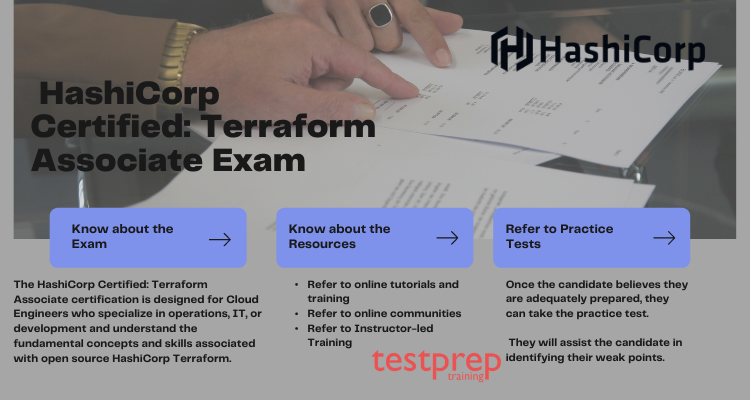
Why take this exam?
If you have never used Terraform before and want to learn how to use it, taking the exam can be a good place to start because it forces you to learn and covers a wide range of Terraform topics, giving you a good overview. It can be an excellent exam to determine whether you are truly prepared to use it in real-world production projects.
Let’s take a look at some study materials that will help you ace the exam in one sitting –
Study Guide
The HashiCorp Certified: Terraform Associate Study Guide explains everything you need to know about the exam. It assists you in preparing for the exam from the ground up.
Review Guide
The HashiCorp Certified: Terraform Associate Review Guide details the exam objectives and resources you can use to demonstrate them. It contains the following items:
To begin, Terraform Documentation divides your course content into different sections to make learning easier.
Second, Tutorials: Terraform Tutorials are intended to provide you with a space to actively engage with the course content.
Get Started with Terraform Cloud
This practical exam requires hands-on experience. As a result, all you need to do is Get Started with Terraform Cloud. It will allow you to experiment with new Terraform capabilities. Using Terraform Cloud, collaborate on version-controlled configuration. Utilize remote runs and states to build, change, and destroy infrastructure.
Practice Tests are your way ahead
Analyzing your preparations is an important step in the process. This can be enabled by evaluating your performance. Taking practice exams is the best way to assess your knowledge and identify areas for improvement. If you work on your weakest areas, you will be able to pass the exam. Furthermore, these exams familiarize you with the actual exam environment. You get to practice your speed and accuracy. Taking numerous practice exams can also boost your confidence. To earn this certification, try outperforming yourself on each subsequent test. Begin practicing right away!


