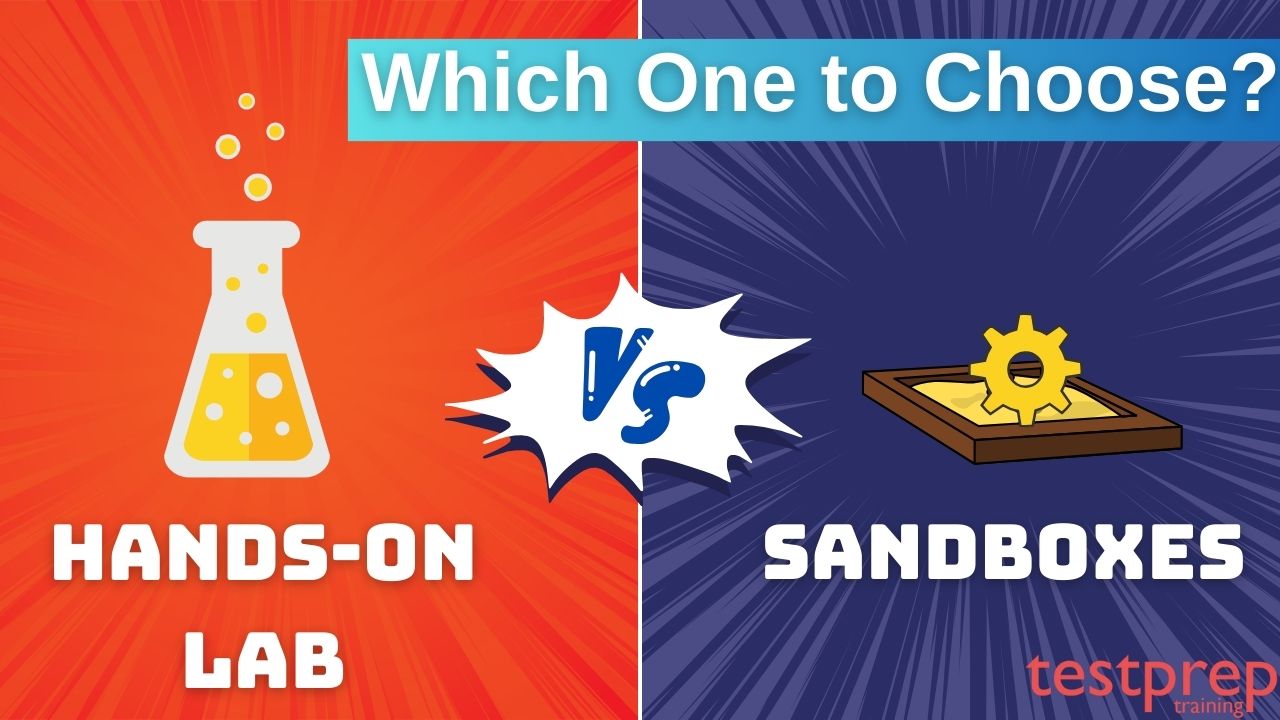Whether you’re a cloud computing novice or a seasoned developer, staying ahead in the tech game requires continuous learning and practical experience. But with a plethora of resources available, navigating the best learning path can feel like traversing a dense jungle. Two prominent options vying for your attention are Hands-On Labs and Sandboxes. Both promise hands-on experience, but understanding their distinct characteristics is crucial for maximizing your learning and reaching your tech goals.
For whom does this compass aim? This blog targets everyone – from aspiring cloud learners and curious developers to seasoned IT professionals – eager to enhance their tech toolkit. Our mission? To shed light on the nuances of Hand-On Labs and Sandboxes, enabling you to confidently choose the most fitting path for your tech journey.
Hand-On Labs are like hiking trails, guiding you through pre-configured landscapes with clear instructions and defined objectives. These virtual environments are perfect for beginners or those seeking structured learning. Platforms like Google Cloud Skills Boost, AWS Educate, and Microsoft Learn offer a smorgasbord of curated labs to help you acquire new skills, prepare for certifications, and validate your existing knowledge.
On the other hand, Sandboxes are the open frontiers of tech exploration, offering vast environments with complete control and customization. Platforms like Google Cloud Playground, AWS Cloud Sandbox, and Azure Sandbox empower you to experiment, deploy prototypes, conduct research, and troubleshoot scenarios without real-world consequences. They’re ideal for experienced developers, researchers, and anyone who thrives on independent exploration.
The similarities? Both Hand-On Labs and Sandboxes provide hands-on experiences in cloud environments. They allow you to learn by doing, test your skills, and gain practical knowledge.
The differences? The structure and level of guidance are the key differentiators. Hand-On Labs offer a structured pathway with step-by-step instructions, while Sandboxes provide a blank canvas for independent exploration.
So, which one should you choose? Buckle up, as we delve deeper into the application and experience of each approach, helping you make an informed decision.
Understanding Hand-On Labs
Hand-on labs are a revolutionary way to step away from passive learning and dive straight into active engagement with technology. These virtual environments let you experiment, build, and troubleshoot in real time, solidifying your understanding through practical application.
Hands-on labs are simulated or cloud-based environments where you can actively practice and master new skills in specific technologies, tools, or platforms. You’re not just watching or listening; you’re interacting with the system, solving problems, and seeing the immediate results of your actions. Unlike passive learning methods, hands-on labs provide an immersive and engaging experience that mirrors real-world scenarios and challenges.
By providing an engaging, interactive, and immersive learning experience, hands-on labs empower individuals to unlock their full potential and confidently tackle real-world challenges.
Hands-on Labs Tools:
- Cloud platform consoles
- Programming languages and frameworks
- Development tools and utilities
- Virtualization software
- Pre-configured templates and datasets
Key Features:
- Sandbox environment: Labs offer a safe and controlled space to learn, experiment, and make mistakes without affecting your own system or production environment.
- Step-by-step instructions: Most labs provide guided tutorials, leading you through each step of the process with clear instructions and explanations.
- Challenge mode: Once you’ve grasped the basics, you can often switch to a challenge mode, testing your skills with more complex tasks and scenarios.
- Feedback and assessment: Many labs offer automated feedback and scoring systems, allowing you to track your progress and identify areas for improvement.
- Variety of technologies: Hands-on labs span a diverse range of subjects, from cloud computing and programming languages to cybersecurity and data analysis.
Types of Hands-on Labs:
- Cloud-based labs: These labs provide access to real cloud resources from providers like AWS, Azure, or Google Cloud Platform, allowing you to learn and deploy solutions directly in the cloud.
- Software labs: These labs simulate specific software applications or environments, offering a safe and controlled space to explore their features and functionalities.
- Skill-based labs: These labs focus on developing specific skills in areas like coding, networking, or data analysis, offering targeted exercises and challenges.
- Self-paced and guided labs: Some labs allow you to explore at your own pace, while others provide a more structured framework with step-by-step instructions and feedback.
Benefits of Hands-on Labs:
- Active learning: Hands-on labs promote active learning, which is proven to be more effective than passive learning methods.
- Increased retention: By doing so, you remember better. Labs solidify your understanding and help you retain information more effectively.
- Real-world skills: Labs equip you with practical skills that can be applied directly in the workplace.
- Confidence boost: Completing labs builds confidence and a sense of accomplishment in your chosen skillset.
- Flexible learning: You can access labs anytime, anywhere, making them perfect for busy schedules and self-directed learning.
Popular platform offering Hands-on Labs:
There are many popular platforms offering hands-on labs, each with its own strengths and weaknesses depending on your specific needs and goals. Here are some of the most prominent players to consider:
- AWS Skill Builder: Offers hands-on labs for various AWS services, covering cloud computing, data analysis, AI/ML, and more. The labs are free to use, but you might incur charges for resources used during practice.
- Microsoft Azure Hands-on Labs: Provides free labs for building skills in Azure cloud services like DevOps, AI, data analytics, and more. Many labs use pre-configured environments, eliminating setup time.
- Google Cloud Skills Boost: Offers a blend of theoretical learning and hands-on labs across various Google Cloud Platform (GCP) services. Free and paid learning tracks are available.
- A Cloud Guru: Boasts a vast library of hands-on labs for cloud technologies, DevOps, cybersecurity, and programming. Some labs are free, while others require premium subscriptions.
- Pluralsight: Features hands-on labs alongside video courses for IT professionals and developers. Paid subscription required.
- Cloud Academy: Offers hands-on labs in cloud computing, cybersecurity, programming, and business skills. Free and paid plans available.
- Codecademy: Focuses on hands-on learning for programmers with interactive coding exercises and labs covering various programming languages and frameworks. Free and paid plans available.
- CyberArk Labs: Provides hands-on labs for cybersecurity professionals to practice defending against real-world attacks. Paid subscription required.
- Udacity Nanodegrees: Offers intensive career-oriented programs with hands-on projects and labs in various tech fields. Paid programs, some with scholarship options.
Understanding Sandboxes
A sandbox is essentially a controlled environment where you can experiment and explore without fear of consequences. This concept applies to a variety of fields, from software development to cybersecurity, offering a safe space to learn, test, and even unleash your creative impulses.
A sandbox is a simulated or isolated environment that creates a safe and controlled space to execute programs, run experiments, or test new ideas without affecting the actual system or its data. Imagine it as a place within a larger system, where you can build sandcastles of code and explore the possibilities freely, knowing that any mishaps won’t impact the real world.
These are more than just digital playgrounds; they are powerful tools that empower us to learn, experiment, and innovate without limitations. From testing new software to exploring the frontiers of cybersecurity, sandboxes offer a safe and controlled environment to push boundaries and shape the future.
Sandboxes Tools:
- Cloud computing resources
- Development tools and programming environments
- Security testing tools
- Simulation software
- Creative tools and game engines
Key Features:
- Isolation: The core principle of a sandbox is isolation. It operates as a self-contained world, preventing any actions within it from affecting the outside system or its data.
- Controlled environment: Sandboxes allow you to set specific parameters and limitations, enabling focused testing and experimentation.
- Flexibility: With different types of sandboxes available, you can choose the level of complexity and realism that best suits your needs.
- Feedback and analysis: Many sandboxes provide feedback and analysis of your actions, helping you learn from your experiments and iterate on your ideas.
- Security: In certain contexts, sandboxes offer a safe way to analyze potentially malicious software or explore risky scenarios without compromising the actual system.
Types of Sandboxes:
- Software development sandboxes: These sandboxes provide isolated environments for developers to test and debug code, explore new features, and experiment with different configurations without jeopardizing the live application.
- Cybersecurity sandboxes: These sandboxes simulate real-world attack scenarios, allowing security analysts to test defenses, analyze malware, and develop mitigation strategies in a controlled setting.
- Educational sandboxes: These sandboxes offer students and learners a safe space to practice new skills, run simulations, and explore complex concepts without real-world consequences.
- Creative sandboxes: These sandboxes, often found in video games or virtual worlds, offer open-ended environments where users can unleash their creativity, build structures, and interact with the world in unique ways.
Benefits of using Sandboxes:
- Reduced risk: Sandboxes mitigate the risks associated with testing new technologies or exploring unfamiliar territory.
- Enhanced learning and experimentation: They provide a safe space to make mistakes, learn from them, and iterate on your ideas without impacting the real world.
- Improved innovation: By removing the fear of failure, sandboxes foster creativity and encourage out-of-the-box thinking.
- Increased security: Cybersecurity sandboxes play a crucial role in protecting systems from real-world cyber threats.
- Democratization of technology: Accessible sandboxes allow anyone to explore and learn about complex technologies, even without advanced technical skills.
Popular platform offering Sandboxes:
When it comes to popular platforms offering sandboxes, the options vary depending on your specific needs and goals. Here’s a rundown of some top contenders across different categories:
- Docker Desktop: This widely used platform provides a local containerization environment for developers to build, test, and deploy applications in isolation. Imagine it as a miniature harbor where you can build and test different ships (software) without affecting the open sea (your main system).
- Vagrant: This tool creates and manages virtual machines (VMs) for software development, allowing you to experiment with different operating systems and configurations in a safe sandbox. Think of it as a private island where you can set up various testing environments without impacting your mainland development setup.
- Visual Studio Code Sandbox: This browser-based editor lets you code directly in your web browser, with pre-configured environments for various languages and frameworks. It’s like a temporary coding playground where you can quickly test snippets and collaborate without installing anything on your local machine.
- FortiSandbox: This platform analyzes suspicious files and URLs in a controlled environment, simulating real-world attack scenarios to help security teams identify and block threats. It’s like a digital bomb squad that safely detonates suspicious packages to ensure they don’t harm the real world.
- Palo Alto Networks WildFire: This cloud-based sandbox analyzes malware and advanced threats in a virtualized environment, providing detailed reports and recommendations for remediation. Imagine it as a high-tech quarantine zone where suspicious files are examined thoroughly before being allowed into your secure network.
- Cisco CloudSand: This sandbox service helps organizations detect and analyze malware in cloud environments, protecting against targeted attacks and zero-day threats. Think of it as a virtual fortress guarding your cloud data from malicious intruders.
- Minecraft Education Edition: This popular game offers a creative sandbox environment where students can learn coding, problem-solving, and collaboration skills through building and exploring virtual worlds. It’s like an interactive classroom where lessons come alive through immersive gameplay.
- Scratch: This visual programming language lets kids and beginners create animations, games, and stories without writing complex code. It’s like a colorful sandbox where anyone can build their own digital creations with drag-and-drop blocks.
- Roblox: This online platform allows users to create and play games within a virtual world, fostering creativity, programming skills, and social interaction. Imagine it as a giant digital playground where kids can build their own games and share them with friends.
Hands-on Labs vs. Sandboxes: A Feature-by-Feature Comparison
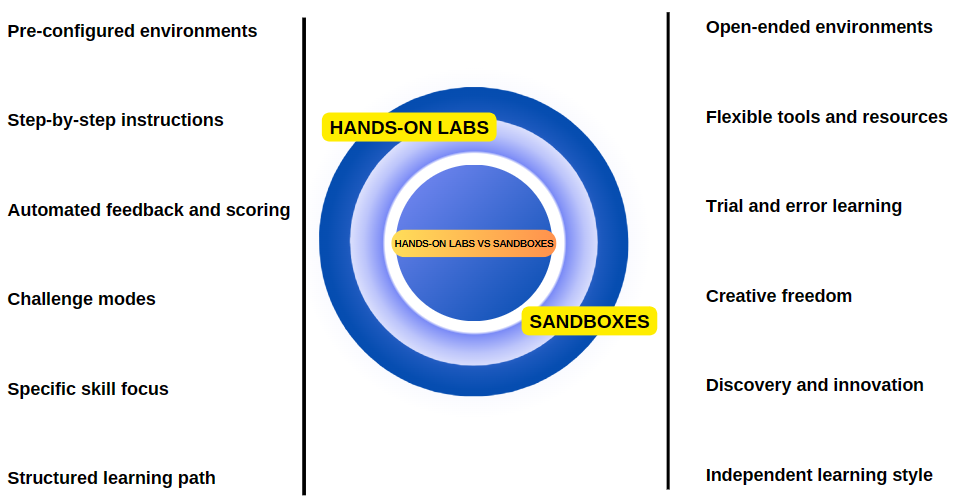
Hands-on Labs:
- Pre-configured environments: Labs provide ready-to-use virtual environments with all necessary software and resources loaded, eliminating setup time.
- Step-by-step instructions: Clear and concise instructions guide you through each task, ensuring success even for beginners.
- Automated feedback and scoring: Immediate feedback on your actions helps you identify mistakes and track progress.
- Challenge modes: Advanced users can test their skills with more complex tasks and scenarios.
- Specific skill focus: Labs are designed to teach specific skills or functionalities within a particular technology or tool.
- Structured learning path: Labs often follow a defined learning path, leading you through a sequence of lessons to build upon your knowledge.
Sandboxes:
- Open-ended environments: Sandboxes offer a blank canvas for unrestricted exploration and experimentation.
- Flexible tools and resources: Sandbox environments provide access to a variety of tools and resources to experiment with different approaches.
- Trial and error learning: Encourage learning through independent exploration and problem-solving, fostering deeper understanding.
- Creative freedom: Experiment with different ideas and test novel solutions without limitations.
- Discovery and innovation: Uncover unexpected findings and potential applications not confined to specific goals.
- Independent learning style: Cater to self-motivated learners who thrive in open-ended environments.
Similarities:
- Both offer safe and controlled environments for learning and experimentation.
- Both promote active learning and engagement with technology.
- Both can be used to acquire new skills and test different solutions.
- Both can be accessed online or on-premises, depending on the platform.
Hand-On Labs versus Sandbox: Choosing the Right Option
Just like a skilled explorer plans their route, a self-assessment helps you choose the perfect learning environment – whether it’s the structured path of Hands-on Labs or the boundless exploration of Sandboxes.
Ask yourself these key questions:
- Prior knowledge: Are you a novice embarking on this quest for the first time, or do you possess some valuable experience?
- Desired learning outcomes: Do you yearn to master specific skills, test daring hypotheses, or delve into creative exploration?
- Available time: How much time can you consistently dedicate to your learning adventure?
- Comfort with independent exploration: Do you thrive under the guidance of clear instructions, or do you relish the challenge of forging your own path?
With your self-assessment complete, you can navigate the map of learning options with a powerful decision matrix:
| Factor | Hands-on Labs | Sandboxes |
|---|---|---|
| Prior knowledge | Beginner-friendly, ideal for building fundamental skills | Requires existing knowledge and experience to navigate effectively |
| Learning goals | Focused skill acquisition, mastering specific functionalities | Open experimentation, discovery, and creative problem-solving |
| Available time | Time-efficient lessons, perfect for quick skill acquisition | Can be time-consuming for deep exploration and experimentation |
| Independent learning preference | Structured guidance, step-by-step progress, ideal for those who prefer clear pathways | Encourages self-motivation, independent problem-solving, and adaptability |
Ideal scenarios for each option:
Hands-on Labs:
- Beginners: Start your journey with a structured path, building solid foundations with beginner-friendly Labs.
- Certification preparation: Master specific topics and functionalities to ace those certification exams with confidence.
- Quick skill acquisition: Need to learn a new skill efficiently? Labs offer bite-sized lessons for rapid skill acquisition.
- Guided practice: Gain practical experience and confidence under the clear guidance of Labs.
Sandboxes:
- Experienced developers: Push boundaries, test innovative features, and experiment with creative approaches.
- Creative problem-solving: Dive into open-ended challenges, explore unique solutions, and discover unexpected possibilities.
- Independent learners: Thrive in an environment that encourages self-driven exploration and problem-solving.
- Testing and troubleshooting: Identify potential issues and experiment with different solutions in a safe and controlled sandbox environment.
Note:
Hands-on Labs and Sandboxes aren’t rivals, they’re powerful allies! Combine them for a well-rounded learning journey:
- Build a strong foundation with the guided exercises in Hands-on Labs.
- Apply your newfound skills in a Sandbox environment, unleashing your creativity and problem-solving skills.
- Use Labs to learn new skills or refresh your knowledge periodically.
- Experiment with both options, embrace their strengths, and discover what ignites your learning passion. Whether you prefer the guided path of Labs or the boundless exploration of Sandboxes, remember, the key is to keep learning, experimenting, and growing.
FAQs: Hands-On Labs and Sandboxes
Choosing between Hands-on Labs and Sandboxes can be confusing, so here are some answers to help you navigate your learning journey:
1. Which one is better, Labs or Sandboxes?
There’s no “better” option, it depends on your individual learning style and goals. Labs are great for structured learning and skill acquisition, while Sandboxes are ideal for open-ended exploration and creative problem-solving.
2. Can I use both hands-on lab and sandboxes?
Yes, Combining Labs and Sandboxes can be an effective strategy. Start with Labs to build a foundation, then transition to Sandboxes to experiment and apply your skills.
3. What kind of skills can I learn with each?
Hands-on Labs are ideal for mastering specific skills within a particular technology or tool, like cloud platform services, programming languages, or data analysis. Sandboxes are suitable for broader skills like creative problem-solving, independent learning, and experimentation.
4. Are there free options available?
Yes, many platforms offer both Labs and Sandboxes with free options, though features and resources may vary. Explore platforms like AWS Skills Builder, Microsoft Azure Hands-on Labs, Google Cloud Skills Boost, A Cloud Guru, etc.
5. Are Labs too easy?
Not necessarily. While some introductory Labs are beginner-friendly, others can pose moderate or even advanced challenges. Choose Labs based on your skill level and learning goals.
6. Do I need prior knowledge for Labs?
Some Labs require basic knowledge of the technology or tool being used, while others are designed for complete beginners. Check the descriptions carefully before starting.
7. Are Sandboxes overwhelming for beginners?
Yes, they can be due to the open-ended nature. If you’re new to this technology, consider starting with Labs before venturing into Sandboxes.
8. Do I need to know how to code for Sandboxes?
It depends on the Sandbox. Some focus on tools and resources that require little to no coding, while others might require programming expertise.
10. What if I make mistakes in a Sandbox?
That’s the beauty of Sandboxes! They provide a safe environment to experiment and learn from mistakes. Feel free to explore without fear of consequences.
Conclusion
Hands-on Labs and Sandboxes, two powerful tools with distinct identities, stand ready to guide you on your learning journey. Where Hands-on Labs help you build fundamental skills with focused exercises and immediate feedback. Labs excel at structured learning, ideal for beginners or those seeking to master specific functionalities within a controlled environment.
Whereas, Sandboxes unleash your creative spirit and independent problem-solving skills as you experiment freely with no limitations. They nurture deeper understanding through trial and error, perfect for experienced learners and innovative minds.
So, which way does your compass point? Remember, the “right” option isn’t fixed, it’s personal.
Ultimately, the most powerful journey is one of continuous exploration. Experiment with both Labs and Sandboxes, embrace their strengths, and discover what ignites your learning passion. Whether you prefer the guided path or the boundless wilderness, remember, the key is to keep learning, keep experimenting, and keep growing.