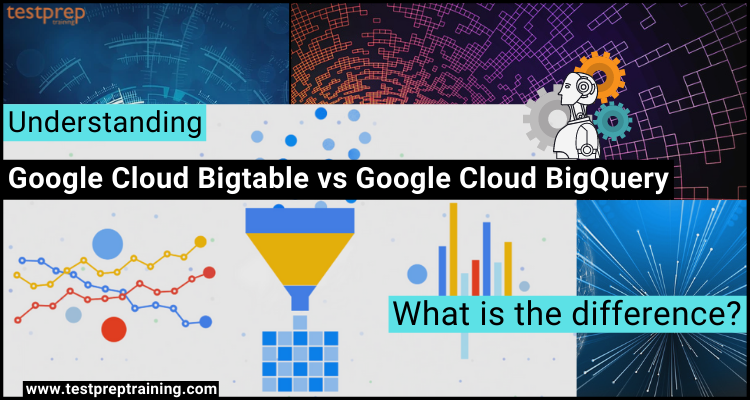Google Cloud Platform (GCP) is a cloud computing platform offered by Google. It provides a suite of cloud services that enable businesses to run their operations on Google’s infrastructure. The purpose of this blog is to compare and contrast two specific services within the Big Data category of GCP – Google Cloud Bigtable and Google Cloud BigQuery. These services are designed for different use cases and offer unique features and benefits, so understanding their differences can help businesses choose the right tool for their specific needs.
However, to better understand the differences between these two Google Cloud services, in this blog, we will cover all the major areas of Bigtbale and BigQuery to help in selecting the suitable one.
What is Google Cloud Bigtable?
Google Cloud Bigtable is a NoSQL database service offered by Google as part of its Big Data offerings on the Google Cloud Platform. It is designed for handling large volumes of structured data and is based on Google’s proprietary Bigtable technology which has been used internally by Google for years.
Cloud Bigtable is a sparsely populated table with billions of rows and thousands of columns that may hold terabytes or even petabytes of information. Every row has a single indexed value, which is referred to as the row key. Bigtable excels in storing large amounts of single-keyed data in a low-latency setting. It also has a high read and writes throughput with low latency, making it a great MapReduce data source.
Further, the Bigtable can store and query the following types of data:
- Firstly, Time-series data. This includes CPU and memory usage over time for multiple servers.
- Secondly, Marketing data. This includes purchase histories and customer preferences.
- Thirdly, Financial data. This includes transaction histories, stock prices, and currency exchange rates.
- Then, Internet of Things data. This covers usage reports from energy meters and home appliances.
- Lastly, Graph data. This covers information about the process of users connecting to one another.
Benefits of Bigtable
- For low-latency applications and high-throughput data processing and analytics, use Cloud Bigtable as the storage engine that scales with you from your first gigabyte to petabyte-scale.
- Secondly, begin with a single node per cluster and expand up to hundreds of nodes in real-time to meet peak demand. For live serving apps, replication delivers high availability and workload segregation.
- Lastly, this fully managed service connects with big data platforms such as Hadoop, Dataflow, and Dataproc with ease. Furthermore, developer teams will find it simple to begin using the support for the open-source HBase API standard.
What is Google Cloud BigQuery?
BigQuery is a fully managed corporate data warehouse with built-in features to help you manage and analyze your data, including machine learning, geospatial analysis, and business intelligence. BigQuery’s serverless architecture enables you to use SQL queries to solve your organization’s most critical issues while needing no infrastructure management. With BigQuery’s scalable, distributed analytical engine, you can query terabytes of data in seconds and petabytes of data in minutes.
BigQuery also improves flexibility by separating the computational engine that analyses your data from your storage alternatives. Moreover, BigQuery can be used to store and analyze data, or it can be used to evaluate data stored elsewhere. BigQuery ML and BI Engine, on the other hand, are strong tools for analyzing and comprehending data.
The Google Cloud Console and the BigQuery command-line tool are two BigQuery interfaces. Developers and data scientists may use client libraries provided in popular programming languages including Python, Java, JavaScript, and Go, as well as BigQuery’s REST API and RPC API, to change and manage data.
Benefits of BigQuery
- Using Cloud BigQuery, get real-time updates on all of your business operations by querying streaming data. With built-in machine learning, you can easily predict business consequences without having to shift data.
- Secondly, with just a few clicks, securely access and share analytical insights throughout your business. Create amazing reports and dashboards right out of the box with popular business intelligence tools.
- Lastly, BigQuery’s security, governance, and reliability measures provide high availability and an SLA of 99.99 percent uptime. Encryption is enabled by default, and encryption keys are handled by the client.
Above we have understood the basic overview of both Cloud Bigtable and BigQuery. In the next section, we will learn about the features of these services.
Features of Google Cloud Bigtable
1. High throughput at low latency
- Bigtable is best for storing extremely large volumes of data in a key-value store and provides high read and write throughput with minimal latency, allowing for quick access to massive amounts of data. Throughput increases linearly, therefore adding more Bigtable nodes will increase QPS (queries per second). However, this is based on the same infrastructure that runs Google’s billion-user products like Search and Maps.
2. Cluster resizing without downtime
- Bigtable throughput can dynamically modify by adding or deleting cluster nodes without restarting, which means you can scale up a Bigtable cluster for a few hours to manage a huge load, then scale back down without any downtime.
3. Automated replication for optimizing any workload
- Write data once and it automatically replicates where it is necessary, ensuring high availability and separation of read and write workloads. And, for assuring consistency, correct data, and synchronizing writes and deletes, no human procedures are necessary. For instances with multi-cluster routing over three or more regions, a high availability SLA of 99.999 percent is available (99.9 percent for single-cluster instances).
4. Simple administration
- Bigtable performs updates and restarts invisibly, and it maintains excellent data durability automatically. Simply add a second cluster to your instance to duplicate your data, and replication will begin immediately. Moreover, there is no need to worry about replication or regions; simply design your table schemas and Bigtable will take care of the rest.
5. Cluster resizing without downtime
- To accommodate a heavy demand, you may raise the size of a Bigtable cluster for a few hours, then lower it again—all without any downtime. Bigtable balances performance across all nodes in your cluster in only a few minutes under load when you modify the size of your cluster.
6. Security
- Your Google Cloud project and the Identity and Access Management (IAM) roles that you provide to users manage access to your Bigtable tables. You may use IAM roles to block users from reading from tables, writing to tables, or creating new instances, for example. However, anyone who does not have access to your project or an IAM role with valid Bigtable permissions cannot access the tables.
7. Data durability
- When you use Bigtable, your data get store on Colossus. This is Google’s own extremely durable file system, on storage devices in Google’s data centers. However, for using Bigtable, you don’t require an HDFS cluster or any other file system. Bigtable keeps one copy of your data in Colossus for each cluster in your instance if your instance utilizes replication. Each duplicate is in a distinct zone or area, which improves durability even further.
Features of Cloud BigQuery
1. ML and predictive modeling with BigQuery ML
- BigQuery ML enables data scientists and analysts to construct and operationalize machine learning models on planet-scale structured or semi-structured data in a fraction of the time, straight inside BigQuery, using basic SQL. For online prediction, export BigQuery ML models to Vertex AI or your own serving layer.
2. Multicloud data analysis with BigQuery Omni
- BigQuery Omni is a multi-cloud analytics solution that is versatile, fully managed, and allows you to analyze data cost-effectively and securely across clouds like AWS and Azure. Using conventional SQL and BigQuery’s familiar interface, you can easily answer queries and share findings across your datasets from a single pane of glass.
3. Interactive data analysis with BigQuery BI Engine
- BigQuery BI Engine is a BigQuery-built in-memory analysis engine that allows users to interactively study huge and complicated datasets with sub-second query response times and high concurrency. BI Engine has native ODBC/JDBC integration with Google Data Studio, as well as, in preview, Looker, Connected Sheets, and all of our BI partners’ offerings.
4. Geospatial analysis with BigQuery GIS
- BigQuery GIS combines BigQuery’s serverless architecture with native support for geospatial analysis, allowing you to add location knowledge to your analytics processes. With support for arbitrary points, lines, polygons, and multi-polygons in standard geospatial data formats, you can simplify your studies, interpret spatial data in new ways, and open up completely new lines of business.
5. Serverless
- Google handles all resource provisioning behind the scenes with serverless data warehousing, so you can focus on data and analysis rather than worrying about updating, protecting, or maintaining the infrastructure.
6. Spreadsheet interface
- Users may utilize Connected Sheets to examine billions of rows of live BigQuery data in Google Sheets without having to know SQL. Users can quickly generate insights from large data using tools they’re already acquainted with, such as pivot tables, charts, and algorithms.
7. Data governance and security
- The integration of BigQuery with Google Cloud’s security and privacy services enables robust security and fine-grained governance controls down to the column and row level. Your data is secure at rest and in transit by default.
Key differences between Bigtable and BigQuery
Google Cloud Bigtable and Google Cloud BigQuery are both designed for handling large volumes of data, but they have some significant differences in terms of their use cases, features, and pricing. Here are some of the key differences between Bigtable and BigQuery:
- Use cases:
- Bigtable is primarily designed for high-performance, low-latency transactional processing, making it ideal for real-time analytics, time-series data, and other applications where speed and scalability are critical.
- BigQuery, on the other hand, is designed for large-scale, batch processing of structured and semi-structured data. It is ideal for complex queries that require a lot of processing power and can handle petabyte-scale data warehouses.
- Features:
- Bigtable is a NoSQL database that provides a simple data model with high scalability and low latency. It is optimized for read/write-intensive workloads and can handle structured, semi-structured, and unstructured data.
- BigQuery is a fully managed data warehouse that provides fast querying and processing of large datasets. It supports SQL-like queries and has built-in machine learning capabilities.
- Pricing:
- Bigtable is priced based on the amount of data stored and the amount of data read/write operations performed. The pricing is tiered, with discounts for larger workloads.
- BigQuery is priced based on the amount of data processed per query and the amount of data stored. The pricing is based on a flat rate or on-demand model, depending on the usage patterns.
Pros and cons: Google Bigtable vs BigQuery
Here are some pros and cons of using Google Cloud Bigtable and Google Cloud BigQuery for different types of workloads:
Google Cloud Bigtable:
Pros:
- High scalability and performance: Bigtable is optimized for high throughput and low latency, making it ideal for real-time, read/write-intensive workloads. It can handle massive volumes of data and easily scale up or down as needed.
- Flexible data model: Bigtable can handle a wide range of data types, including structured, semi-structured, and unstructured data. It also supports complex data models, making it a good choice for complex workloads.
- Integrated with GCP: Bigtable is fully integrated with other Google Cloud Platform services, such as Cloud Dataflow and Cloud Pub/Sub, making it easy to build end-to-end data processing pipelines.
Cons:
- Limited query capabilities: Bigtable is not optimized for complex queries and does not support SQL-like queries. It is better suited for simple read/write operations and may require additional tools for data analysis.
- Higher cost for small workloads: Bigtable pricing is based on data storage and read/write operations, which can be expensive for smaller workloads.
Google Cloud BigQuery:
Pros:
- Fast query performance: BigQuery is designed for fast querying and processing of large datasets. It can handle complex SQL-like queries and can process petabyte-scale data warehouses quickly.
- Fully managed service: BigQuery is a fully managed service that handles scaling, optimization, and maintenance, freeing up resources and time for other tasks.
- Integration with other Google Cloud services: BigQuery integrates with other Google Cloud Platform services, such as Cloud Storage and Cloud Dataproc, making it easy to create end-to-end data processing pipelines.
Cons:
- Limited support for transactional processing: BigQuery is not optimized for real-time, transactional processing and is better suited for batch processing of large datasets.
- Higher cost for small workloads: BigQuery pricing is based on data processing and storage, which can be expensive for smaller workloads.
Quick Service Comparison: Bigtable and BigQuery
Google Cloud Bigtable and Google Cloud BigQuery both integrate with other Google Cloud Platform services, which can simplify and streamline data processing and analysis workflows. However, there are some differences between the two services in terms of their integration capabilities.
Google Cloud Bigtable:
- Bigtable integrates with a variety of Google Cloud Platform services, including Cloud Dataflow, Cloud Dataproc, Cloud Pub/Sub, and Cloud Storage.
- Cloud Dataflow can be used to create data pipelines that read data from Bigtable and write to other data stores, such as BigQuery or Cloud Storage.
- Cloud Dataproc can be used to create managed Hadoop or Spark clusters that can process data stored in Bigtable.
- Cloud Pub/Sub can be used to stream data from Bigtable to other services or applications, such as machine learning models or real-time dashboards.
- Cloud Storage can be used to archive data from Bigtable or to serve as a data sink for Dataflow pipelines.
Google Cloud BigQuery:
- BigQuery integrates with a variety of Google Cloud Platform services, including Cloud Storage, Cloud Dataproc, Cloud Dataflow, and Cloud Composer.
- Cloud Storage can be used to store input data and output results from BigQuery queries.
- Cloud Dataproc can be used to process data with Hadoop or Spark and to store the results in BigQuery.
- Cloud Dataflow can be used to create data pipelines that read data from BigQuery and write to other data stores, such as Cloud Storage.
- Cloud Composer can be used to create workflows that integrate BigQuery with other GCP services, such as Cloud Storage or Cloud Pub/Sub.