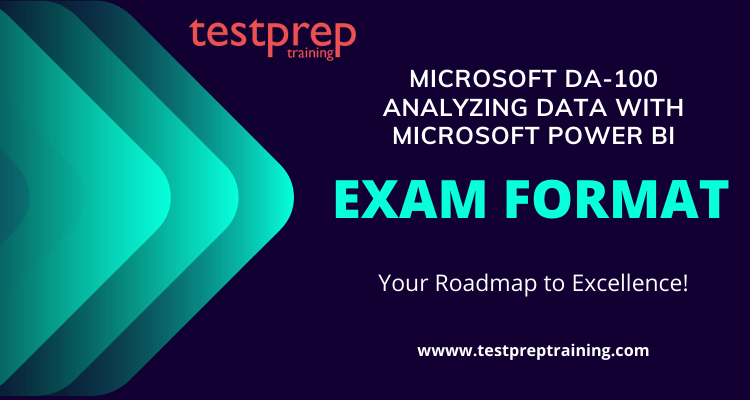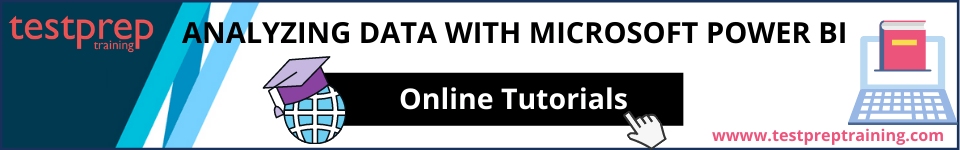The DA-100: Analyzing Data with Microsoft Power BI is an exam that assesses your skills in handling Microsoft Power BI. It is intended for those who wish to showcase their Power BI expertise to prospective employers or clients. The exam covers a range of topics including data preparation, data modeling, data visualization, and data analysis using Power BI. You will need to show that you can link to various data sources, modify and tidy up data, build and oversee data connections, and devise impactful visual presentations using different chart styles and personalized visuals.
To prepare for the DA-100 exam, it is recommended that you have a good understanding of data analysis concepts and experience working with data in Excel or other similar tools. Additionally, the exam also evaluates your knowledge of DAX (Data Analysis Expressions), which is a formula language used in Power BI for data modeling and calculations.
This article will explore the structure of the DA-100 exam, detailing the types of questions you’ll likely face and the time constraints for each part. Additionally, we’ll delve into the exam’s content, addressing the subjects that will be included and the proficiencies you must acquire to successfully clear the exam. Whether you’re just starting with Power BI or are looking to take your skills to the next level, this blog will provide you with valuable information and insights to help you prepare for the DA-100 exam and advance your career in data analytics.
Microsoft DA-100 Exam format
When you are crystal clear with the format of the exam it becomes quite easy to appear for the same:
- The Microsoft DA-100 exam typically includes 40 to 60 questions, and you’ll have 60 minutes to complete it. Speed is crucial in addressing all the questions.
- The exam format includes multiple-choice and multiple-response questions. You’ll need to eliminate incorrect options to identify the right answers.
- There won’t be any penalty for incorrect answers, allowing you to attempt all questions without concerns.
- The cost for this exam is $99 USD.
Scheduling the Exam:
The sole objective of the exam is to measure the ability you have to understand what is cloud concepts, core azure services, security, privacy, compliance, and trust. The exam can be scheduled in the following mentioned ways:
- For non-students interested in technology – Schedule with Pearson VUE
- For students or instructors – Schedule with certiport
Microsoft DA-100 Course Outline
Before taking any test, the second most crucial step is to properly review the course overview. It essentially consists of five domains, each of which is represented by a percentage. These are then subdivided into subtopics so that you may better comprehend the test. To pass, you must study in a methodical manner with the help of the materials provided below.
Domain 1 – Prepare the Data (20-25%)
1.1 Get data from different data sources
- identify and connect to a data source
- change data source settings
- select a shared dataset or create a local dataset
- select a storage mode
- choose an appropriate query type
- identify query performance issues
- use the Common Data Service (CDS)
- use parameters
1.2 Profile the data
- identify data anomalies
- examine data structures
- interrogate column properties
- interrogate data statistics
1.3 Clean, transform and load the data
- resolve inconsistencies, unexpected or null values, and data quality issues
- apply user-friendly value replacements
- identify and create appropriate keys for joins
- evaluate and transform column data types
- apply data shape transformations to table structures
- combine queries
- apply user-friendly naming conventions to columns and queries
- leverage Advanced Editor to modify Power Query M code
- configure data loading
- resolve data import errors
Domain 2 – Model the Data (25-30%)
2.1 Design a data model
- define the tables
- configure table and column properties
- define quick measures
- flatten out a parent-child hierarchy
- define role-playing dimensions
- define a relationship’s cardinality and cross-filter direction
- design the data model to meet performance requirements
- resolve many-to-many relationships
- create a common date table
- define the appropriate level of data granularity
2.2 Develop a data model
- apply cross-filter direction and security filtering
- create calculated tables
- create hierarchies
- Also, creating calculated columns
- implement row-level security roles
- set up the Q&A feature
2.3 Create measures by using DAX
- use DAX to build complex measures
- use CALCULATE to manipulate filters
- implement Time Intelligence using DAX
- replace numeric columns with measures
- use basic statistical functions to enhance data
- create semi-additive measures
2.4 Optimize model performance
- remove unnecessary rows and columns
- identify poorly performing measures, relationships, and visuals
- improve cardinality levels by changing data types
- Also, improve cardinality levels through summarization
- create and manage aggregations
Domain 3 – Visualize the Data (20-25%)
3.1 Create reports
- add visualization items to reports
- choose an appropriate visualization type
- format and configure visualizations
- import a custom visual
- configure conditional formatting
- apply slicing and filtering
- add an R or Python visual
- configure the report page
- design and configure for accessibility
3.2 Create dashboards
- set mobile view
- manage tiles on a dashboard
- configure data alerts
- use the Q&A feature
- Then, add a dashboard theme
- pin a live report page to a dashboard
- configure data classification
3.3 Enrich reports for usability
- configure bookmarks
- create custom tooltips
- edit and configure interactions between visuals
- configure navigation for a report
- apply sorting
- configure Sync Slicers
- use the selection pane
- use drill through and cross filter
- drill down into data using interactive visuals
- export report data
Domain 4 – Analyze the Data (10-15%)
4.1 Enhance reports to expose insights
- apply conditional formatting
- apply slicers and filters
- perform top N analysis
- explore statistical summary
- use the Q&A visual
- add a Quick Insights result to a report
- create reference lines by using Analytics pane
- use the Play Axis feature of a visualization
4.2 Perform advanced analysis
- identify outliers
- conduct Time Series analysis
- use groupings and binnings
- use the Key Influencers to explore dimensional variances
- Also, using the decomposition tree visual to break down a measure
- apply AI Insights
Domain 5 – Deploy and Maintain Deliverables (10-15%)
5.1 Manage datasets
- configure a dataset scheduled refresh
- configure row-level security group membership
- providing access to datasets
- configure incremental refresh settings
- endorse a dataset
5.2 Create and manage workspaces
- create and configure a workspace
- recommend a development lifecycle strategy
- assign workspace roles
- configure and update a workspace app
- publish, import, or update assets in a workspace
Exam policy
The policy of the exam includes that you can cancel the exam within 24 hours prior to the appointment of your schedule. Your entire exam fee will get forfeited if you do not appear on the day of the exam without canceling or rescheduling it. With the help of the certification dashboard, you can easily reschedule or cancel the examination.
- Certification validity
- The certificate for this course never expires. Previously, the certificate for this course used to last for about 3 years or required recertification after 2 years. Now we have overcome that problem and now it can last for a life long.
- Exam Result
- It will be declared after the exam, immediately. Also, it requires a score of 700 or above to qualify for the exam. Good preparation is the key to success. The resource that you will use also affects the result, so use the proper resources. Therefore, for your convenience, below mentioned are some of these resources.
Preparing for the Microsoft DA-100 Exam
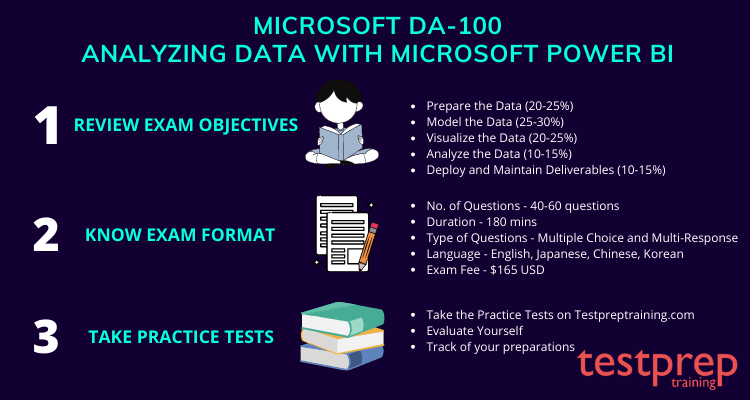
If you are preparing for the DA-100: Analyzing Data with Microsoft Power BI exam, there are several resources that you can use to help you prepare:
- Microsoft Learning Path: Microsoft offers a learning path for the DA-100 exam on its website. This path includes a range of free resources such as video tutorials, hands-on labs, and online courses.
- Power BI Community: The Power BI Community is a great place to ask questions and learn from other Power BI users. You can find helpful articles, videos, and tips from community members who have passed the exam.
- Exam Ref DA-100 Analyzing Data with Microsoft Power BI: This book provides a comprehensive guide to the exam objectives and is designed to help you prepare for the exam. It includes practical examples and exercises to reinforce your learning.
- Practice Tests: Engaging in practice tests is an excellent method to assess your understanding and pinpoint areas that require more attention. Microsoft provides official practice tests for the DA-100 exam that you can buy.
- Hands-on Experience: To get ready for the DA-100 exam, the most effective approach is to gain practical experience with Power BI. Practice creating reports, dashboards, and data models using Power BI Desktop to develop a comprehensive understanding of the tool.
- Microsoft Power BI Documentation: The Power BI documentation website is an official resource from Microsoft that provides detailed information about Power BI features and capabilities. You can explore the documentation to learn more about the tool and prepare for the exam.
- Instructor-led training: Microsoft offers instructor-led training for the DA-100 exam through its Microsoft Certified Trainers (MCTs) and Learning Partners. These training sessions are designed to provide a comprehensive understanding of Power BI and help you prepare for the exam.
- Microsoft Power BI Bootcamp: Microsoft also offers Power BI boot camps, which are intensive training programs designed to help you learn Power BI quickly and efficiently. These boot camps cover all the topics required for the DA-100 exam and include hands-on exercises and practice tests.
- Microsoft Power BI Certification Study Group: Microsoft offers a free certification study group for the DA-100 exam on its Microsoft Learn platform. This study group provides resources, study plans, and practice questions to help you prepare for the exam.
- Exam Replay: Microsoft offers an Exam Replay option for the DA-100 exam, which allows you to retake the exam if you don’t pass on your first attempt. This option includes one retake of the same exam and costs slightly more than the regular exam fee.
Keep in mind that the DA-100 exam assesses your proficiency in utilizing Power BI for data analysis. Hence, practicing with the tool and gaining practical experience is crucial for exam preparation.
Expert Corner
This exam will undoubtedly be of great use to you in the future. Prepare for it with all your mind and spirit, since it will help you get closer to your ideal job. Also, go over all of the relevant facts about the exam. Also, pay attention to the details, since they are very important. As the saying goes, practise makes perfect, so put in as much time as you can for it. Make a thorough strategy and then carry it out well. Attend as many practise examinations as possible, since they are quite important and may make a big difference. Finally, go into the exam with complete confidence.