- It acts as a virtual firewall for instance to control inbound and outbound traffic.
- After launching instance in VPC, can assign up to 5 security groups to instance.
- Security groups act at instance level, not subnet level.
- each instance in a subnet in VPC could be assigned to a different set of security groups.
- If security group not specified at launch time, the instance is automatically assigned to the default security group for the VPC.
- Can add rules to control inbound traffic to instances,
- separate set of rules to control the outbound traffic.
- have limits on
- number of security groups, can be created per VPC,
- number of rules, can be added to each security group
- number of security groups, can be associated with a network interface.
- allow rules only can be specified
- deny rules cannot be specified
- inbound and outbound traffic can have their own separate rules.
- no inbound rules during security group creation
- By default, a security group has outbound rule to allows all outbound traffic.
- Security groups are stateful
- if request is sent from instance, the response traffic for that request is allowed to flow in regardless of inbound security group rules.
- Irrespective of outbound rules, response to permitted inbound traffic, will be sent
- Instances with a security group can’t talk to each other unless rules allow
- All security group has a set of rules added to them, by default
- security group name and description should comply as
- Names and descriptions can be up to 255 characters in length.
- Names and descriptions are limited to the following characters: a-z, A-Z, 0-9, spaces, and ._-:/()#,@[]+=&;{}!$*.
- A security group name cannot start with sg-.
- The name of security group name should be unique in the VPC.
Default rules for a default security group
| Destination | Protocol | Port Range | Comments |
| Inbound – The security group ID (sg-xxxxxxxx) | All | All | Allow inbound traffic from instances assigned to the same security group. |
| Outbound – 0.0.0.0/0 | All | All | Allow all outbound IPv4 traffic. |
| Outbound – ::/0 | All | All | Allow all outbound IPv6 traffic. This rule is added by default if you create a VPC with an IPv6 CIDR block or if you associate an IPv6 CIDR block with existing VPC. |
Security Group Rules
- User can easily add or eliminate rules for a specific security group
- Security group rule can be applied either to ingress/inbound traffic to the security group or egress/ outbound traffic to the security group.
- Flexibility to grant access to
- specific CIDR range
- another security group in VPC
- in a peer VPC
- Following are applicable to security
- Contents of security group rule in an AWS VPC
- Name of any protocol as specified by IANA, and as per standard protocol number. Like for ICMP as protocol, can also enlist any or all of ICMP types and codes.
- An description for security group rule.
- It is optional
- Description helps in identification, later.
- Maximum 255 characters in length.
- Allowed characters are
- a-z
- A-Z
- 0-9
- Spaces
- ._-:/()#,@[]+=;{}!$*.
-
- For rules which act on Inbound
- Specify source of traffic and destination port or port range
- source can be
- another security group
- an IPv4 or IPv6 CIDR block
- single IPv4 or IPv6 address.
- For rules which act on Inbound
- Specify destination for traffic and destination port or port range
- destination can be
- another security group
- an IPv4 or IPv6 CIDR block
- single IPv4 or IPv6 address
- prefix list ID (ID of service for a Region).
- For rules which act on Inbound
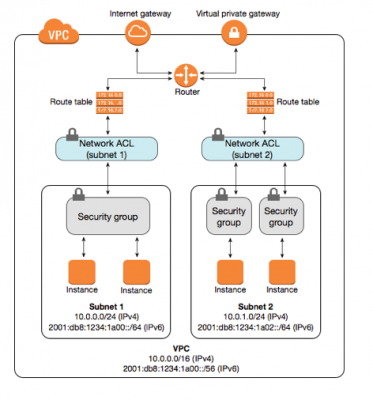
AWS Certified Security - Specialty Free Practice TestTake a Quiz
