Salesforce Pardot Consultant Interview Questions

The Salesforce Certified Pardot Consultant exam is planned for individuals who have expertise implementing the Pardot statement and can explain Salesforce management concepts that correlate to Pardot features. The certification exam comprises the Pardot purpose and its integration on the Salesforce platform. So, the potential candidates should be responsible to invent and implement solutions using Pardot’s marketing-automation abilities that match customers’ business necessities and long-term commitment goals.
Let us look at some Salesforce Pardot Consultant Interview Questions and see what types and patterns can be expected.
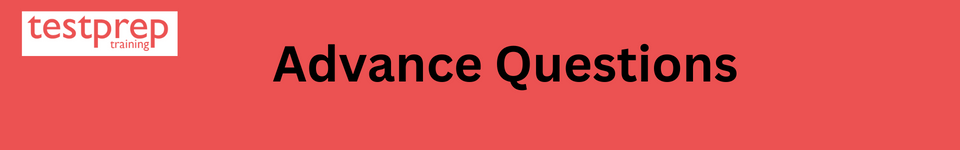
Can you describe your experience with Salesforce and Pardot, including how you have used Pardot for marketing automation?
Salesforce is a popular customer relationship management (CRM) platform that provides a suite of tools to help organizations manage and grow their business. Pardot is a marketing automation platform that is built on top of the Salesforce platform.
Marketing automation is the process of using technology to streamline and automate repetitive marketing tasks, such as email marketing, lead nurturing, and lead scoring. With Pardot, users can automate and optimize their marketing efforts to generate more qualified leads, improve conversions, and increase revenue.
Some of the key features of Pardot for marketing automation include:
- Email Marketing: Creating and sending targeted, personalized emails to specific segments of your audience.
- Lead Nurturing: Automating a series of emails, landing pages, and forms to educate and engage leads over time.
- Lead Scoring: Assigning a score to each lead based on their engagement and behavior, allowing you to prioritize and focus your efforts on the most promising leads.
- Landing Pages: Creating optimized landing pages with clear calls-to-action to increase conversions.
- Forms: Creating custom forms to capture lead information and progress leads through your funnel.
Overall, Pardot provides a powerful suite of marketing automation tools that can be used in conjunction with Salesforce to improve your marketing efforts and drive better results. It is important to properly set up, configure, and use Pardot to ensure that you are getting the most out of this platform.
How have you used Pardot to segment and target audiences for marketing campaigns, and what strategies have you used to improve conversion rates?
Segmenting and targeting audiences is a critical aspect of effective marketing campaigns with Pardot. I have used Pardot to segment audiences based on various criteria such as demographics, interests, behavior, and engagement history. This allows me to create highly targeted campaigns that are more likely to convert.
To improve conversion rates, I have used a variety of strategies, including:
- Personalization: Using dynamic content and custom fields in Pardot to personalize email messages and landing pages for specific segments of your audience.
- A/B Testing: Conducting A/B tests to determine which campaigns and elements have the greatest impact on conversion rates.
- Lead Nurturing: Creating automated nurture programs to engage and educate leads over time, building trust and credibility with your target audience.
- Landing Page Optimization: Creating optimized landing pages with clear calls-to-action to increase the likelihood of conversion.
- Data Analysis: Analyzing data and metrics in Pardot to understand what campaigns and tactics are most effective, and continuously refining your approach to improve conversion rates.
By using these strategies, I have been able to improve conversion rates for my clients and drive better results from their marketing campaigns. It is important to continuously test and optimize your approach to stay ahead of the curve and achieve the best possible results.
Can you explain the process of integrating Pardot with Salesforce CRM, and what are the key considerations for integration and data synchronization?
Pardot integrates seamlessly with Salesforce CRM to provide a complete marketing automation solution. The process of integrating Pardot with Salesforce CRM typically involves the following steps:
- Set up a Connected App in Salesforce: This step involves creating a connected app in Salesforce that allows Pardot to connect to your Salesforce instance and exchange data.
- Map Salesforce Fields to Pardot Fields: This step involves mapping the fields in Salesforce to the corresponding fields in Pardot to ensure that data is synced correctly between the two systems.
- Enable Pardot in Salesforce: This step involves enabling Pardot within Salesforce to start using Pardot functionality within your Salesforce instance.
- Configure Data Synchronization: This step involves setting up the synchronization of data between Pardot and Salesforce. You can set up bi-directional synchronization, which allows you to update lead information in either Pardot or Salesforce and have it sync automatically to the other system.
How have you used Pardot forms and landing pages to capture and nurture leads, and what are the best practices for lead management with Pardot?
Pardot forms and landing pages are key tools for capturing and nurturing leads. Here is my experience using Pardot forms and landing pages:
- Forms: I have used Pardot’s drag-and-drop form builder to create and publish forms on my website, which capture lead information and track engagement. I have also used Pardot’s progressive profiling feature, which allows you to progressively ask for more information from your leads as they engage with your content, to increase the accuracy of your lead data.
- Landing Pages: I have used Pardot’s landing pages to create targeted, optimized pages for specific campaigns or offers. Pardot’s landing pages include a variety of customizable templates and themes, and I have used these to create pages that are optimized for lead conversion.
- Lead Nurturing: I have used Pardot’s automation rules and nurturing programs to send targeted, relevant content to my leads based on their interests and behaviors. For example, I have created automated email campaigns that are triggered by specific actions, such as downloading a whitepaper or filling out a form, to keep leads engaged and move them through the sales funnel.
Overall, Pardot’s forms and landing pages have allowed me to effectively capture and manage lead information, and the automation and nurturing capabilities have helped me to build relationships and drive results.
Can you describe your experience with Pardot email marketing, including the use of templates, A/B testing, and deliverability optimization?
Pardot email marketing is a powerful tool for building and nurturing relationships with your prospects. Here is my experience with Pardot email marketing:
- Templates: I have used Pardot to create and store reusable email templates, which can be easily modified and customized for specific campaigns or audiences. Pardot provides a variety of templates, such as promotional emails, newsletters, and event invitations, to help you get started.
- A/B Testing: I have used Pardot’s A/B testing functionality to test different aspects of my emails, such as subject lines, content, and call-to-actions, to determine the best performing version. Pardot allows you to send two versions of an email to a small percentage of your list, and then automatically send the winning version to the remainder of your list.
- Deliverability optimization: I have used Pardot’s deliverability optimization features, such as sender authentication, IP warming, and engagement tracking, to ensure that my emails are delivered to the inbox and not marked as spam. I have also reviewed the email performance reports provided by Pardot, which include metrics such as open rates, click rates, and bounce rates, to identify any issues and make improvements.
Overall, Pardot’s email marketing features have allowed me to create effective, targeted, and personalized emails that help to build relationships and drive results.
How have you used Pardot scoring and grading to prioritize leads and track engagement, and what metrics have you used to measure the success of marketing campaigns?
Pardot scoring and grading are important features that allow you to prioritize leads and track engagement. Here is how you can use these features:
- Define your scoring and grading criteria: Determine the activities and behaviors that indicate a high level of engagement and lead quality, such as form submissions, email opens and clicks, page views, and more.
- Set up your scoring rules: In Pardot, go to the Scoring section and create a new rule. Specify the activities or behaviors that will trigger a change in a prospect’s score and the amount by which their score will increase or decrease.
- Set up your grading rules: In Pardot, go to the Grading section and create a new rule. Specify the criteria that will trigger a change in a prospect’s grade and the grade that they will receive.
- Monitor your scoring and grading: Regularly review the scores and grades of your prospects to identify those that are most engaged and ready for follow-up.
In terms of metrics, some of the most commonly used metrics to measure the success of marketing campaigns in Pardot include:
- Conversion rate: The percentage of prospects that complete a desired action, such as filling out a form or making a purchase.
- Lead-to-opportunity ratio: The number of leads that turn into opportunities, which is a good indicator of campaign effectiveness.
- Engagement rate: The percentage of prospects that engage with your marketing content, such as opening and clicking on emails.
- ROI: The return on investment of your marketing campaigns, which can be calculated by dividing the revenue generated by the cost of the campaign.
By regularly monitoring these metrics, you can measure the success of your marketing campaigns and adjust your strategy as needed to improve your results.
Can you explain the process of setting up Pardot automation rules and nurturing programs, and what are the best practices for automation with Pardot?
Pardot automation rules and nurturing programs are powerful features that allow you to streamline and automate repetitive marketing tasks. Here is the process for setting up automation rules and nurturing programs:
- Define your automation goals: Identify the tasks you want to automate and the desired outcome of each automation rule or nurturing program.
- Set up your automation rules: In Pardot, go to the Automation section and create a new rule. Select the trigger that will initiate the automation rule (e.g. form submission, email open, etc.), and specify the action that should occur when the trigger is activated (e.g. add to a list, send an email, etc.).
- Set up your nurturing programs: In Pardot, go to the Nurturing section and create a new program. Define the steps of the program and specify the criteria that will trigger each step (e.g. email open, form submission, etc.).
- Test your automation rules and nurturing programs: Before deploying your automation rules and nurturing programs to production, it’s important to test them thoroughly to ensure that they work as intended and that there are no unintended consequences.
Some best practices for automation with Pardot include:
- Keep it simple: Start with a small number of automation rules and nurturing programs, and gradually build up as you become more familiar with the platform.
- Segment your audience: Use segmentation to target your automation rules and nurturing programs to the right prospects.
- Use personalization: Personalize your automation rules and nurturing programs to make them more relevant and engaging for your prospects.
- Monitor your results: Regularly monitor the performance of your automation rules and nurturing programs and make adjustments as needed to improve their effectiveness.
By following these best practices, you can effectively use Pardot automation rules and nurturing programs to streamline your marketing efforts and achieve better results.
How have you used Pardot to track and report on the success of marketing campaigns, and what metrics have you used to measure the ROI of marketing efforts?
Tracking and reporting on the success of marketing campaigns is a key aspect of using Pardot effectively. Here are some metrics that can be used to measure the return on investment (ROI) of marketing efforts:
- Lead Generation: Track the number of leads generated from your marketing campaigns and the cost per lead. This can help you understand the effectiveness of your lead generation efforts and identify areas for improvement.
- Lead Nurturing: Track the success of your lead nurturing campaigns by monitoring the number of leads that have progressed through the pipeline and the time it takes to convert leads into customers.
- Conversion Rates: Measure the conversion rates of your marketing campaigns by tracking the number of prospects that have converted into customers, and the cost per conversion.
- Customer Lifetime Value (LTV): Calculate the lifetime value of a customer to understand the long-term impact of your marketing efforts.
- Return on Ad Spend (ROAS): Calculate the return on ad spend to understand the ROI of your paid marketing campaigns.
By tracking these metrics, you can gain valuable insights into the performance of your marketing campaigns and make informed decisions about how to optimize your marketing efforts and achieve better results.
Can you describe your experience with customizing Pardot for specific business requirements, including the use of custom fields, custom objects, and custom reporting?
- Custom Fields: Pardot provides the ability to add custom fields to your prospect and campaign records. This allows you to capture additional information that is specific to your business needs.
- Custom Objects: Pardot also supports the creation of custom objects, which allows you to store and manage data that is not covered by the standard prospect, campaign, or score records.
- Custom Reporting: Pardot provides a robust reporting system that can be customized to meet specific business requirements. You can create custom reports that show data and insights relevant to your organization, and export the data to external systems for further analysis.
When customizing Pardot, it’s important to consider the data privacy and security implications, as well as the impact on your overall marketing strategy. It’s also important to test customizations thoroughly before deploying them to production, to ensure that they meet your desired business outcomes and don’t negatively impact other parts of the platform.
How have you trained and onboarded stakeholders to use Pardot, and what are the best practices for user adoption and training with Pardot?
Training and onboarding stakeholders to use Pardot is an important step in the successful adoption and utilization of the platform. Here are some best practices for user adoption and training with Pardot:
- Start with a clear understanding of stakeholders’ roles and responsibilities, and tailor the training to their specific needs and requirements.
- Provide an overview of Pardot’s features and capabilities, including how to use the platform for lead generation, lead nurturing, and lead scoring.
- Use hands-on exercises and real-world examples to help stakeholders understand how to use Pardot effectively.
- Offer ongoing support and training to help stakeholders stay up-to-date with new features and best practices.
- Encourage stakeholders to use Pardot on a regular basis and provide feedback on how it can be improved.
- Provide clear documentation and resources, such as user guides and video tutorials, to help stakeholders troubleshoot any issues they encounter.
- Foster a culture of collaboration and encourage stakeholders to share their experiences and successes with Pardot.
By following these best practices, you can ensure that stakeholders are well equipped to use Pardot effectively and achieve their marketing goals.
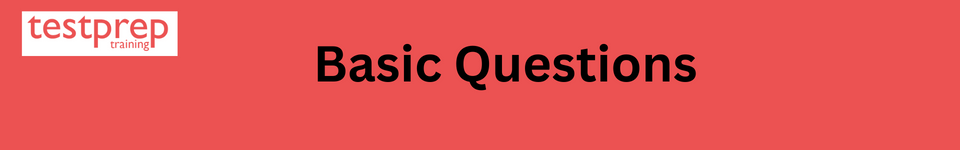
1. What does Pardot’s Account Type indicate?
Account Type Indicates the Pardot edition in use.
2. How do you Implement Tracking Code for First-Party Tracking?
Each Pardot campaign has a unique tracking code that tracks visitor and prospect activity when added to your web pages.
To view tracking code in Pardot:
- Open the Domain Management page.
- In Pardot, select Admin and then Domain Management.
- In the Lightning app, select Pardot Settings, and then Domain Management.
- Scroll to the Tracking Code Generator and select the domain you want to generate code for.
- Override the default campaign.
- Copy the code.
- In your web page HTML, paste the campaign tracking code before the close body tag (
</body>).
3. Describe Pardot Campaign?
A Pardot campaign is a thematic touchpoint (similar to a source in other systems). A Pardot campaign tracks a prospect’s first touch. A prospect’s Pardot campaign is set when the prospect first clicks a Pardot tracked link or Pardot tracking code. After a prospect is associated with a campaign, the prospect remains associated with that campaign. Each prospect is associated with only one Pardot campaign. However, you can change a prospect’s Pardot campaign.
4. What is a Custom Object?
Custom objects allow Pardot to run automations around custom or default objects in your CRM that are not default objects to Pardot.
5. How are Naming Conventions Useful?
Naming conventions can keep your Pardot account organized and allow you to quickly filter and identify your marketing assets.
6. Give examples of locations that you can include in your naming conventions.
You can include locations such as EMEA, APAC, NA etc.
7. What are Automation Rules?
Automation rules are repeatable, criteria-based rules that find matching prospects and apply actions to them.
8. What is the role of Segmentation Rules?
You can use segmentation rules to create a list of prospects and apply a segmentation action based on specific criteria. Unlike automation rules, segmentation rules don’t run continuously. Segmentation rules run once and match only the prospects that meet the rule’s criteria when the rule runs.
9. Why do segmentation rules use criterion?
Segmentation rules use criteria to filter matching prospects to apply actions to. The criteria are available in the first dropdown in the Rules section of your segmentation rule.
10. Give some examples as to what considerations we should keep in mind while using completion actions.
One should keep the following considerations in mind when using completion actions.
- Completion actions are not retroactive. They apply only to activities that happen after the completion action is added.
- Most completion actions execute every time they are triggered. However, completion actions based on email link clicks only execute once per prospect.
- If a Pardot user is deleted, Assign to User and Notify User actions associated with that user are skipped.
- Some completion actions require an inline sync with Salesforce, which adds processing time to the original action. For example, if you run several completion actions on a form, a prospect can see that the form takes longer to submit successfully.
- Adjust Score and Send Autoresponder Email actions are throttled.
11. What is Completion Action Throttling Period?
Some completion actions have a throttling period. Under certain conditions, Adjust Prospect Score and Send Autoresponder don’t execute again for the same prospect for a set amount of time.
12. Explain Page actions.
Page actions are completion actions that are triggered by a prospect’s page views. You can apply page actions to any page that contains your Pardot tracking code.
13. What are Static and Dynamic Prospect Lists?
A static list consists of prospects that you build once and edit manually to make changes. You use a static list when you have no reason to remove prospects, such as a list of all prospects who complete your Contact Us form. You can create this type of list with an automation rule. Prospects who complete the form match the rule once and are added to the list.
A dynamic list is rule-based and automatically updates when a prospect’s data changes. A dynamic list is most helpful when you’re creating a list based on prospect data that changes often. You can add prospects to and remove them from a static list but not with a dynamic list. Instead, a dynamic list refreshes constantly, adding prospects who match the criteria and removing prospects who don’t.
14. How do you Create a Static List?
- Open the Lists page.
- In Pardot, select Marketing | Segmentation | Lists.
- In the Lightning app, select Prospects, and then Segmentation | Segmentation Lists.
- Click + Add List.
- Name the list.
- Leave Dynamic List unselected.
- Select other options as needed.
- To use the list for internal testing, select Email Test List.
- To remove the list from tables and picklists but continue using it for automation, pick an Archive Date.
- To make the list available in the Email Preference Center, select Public List.
- To allow users to make list edits from Salesforce, select CRM Visibly.
- When finished, click Create List.
15. What are Autoresponder emails?
An autoresponder email is an email that is sent automatically in response to a prospect action, like filling out a form. These emails provide another way to get a tracked touch with prospects and lead them to interact more deeply with your site.
16. How do you Send One-to-One Emails from Pardot?
To send a one-to-one email from Pardot:
- Navigate to the prospect you want to email, and click the email address in the record.
- Enter Name. Name is used to organize emails in Pardot.
- (Optional). Select an Email Template.
- Choose a Campaign.
- Enter the subject.
- Choose the email’s format.
- Compose your email, and send when finished.
17. What is Metrics Guard in Pardot?
Metrics Guard for Pardot email is built-in protection for your email activity data. This feature works behind the scenes to filter out most email security scanner clicks and opens without blocking legitimate visitor activity.
18. What is the purpose of first-party cookies and third-party cookies for activity tracking?
Pardot sets first-party cookies for tracking purposes, and sets third-party cookies for redundancy. Pardot sets first-party cookies on your tracker subdomains and Pardot domains and uses third-party cookies on https pages and when your account doesn’t have a tracker subdomain set up. Using first-party and third-party cookies together is standard in the marketing automation industry. However, Pardot cookies don’t store personally identifying information, only a unique identifier.
19. Give steps on how to Move Users to a Different Pardot Account.
- In the Pardot account with the old user record, navigate to Admin | User Management | Users.
- Open the record for editing, and scroll to the user’s email address.
- Append text to the end of the email address. It’s recommended to use something like “+DELETED”.
- Save the user record. You can now use the email address of another user.
20. Is there any alternative to Pardot Forms?
Yes, A form handler is an alternative to Pardot forms. You can use a form handler to integrate your third-party or custom forms with Pardot to track submission data.
21. What are Tracker Domains?
Tracker domains give your visitors a seamless transition between your hosted pages and forms and your Pardot assets. When you create marketing assets and email templates, you can choose which tracker domain you want to use for vanity URLs and link rewriting.
22. What are Engage Campaigns?
Engage Campaigns let you quickly send targeted emails to groups of leads and contacts, and then track engagement metrics from Salesforce.
23. How does Pardot uses Connectors?
Pardot uses connectors to sync with third-party applications, like webinar services and Google Ads. Data is passed back and forth between the two applications. Using connectors, you can manage formerly disparate marketing channels from Pardot.
24. How do you Send Engage Campaigns to Multiple Leads?
To send Engage Campaigns:
- In Salesforce, navigate to your lead or contact list.
- Select your recipients, and click Send Engage Emails.
- (Optional) If Send on Behalf Of is enabled, select a sender in the From dropdown.
- Compose your email, and send when finished.
25. What are Assignment Actions?
Assignment Actions asign a prospect to a user, group, queue, or active assignment rule. However, assignment actions don’t reassign prospects who have an owner. You can use assignment actions with manual assignments, automation rules, and completion actions.
26. What does Pardot’s Lightning app do?
With Pardot’s Lightning app, sales and marketing can operate side by side on a single platform rather than live in separate applications.
27. What is Einstein Behavior Scoring feature?
Einstein Behavior Scoring identifies prospects whose behavior suggests that they are ready to buy, and scores them based on Einstein’s engagement model. After you turn on the feature in Marketing Setup, decide where to show scoring data. For this you need to set up B2B Marketing Analytics and include the optional Einstein Behavior Scoring dashboard.
28. How does Einstein Attribution Works?
Einstein uses your historical data to identify common journeys that users take. It scans a collection of campaigns that influenced an opportunity and assigns a marginal contribution amount to each touchpoint. The model averages that amount across every possible sequence of touchpoints. This sequencing allows the model to identify a more accurate contribution amount, instead of just reiterating a touchpoint’s position in the journey.
29. What is Engagement Studio?
Engagement Studio is Pardot’s next-generation lead nurturing product and is the true intelligence engine of the marketing automation platform. Engagement Studio lets you build, test, and report on powerful engagement programs that let you send targeted emails based on prospect behavior and critical qualifying values. These programs provide a personalized experience for your prospects, and turn your prospects into marketing-qualified leads.
30. How do you delete a Pardot User?
- Open the user record that you want to work with.
- Click Delete, and confirm when prompted.
Prepare for Salesforce Pardot Consultant exam now!

