Console Multi-Account Access:
- Login to Prod account -> authenticate with access keys -> STS Service -> STS:AssumeRole -> Temp Credentials -> Dev Account
- Login to Dev account -> Create IAM role -> TrustProductionUsersFullAdmin -> Role for Cross account access -> between AWS accounts ->
- Prod account AWS Account ID -> Attach Policy -> Create Role
- Login to Prod Account -> Switch Role -> Account Name, Role, Display Name, Color
Delegate Access Across AWS Accounts Using IAM Roles
- share resources in one account with users in a different account.
- With cross-account access, don’t create individual IAM users in each account.
- users don’t have to sign out of one account and sign into another to access resources in different AWS accounts.
This workflow has three basic steps.
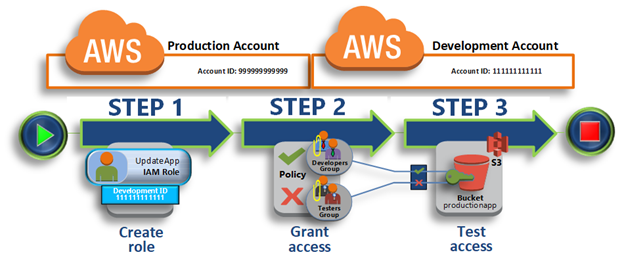
Step 1 – Create a Role
Step 2 – Grant Access to the Role Step
3 – Test Access by Switching Roles
AWS Certified Solutions Architect Associate Free Practice TestTake a Quiz
