CloudWatch Basics
Amazon CloudWatch monitors
- AWS resources
- applications running on AWS
CloudWatch
- collects and tracks metrics, for AWS resources and applications.
- CloudWatch home page displays metrics about every AWS service in use.
- Can create custom dashboards to display metrics
- Alarms can be configured to monitor metrics and send notifications, if needed
- Alarms can automatically make changes to the resources under monitoring against a threshold
Access CloudWatch by
- Amazon CloudWatch console – https://console.aws.amazon.com/cloudwatch/
- AWS CLI
- CloudWatch API
- AWS SDKs
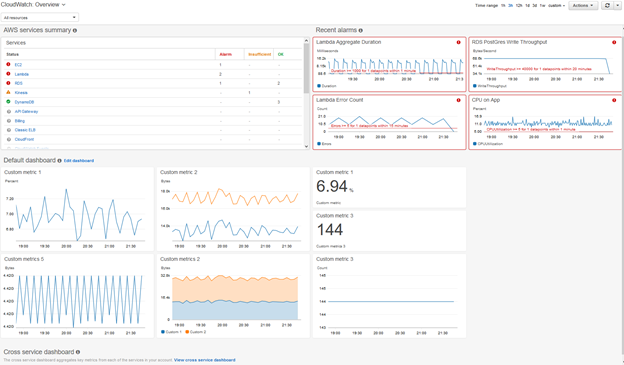
CloudWatch Namespaces
A cloudwatch namespace is
- It is a container for CloudWatch metrics.
- Metrics are isolated if they are in different namespaces
- There is no default namespace.
- Must specify a namespace for each data point to be published to CloudWatch.
- While creating a metric, provide namespace name.
- These names must contain valid XML characters,
- Be fewer than 256 characters in length.
- Possible characters are: alphanumeric characters (0-9A-Za-z), period (.), hyphen (-), underscore (_), forward slash (/), hash (#), and colon (:).
- The AWS namespaces, naming convention: AWS/service
CloudWatch Dimensions
A dimension
- is a name/value pair
- part of the identity of a metric.
- a metric can be given a maximum of 10 dimensions
- Used to describe characteristic of a metric
- Also used to filter the results that CloudWatch returns
- For few AWS services like EC2, CloudWatch can aggregate data across dimensions
- Example – Server=Producton,Domain=City01
CloudWatch Statistics
- It is metric data aggregations over specified periods of time.
- Aggregations use the namespace, metric name, dimensions, and the data point unit of measure, within the specified time period.
Available statistics
- Minimum – lowest value observed during a period. indicates, when low activity
- Maximum – highest value observed during a period. indicates, when high activity
- Sum – Add all values submitted for matching metric indicates, total activity
- Average – The value of Sum / SampleCount during a period.
- SampleCount – The count (number) of data points used for statistical calculation.
- pNN.NN – Value of specified percentile up to 2 decimal places like p95.45. Not for negative value metrics.
AWS Certified Security - Specialty Free Practice TestTake a Quiz
