CloudFormation Stacks
- In CloudFormation, manage related resources as a single unit called a stack.
- create, update, and delete a collection of resources by
- creating
- updating
- and deleting stacks.
- Resources in stack are defined by the stack’s AWS CloudFormation template.
- Creating Stack – Stack Name, region cannot be changed, VPC (instances need internet access to communicate with OpsWorks Orchestration Engine),
- Subnet can be changed, OS cannot be changed (windows/linux), SSH keys, Custom Cookbooks for Git, Advanced options (not changed mostly,
- can be changed later)
- Stack Options:
- Resources tab – allows registration of exisiting resource with stack(EIPs, Volumes, RDS)
- Layers – logical group of instances share common config elements; Ex: General settings, Auto healing enabled switch; Recipes tab can add recipes
- Network – allows ELB, associate EIPs; EBS Voumes – allow EBS optimized instances; Security – allows to select instance profiles/SGs
- Layer Types: OpsWorks Layer, ECS, RDS
- An RDS instance can only be associated with one opsworks stack.
- A stack clone operation doesn’t copy an existing RDS instance.
- work with stacks by using AWS CloudFormation console, API, or AWS CLI.
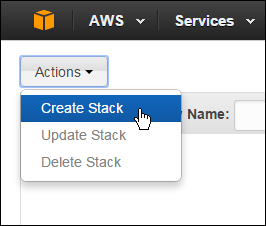
Stack Creation Depends On:
- Template Upload/S3 Template reference
- Template Syntax Check
- Stack Name & verification & ingestion
- CFN template processing & stack creation
- Resource ordering
- Resource creation
- Output Generation
- Stack completion or Rollback
- DependsOn – influences automatic dependency checking of CFN; directs CFN how to handle dependencies;
CFN Nesting
- to allow huge set of infra to be split over multiple templates, 460k template size limit for S3, 200 resource limit per template,
- 100 mapping, 60 parameters, 60 outputs limit per stack/template, nesting can overcome these limits.
- resource type – AWS::CloudFormation::Stack
CFN Creation Policies, Wait Conditions & Wait Condition Handlers:
- Influence when a resource is marked as competed – delaying until its actually ready.
- Creation Policies – only be used on EC2 instance and ASG. Creation Policy Definition & Signal Configuration
- WC & WCH can be used in complex scenarios involving complex interaction between resources; two related components;
- WCH is a CFN resource with no properties, but it generated signed URL which can be used to communicate SUCCESS or FAILURE.
- WC – 4 components 1) they DependOn the resources waiting on 2) a Handle property reference 3) response timeout 4) count (default 1)
- WCH – Signed URL
CFN Custom Resources
- resource type within CFN that is backed by SNS or Lambda; Custom::ResourceName(SNSTopic or Lambda Function); ServiceToken – arn for SNS topic
- Use the presigned URL; provide a response payload; Important elements: status, stack id & request id, physical & logical resource id, data
- Use cases: stack linked to on-premise resource creation, stack linked to advanced logic – resource discovery, stack deletion linke to
- advanced tidy operations – backup/montioring deactivation, stacks linked to on-premise CMS, web stack creation – linked to monitoring/penetration
- testing system, stack creation/deletion updates a lambda based backup solution – EBS snapshotting, Stack deletion spawns account wide pruning for orphaned EBS volumes.
Using CloudFormation Console
- The CloudFormation console URL is – https://console.aws.amazon.com/cloudformation/.
- Creating a stack using the AWS CloudFormation console, is wizard-driven process with steps
- Starting the Create Stack wizard
- Selecting a stack template
- Specifying stack parameters
- Setting AWS CloudFormation Stack Options
- Reviewing stack
- After stack creation,
- monitor the stack’s progress
- view the stack’s resources and outputs
- update the stack
- delete it
- Amazon EC2 key pair for authentication is needed for access
- No additional charge for AWS CloudFormation
- AWS Management Console can also list stack’s data and resources like
- stack name, stack ID, and root stack
- tags associated with stack
- resources part of stack
- stack’s parameters and their values
- Stack Status Codes lists the status of stack like
- CREATE_COMPLETE – Successful creation of one or more stacks
- CREATE_IN_PROGRESS – Ongoing creation of one or more stacks.
- CREATE_FAILED – Unsuccessful creation of one or more stacks.
Using AWS CLI for CloudFormation Templates
- To create a stack you run “aws cloudformation create-stack” command and must list stack name, location of template, and input parameters.
- For information about CloudFormation stacks – aws cloudformation list-stacks and aws cloudformation describe-stacks.
- To delete a stack, you run the aws cloudformation delete-stack command.
Nested Stacks
- They are stacks created as part of other stacks.
- Needs the AWS::CloudFormation::Stack resource for creating nested stack
- Example
- Stack A is the root stack for all the other, nested, stacks in the hierarchy.
- For stack B, stack A is both the parent stack, as well as the root stack.
- For stack D, stack C is the parent stack; while for stack C, stack B is the parent stack.
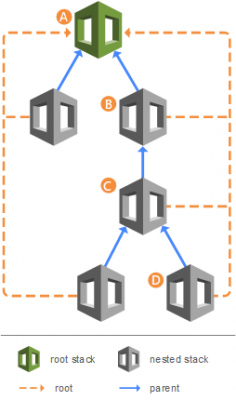
AWS Certified DevOps Engineer Free Practice TestTake a Quiz
