Learning AWS CodeCommit
Learning AWS CodeCommit
We shall now be learning AWS Codecommit features, functions, and working.
- fully-managed source control service
- Can host secure and highly scalable private Git repositories.
- integrates with AWS CodePipeline and AWS CodeDeploy.
- Based on Git
- Centralized repository for all code, binaries, images, and libraries
- Tracks and manages code changes
- Maintains version history
- Manages updates from multiple sources and enables collaboration
- secure, highly scalable, managed source control service that hosts private Git repositories.
- Maximum Number of repositories per account: 1000
Working
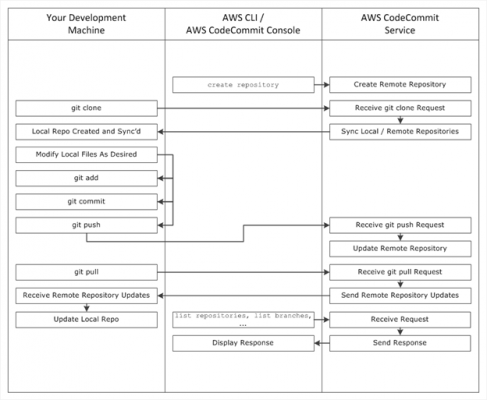
- Use the AWS CLI or the CodeCommit console to create a CodeCommit repository.
- From development machine, use Git to run git clone, specifying the name of the CodeCommit repository. This creates a local repo that connects to the CodeCommit repository.
- Use the local repo on development machine to modify (add, edit, and delete) files, and then run git add to stage the modified files locally. Run git commit to commit the files locally, and then run git push to send the files to the CodeCommit repository.
- Download changes from other users. Run git pull to synchronize the files in the CodeCommit repository with local repo. This ensures you’re working with the latest version of the files.
Tasks that can be done
- Create a CodeCommit Repository
- Add Files to Repository
- Browse the Contents of Repository
- Create and Collaborate on a Pull Request
Try AWS Certified DevOps Engineer Free Practice Test and get ready to Certify Now!
AWS Certified DevOps Engineer Free Practice TestTake a Quiz
