AWS Certified Alexa Skill Builder- FAQ
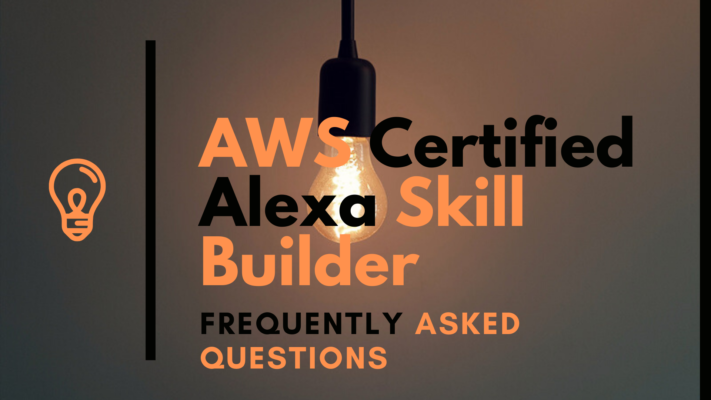
Why should I consider AWS Certified?
AWS Certification helps learners build credibility and confidence by validating their cloud expertise with an industry-recognized credential and organizations identify skilled professionals to lead cloud initiatives using AWS.
What is the retake policy
If you are unable to pass the exam, then you must wait 14 days before becoming eligible to retake the exam. Until you pass the test, there is no limit to the number of exam attempts. But, for each re-attempt, you must pay the full registration price fee. Also, the Beta exam test-takers will get one attempt only.
When will I get my result
Right after completing your exam, a pass or fail notification will be displayed on the testing screen. Also, candidates will be sent an email confirming their exam completion. A detailed exam result within five business days of completing your exam. This exam detail will appear on the Certification Account of yours, under Previous Exams.
What are the service and features covered in the exam?
AWS does not publish the services and features which are covered in its certification exam. The current topic areas and objectives covered in the exam, are given the exam guide, for reference. See AWS Exam guides, to know more.
Are there benefits offered to AWS certified Individuals
AWS offers several benefits to its certified members, apart from validating there skills. See the AWS Certification Benefits page to get a complete list of AWS benefits.
Which certification program are available to take from home or office with online protoring
AWS offers its certification exams via online proctoring as well. AWS uses Pearson VUE, a third-party test delivery provider for its online proctoring exams. Visit the Pearson VUE site, to learn more about AWS online proctored certification exams.
About AWS Certification
How do I become AWS certified?
In order to become AWS certified, you must get a passing score in the proctored exam, and attain your AWS Certification. After getting a passing score, AWS will send you your certification credentials.
How long will be AWS certification be valid?
AWS certified individuals should get their certification recertified, every three years. See the AWS Certification Recertification page for more details.
What is the difference between AWS Certification and Exam?
AWS exam refers to a test that is used to validate your technical knowledge of AWS products and services. On the other hand, AWS certification is a credential that you earn upon successfully passing exam. You are given a digital badge and title which can be used on business cards and other professional collateral to designate yourself as AWS Certified.
Exam Scoring and Content
How many questions should I answer to receive a passing score?
The passing scores of certifications are set by using statistical analysis and they are subject to change. AWS does not provide the exam passing scores as they are updated to reflect the changes in the test pattern, with the updates in the exam content.
How often are exams updated?
AWS rotates its questions in and out, on a regular basis. This is done in adherence to the exam guide. The major revisions to an exam will be made public by AWS, via the Exam guide.
When AWS releases a new product or service, How soon will it appear on the exam?
Any new product, service, or feature will generally be made available, 6 months prior to it appearing on a certification exam.
If an existing feature or service has changed. How will that be reflected in the exam?
The AWS certification team will be replacing the exam questions, which are determined to be impacted by any change.
How should I answer a question that I think has been affected by a change in service or product?
You must choose the best available answer from the given options in the question.
What is Alexa for Business?
Alexa for Business allows organizations of all sizes to introduce Alexa to their workplace. With Alexa for Business, you can use the Alexa you know as an intelligent assistant to stay organized and focus on the work that matters. Alexa helps workers be more productive as they move throughout their day at – home and at their desks as enrolled users with personal devices, and in meeting rooms, copy rooms or other shared spaces with shared devices. Alexa for Business includes the tools and controls that administrators need to deploy and manage shared Alexa devices, skills, and users at scale.
How can I get started with Alexa for Business?
To start using Alexa for Business, you need one or more Alexa devices and an account. Simply sign into the console and navigate to “Alexa for Business” under “Business Productivity”.
What are some example uses for Alexa in an organization?
With Alexa for Business, you can deploy Alexa devices:
At your desk: Alexa lets you be more productive throughout your day and stay focused on important tasks. Alexa can help you manage your calendar with Alexa Smart Scheduling Assistant, keep track of your to-do list, and set reminders. Alexa can automatically dial into your conference calls and make phone calls for you. Alexa can help quickly find information for you, like the latest sales data, or the inventory levels in your warehouse.
In your meeting room: Alexa for Business simplifies meeting room experiences for your employees. You can control conferencing systems, check room availability, and book rooms with just your voice. For example, say “Alexa, join my meeting” and Alexa finds the upcoming meeting from the calendar, turns on the display, and connects you to the meeting. Alexa for Business integrates with popular video conferencing devices, room control systems, meeting room scheduling solutions, and calendar systems. You can also use Alexa for Business in your meeting rooms to offer your employees a natural interface to report service and equipment issues, answer frequently asked questions, and provide a company news briefing by building private skills or using Blueprints.
Around your workplace: Alexa helps your workplace run more efficiently. By building your own custom Alexa skills, you can easily voice-enable your workplace, and let Alexa help with common everyday tasks. Using your custom Alexa skills, Alexa can provide directions, find an open meeting room, order new supplies, report building problems, or notify IT of an equipment issue. Alexa can also provide important information, like inventory levels, and help with on-the-job training.
How does Alexa for Business work with Alexa Skills Kit?
Using the Alexa Skills Kit, you can build your own skills. With Alexa for Business you can make these skills available to your shared devices and enrolled users without having to publish them to the Alexa Skills store. Alexa for Business also provides skills developers an API to build context aware skills for use on shared devices. Alexa for Business supports any skill in the Alexa Skills store.
Does Alexa for Business provide a public API?
Yes, public APIs are available for creating and managing users, rooms, room profiles, skill groups, and devices. APIs are available via the AWS CLI and SDK; you can learn more about the APIs in the documentation.
Does the Alexa for Business API log actions in AWS CloudTrail?
Yes. All Alexa for Business actions performed via the AWS CLI and SDK will be included in your CloudTrail audit logs.

