Data Model
- DynamoDB data model include
- Tables
- Items
- Attributes
- a table is a collection of items
- item is a collection of one or more attributes.
- Each item also has a primary key that uniquely identifies item.
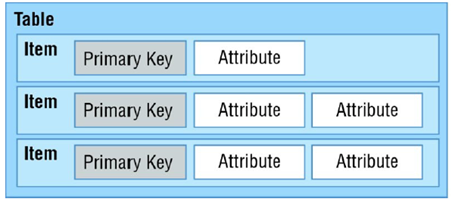
Data Types
- DynamoDB has flexibility with database schema
- DynamoDB only requires a primary key attribute
- Each item, added to table can then add additional attributes
- Thus easily, expand schema without having to rebuild entire table.
- Major categories in which data types fall into three major categories are – Scalar, Set, or Document.
- Scalar Data Types: represents exactly one value. DynamoDB supports scalar types –
- String Text and variable length characters up to 400KB. Supports Unicode with UTF8 encoding
- Number Positive or negative number with up to 38 digits of precision
- Binary Binary data, images, compressed objects up to 400KB in size
- Boolean Binary flag representing a true or false value
- Null Represents a blank, empty, or unknown state. String, Number, Binary, Boolean cannot be empty.
- Set Data Types –represent a unique list of one or more scalar values. Each value in a set needs to be unique and same data type. sets do not guarantee order. three set types
- String Set – Represents unique list of String attributes
- Number Set – Represents unique list of Number attributes
- Binary Set – Represents unique list of Binary attributes
- Document Data Types –to represent multiple nested attributes, like JSON file. two document types – List and Map, which can be combined and nested to create complex structures.
- List –store ordered list of attributes of different data types.
- Map –store unordered list of key/value pairs. Maps can be used to represent structure of any JSON object.
Primary Key
- uniquely identifies each item in table
- point to exactly one item
- DynamoDB supports two types of primary keys, and configuration cannot be changed after a table has been created –
- Partition Key: Has one attribute- a partition (or hash) key. DynamoDB builds an unordered hash index on this primary key attribute.
- Partition and Sort Key: Has two attributes – first is partition key and second one is sort (or range) key. Each item in table is uniquely identified by combination of its partition and sort key values.
Provisioned Capacity
- During DynamoDB table creation, required to provision a certain amount of read and write capacity
- As per configuration settings, DynamoDB will provision infrastructure capacity
- capacity is measured in read and write capacity units.
- CloudWatch can be used to monitor DynamoDB capacity and make scaling decisions.
- Metrics include ConsumedReadCapacityUnits and ConsumedWriteCapacityUnits.
Secondary Indexes
- It allows to query data in table using an alternate key other than primary key
- table with a partition and sort key we can define secondary indexes on that table
- Types of indexes
- Global Secondary Index: has a partition and sort key to be different from those on table. You can create or delete a global secondary index on a table at any time.
- Local Secondary Index: It has same partition key attribute as primary key of table, but a different sort key. You can only create a local secondary index when you create a table.
Writing and Reading Data
- write and read items to table using indexes
- DynamoDB provides multiple operations to create, update, and delete individual items.
- DynamoDB has multiple querying options to
- search a table or index
- retrieve back a specific item or a batch of items.
Writing Items
- DynamoDB has primary API actions to create, update, and delete items: PutItem, UpdateItem, and DeleteItem.
- PutItem action to create new item with one or more attributes. Wwill update an existing item if primary key already exists. only requires a table name and a primary key
- UpdateItem action will find existing items based on primary key and replace attributes.
Reading Items
- Read a created item by calling GetItem action or search using Query or Scan action.
- GetItem retrieves item based on its primary key.
- All of item’s attributes are returned by default, and then we have option to select individual attributes to filter down results.
Eventual Consistency
- While reading items from DynamoDB, operation can be
- eventually consistent
- strongly consistent
- Consistency across all copies of data is reached within a second
- with repeat read request after a short time, response returns latest data.
- Eventually Consistent Reads
- Data read might not reflect results of a recently completed write operation.
- might include some stale data
- Strongly Consistent Reads
- DynamoDB returns with most up-to-date data
- reflects updates by all prior related write operations
- might be less available during a network delay or outage
Batch Operations
- operations for working with large batches of items
- BatchGetItem
- BatchWriteItem – perform up to 25 item creates or updates with a single operation
Searching Items
- two operations to search – Query and Scan
- These operations can be used to search a table or an index.
- Query – primary search operation to find items in a table or a secondary index using only primary key attribute values. Needs a partition key attribute name and a distinct value to search. Results sorted by primary key and are limited to 1MB.
Scaling and Partitioning
- DynamoDB is fully managed service which eases, building and scaling a NoSQL cluster
- create tables that can scale up to hold unlimited number of items with consistent low-latency performance
- DynamoDB table can scale horizontally by using partitions
- Each partition represents a unit of compute and storage capacity.
- DynamoDB decides which partition to store item in based on partition key.
- partition key is used to distribute new item among all of available partitions
Security
- granular control over access rights and permissions for users
- DynamoDB integrates with IAM to provide strong control over permissions using policies.
- create policies to allow or deny specific operations on specific tables
- use conditions to restrict access to individual items or attributes.
DynamoDB Streams
- DynamoDB Streams makes list of item modifications for last 24-hour period
- extends application functionality without modifying original application
- Streams can be enabled or disabled for DynamoDB table using
- AWS Management Console
- Command Line Interface (CLI)
- SDK
- A stream consists of stream records.
- Each stream record is single data modification in DynamoDB table to which stream belongs.
- Each stream record gives a sequence number, for order in which record was published to stream.
- Stream records are organized into groups, or shards.
- Each shard is a container for multiple stream records.
- Shards live for a maximum of 24 hours and, with load levels, could be split before being closed.
Are you an AWS Expert?Take a Quiz
