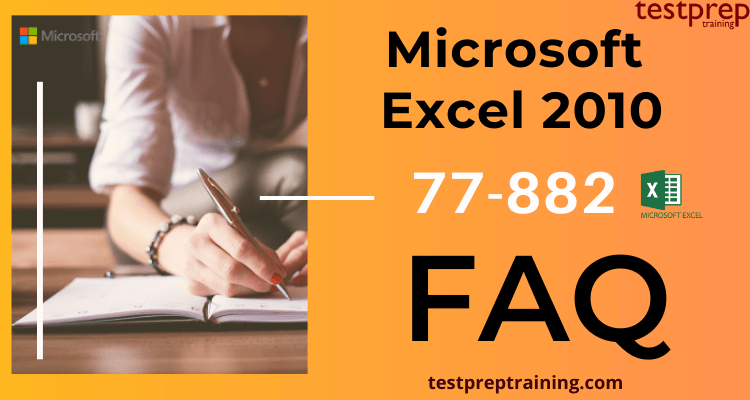Exam 77-882: Microsoft Excel 2010
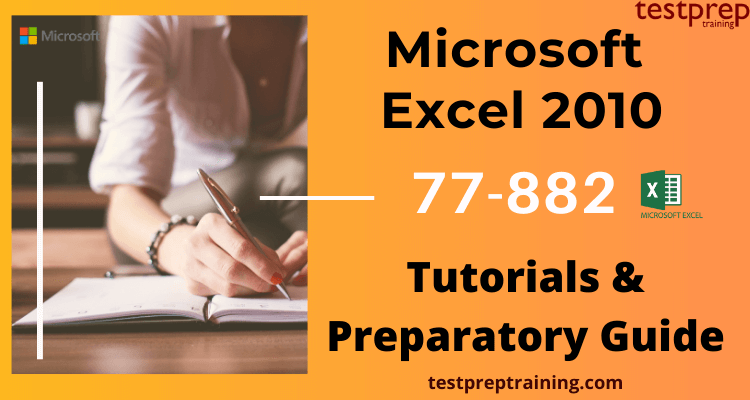
Microsoft Excel 2010 77-882 exam is an entry-level exam that qualifies your expertise with Excel skills. With this certification you will be able to use Microsoft Office Excel 2010 to create and edit professional-looking spread sheets for a variety of purposes and situations. Moreover, you will gain the knowledge to navigate Microsoft Office Excel 2010 software at the feature and functional level.
Globally recognised certifications from Microsoft equip you with workforce-ready skills. This opens new realms in your professional career and thereby enhancing your employability. However, you must have the right tools to crack the exam. These Tutorials and Preparatory Guide will be your information goldmine to set you on the right track. So lets have a look at the basic exam details before we begin with your preparation journey.
Target Audience
This exam is designed for people from a wide variety of job roles from almost all areas of professionals, student, and personal life.
Exam Details: 77-882
The Microsoft Excel 2010 exam is covers 40 to 60 question in Multiple Choice and Multi-Response format. You get 120 minutes to complete the exam. Moreover, it is available in English Language only and you must score 70% to achieve this certification.
| Exam Name | Microsoft Excel 2010 |
| Exam Code | 77-882 |
| Exam Duration | 120 minutes |
| Exam Format | Multiple Choice and Multi-Response Questions |
| Exam Type | Online and Proctored Exam |
| Number of Questions | 40-60 |
| Exam Fee | $165 USD |
| Exam Language | English |
| Pass Score | 700 (on a scale of 1-1000) |
Exam Retake Policy
Microsoft allows 5 attempts per year for a specific exam. The exam retake policy for Microsoft Excel 2010 77-882 exam is as follows-
- If a candidate is not able to clear the exam in the first attempt, the candidate must wait at least 24 hours before retaking the exam.
- If a candidate does not clear the exam the second time, candidate must wait at least 14 days before retaking the exam a third time.
- A 14-day waiting period is also there for the fourth and fifth subsequent exam retakes.
Cancellation and Reschedule Policy
Microsoft allows free cancelling of the Exam within 24 hours prior to your scheduled appointment. But, if you fail to show up on your exam day without rescheduling or cancelling your exam, Microsoft reserves all rights to forfeit your entire exam fee. Rescheduling and Cancellation of your scheduled exams can be done through the Certification Dashboard.
Exam FAQ
To have a further knowledge about the exam policies and to clarify your doubts Visit Microsoft Excel 2010 FAQ
Course Outline: 77-882
Now that we have discussed the basic details of the exam, it is important to familiarise yourself with the exam course. The Microsoft Excel 2010 exam is divided in 8 domains that cover a broad range of technical concepts and knowledge. Each domain in this course outline comes with various subtopics, which makes it all the more important. Devote enough time to each and every domain and have utmost clarity about the exam concepts.
Domain 1: Managing the worksheet environment
- Navigate through a worksheet
- hot keys, name box
- Print a worksheet or workbook
- printing only selected worksheets; printing an entire workbook; constructing headers and footers; applying printing options
- Personalize environment by using Backstage
- manipulating the Quick Access toolbar
- manipulating Excel default settings
- importing data to Excel; importing data from Excel
- manipulating the ribbon tabs and groups
- demonstrating how to manipulate workbook properties
- manipulating workbook files and folders
- applying different name and file formats for different uses by using Save and Save As features
Domain 2: Creating cell data
- Construct cell data
- using paste special (formats, formulas, values, preview icons, transpose rows and columns, operation
- Apply AutoFill
- copying data using AutoFill; filling series using AutoFill; copying or preserving cell format with AutoFill; selecting from drop-down list
- Apply and manipulate hyperlinks
- creating a hyperlink in a cell; modifying hyperlinks; modifying hyperlinked-cell attributes; removing a hyperlink
Domain 3: Formatting cells and worksheets
- Apply and modify cell formats
- aligning cell content; applying a number format; wrapping text in a cell; using Format Painter
- Merge or split cells
- using Merge & Center, Merge Across, Merge Cells, and Unmerge Cells
- Create row and column titles
- printing row and column headings
- configuring titles to print only on odd or even pages
- printing rows to repeat with titles
- printing columns to repeat with titles
- configuring titles to skip the first worksheet page
- Hide and unhide rows and columns
- hiding a column
- unhiding a column
- hiding a series of columns
- hiding a row
- unhiding arow
- hiding a series of rows
- Manipulate page setup options for worksheets
- configuring page orientation
- managing page scaling
- configuring page margins
- changing header and footer size
- Create and apply cell styles
- applying cell styles
- constructing new cell styles
Domain 4: Managing worksheets and workbooks
- Create and format worksheets
- inserting worksheets
- deleting worksheets
- copying, repositioning, copying and moving, renaming, grouping
- applying coloring to worksheet tabs
- hiding worksheet tabs
- unhiding worksheet tabs
- Manipulate window views
- splitting window views
- arranging window views
- opening a new window with contents from the current worksheet
- Manipulate workbook views
- using Normal, Page Layout, and Page Break workbook views
- creating custom view
Domain 5: Applying formulas and functions
- Create formulas
- using basic operators; revising formulas
- Enforce precedence
- order of evaluation
- precedence using parentheses
- precedence of operators for percent vs. exponentiation
- Apply cell references in formulas
- relative, absolute
- Apply conditional logic in a formula
- creating a formula with values that match your conditions
- editing defined conditions in a formula
- using a series of conditional logic values in a formula
- Apply named ranges in formulas
- defining, editing, and renaming a named range
- Apply cell ranges in formulas
- entering a cell range definition in the formula bar
- defining a cell range using the mouse
- defining a cell range using a keyboard shortcut
Domain 6: Presenting data visually
- Create charts based on worksheet data
- Apply and manipulate illustrations
- clip Art, SmartArt, shapes, screenshots
- Create and modify images by using the Image Editor
- making corrections to an image (sharpening or softening an image changing brightness and contrast)
- using picture color tools
- changing artistic effects on an image
- Apply Sparklines
- using Line, Column, and Win/Loss chart types
- creating a Sparkline chart
- customizing a Sparkline
- formatting a Sparkline
- showing or hiding data markers
Domain 7: Sharing worksheet data with other users
- Share spreadsheets by using Backstage
- sending a worksheet via email or OneDrive
- changing the file type to a different version of Excel
- saving as PDF or XPS
- Manage comments
- inserting, viewing, editing, and deleting comments
Domain 8: Analyzing and organizing data
- Filter data
- defining, applying, removing, searching, filtering lists using AutoFilter
- Sort data
- using sort options (values, font color, cell color)
- Apply conditional formatting
- applying conditional formatting to cells
- using the Rule Manager to apply conditional formats
- using the IF Function and Apply Conditional Formatting, icon sets, data bars, clear rules
Preparatory Guide: 77-882
Passing the exam can be easy if you have access to the right set of resources. Make sure the content is precise and reliable enough. The resources that you’ll pick will determine how well you prepare and pass the exam. Look no further as we present you our step by step Preparatory Guide. Resources in this guide will help you refresh your skills and concepts related to the exam while providing you with all the important insights.

Step 1- Review the Exam Objectives
Before, venturing on any journey, one must have a clear idea of what he/she is putting themselves into. With that being said, reviewing each and every exam objective becomes the most important part of your preparation. So, make sure you visit the Official Website of the 77-882 exam to have a clear view. Since it is the most authentic site to provide any information regarding the exam. Familiarise with the exam domains and tailor your study plan around them. This exam covers the following 8 domains as discussed above:
- Managing the worksheet environment
- Creating cell data
- Formatting cells and worksheets
- Managing worksheets and workbooks
- Applying formulas and functions
- Presenting data visually
- Sharing worksheet data with other users
- Analyzing and organizing data
Step 2- Become a Bookworm

Preparation for any exam without books seems unreasonable and unproductive at the same time. So, you should also search for relevant and credible books by expert authors for your exam preparation. Books are a comprehensive source of information for candidates to prepare for the Microsoft Excel 2010 exam. We suggest you to refer the following books for beter clarity about the exam concepts:
- Firstly, Exam 77-882 Microsoft Excel 2010 by Microsoft Official Academic Course
- Secondly, Microsoft Excel 2010 Inside Out by Craig Stinson, Mark Dodge
Step 3- Join Study Groups and Forums
Joining online forums and study groups are really beneficial while preparing for an exam. Study groups help you stay connected with the other people who are also going through the same journey as yours. They help you learn from the experts who can provide you with valuable insights about the exam. Moreover, you can ask your doubts and get them clarified. Also, multiple viewpoints make the stuff more dynamic. These discussions make the studies more comprehensive. Therefore joining a community is a must while preparing for an exam.
Step 4- Practice Practice and Practice!
Lastly, practice or mock tests can be one of the advantageous tools which can back you up for the exam. Practice or mock tests are somewhat similar to the actual exam. They are significant to familiarise you with the exam format. Moreover, they keep your preparations under check and are a great way to identify gaps in your knowledge that you can work upon. Also attempting multiple practice tests help you prepare well. Most importantly, make sure that you are going through practice tests once you have gone through the whole syllabus. It will help you in your evaluating your performance as well as building your confidence. There are plenty of tests available online. Remember to choose the right and authentic ones. Start practising now!