VCP-DCV 2022: VMware Data Center Virtualization – Certified Professional
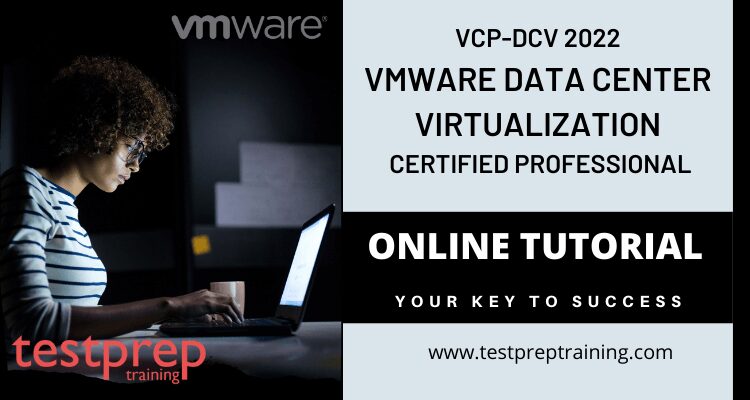
Are you ready to make your mark in the tech world? Achieving the VCP-DCV 2022: VMware Data Center Virtualization – Certified Professional certification demonstrates that you have mastered vSphere and are ready to take your skills to the next level. This certification will validate your ability to design, manage, and troubleshoot a vSphere infrastructure. This VCP-DCV 2022 certification will also prove you’ve got the skills to build an infrastructure that provides a foundation for business agility and can propel your company into the cloud – implementing, managing, and troubleshooting virtualized data centers.
Why take the exam?
The VCP-DCV 2022: VMware Data Center Virtualization demonstrates your ability to manage modern infrastructure and applications, while also achieving your business objectives. It is essential for professionals who want to validate and showcase their ability to use vSphere technologies to develop modern applications.
Course Outline
The VCP-DCV 2022: Data Center Virtualization Course covers the following topics –
Domain 1 – Understanding Architectures and Technologies
- 1.1 – Learn to Identify the pre-requisites and components for a vSphere implementation
- 1.2 – Learn to Describe vCenter Server topology
- 1.3 – Learn to Identify and differentiate storage access protocols for vSphere (NFS, iSCSI, SAN, etc.)
- 1.4 – Learn to Differentiate between vSphere Network I/O Control (NIOC) and vSphere Storage I/O Control (SIOC)
- 1.5 – Learn to Describe instant clone architecture and use cases
- 1.6 – Learn to Describe ESXi cluster concepts
- 1.7 – Learn to Identify vSphere distributed switch and vSphere standard switch capabilities
- 1.8 – Learn to Describe vSphere Lifecycle Manager concepts (baselines, cluster images, etc.)
- 1.9 – Learn to Describe the basics of vSAN as primary storage
- 1.10 – Learn to Describe the vSphere Trust Authority architecture
- 1.11 – Learn to Explain Software Guard Extensions (SGX)
Domain 2 – Learn about VMware Products and Solutions
- 2.1 – Learn to Describe the role of vSphere in the software-defined data center (SDDC)
- 2.2 – Learn to Identify use cases for vCloud Foundation
- 2.3 – Learn to Identify migration options
- 2.4 – Learn to Identify DR use cases
- 2.5 – Learn to Describe vSphere integration with VMware Skyline
Domain 3 – Planning and Designing
Domain 4 – Understanding the concept of Installing, Configuring, and Setup
- 4.1 – Learn to Describe single sign-on (SSO) deployment topology
- 4.2 – Learn to Configure VSS advanced virtual networking options
- 4.3 – Learn to Set up identity sources
- 4.4 – Learn to Deploy and configure vCenter Server Appliance
- 4.5 – Learn to Create and configure VMware High Availability and advanced options (Admission Control, Proactive High Availability, etc
- 4.6 – Learn to Deploy and configure vCenter Server High Availability
- 4.7 – Learn to Set up a content library
- 4.8 – Learn to Configure vCenter Server file-based backup
- 4.9 – Learn to Analyze basic log output from vSphere products
- 4.10 – Learn to Configure vSphere Trust Authority
- 4.11 – Learn to Configure vSphere certificates
- 4.12 – Learn to Configure vSphere Lifecycle Manager/VMware Update Manager (VUM)
- 4.13 – Learn to Securely Boot ESXi hosts
- 4.14 – Learn to Configure different network stacks
- 4.15 – Learn to Configure Host Profiles
- 4.16 – Learn to Identify boot options
Domain 5 – Performance-tuning, Optimization, Upgrades
- 5.1 – Learn to Identify resource pools use cases
- 5.2 – Learn to Monitor resources of vCenter Server Appliance and vSphere environment
- 5.3 – Learn to Identify and use tools for performance monitoring
- 5.4 – Learn to Configure Network I/O Control (NIOC)
- 5.5 – Learn to Configure Storage I/O Control (SIOC)
- 5.6 – Learn to Explain the performance impact of maintaining virtual machine snapshots
- 5.7 – Learn to Plan for upgrading various vSphere components
Domain 6 – Troubleshooting and Repairing
Domain 7 – Administrative and Operational Tasks
- 7.1 – Learn to Create and manage virtual machine snapshots
- 7.2 – Learn to Create virtual machines using different methods (Open Virtual Machine Format (OVF) templates, content library, etc
- 7.3 – Learn to Manage virtual machines
- 7.4 – Learn to Manage storage (datastores, storage policies, etc.)
- 7.5 – Learn to Create Distributed Resource Scheduler (DRS) affinity and anti-affinity rules for common use cases
- 7.6 – Learn to Configure and perform different types of migrations
- 7.7 – Learn to Configure role-based user management
- 7.8 – Learn to Configure and manage the options for securing a vSphere environment
- 7.9 – Learn to Configure and manage host profiles
- 7.10 – Learn to Utilize baselines to perform updates and upgrades
- 7.11 – Learn to Utilize vSphere Lifecycle Manager
- 7.12 – Learn to Configure alarms
Preparation Guide for VMware VCP-DCV 2022: Data Center Virtualization exam
As the saying goes, there is no luck in preparing for an exam. This is because success in preparing for an exam depends on effective time management and planning. If you want to view success as your good fortune and wealth, your exam preparation will have to be a combination of effective time management and planning. Exam preparation is of vital importance because it will determine the outcome of your exams. The following are critical exam preparation resources that candidates should know.
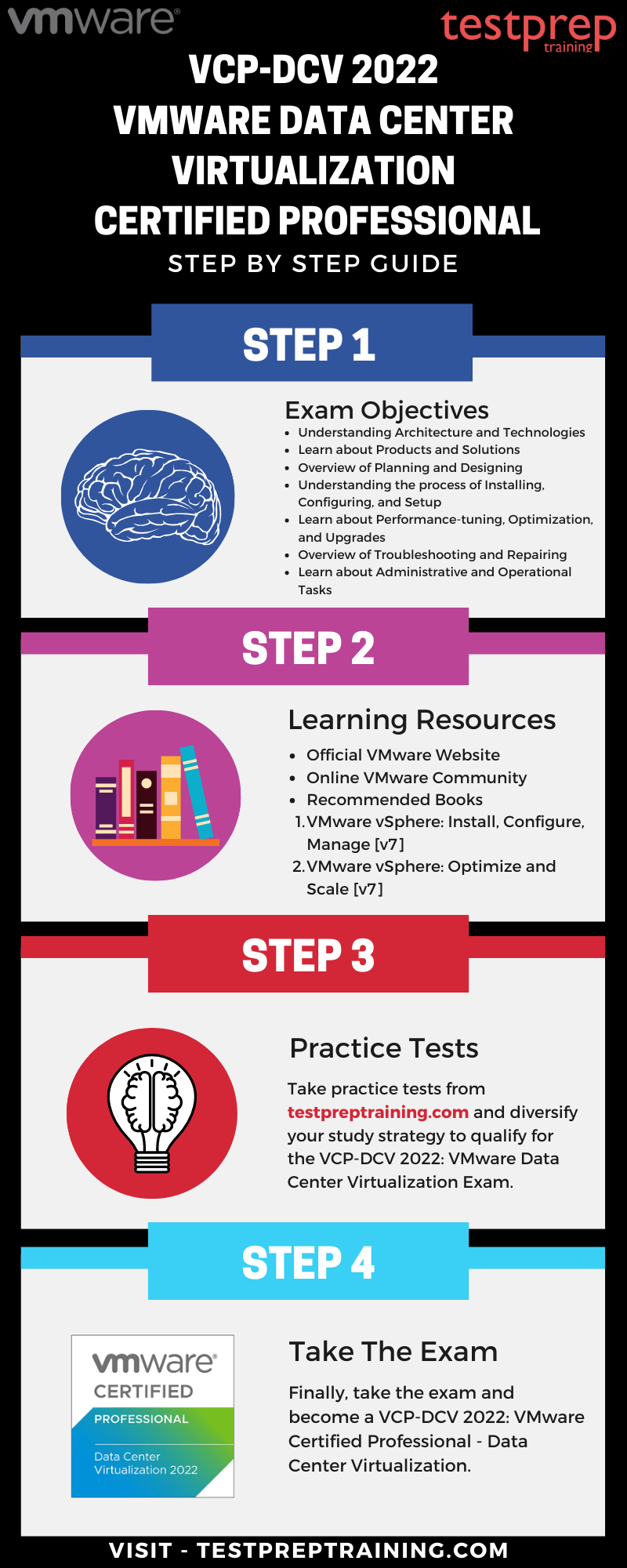
Learning Resource 1: Exam Objectives
Reviewing the exam objectives will notify you about the syllabus you have an idea of and the ones you have no clue about, familiar with all the subjects and syllabus that you have prepared during this certification exam.
- Understanding Architecture and Technologies
- Learn about Products and Solutions
- Overview of Planning and Designing
- Understanding the process of Installing, Configuring, and Setup
- Learn about Performance-tuning, Optimization, and Upgrades
- Overview of Troubleshooting and Repairing
- Learn about Administrative and Operational Tasks
Learning Resource 2: Books/Training
Books are like a pair of pliers; they help you grip things better. The best way to take help from a book is by referring to all the things it lists as mandatory. It’s got everything a candidate wants to plan. A book covers nearly all of the subjects an applicant needs to go through before evaluating them. The top books/training for this qualification exam are cited below.
These books are a complete guidebook for beginners and take you in the right direction for this examination. They have all the concepts mentioned with rich explanations.
Learning Resource 3: Online VMware Community
By joining online forums, you can discuss your problems with other examinees and get insights into how your competitors are preparing for the exam. One advantage of an online forum is that you can interact with a large number of people from around the world. This will challenge you and keep you motivated throughout the preparation process.
Practice Tests
The practice tests and mock tests designed by Testpreptraining help you prepare for professional-level exams in the most effective manner. One of the biggest advantages of these tests is that they are designed in a similar environment to the real exams. This helps you get used to taking these exams in a manner that you can easily apply to the real exam.

