The migration Process Google Professional Data Engineer GCP
A migration is a journey and involves various phases with multiple options to reach destination. As per diagram
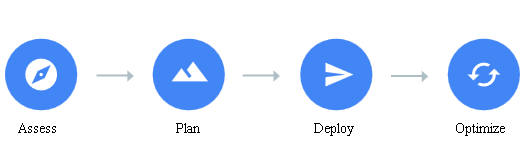
There are four phases of migration:
-
- Involves assessment and discovery of existing environment,
- understand app and environment inventory
- identify app dependencies and requirements
- perform TCO and app performance benchmarks.
-
- Create the basic cloud infrastructure for workloads
- Make plan how to move apps.
- Planning involves enlisting identity management, organization and project structure, networking, sorting apps, and a prioritized migration strategy.
-
- Design, implement and execute migration
- May refine cloud resources as per any need
- Optimize
- Analyze and optimize cloud resource utilization
- Reduce costs
- Implement Automation, ML and AI services
Assess Phase
- Build an inventory of apps – Use teams for each workload in current environment.
- The inventory should include
- apps
- Dependencies of each app
- Services supporting app infrastructure
- Servers configurations
- Network devices, firewalls, and other dedicated hardware.
- For each item gather
- Source code location
- Deployment method
- Network restrictions or security requirements.
- Licensing requirements
- Categorize apps
- Categorize to prioritize the apps to migrate first
- Also understand complexity and risk involved
- A catalog matrix is used for purpose
Transferring large datasets
For large datasets transfer involves various steps as
- building the right team
- planning early
- testing transfer plan before implementing
Data transfer
- Process of moving data without transforming
- It involves
- Making a transfer plan to decide transfer option and get approvals
- Coordinating team that executes the transfer
- Choosing the right transfer tool based on resources, cost, time
- Overcoming data transfer challenges, like insufficient bandwidth, moving actively used datasets, protecting and monitoring the data during transfer and ensuring successful transfer
- Other types of data transfer projects
- ETL transformation use Dataflow.
- To migrate a database and related apps use Cloud Spanner
- For virtual machine (VM) instance migration use Migrate for Compute Engine.
Step 1: Assembling team
Planning a transfer typically requires personnel with the following roles and responsibilities:
- Storage, IT, and network admins to execute transfer
- Data owners or governors, legal persons approval for transfer
Step 2: Collecting requirements and available resources
- Identify datasets to move.
- Use Data Catalog to organize data into logical groupings
- Work with teams to update these groupings.
- Identify datasets you can move.
- Any regulatory, security, or other factors prohibit transfer
- Remove sensitive data or reorganize data as needed. Use Dataflow or Cloud Data Fusion or Cloud Composer.
- For movable datasets decide where to transfer each dataset.
- Select storage option to store data.
- Understand data access policies to maintain after migration.
- Any region or geography specific requirement
- data structure in the destination
- transfer on an ongoing basis or one off
- For movable datasets also enlist following
- Time: When to transfer
- Cost: budget available
- People: Who will execute the transfer
- Bandwidth (for online transfers):
Step 3: Evaluating transfer options
Data transfer options are selected as per following factors
- Cost
- Time
- Offline versus online transfer options
- Transfer tools and technologies
- Security
Cost:
It includes
- Networking costs
- Egress charges if any
- bandwidth charges for transfer
- Storage and operation costs for Cloud Storage during and after the transfer of data
- Personnel costs for support
Time:
- Time involved for transfer
- when to undertake transfer
- Connection options for data transfer between private data center and GCP
- A public internet connection by using a public API
- Direct Peering by using a public API
- Cloud Interconnect by using a private API
Connecting with a public internet connection –
- Less predictable
- Dependent on ISP capacity
- low costs
- Google offers peering arrangements if applicable
Connecting with Direct Peering –
- Access GCP network with lesser network hops
- Direct Peering connects ISP network and Google’s Edge Points of Presence (PoPs)
- A registered Autonomous System (AS) Number need to be set up along with around-the-clock contact with network operations center.
Connecting with Cloud Interconnect –
- Cloud Interconnect is a direct connection to GCP by Cloud Interconnect service providers.
- No need to send data on the public internet
- more consistent throughput for large data transfers.
- SLAs for network availability and performance
Online versus offline transfer –
- Transfer data over a network, or by using storage hardware.
Deciding among Google’s transfer options
Factors to choose a transfer option
| Where you’re moving data from | Scenario | Suggested products |
| Another cloud provider (for example, Amazon Web Services or Microsoft Azure) to Google Cloud | — | Storage Transfer Service |
| Cloud Storage to Cloud Storage (two different buckets) | — | Storage Transfer Service |
| private data center to Google Cloud | Enough bandwidth to meet project deadline | |
| for less than a few TB of data | gsutil | |
| private data center to Google Cloud | Enough bandwidth to meet project deadline | |
| for more than a few TB of data | Storage Transfer Service for on-premises data | |
| private data center to Google Cloud | Not enough bandwidth to meet project deadline | Transfer Appliance |
gsutil
- suitable for smaller transfers of on-premises data (less than a few TB)
- include gsutil in default path if using Cloud Shell.
- By default provided with Cloud SDK.
- manages Cloud Storage instances,
- functions provided –
- copying data to and from the local file system and Cloud Storage.
- move and rename objects and
- perform real-time incremental syncs
- Use scenarios
- transfers as-needed basis, or in command-line sessions by users.
- If transfer few files or very large files, or both.
- consuming output of a program like streaming output to Cloud Storage
- if watching and syncing a directory with a fewer number of files
- For using gsutil, create a Cloud Storage bucket and copy data to it.
- For security use HTTPS
- For large datasets transfer
- use gsutil -m for multi-threaded transfers
- use Composite transfers for a single large file, it breaks large files into smaller chunks to increase transfer speed.
Storage Transfer Service
- for large transfers of on-premises data
- Designed for large-scale transfers (up to petabytes of data or billions of files).
- supports full copies or incremental copies,
- Offers graphical user interface
- Usage scenarios
- If sufficient bandwidth available to move the data volumes
- For large internal users who cannot use gsutil
- need error-reporting and a record of data moved.
- limit the impact of transfers on other workloads
- To run recurring transfers on a schedule.
- Install agents to use Storage Transfer Service on-premises
- Agents are in Docker containers and run or orchestrate them by Kubernetes.
- After setup start transfers by providing
- a source directory
- destination bucket
- time or schedule
- Storage Transfer Service recursively crawls subdirectories and files in the source directory and creates objects with a corresponding name in Cloud Storage
- Automatically re-attempts transfer if any transient errors
- You can monitor files moved and the overall transfer speed
- After transfer a tab-delimited file (TSV) file lists all files transferred and error messages
- Best Practices
- Use an identical agent setup on every machine.
- More agents results in more speed so deploy many agents
- Bandwidth caps can protect other workloads
- Plan time for reviewing errors.
- Set up Cloud Monitoring for long-running transfers.
Transfer Appliance –
- Used for larger transfers if limited network bandwidth or costly
- Usage scenarios:
- data at a remote location with limited / no bandwidth.
- Required bandwidth is not available
- Involves receiving and shipping back the hardware
- It is Google-owned hardware.
- Available only in specific countries.
- Factors for choosing it are cost and speed.
- Request a appliance in the Cloud Console detailing data to transfer
- Approximate turnaround time for a appliance to be shipped, loaded with data, shipped back, and rehydrated on Google Cloud is 50 days.
- cost for the 480 TB device process is less than $3,000.
Storage Transfer Service for cloud-to-cloud transfers –
- Storage Transfer Service is a fully managed and highly scalable data transfer service
- Automates transfers from other public clouds into Cloud Storage.
- supports transfers into Cloud Storage from Amazon S3 and HTTP.
- For Amazon S3,
- access key and an S3 bucket details are needed
- Daily copies of any modified objects is also supported
- Cannot transfer to Amazon S3.
- For HTTP, list of public URLs in a specified format are needed
- Script needed with size of each file in bytes, with Base64-encoded MD5 hash of the file contents.
Security
- Primary focus during transfer
- different levels of security offered by GCP
- consider protection of
- data at rest (authorization and access to the source and destination storage system),
- data in transit,
- access to the transfer product.
Security offered by product.
| Product | Data at rest | Data in transit | Access to transfer product |
| Transfer Appliance | All data is encrypted. | Protected with keys managed by the customer. | Anyone can order an appliance, but to use it they need access to the data source. |
| gsutil | Access keys required to access Cloud Storage, which is encrypted at rest. | Data is sent over HTTPS and encrypted in transit. | Anyone can download and run gsutil. They must have permissions to buckets and local files in order to move data. |
| Storage Transfer Service for on-premises data | Access keys required to access Cloud Storage, which is encrypted at rest. The agent process can access local files as OS permissions allow. | Data is sent over HTTPS and encrypted in transit. | You must have object editor permissions to access Cloud Storage buckets. |
| Storage Transfer Service | Access keys required for non-Google Cloud resources (for example, Amazon S3). Access keys are required to access Cloud Storage, which is encrypted at rest. | Data is sent over HTTPS and encrypted in transit. | You must have Cloud IAM permissions for the service account to access the source and object editor permissions for any Cloud Storage buckets. |
Step 4: Preparing for transfer
Steps involved are
- Pricing and ROI estimation.
- Functional testing. to confirm product set up and that network connectivity
- Confirmation of install and operation of the transfer.
- Enlist issues that block data movement
- List operations needed like training needed
- Performance testing. run a transfer on a large sample of data and confirm speed and fix bottlenecks
Step 5: Ensuring the integrity of transfer
- Enable versioning
- backup on destination to circumvent any accidental deletes.
- Validate data before removing the source data.
