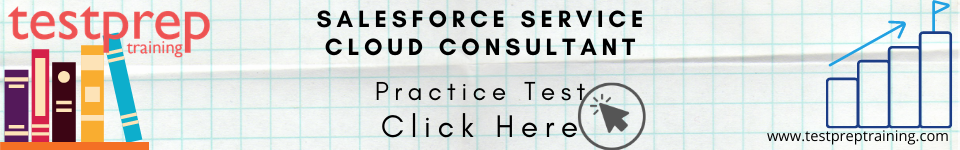Salesforce Service Cloud Consultant Interview Questions

It’s just as vital to prepare for an exam like Salesforce Service Cloud Consultant as it is to prepare for the interview. The most critical aspect of interview preparation is to prepare for the questioning session. Candidates should do their homework about the firm, job positions, and responsibilities, and most importantly, appear confident when responding to questions. The interview round is your sole chance to make a lasting impression on everyone and land your dream job. As a result, it is equally vital to prepare for an exam such as Salesforce Service Cloud Consultant. We along with our exam experts have researched the past interview questions and studied every aspect carefully and hence, provide our candidates with the best Salesforce Service Cloud Consultant Interview Questions. But first, you should be familiar with the basics of what this exam is all about.
However, this exam is specially for candidates who have experience implementing Salesforce Service Cloud solutions in a customer-facing role. The candidates should have hands-on experience with the administration and configuration of a Salesforce application. With the successful completion of the exam one can design and implement Service Cloud solutions to meet customer business requirements.
Now let’s move on to some most important Salesforce Service Cloud Consultant Interview Questions.
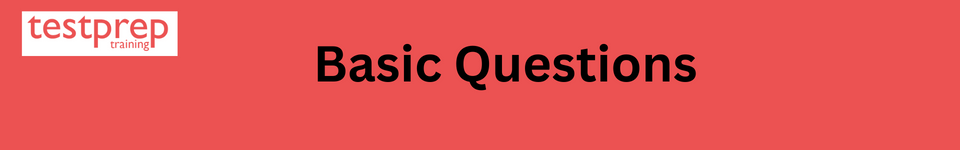
What experience do you have with implementing and using the Salesforce Service Cloud platform?
This includes knowledge of its features, configuration, management, and customization.
I understand the importance of the Service Cloud platform in providing efficient and effective customer service for organizations. I am familiar with the various aspects of Service Cloud implementation, including case management, custom objects, workflows, macros, integrations, and reporting.
I can also assist with training end-users and configuring various components such as knowledge base, dashboards, and queues. My goal is to provide relevant and accurate information to help organizations successfully implement and utilize the Service Cloud platform.
Can you discuss your experience with creating custom objects, fields, and formulas in Salesforce?
Custom objects, fields, and formulas are a crucial aspect of the Salesforce platform and are used to store and manipulate data in a way that meets the specific needs of an organization. To create custom objects, fields, and formulas in Salesforce, an administrator would need to understand the following:
- Custom Objects: Custom objects are data structures that store information in a similar manner to standard objects, such as Accounts, Contacts, and Opportunities. They can be used to store custom data specific to an organization’s needs.
- Custom Fields: Custom fields can be added to custom objects to store additional information. There are various field types available, including text, number, picklist, and formula fields.
- Formulas: Formulas are expressions that can be used to calculate a value based on data stored in custom fields. Formulas can be used to perform calculations, compare values, or retrieve data from related records.
To create custom objects, fields, and formulas, an administrator must have a good understanding of the Salesforce data model, be familiar with the Salesforce user interface, and have experience using the Salesforce formula language. They would also need to have a deep understanding of the business requirements to determine the best way to store and manipulate data in Salesforce.
How would you approach configuring and managing Service Cloud cases and case queues?
When configuring and managing Service Cloud cases and case queues, the following steps should be considered:
- Understanding the business requirements: This includes understanding the case handling process, SLA, and case ownership.
- Define case fields and page layouts: This includes defining the required case fields, such as case priority, case status, and case type, and customizing the case page layout to meet the business requirements.
- Case routing and assignment rules: This includes defining case routing and assignment rules to ensure cases are assigned to the right agents based on business requirements, such as skill-based routing and round-robin assignment.
- Case queues: Queues should be created to manage cases effectively, such as prioritizing high-priority cases, and to provide visibility into the case load for each team.
- Case escalation: Escalation rules should be defined to ensure cases are escalated to the next level if they are not resolved within a specified time frame.
- Case tracking and reporting: This includes setting up dashboards and reports to track case resolution time, case volume, and case status.
- User training: Providing training to end-users on how to create, manage, and resolve cases, and how to use the case tracking and reporting tools effectively.
In conclusion, these are the steps that should be considered when configuring and managing Service Cloud cases and case queues.
What experience do you have with integrating Service Cloud with other systems and tools?
Integrating Service Cloud with other systems and tools is a crucial aspect of its implementation and can greatly enhance the user experience. To integrate Service Cloud with other systems, one can use various tools such as REST and SOAP APIs, Lightning Connect, and Salesforce Platform Events to exchange data between the two systems. It is important to understand the requirements, constraints, and integration points for each system to successfully implement a robust integration. It is also necessary to properly test and validate the integration to ensure it meets the desired business outcomes.
Can you discuss your experience with creating and implementing custom workflows, macros, and buttons in Service Cloud?
In regards to custom workflows, macros, and buttons in Service Cloud, here’s what I know:
- Custom Workflows: Custom workflows are automated processes that trigger actions based on specific criteria. These actions can include tasks, email alerts, field updates, and more. To create a custom workflow in Service Cloud, an admin would use the Workflow Rules feature in Salesforce to set up the criteria and actions to be taken.
- Macros: Macros are pre-configured sets of actions that can be executed with a single click, saving time and streamlining processes for agents. Admins can create macros for tasks such as resolving common customer issues, updating case fields, or closing cases. To create a macro in Service Cloud, an admin would use the Macros feature in Salesforce.
- Buttons: Buttons are custom links that can be added to a page layout, allowing users to perform specific actions quickly and easily. Buttons can be used to execute macros, launch custom scripts, or perform other tasks. To create a button in Service Cloud, an admin would use the Buttons, Links, and Actions feature in Salesforce.
In conclusion, an experienced Service Cloud consultant would have knowledge of the above-mentioned features and understand how to create, configure, and implement them to meet the needs of an organization.
How would you go about configuring and using Salesforce Knowledge within Service Cloud?
When configuring and using Salesforce Knowledge within Service Cloud, the following steps can be taken:
- Set up Knowledge: First, you need to enable Knowledge in your org, if it’s not already enabled. You can do this by going to Setup > Customize > Knowledge.
- Create a Knowledge Base: Next, you need to create a knowledge base. You can do this by going to Setup > Customize > Knowledge > Knowledge Bases.
- Define Article Types: Article Types are used to categorize the articles in your knowledge base. You can define the article types by going to Setup > Customize > Knowledge > Article Types.
- Create and Publish Articles: You can create articles by going to Setup > Customize > Knowledge > Knowledge Bases > Articles. You need to make sure that the articles are well written, informative, and useful to your end-users. Once the articles are created, you need to publish them so that they are available to the end-users.
- Create Article Templates: Article Templates are used to format the articles in a consistent manner. You can create the article templates by going to Setup > Customize > Knowledge > Article Templates.
- Implement Search Features: Service Cloud has a powerful search engine that allows end-users to search for articles. You need to make sure that the search features are properly configured and working as expected.
- Train End-Users: Finally, you need to train the end-users on how to use Salesforce Knowledge. You can provide training on how to search for articles, how to rate articles, and how to provide feedback on articles.
Can you discuss your experience with creating and using dashboards, reports, and analytics in Service Cloud?
I can tell you that creating and using dashboards, reports, and analytics in Service Cloud is an important aspect of measuring and analyzing the performance of a service team and identifying areas for improvement. Administrators can use the Report Builder to create custom reports and dashboards that provide real-time insights into service metrics, such as case volume, response times, and resolution rates. They can also use Analytics Studio to create interactive dashboards and charts, and leverage Einstein Analytics to leverage advanced analytics and machine learning capabilities. The goal is to provide service teams with the data they need to make informed decisions and improve the overall customer experience.
How do you approach training end-users on Service Cloud features and functionality?
When training end-users on Service Cloud features and functionality, I typically follow these steps:
- Understanding the audience: I assess the users’ technical proficiency, prior experience with similar systems, and learning preferences to tailor the training to their needs.
- Content preparation: I create a training plan that covers all relevant features, functionalities and use cases, along with real-life scenarios to illustrate how they can be applied in a practical setting.
- Delivery: I use a combination of hands-on demonstrations, walk-throughs, interactive exercises and Q&A sessions to engage the users and keep their attention throughout the training.
- Reinforcement: I provide follow-up resources such as training manuals, cheat sheets, and online tutorials to reinforce the users’ understanding and serve as reference materials.
- Evaluation: I assess the users’ understanding through quizzes or other assessments and make modifications to the training as needed based on their feedback.
What experience do you have with Service Cloud administration, including user management, security, and data management?
In Service Cloud administration, user management involves creating and managing user profiles, setting up access and permissions, and monitoring user activity. Security includes implementing data security policies and configuring data access for different users. Data management involves organizing and maintaining data in Service Cloud, creating data backups, and ensuring data accuracy.
In a Service Cloud implementation project, the role of a Service Cloud Consultant may include working with stakeholders to understand their requirements, performing a gap analysis, designing the solution, configuring the platform, and providing end-user training. They may also be involved in testing and troubleshooting the implementation.
Can you discuss a complex Service Cloud implementation project you have been a part of and your role in it?
In a complex Service Cloud implementation project, a Salesforce Service Cloud Consultant might be responsible for requirements gathering, solution design, configuration, testing, and deployment. They work closely with stakeholders to understand the business needs and provide recommendations for the best solution. During the configuration phase, the consultant is responsible for setting up case management, knowledge base, service contracts, and other features as needed. They also ensure data migration, data validation, and integration with other systems. The consultant performs end-to-end testing and provides training to the users. In addition, they work with the customer to support the go-live process and address any post-implementation issues.
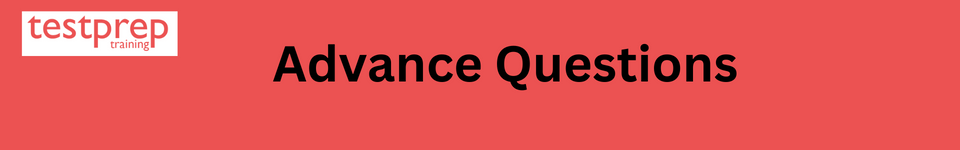
1. Who is a Salesforce Service Cloud Consultant?
A Salesforce Certified Service Cloud Consultant creates and delivers Salesforce-based solutions to support customer business processes and requirements. Furthermore, the consultant has designed solutions leveraging the Service Cloud capabilities and can lead the deployment of these solutions within a customer business.
2. What are the core tasks of Service Setup Assistant?
- Firstly, Create a custom Lightning Service Console app
- Secondly, Create Service Admin and Service Agent user profiles
- Thirdly, Assign licenses and permission sets
- Fourthly, Provide sample cases, flow recommendations, macros, knowledge articles, and quick text
- Lastly, Provide feature walkthroughs
3. What is the use of Change sets?
Customizations are sent from one Salesforce org to another using Change sets. Furthermore, change sets only contain changes that can be made using the Setup menu.
4. What is the difference between outbound change sets and inbound change sets?
Create an outbound change set when you wish to send customizations from one org to another. The recipient org sees the change set as an Inbound change set once you transmit it.
5. What are Permission Sets and Profile Settings in Change Sets?
Developers use permission sets or profile settings to specify permissions and other access settings in a change set. However, consider the similarities and differences when selecting whether to utilise permission sets, profile settings, or a combination of the two.
6. What are Deploy Inbound Change Sets?
A change set that is sent from one Salesforce org to another is known as an inbound change set. For the modifications to take place, a change set is deployed. You can deploy an inbound change set’s contents as a whole, but not component by component.
7. What do you understand by Upload Outbound Change Sets?
An outbound change sets is a change set created in the Salesforce org in which you are logged in and that you want to send to another org. You typically use an outbound change set for customizations created and tested in a sandbox and that are then sent to a production org.
8. List some advantages of using Change sets?
- Deploy all dependent components
- Add permissions and access settings to outbound change sets
- Clone a change set to add dependent components to an uploaded change set
- Use distinct names for global publisher layouts and Outlook publisher layouts
- Plan deployments around maintenance schedule
- Validate change sets before deployment
- Consider possible delays in deployment time when a change set includes field type changes
- Lastly, Plan for tests to run in the target org.
9. What are the components that can be added to a Change set?
The following types of components can be added to a change set.
- Action
- Action Link Group Template
- Allowed Sites
- Bot
- Button or Link
- CORS Whitelist Origin
- Call Center
- Campaign Influence Model
- Custom Setting
- Dashboard
- Data Service
- Document
- Duplicate Rule
- External Service Registration
- Field Mapping
- Field Set etc.
10. List the key features of post-migration Lightning Knowledge data structure?
- Record Types: The migration tool maps Classic Knowledge article types to record types and consolidates fields in one Lightning Knowledge object.
- Files: Files from custom file fields in Classic Knowledge articles are moved to the standard Files object. After migration, view and attach files in the Files related list.
- Permissions: User profiles are granted new authoring permissions in user profiles or permission sets, and no longer use article actions with public groups.
11. What is Sandbox?
Sandboxes are special configuration sandboxes that are for coding and testing by a single developer. Multiple users can log into a single sandbox, but their primary purpose is to provide an environment in which changes under active development can be isolated until they’re ready to be shared.
12. What are the different types of Sandbox?
- Developer Sandbox
- Partial Copy Sandbox
- Developer Pro Sandbox
- Full Sandbox
13. Define Developer sandbox?
Developer sandboxes are specialized configuration sandboxes designed for a single developer’s coding and testing. A single Developer sandbox can be accessed by multiple users, but its primary purpose is to isolate changes under ongoing development until they’re ready to be shared.
14. What is Developer Pro Sandbox?
Developer Pro sandboxes copy all production organization’s reports, dashboards, price books, products, apps, and customizations under Setup, but exclude all of your organization’s standard and custom object records, documents, and attachments.
15. Define Partial copy sandbox?
A Partial Data sandbox is a Developer sandbox that includes the Setup reports, dashboards, price books, products, apps, and customizations. Partial Data Sandboxes also include all of your organization’s metadata as well as a specific quantity of data from your production organisation that you set using a sandbox template.
16. What is a Full sandbox?
Full sandboxes copy the entire production organization and all its data, including standard and custom object records, documents, and attachments. Further, Sandbox templates allow you to pick specific objects and data to copy to your sandbox, so you can control the size and content of each sandbox.
17. What are the benefits of Service Cloud Voice?
- Firstly, Companies can deliver more proactive and personalized service to their customers.
- Secondly, Agents can more quickly and intelligently handle calls, reduce average handle time, and optimize for volume surges.
- Thirdly, Supervisors can view all of their agents’ incoming and current calls and digital conversations as they’re happening, see where calls are being routed, and identify conversations in progress that may require assistance or coaching.
- Lastly, IT leaders can unite multiple infrastructure systems across the contact center.
18. List the two versions of Email-to-Case?
There are two versions of Email-to-Case:
- Firstly, On-Demand Email-to-Case, which uses Salesforce Apex email services
- Secondly, Email-to-Case, which uses an agent on your machine
19. What are Master-detail relationships?
The master record is tightly linked to the detail and subdetail records, allowing the master record to govern specific behaviors of the detail and subdetail records. For example, you can create a master-detail relationship between two objects, such as Account—Expense Report, and extend it to subdetail records, such as Account—Expense Report—Expense Line Item.
20. Define Many-to-Many relationships?
Each record of one object can link to numerous records of another object and vice versa in a many-to-many relationship. Furthermore, master-detail relationships can be used to represent many-to-many relationships between any two objects.
21. What are Look-up relationships?
Lookup relationships are similar to master-detail relationships, except they lack the ability to share or roll-up summary information. However, the basic goal of look-up relationships is to connect two things.
22. Explain External lookup relationships?
A child standard, custom, or external object has an external lookup relationship with a parent external object. However, when you establish an external lookup relationship field, the values of the child’s external lookup relationship field are compared against the standard External ID field on the parent external object. Furthermore, the values of external object field values are derived from an external data source.
23. What do you understand by Indirect lookup relationships?
A child external object is linked to a parent standard or custom object via an indirect lookup connection. Furthermore, you must specify the parent object field and the child object field when creating an indirect lookup connection field on an external object in order to match and associate entries in the relationship.
24. What is a Hierarchical relationship?
A Hierarchical relationship is a special lookup relationship available for only the user object. Further, it lets its users to use a lookup field to associate one user with another that does not directly or indirectly refer to itself.
25. What are the different types of Relationships in SFDC? What are they?
They are four types of Relationships in Salesforce.com. They are
- Firstly, Master-Detail relationship.
- Secondly, Look-up Relationship.
- Thirdly, May-Many Relationship.
- Lastly, Hierarchy Relationship (we can not use this relationship).
26. What is a Case?
A case is a customer’s question, feedback, or issue. Support agents can review cases to see how they can deliver better service.
27. Define Milestones?
Milestones represent required, time-dependent steps in your support process, like first response or case resolution times. Moreover, milestones adds to entitlement processes to ensure that agents resolve support records correctly and on time.
28. What are Entitlement Management?
Entitlement management helps you provide the correct support to your customers. Moreover, its variety of features let you define, enforce, and track service levels as part of your support management process.
29. Expand CRM?
CRM stands for Customer Relationship Management.
30. Define CRM?
CRM stands for customer relationship management. It is a system that allows you to manage all of your company’s relationships and interactions with customers and future customers. It mainly entails improving business ties in order to expand your company. Furthermore, CRM systems assist businesses in staying connected with customers, streamlining procedures, and increasing profitability.
31. Define Escalation Action?
The time criteria specified for the case to escalate as defined in the rule entry.
32. Define Rule Entry?
The order in which the rule entry will be processed. Moreover, a rule entry is a condition that determines how a case escalation rule is processed.