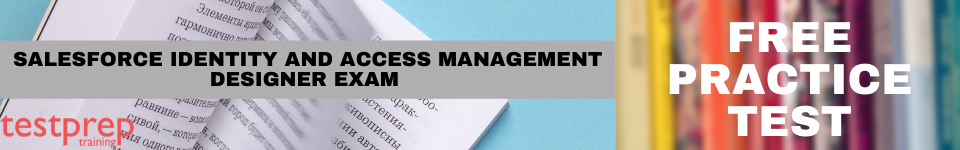Salesforce Identity and Access Management Designer Interview Questions

Looking for resources to prepare for the Salesforce Identity and Access Management Designer interview? Well, you are at the right place. As you know that interview preparation requires an equal amount of attention as the exam itself. Therefore we provide you a combination of basic to advanced level Salesforce Identity and Access Management Designer interview questions that are asked frequently. So, before beginning with the questions, let’s look into what the exam is all about.
The Salesforce Identity and Access Management Designer exam is designed for Identity professionals who wish to demonstrate their knowledge, abilities, and skills in assessing identity architecture and designing secure, high-performance access management solutions on the Lightning Platform. Moreover, a designer candidate experiences designing and implementing complex identity and access management strategies for communicating the solution and design trade-offs to business and technical stakeholders alike.
However, this exam has been built for a specific set of professionals who can derive the best out of the Salesforce Identity and Access Management Designer examination. These are as follows:
- Enterprise Architect
- Security Architect
- Technical Architect
- Identity Architect
- Corporate Integration Architect
Now, let’s look at the Salesforce Identity and Access Management Designer interview questions:
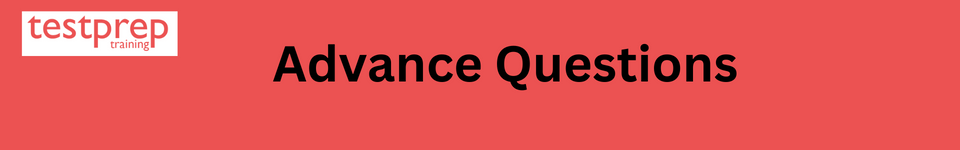
Can you describe your experience with Salesforce IAM, including defining user roles and profiles, and implementing permission sets and sharing rules?
In Salesforce IAM, user roles and profiles are used to control access to data and functionality in the platform. User roles define the highest level of access a user has, while profiles provide a more fine-grained control over specific actions and objects.
Permission sets are used to grant additional permissions to users beyond what is defined in their profile. This can be useful for temporarily granting access to a specific feature or for allowing users with similar profiles to have different levels of access.
Sharing rules, on the other hand, are used to specify how data is shared between users. For example, you can use sharing rules to automatically share all cases owned by a user with their manager.
In implementing Salesforce IAM, it is important to carefully consider the levels of access and data sharing required for each user, and to regularly review and update these settings to ensure that they remain secure and aligned with business requirements.
How have you approached integrating Salesforce with other systems, such as single sign-on (SSO) solutions and identity providers?
Integrating Salesforce with other systems, such as single sign-on (SSO) solutions and identity providers, can be done using various methods, including:
- Salesforce Identity Connect: This is a service offered by Salesforce that allows organizations to connect their identity provider with Salesforce for SSO.
- SAML-based SSO: This involves configuring Salesforce as a service provider (SP) in your identity provider (IdP), and then exchanging authentication assertions between the two systems to allow users to log in to Salesforce with their existing credentials.
- API-based Integration: This involves using Salesforce APIs to programmatically create, update, and retrieve data from Salesforce. This approach can be used to integrate Salesforce with a variety of other systems, including identity providers, customer relationship management (CRM) systems, and enterprise resource planning (ERP) systems.
The specific approach to integration will depend on the requirements and constraints of your organization, as well as the capabilities of the other systems involved. It is important to carefully plan the integration and test it thoroughly before rolling it out to production, to ensure that it meets the necessary security, performance, and functional requirements.
Can you discuss a time when you had to troubleshoot a security issue in a Salesforce environment, and how you resolved it?
Troubleshooting a security issue in a Salesforce environment can be a complex process that involves reviewing a variety of system configurations, logs, and settings. Here are some common steps that can be taken to resolve a security issue:
- Review System Configuration: Check the user profiles, permission sets, sharing rules, and other security-related configurations to ensure that they are properly set up and aligned with your organization’s security policies.
- Check User Activity Logs: Use the Salesforce audit logs to review recent user activity and determine if there are any unauthorized actions.
- Investigate Network Traffic: Use network analysis tools to inspect network traffic to and from Salesforce to detect any suspicious activity, such as unauthorized access attempts or data exfiltration.
- Collaborate with Other Teams: Work with other teams, such as the network security team, to gather information and resolve the issue.
- Implement Remediation Measures: Once the root cause of the security issue has been determined, implement the appropriate remediation measures, such as modifying system configurations, applying security patches, or revoking access for compromised users.
It is important to follow a structured approach to troubleshooting security issues in a Salesforce environment to ensure that the root cause of the problem is identified and resolved in a timely and effective manner.
How do you approach setting up and managing data access for users in Salesforce, including field-level security and record-level security?
Setting up and managing data access for users in Salesforce is an important aspect of securing sensitive information and maintaining data privacy. This can be achieved through the use of field-level security and record-level security.
- Field-level security: This involves controlling access to specific fields on objects, such as Accounts or Opportunities, based on user profiles or permission sets. You can set field-level security for custom and standard fields, making it possible to hide sensitive information from specific users or groups of users.
- Record-level security: This involves controlling access to specific records based on user roles, profiles, or sharing rules. You can set up record-level security by defining organization-wide sharing settings, role hierarchies, sharing rules, manual sharing, and other mechanisms.
When setting up and managing data access, it is important to consider the following best practices:
- Minimize the number of custom fields: Minimizing the number of custom fields can simplify security management and reduce the risk of exposure of sensitive data.
- Assign the appropriate level of access: Assign the appropriate level of access to each user based on their role and responsibilities.
- Regularly review and update security settings: Regularly review and update security settings to ensure that they continue to meet your organization’s needs and security requirements.
- Test security settings: Test security settings to ensure that they are working as intended and that users are able to access the data they need to perform their jobs.
By following these best practices, you can effectively set up and manage data access for users in Salesforce and help ensure that sensitive information is protected.
Have you worked with Salesforce’s delegated authentication and how did you set it up?
Delegated authentication is a feature in Salesforce that enables organizations to use their own identity provider for user authentication, instead of Salesforce’s built-in authentication mechanisms.
Here are the steps to set up delegated authentication:
- Choose an identity provider: Choose an identity provider that supports the Security Assertion Markup Language (SAML) standard, such as Okta, OneLogin, or Microsoft Azure Active Directory.
- Configure the identity provider: Configure the identity provider to trust Salesforce as a service provider (SP). This typically involves adding Salesforce as a relying party in the identity provider and providing the necessary metadata, such as the Salesforce entity ID and the SAML certificate.
- Configure Salesforce: Configure Salesforce to trust the identity provider as an identity provider (IdP). This involves setting up a SAML-based single sign-on (SSO) connection in Salesforce and providing the necessary metadata, such as the identity provider entity ID and the SAML certificate.
- Test the connection: Test the connection between Salesforce and the identity provider to ensure that users can log in to Salesforce using their existing credentials.
It is important to carefully plan and test the setup of delegated authentication, as any misconfigurations or security vulnerabilities can have serious consequences for the security and privacy of user data.
Can you discuss your experience with Salesforce’s Platform Encryption and how you have implemented it in a real-world scenario?
Salesforce’s Platform Encryption is a feature that enables organizations to encrypt sensitive data stored in Salesforce, such as Social Security numbers or financial information. It is a managed encryption service that provides end-to-end encryption of data, from the client to the database, using a combination of encryption algorithms, keys, and protocols.
Here is a general outline of the steps involved in implementing Salesforce’s Platform Encryption:
- Determine the data to encrypt: Determine the types of data that require encryption, such as custom fields or specific objects, and assess the impact of encryption on business processes and user access.
- Configure the encryption settings: Configure the encryption settings in Salesforce, such as the encryption algorithm and key, and specify the fields and objects that should be encrypted.
- Prepare the data: Prepare the data to be encrypted, such as masking or removing sensitive information, and make sure that it is backed up.
- Enable encryption: Enable encryption in the Salesforce production environment, following the recommended best practices and testing the encrypted data to ensure that it is accessible and usable.
- Monitor and maintain encryption: Monitor the encryption settings and data to ensure that they are secure and up-to-date, and perform regular maintenance tasks, such as key rotation, to maintain the security of the encrypted data.
Implementing Salesforce’s Platform Encryption can be a complex process that requires careful planning and coordination with different teams, such as security, data management, and business teams. However, it can also provide significant benefits for the security and privacy of sensitive data stored in Salesforce.
How have you approached managing and maintaining security in a Salesforce environment, including regular security audits and updates to user permissions?
Managing and maintaining security in a Salesforce environment is a critical task that requires a proactive and systematic approach. Here is an outline of the steps that can be taken to achieve this:
- Define security policies: Define clear and comprehensive security policies that outline the types of data that require protection, the roles and responsibilities of users, and the access and permissions that are required for different types of data and functions.
- Assign user roles and profiles: Assign appropriate user roles and profiles to ensure that users have the minimum level of access and permissions required to perform their job responsibilities, and restrict access to sensitive data and functions.
- Implement permission sets and sharing rules: Implement permission sets and sharing rules to enforce the security policies and manage access to data, ensuring that users only have access to the data and functions that they need.
- Regular security audits: Regularly conduct security audits to assess the security of the Salesforce environment, identify potential vulnerabilities, and ensure that the security policies and configurations are up-to-date.
- Monitor user activity: Monitor user activity and access patterns to detect potential security incidents, such as unauthorized access, data breaches, or suspicious behavior.
- Update user permissions: Regularly update user permissions to ensure that they reflect the changing needs and responsibilities of users, and to respond to security incidents or vulnerabilities.
- Keep software up-to-date: Regularly update the Salesforce software to ensure that the latest security features and patches are installed, and to respond to security vulnerabilities.
By following these steps, organizations can ensure that they have a secure and reliable Salesforce environment that is protected against security incidents and data breaches, and that is aligned with their security policies and objectives.
Can you discuss your experience with setting up and managing Salesforce communities, including configuring community user profiles and access controls?
Setting up and managing Salesforce communities is a key aspect of extending the reach and impact of Salesforce, and enabling organizations to collaborate with partners, customers, and other stakeholders. Here is a general outline of the steps involved in setting up and managing Salesforce communities:
- Determine the community type: Determine the type of community that is required, such as a customer community, partner community, or employee community, and assess the requirements and use cases for each type of community.
- Plan the community structure: Plan the community structure, including the pages, components, and navigation, and identify the data and functionality that will be made available to community users.
- Create community user profiles: Create community user profiles that define the access and permissions for community users, and align the profiles with the community requirements and use cases.
- Configure access controls: Configure access controls, such as login policies, community settings, and profile settings, to control the visibility and access to data and functionality in the community.
- Customize the community: Customize the community to meet the specific requirements and use cases, such as creating custom pages, components, and workflows, and integrating the community with other systems and applications.
- Test the community: Test the community thoroughly to ensure that it meets the requirements and use cases, and that it is accessible and usable for community users.
- Launch the community: Launch the community, following the recommended best practices, and provide training and support to community users to ensure a successful adoption.
By following these steps, organizations can set up and manage Salesforce communities that are secure, scalable, and user-friendly, and that support their business objectives and strategies.
Have you worked with Salesforce’s Permission Sets and sharing rules, and can you provide an example of how you have used them to meet a business requirement?
Permission Sets in Salesforce are a way to grant additional permissions to users beyond those granted by their profile. Sharing Rules, on the other hand, are used to define the level of access that a user has to an object in Salesforce.
Here’s an example of how these features could be used to meet a business requirement:
Let’s say a company wants to give a new sales team access to all account records, but only the account records that they own. The company could create a Permission Set that grants the “View All” and “Modify All” permissions for the account object, and assign the Permission Set to the new sales team. The company could then create a Sharing Rule that grants the sales team access to all account records that they own, based on the “Owned by” field on the account object.
In this way, the sales team would have the permissions they need to work with the account records, while still maintaining the necessary level of security and control over the data.
Can you discuss your experience with setting up and managing custom domains in Salesforce, and how you have approached securing custom domains?
- Setting up custom domains: To set up a custom domain, you’ll need to follow these steps: a. Verify ownership of the domain name. b. Create a CNAME record in your domain registrar’s DNS settings that points to Salesforce. c. Configure the custom domain in Salesforce through the setup menu.
- Managing custom domains: Once the custom domain is set up, you can manage it by: a. Updating the CNAME record if necessary. b. Monitoring usage and resource limits. c. Managing user access and permissions for the custom domain.
- Securing custom domains: To secure custom domains, you can take the following measures: a. Implement SSL/TLS certificates to encrypt communication between clients and the custom domain. b. Use a firewall to control access to the custom domain. c. Monitor logs and set up alerts to detect any security incidents. d. Regularly perform security audits to identify and resolve any potential vulnerabilities. e. Implement strong password policies and multi-factor authentication.
It’s important to keep in mind that securing custom domains requires ongoing attention and effort, and it’s best practice to regularly review and update security measures to ensure they are up-to-date and effective.
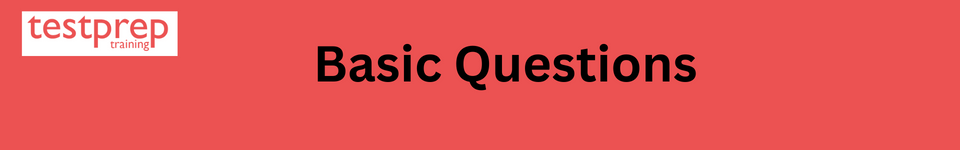
Q1. Mention the distinct features of Salesforce Identity?
Salesforce Identity has the following features:
- Single sign-on
- Social sign-on
- Connected apps
- Multi-factor authentication
- Centralized user account management
- My Domain
- User provisioning
- App Launcher
- Identity Connect
Q2. What is a Salesforce Connected app?
A Salesforce-connected app is a means of connecting a mobile app to Salesforce. A connected app provides both the developer and the administrator control over how the app connects and who has access to it. For instance, a connected app can stop access to a set of customers, set or relax an IP range, etc.
Q3. Define PIN security.
Well, Salesforce PIN protection is an additional layer of security on the Salesforce-connected apps. This PIN protection is not the same as the PIN protection on the device or the login security offered by the Salesforce organization but is for the mobile app itself.
Q4. What do you mean by Salesforce Identity?
Salesforce Identity helps in connecting a Salesforce organization users with external apps and services while giving administrative tools for monitoring, maintaining, and reporting user authorization and user apps.
Q5. What is SAML?
SAML stands for Security Assertion Markup Language which is an XML-based protocol that lets you transfer user information between services, such as, from Salesforce to Microsoft 365. Basically, apps use this information to authorize users and enable SSO. Salesforce supports SAML for SSO into Salesforce from an identity provider or corporate portal.
Q6. Explain Multi-Factor authentication?
Multi-factor authentication (MFA) is one of the simplest and most effective tools for improving login security and safeguarding businesses and data against security threats. As one rolls out the Salesforce MFA implementation, one can customize it in order to meet the requirements of the business.
Q7. What is the purpose of identity and service provider?
An identity provider is a trustworthy provider that allows us to use a single sign-on so as to access other websites. On the other side, a service provider is a website that hosts apps. We can enable Salesforce as an identity provider and then define one or more service providers. Then the users can access other apps directly from Salesforce using SSO. SSO is of huge help to your users as instead of having to remember many passwords, one has to remember just one.
Q8. What do you know about the App Launcher?
The App Launcher offers easy access to the users of apps that are used most often by them. So as to launch Salesforce on-premises, and connected third-party apps without logging in again, ysers go to the App Launcher. The App Launcher displays tiles that link to the available apps. It is available to all Lightning Experience users. However, Salesforce Classic users need to have the Use Identity Features permission in order to get the App Launcher.
Q9. Describe delegate administrative duties.
Delegated administration duties are used to assign limited admin privileges to users in the organization who are not administrators. For instance, if you want the Customer Support team manager to manage users in the Support Manager role and all subordinate roles. You need to create a delegated admin for this so that you can focus on other administration tasks.
Q10. What is delegated authentication?
Delegated authentication is somewhat similar to single sign-on, but it provides a slightly different experience to users. One system relies on another system to validate user credentials with delegated authentication. For instance, one can configure their Salesforce organization to rely on a Lightweight Directory Access Protocol server so as to validate credentials. Both SSO and delegated authentication allow users to log in to multiple apps with one set of credentials. Moreover, with delegated authentication, users must log in separately to each app.
Q11. What do you mean by SSO?
SSO stands for Single sign-on which is an authentication method that lets users access multiple apps with one login and just one set of credentials. For instance, after users log in to an organization, they can automatically access all apps from the App Launcher. One can set up the Salesforce organization to trust a third-party identity provider in order to authenticate users. Else, one can configure a third-party app to rely on their organization for authentication.
Q12. Define login flow.
A login flow directs the users through a login process before accessing a Salesforce organization or Experience Cloud site. One can use a login flow to control the business processes that the users follow when they login to Salesforce. Once Salesforce authenticates a user, the login flow directs the user through a procedure, like collecting user information or enforcing strong authentication.
Q13. What is the use of OAuth authorization flows?
Well, OAuth authorization flows grant a client application restricted access on a resource server to the protected resources. Each OAuth flow provides a separate process for approving access to a client app, though in general, the flows consist of three important steps. In order to begin an authorization flow, a client app requests access to a protected resource. Hence, in response, an authorizing server grants access tokens to the client app.
Q14. What is API anomaly?
An anomaly is a user activity that is quite different from the historical activity of the same user. The metadata is used in Salesforce Core application logs about API generation and surrounding activities so as to build a baseline model of the historical activity. Then it compares any new API generation activity with this baseline in order to determine if the new activity is different enough to be called an anomaly.
Q15. What is the use of API client certificate?
The API client certificate finds its use by workflow outbound messages, delegated authentication HTTPS callouts, and the AJAX proxy. The API client certificate should be only known to the organization, for security purposes.
Q16. What is a connected app developer?
A connected app developer is a Salesforce developer or ISV that enables building API integrations or external apps that can access Salesforce data as a connected app. So, as a developer, one can build a connected app for an organization. However, other Salesforce organizations can install and use it too.
Q17. What do you mean by the term identity?
Identity is a loaded term and has different meanings depending on the context in the technical industry. Generally, identity has come to mean that identity offers ensure that people are who they say they are.
Q18. What is the purpose of secure authentication?
Secure authentication is necessary for enterprise applications that run on mobile devices. The industry-standard protocol, OAuth 2.0, enables secure authorization for access to a customer’s data, that too without handing out the username and password. It can be described as the valet key of software access. A valet key stops access to certain features of your car. For instance, a parking attendant can not open the trunk or glove compartment using a valet key.
Q19. Does Salesforce Authenticator require Wi-Fi?
Yes, Salesforce Authenticator needs a Wi-Fi connection so as to communicate with Salesforce. For cellular connections, a 3G network or faster is required. For best performance, using Wi-Fi or LTE is recommended. Salesforce Authenticator creates valid verification codes when the device is offline so that one can still use it to log in to other accounts. One can also see the activity history and list of trusted locations when the device is offline.
Q20. What is Apex?
Apex is a robustly typed, object-oriented programming language that lets developers execute flow and transaction control statements on the platform of Salesforce.
Q21. What do you mean by an Apex class?
An Apex class is basically a template or a blueprint using which Apex creates the objects. Classes consist of various other classes, user-defined methods, exception types, variables, and static initialization code.
Q22. Explain the use of Metadata API?
Well, metadata API is useful in deploying changes. We can retrieve, deploy, create, update, and delete customization information for organizations like Experience Cloud sites, custom object definitions, and page layouts. Hence, using Metadata API is ideal when the changes are complicated or when there is a need for a more rigorous change management process and an audit process for managing multiple workstreams.
Q23. What do you know about the Lightning Usage App?
The Lightning Usage App allows you to monitor the adoption and usage of Lightning Experience in the organization, with metrics like daily active Lightning Experience users, the most visited pages in Lightning Experience. Also, the app lets you monitor login metrics in the company.
Q24. What do you mean by CRM?
CRM stands for Customer relationship management. Broadly, CRM is any practice, technology, or strategy designed to help businesses improve their customer relationships.
Q25. Explain Einstein intelligence.
Einstein intelligence is built on data. The more data Einstein has, the more powerful the predictions are. Though not everyone has enough data to build a predictive model. So, to present meaningful results, Salesforce builds global predictive models for all customers. Global models look for aggregate, anonymous trends across many Salesforce customers.
Q26. Which domains should be added to receive all content in the Salesforce mobile app?
- analytics.localytics.com
- manifest.localytics.com
Q27. Mention the ways of managing record-level access.
- Organization-wide defaults
- Sharing rules
- Role hierarchies
- Manual sharing
Q28. What is the role of connected app admin?
As a connected app admin, one installs, uninstalls, and blocks connected apps from the Salesforce organization when required. Also, one configures permissions and policies for the apps, explicitly defining who can use the connected apps and from where can they access the apps. These permissions and policies provide extra security for the organization, which include permission sets, IP range restrictions, profiles, and multi-factor authentication.
Q29. What do you mean by Social sign-on?
Social sign-on is useful when we want our customers to be able to log in to an Experience Cloud site without having to create or remember a new username and password. Hence, customers can log in to an Experience Cloud site with the use of their Facebook or LinkedIn accounts.
Q30. What is Salesforce Customer 360 Identity?
Salesforce Customer 360 Identity is an Identity and Access Management service that enhances engagement with customers and partners. With the help of this, one can create sites for customers and partners that are customize to the needs and represent the brand in the best way possible, use different tools to customize how the users log in, register, verify their identity, and use single sign-on to access the apps and web pages.
Q31. For whom is the Salesforce identity service beneficial?
Salesforce identity service is for all the users who interact with your Salesforce organization, Experience Cloud sites, other apps, and services. Moreover, these users are usually customers, employees, potential customers, and partners of your company, and they all possess unique identity needs.