Salesforce Heroku Architecture Designer Interview Questions

Preparing for the test interview is just as crucial as studying for the exam since it is the final stage in accomplishing your goals. When it comes to the Salesforce Heroku Architecture Designer exam interview, you must have technical knowledge of the subject as well as the confidence and skill to present your answers correctly. As a result, we’ve compiled a list of the most common and top Salesforce Heroku Architecture Designer Interview Questions and Answers to assist you to understand how to respond to questions and prepare for the interview.
Let’s move towards the Salesforce Heroku Architecture Designer interview questions now.
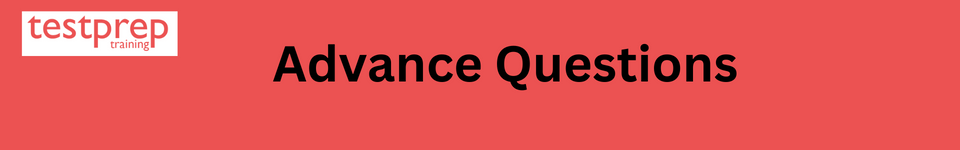
What is Heroku and how does it work?
Heroku is a cloud platform as a service (PaaS) that enables developers to build, run, and manage web applications. It allows developers to focus on writing code and abstracts away the infrastructure and infrastructure management, making it easy to deploy, run, and scale applications.
Heroku works by allowing developers to deploy their application code on the Heroku platform, where it runs on top of dynos (Heroku’s lightweight containers) in a managed environment. The platform provides tools for managing the application’s runtime, logging, monitoring, security, and scaling. Developers can choose from a variety of add-ons, such as databases, messaging queues, and caches, to extend the functionality of their applications. Heroku automatically manages the underlying infrastructure, ensuring that the application is highly available and can scale to handle changes in traffic.
What are some of the key benefits of using Heroku for cloud application development?
Heroku offers several key benefits for cloud application development:
- Easy Deployment: Heroku makes it easy to deploy applications with just a few clicks or commands. This enables developers to focus on writing code, rather than managing infrastructure.
- Scalability: Heroku provides automatic scaling for applications, allowing them to handle changes in traffic without manual intervention.
- Managed Environment: Heroku manages the underlying infrastructure, freeing developers from the need to maintain servers and other hardware components.
- Flexibility: Heroku provides a range of tools and services that can be easily add to an application to extend its functionality, such as databases, queues, and caching.
- Collaboration: Heroku provides a range of collaboration features, such as the ability to add multiple collaborators to an application, enabling teams to work together effectively.
- Integration: Heroku integrates with a variety of development tools and services, making it easy to add capabilities such as continuous integration and delivery, testing, and monitoring.
- Cost-effective: Heroku provides a flexible pricing model, allowing users to pay only for what they use, with no upfront costs or long-term commitments.
These benefits make Heroku a popular choice for cloud application development, especially for small and medium-sized businesses, and for teams working on smaller projects.
Can you explain the concept of dynos in Heroku and how they are used to run applications?
A dyno in Heroku is a lightweight container that is use to run applications. Each dyno is isolated from other dynos, ensuring that an application running on one dyno cannot affect the performance or stability of other applications running on the platform.
Dynos are use to run an application’s processes, such as its web server, background workers, and any other tasks require to run the application. When an application is deploy on Heroku, it is placed into one or more dynos, which are manage by Heroku’s underlying infrastructure.
Dynos are used to provide scalability and resilience for applications. Heroku automatically manages the underlying infrastructure, ensuring that the appropriate number of dynos are available to handle changes in traffic, and that the application remains highly available and responsive.
Heroku provides two types of dynos: web dynos and worker dynos. Web dynos are use to run the web server process for an application, while worker dynos are use to run background tasks, such as sending email, processing data, and running other types of tasks that are not require to handle web requests.
By using dynos, Heroku enables developers to focus on writing code and abstracts away the infrastructure and infrastructure management, making it easy to deploy, run, and scale applications.
How does Heroku handle scalability and resource allocation for applications?
Heroku handles scalability and resource allocation for applications using a combination of tools and techniques:
- Dyno Management: Dynos are use to run an application’s processes, and Heroku automatically manages the underlying infrastructure to ensure that the appropriate number of dynos are available to handle changes in traffic.
- Autoscaling: Heroku provides automatic scaling for applications, which enables them to handle changes in traffic without manual intervention. Autoscaling can be configured to automatically add or remove dynos base on the current traffic, ensuring that the application always has the resources it needs to remain highly available and responsive.
- Resource Allocation: Heroku allocates resources, such as CPU, memory, and storage, to dynos based on the needs of the application. This enables applications to run efficiently and effectively, while minimizing waste and maximizing performance.
- Load Balancing: Heroku provides built-in load balancing, which automatically distributes incoming traffic across multiple dynos, ensuring that the application remains highly available and responsive, even when traffic increases.
- Monitoring: Heroku provides a range of monitoring and performance metrics, allowing users to see how their applications are performing, and to identify and resolve any performance or scalability issues that may arise.
Heroku’s approach to scalability and resource allocation is designed to make it easy for developers to deploy, run, and scale applications, without the need for extensive infrastructure management and administration.
Can you describe the process of deploying an application on Heroku?
The process of deploying an application on Heroku typically involves the following steps:
- Preparation: Before deploying an application, you need to prepare the code and make any necessary modifications, such as adding a
Procfilethat specifies how to run the application. - Sign up for Heroku: You will need to create a Heroku account if you don’t already have one. This is free and only takes a few minutes.
- Install the Heroku CLI: You will need to install the Heroku CLI on your local machine. This will provide you with the command-line tools needed to deploy your application to Heroku.
- Create a new Heroku application: You can create a new Heroku application from the command-line using the Heroku CLI, or you can use the Heroku Dashboard to create a new application.
- Deploy the code: Once you have created a new Heroku application, you can deploy your code by using the Heroku CLI or Git to push the code to the Heroku platform.
- Configure the environment: You can configure the environment for your application, such as setting environment variables, adding add-ons, and specifying the number of dynos to use.
- Launch the application: After deploying the code and configuring the environment, you can launch the application by opening it in your browser or using the Heroku CLI to access it.
Heroku provides a range of tools and services that make it easy to deploy and run applications, and the process can be completed in a matter of minutes, depending on the size and complexity of the application. This makes Heroku a popular choice for developers who need to deploy and run cloud-based applications quickly and easily.
How does Heroku integrate with other tools and technologies, such as databases and cache services?
Heroku integrates with a wide range of tools and technologies, including databases and cache services, through the use of add-ons. Heroku add-ons are pre-integrated, third-party services and tools that can be easily added to an application, providing additional functionality and capabilities.
For example, Heroku integrates with databases such as PostgreSQL, MySQL, and MongoDB, through the use of add-ons. These add-ons provide an easy way to set up and configure a database for an application, eliminating the need for manual configuration and setup.
Heroku also integrates with cache services, such as Redis and Memcached, through the use of add-ons. These add-ons provide an easy way to add cache support to an application, improving performance and scalability.
Heroku add-ons can be managed and configured from the Heroku Dashboard, making it easy to add, remove, and configure services and tools. This integration makes it easy to use the tools and technologies that are required for an application, without the need for manual configuration or setup.
In addition to add-ons, Heroku integrates with a wide range of other tools and technologies, such as Github, AWS, and Google Cloud, through its API and integrations. This enables developers to use Heroku in conjunction with other tools and technologies, providing a highly flexible and scalable cloud application development platform.
Can you give an example of a complex architecture built on Heroku and explain how it was designed and implemented?
An example of a complex architecture built on Heroku is a multi-tier web application that provides a front-end user interface, a back-end database, and a middle-tier for processing requests.
This architecture might be designed as follows:
- Front-end: A single dyno running a Node.js or Ruby on Rails application that provides the user interface for the application. This dyno is responsible for rendering HTML pages, handling user input, and making API calls to the middle tier.
- Middle tier: Multiple dynos running a Node.js or Ruby on Rails application that handle incoming API requests from the front-end. This tier performs the business logic for the application, such as processing user requests, querying the database, and generating responses.
- Database: A managed database service, such as Heroku PostgreSQL, that stores the data for the application. This database can be scaled up or down as needed to handle changes in traffic, and it is accessed by the middle tier through a database add-on.
- Cache: A managed cache service, such as Redis, that provides fast, in-memory storage for frequently accessed data. This cache is used by the middle tier to improve the performance of the application.
This architecture is implemented on Heroku by deploying each tier as a separate dyno, and by using add-ons and the Heroku Dashboard to manage and configure the database and cache services. The application is deploy and manage using Git, and it is automatically scale and manage by Heroku, ensuring that it remains highly available and responsive, even when traffic increases.
This example shows how Heroku can be use to build a complex, multi-tier application that is scalable, flexible, and easy to manage. By using Heroku’s built-in tools and services, developers can focus on building the application, without the need for extensive infrastructure management and administration.
What are some of the challenges you have faced while designing and implementing applications on Heroku, and how did you overcome them?
- Scalability: One of the challenges can be scalability, especially when your application receives a sudden increase in traffic. To overcome this, you need to design your application in a way that can handle changes in load, such as using auto-scaling and load balancing.
- Resource allocation: Another challenge can be ensuring that your application has enough resources, such as memory and CPU, to run smoothly. You can overcome this by monitoring the resource usage of your dynos and adjusting the allocation as needed.
- Integrating with other services: Integrating Heroku applications with other services, such as databases and caching services, can be challenging. To overcome this, you can use Heroku add-ons and the Heroku Platform API to manage the integration process.
- Debugging and troubleshooting: Debugging and troubleshooting can be difficult, especially in a cloud environment like Heroku, where you may not have direct access to the underlying infrastructure. To overcome this, you can use Heroku’s logging and debugging tools, such as the Heroku Dashboard and Logplex, to identify and resolve issues.
- Performance optimization: Optimizing the performance of your Heroku application can be challenging, especially when dealing with complex, resource-intensive applications. To overcome this, you can use Heroku’s performance profiling tools, such as the Heroku Profiler, to identify and address performance bottlenecks.
These are some of the common challenges that developers face while designing and implementing applications on Heroku. By being aware of these challenges and utilizing the tools and services provided by Heroku, you can overcome them and build high-performing, secure, and scalable applications on the platform.
How do you ensure the security and performance of applications on Heroku?
Ensuring the security and performance of applications on Heroku involves several key steps and best practices:
- Regular software updates: Keeping software and libraries up-to-date is important for fixing security vulnerabilities and improving performance. Heroku regularly updates its platform and provides tools for updating the software running on your dynos.
- Use of Heroku Shield: Heroku Shield is a security-focused platform that provides additional security features, such as PCI compliance, for critical applications.
- Secure access control: You should use Heroku’s access control features, such as OAuth and SSH keys, to secure access to your application and resources.
- Use of encryption: You should use encryption for data in transit and at rest, such as SSL certificates for HTTPS and encryption for databases, to protect sensitive information.
- Monitoring and logging: Monitoring and logging are important tools for ensuring the performance and security of your application. Heroku provides tools for monitoring and logging, such as the Heroku Dashboard and Logplex, to help you keep track of the health and performance of your application.
- Secure configuration: You should follow best practices for securing your application configuration, such as using environment variables to store sensitive information and avoiding hard-coding secrets in the code.
Can you discuss your experience with Heroku add-ons and how they can be use to enhance application functionality and performance?
Heroku add-ons are pre-built services and tools that can be easily integrate into Heroku applications to add additional functionality and enhance performance. Add-ons can be use for a variety of purposes, such as adding database capabilities, caching, monitoring, logging, and more.
For example, you could use a database add-on, such as MongoDB or PostgreSQL, to store and manage application data. You could also use a caching add-on, such as Memcached, to improve application performance by caching frequently-used data in memory.
Heroku add-ons are typically offer by third-party providers and can be easily install and configured through the Heroku platform. This means that you can add new capabilities to your application quickly and easily, without having to write and maintain complex code.
Overall, Heroku add-ons can be a powerful tool for enhancing the functionality and performance of your applications. By leveraging the expertise and experience of third-party providers, you can focus on building and running your application, while leaving the management and maintenance of add-ons to the experts.
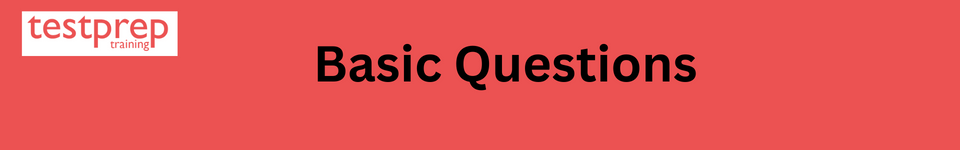
Q1. What is Heroku?
Heroku is basically a cloud platform as a service(PaaS) that supports various programming languages. Heroku is one of the first cloud platforms that was develope in June 2007. Moreover, it allows you to deploy, run and manage applications written in Ruby, Java, Node.js, Python, Scala, Clojure, Go, and PHP.
Q2. Define a application.
An application can be define as a collection of source code written in a language, perhaps a framework, and some dependency description that instructs a build system as to which additional dependencies are needed so as to build and run the application.
Q3. What is the role of Dyno Manager?
The Dyno Manager component of the Heroku platform is in charge of keeping the dynos operating. For example, dynos are cycle at least once per day or when the dyno management detects a failure in the current application or issues with the underlying hardware that necessitate the dyno being relocate.
Q4. What do you know about a release?
The Heroku platform loads the dyno with the slug and any configuration variables that have been assign to the application. So, the combination of slug and configuration is known as a release.
Q5. What is a Heroku build pack?
A Heroku build pack is none other than a set of easily modifiable scripts that install dependencies and then compile the source code so as to run the app on the Heroku Platform. Moreover, buildpacks expand the generic build system of Heroku to support a particular language or framework, or so as to make an operating system or binary packages available to the runtime.
Q6. What is a Heroku button?
A Heroku Button is a bundle of source code that is combine with a small set of instructions that let you automatically configure and deploy an app. A button deploys the code from a specific repository with a simple click, without leaving the web browser.
Q7. What are Heroku add-ons?
Heroku add-ons are cloud services that are fully manage for building, operating, and managing apps. Heroku Add-ons are integrate into your Heroku platform experience so as to provide easy access to extende functionality and centralized control.
Q8. Expand the term Heroku CLI.
Heroku CLI refers to Command Line Interface that makes it easy to create and manage the Heroku apps from the terminal directly. It is a significant part of using Heroku.
Q9. What does Heroku Postgres do?
Heroku Postgres provides the most advance open-source database in the world as a trust, scalable and secure service that is optimize for developers. Hence, developers can build engaging, data-driven apps while relying on the expertise of Heroku and a fully managed platform to build, secure, operate, and validate compliance for their data stack.
Q10. Mention the features of Heroku Redis.
Heroku Redis has the following features:
- Operational expertise
- Heroku Redis via PrivateLink
- High availability
- Build real-time HIPAA compliant apps
- Bring your own key
Q11. What do you mean by Kafka?
Apache Kafka is a distributed commit log for fast, fault-tolerant communication between the producers and consumers with the use of message-based topics. Kafka offers the messaging backbone for building a new generation of distributed applications that are capable of handling billions of events and transactions.
Q12. What does the FATAL command indicate?
The FATAL command indicates the termination of a backend process. This usually happens when a user issues pg:kill from the command line client, or runs SELECT pg_cancel_backend from a psql session.
Q13. How many person account portal users can a Salesforce user own?
A Salesforce user can own up to 50,000 person account portal users.
Q14. Explain Heroku Connect.
Heroku Connect unifies the data in the Heroku Postgres database with contacts, accounts, and other custom objects in the Salesforce CRM database. Further, Heroku Shield Connect finds its use to protect sensitive data and comply with HIPAA regulations.
Q15. What do you mean by CRM?
CRM stands for Customer relationship management. CRM, in its broadest sense, refers to any activity, tool, or strategy that aims to strengthen a company’s customer interactions.
Q16. What is the use of add-ons?
Add-ons possess the following features:
- Install any number of add-ons to an application.
- Share add-ons between multiple applications that have the same owner.
- Install various instances of the same add-on to the same application, in particular cases.
- Log in to the add-on dashboard for various actions.
Q17. What are the steps of flawless deployment?
The steps of flawless deployment are:
- Plan
- Rehearse
- Execute
Q18. What do HIPAA rules offer?
The HIPAA Privacy Rule offers federal protections for personal health information that is held by cover entities and provides an array of rights with respect to that information to patients.
Q19. What is PCI DSS?
The Payment Card Industry Data Security Standard that is PCI DSS is a broadly understood and accept security standard for the cardholder data.
Q20. What is ACL?
A VPC is set up with a network ACL by default that allows all inbound and outbound traffic, and most customers restrict traffic at the resource level, via security groups. If a company restricts traffic to the subnet via a network ACL, then one will have to create a traffic rule to allow inbound traffic from Private Space.
Q21. What do you mean by common runtime?
The Common Runtime runs and manages dynos in a single multi-tenant network per region. The regions that are available are the US and the EU. Each dyno is secure with strong firewall rules and regulations so even if all dynos run in a single, flat network, they are yet strongly isolate from one another.
Q22. What is a private space?
A private space is part of Heroku Enterprise. This is a network isolate group of apps and data services with a runtime environment, provision to Heroku in a geographic region that one specifies. One can build modern apps with the powerful Heroku developer experience with the use of spaces and get enterprise-grade secure network topologies.
Q23. Why is Heroku trustworthy?
Enterprises trust Heroku based on the following reasons:
- Simplify compliance
- Build apps for regulated industries
- Data controls and privacy
Q24. What do you mean by network controls?
The control it gives over the networking layer, as well as the ability to restrict incoming access and outgoing traffic origination for the programmes that operate inside it, is one of the most powerful new features of Private Spaces. Heroku applications may now be connect to other apps, VPNs, and even installations behind the firewall using network controls.
Q25. Define Heroku Shield.
Heroku Shield is a set of Heroku platform services that provide additional security features required for building high compliance applications. Heroku Shield finds its use in building HIPAA or PCI* compliant apps for regulated industries, like healthcare, financial services or life sciences.
Q26. What is the role of app permissions?
Well, the app permissions enable fine-grained access controls for the Heroku Enterprise Accounts. Permissions are assign independently and any combination of permissions can be assign on an app to a user.
Q27. What is the reason behind building Twelve Factor apps?
Twelve-Factor apps are built for agility and rapid deployment, allowing continuous delivery and reducing the time as well as cost for new developers to join a project. Simultaneously, they are architect so as to exploit the principles of modern cloud platforms along with permitting maximum portability between them. Additionally, they can scale up without major changes to tooling, architecture, or the practices of development.
Q28. Mention the use of SOAP API.
Heroku Connect makes use of SOAP API for writing changes to the Salesforce organization when there are less than 2,000 records that are to be process, or when the conditions to use the Bulk API have not been met. It attempts to pack as many records as possible into a SOAP message, up to 200 records.
Q29. What are the reasons behind integrating apps on Heroku with Salesforce?
Well, the most common reasons for integrating apps on Heroku with Salesforce are:
- Data replication
- Custom user interfaces
- Data proxies
- External processes
Q30. Describe the Lightning component framework?
Well, the Lightning Component framework is a UI framework that finds its use in developing single-page applications for mobile and desktop devices. As of Spring ’19, we can build Lightning components using two programming models which are: the Lightning Web Components model and the original Aura Components model. Lightning web components are the custom HTML elements that are built using HTML and modern JavaScript. Moreover, Lightning web components and Aura components can coexist and interoperate on a page.
Q31. What is Salesforce REST API?
The Salesforce REST APIs give the apps on Heroku access to Salesforce data via simple JSON-formatted HTTP requests. One can use this integration for data proxies and custom user interfaces. Applications built with open-source technologies that are running on Heroku may use OAuth to authorize users in a custom user interface and hence interact with Salesforce data on their behalf.
Q32. Define canvas.
Canvas provides a way of loading an external user interface into Salesforce that can interact with Salesforce data via a JavaScript API. One can run the external UI on Heroku and build it with open-source web technology. The data requests made by Canvas apps make happen in the context of the Salesforce user.
Q33. What is the use of call-outs?
Callouts from Salesforce find their use to call external processes on Heroku. We can write the callouts in Apex or use workflow outbound messages to have events on Salesforce trigger the execution of a process on Heroku. This process frequently uses one of the integration methods in order to get the result of the process back into Salesforce.

