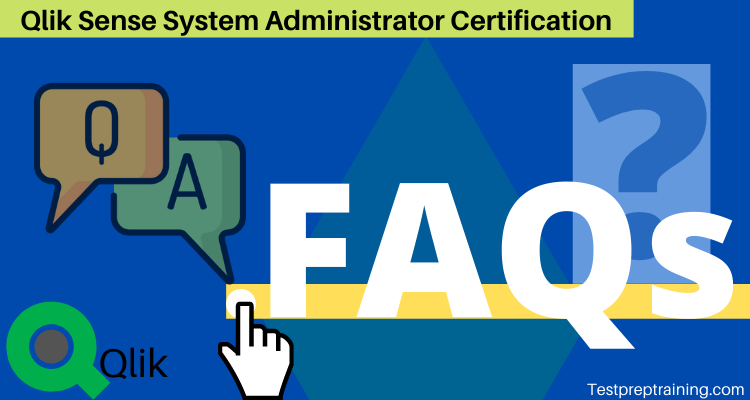Qlik Sense System Administrator Certification
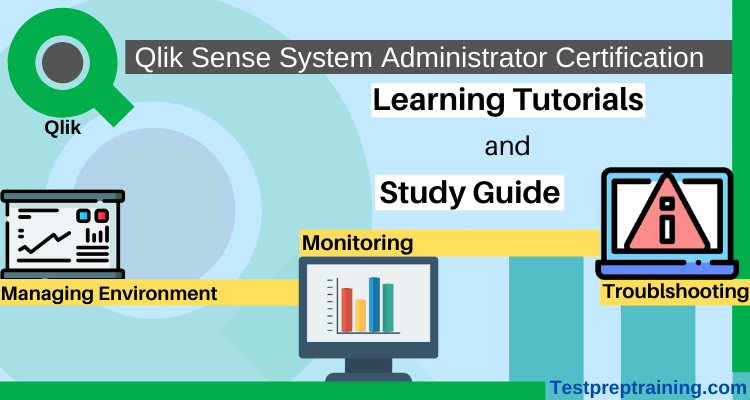
The Qlik Sense System Administrator Certification Exam measures a candidate’s ability to identify requirements for environments for installing and setting up Qlik Sense Enterprise. In addition, they also manage environments and monitor and troubleshoot. With Qlik certification, candidates can benchmark their skills against an established and objective level of competency, as well as confirm your level of expertise.
However, QlikView System Administrator Certification Exam confirms that candidates have the appropriate technical infrastructure knowledge for performing administrative tasks, troubleshooting problems, and errors. Also, they have the skills and experience to support QlikView deployments. This exam also validates that candidates understand the best approaches for setting up and running QlikView Server and Publisher installations in complex IT environments.
Prerequisites for the Exam
- Candidates for this exam must have at least six months of experience as an administrator of a Microsoft Windows Server-based environment.
- They should have experience working with Qlik Sense sites and the Qlik Management Console, for providing data and application governance, library maintenance, as well as user and application security.
- Candidates should be advanced in managing the policies and options that run the Qlik Sense servers and apps with creating rules and managing the visualization streams.
- They should have knowledge of networking and Active Directory configuration, proxies, intermediate web servers, load balancers, etc.
- Candidates should have familiarity with Windows tools and logs created (e.g., Event Viewer, Services Console, DCOM Console, Windows Registry).
- They must know how to use NSLookUp, Telnet, Ping, NetStat, Fiddler, and other browser tools to troubleshoot connectivity, interoperability, configuration, performance, etc.
Learning Objectives
Qlik Sense System Administrator Certification exam will help candidates to gain ability in deploying, setting up, configuring, and maintaining a Qlik Sense Enterprise platform. In this, they will explore the security architecture configurations, load balancing, and single sign-on methods. Further, candidates will understand the various areas, some of them include:
- Business case
- Server Components
- Single and multi-node architecture
- Qlik Sense deployment options
- Qlik Sense install and the QMC
- Add and manage users
- Apps, extensions, objects, streams, and tasks
- Proxies & virtual proxies
- Schedulers
Exam details
Qlik Sense System Administrator Exam Questions consists of four important modules provided with percentage weightage. However, in the exam there will be 60 multiple choice and compressive scenario based questions. For completing the exam, candidates will be given a maximum of two hours. To pass the Qlik Sense System Administrator exam, candidates have to score a minimum of 64%. This certification exam can be given in English language and it will cost $250 USD.
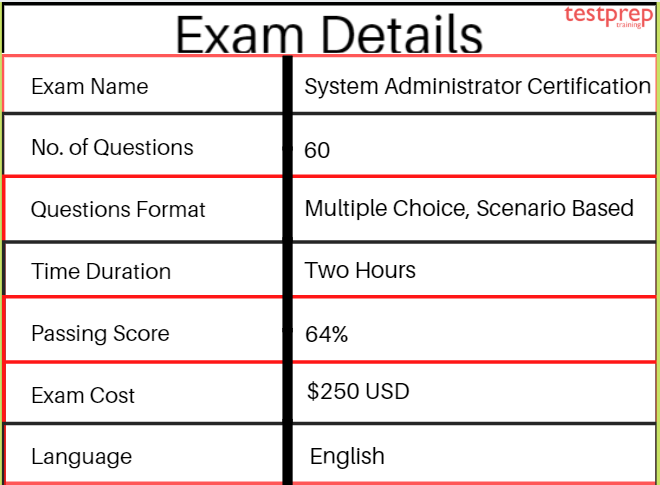
Exam Schedule
Candidates can schedule the Qlik Sense System Administrator Certification exam at the Pearson VUE website. There the candidates first have to create a web account only if they don’t take a certification exam at Pearson VUE in the past. And, if they have taken an exam, they just have to sign in using your existing account.
Exam course Structure
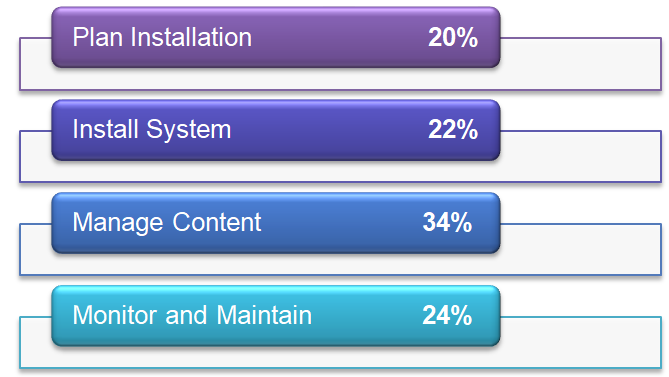
Topic 1: Plan Installation
- Given a scenario for recommending environment architecture (Qlik Reference: Environment architecture)
- Given a scenario for determining appropriate security strategies (Qlik Documentation: Security)
Topic 2: Install System
- Configuring initial environment for Qlik Sense access (Qlik Documentation: Setting up Qlik Sense Enterprise on Windows after installation)
- Configure multi-node deployment (Qlik Documentation: Installing Qlik Sense in a multi-node site)
- Configuring proxy and virtual proxies (Qlik Documentation: Virtual proxies)
Topic 3: Manage Content
- Configuring tasks based on business and system needs (Qlik Reference: business and system needs)
- Applying procedural concepts to organize external content (Content Library and Extensions)
- Applying steps to manage streams and apps (Qlik Documentation: Managing streams)
- Using steps to manage privileges in the Qlik Sense deployment (Qlik Documentation: Enterprise deployment)
- Configuring user roles and properties (Qlik Documentation: Properties)
Topic 4: Monitor and Maintain
- Investigating Qlik Sense errors and issues (Qlik Documentation: Troubleshooting Qlik Sense using logs)
- Given a scenario for demonstrating an understanding of how to monitor system performance (Qlik Documentation: Monitoring a Qlik Sense Enterprise)
- Applying the steps to perform a backup and restore (Qlik Documentation: Backup and restore)
- Applying the steps to perform upgrade(s) (Qlik Documentation: Upgrading)
Exam Policies
There are various certification exam policies related to Qlik Sense System Administrator and other exams. These policies will help the candidates to understand the terms and exam procedures. Some of them are:
Exam Reschedule Policy
Candidates who want to reschedule the examination must do it within 48 hours of the exam. The process for rescheduling or cancelling the exam is:
- Go to the Pearson VUE website
- Then, Log in with your Pearson VUE account
- Select “Reschedule a Test” or “Cancel a Test”
However, if the candidate has an appointment and does not show up to take your exam, then they will forfeit their exam fee. Moreover, no refunds will be given if they miss your exam appointment or fail to cancel in time.
Retake Policy
If candidates fail or are not able to pass an examination then, they can re-take it as many times as they want. However, for every re-take it requires another payment of the exam fee at full charge.
Exam Accommodation
Qlik provides accommodation to those who have a disability or limitation, test accommodations may be granted to you. For this, please read the Pearson VUE Test Accommodations page and email your request with supporting documentation to [email protected].
For More Visit Qlik Sense System Administrator Exam FAQs
Qlik Sense System Administrator Certification Interview Questions
Now, let us look at some Qlik Sense System Administrator Certification Interview Questions. This would help candidates get an idea about what types and patterns they should expect in the interview.

Preparation Guide for Qlik Sense System Administrator Exam
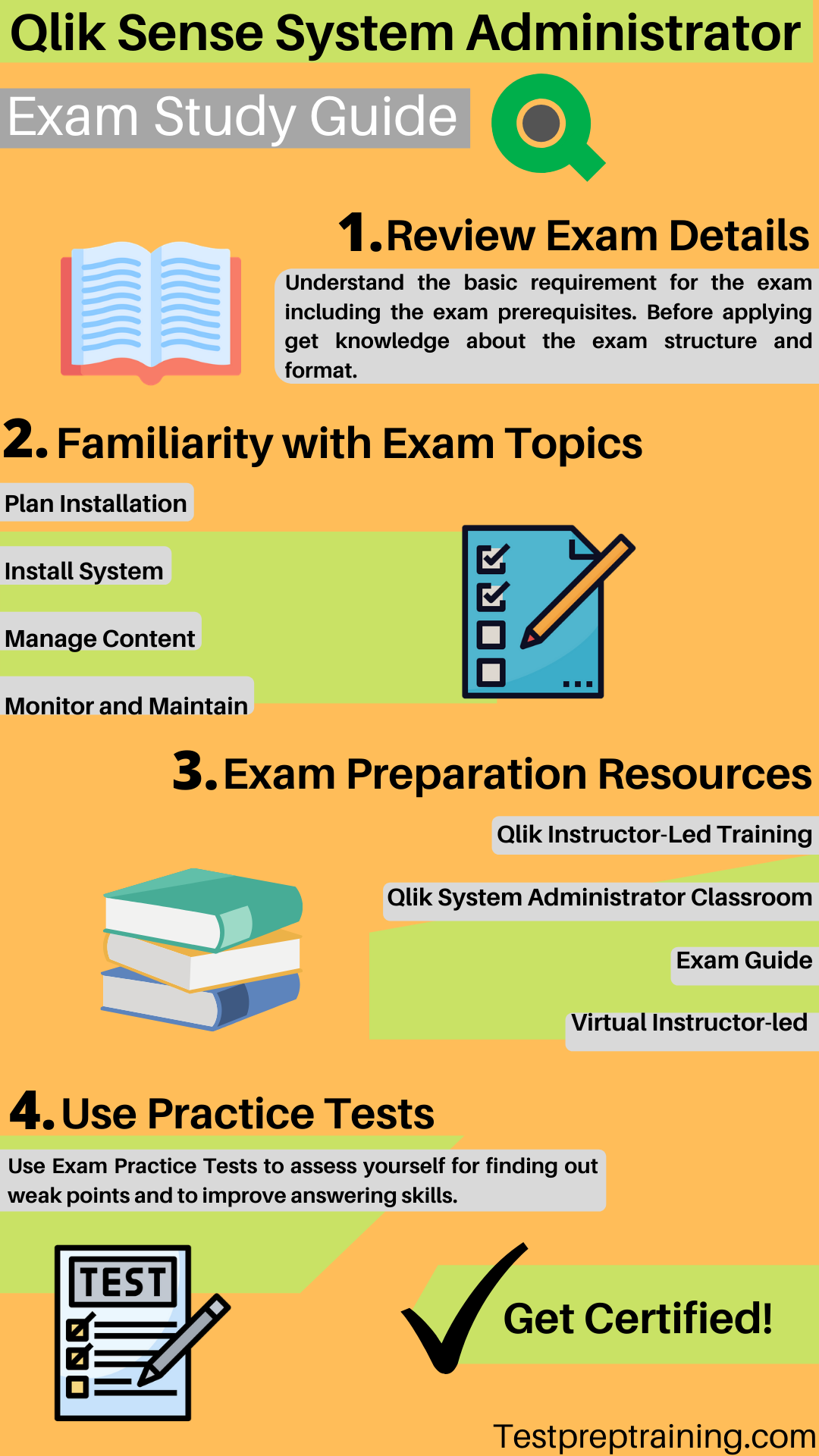
Qlik Instructor Led Training
Qlik provides instructor-led training for candidates to help them understand and get trained to pass the exam. This training includes the Deploy and Administer Qlik Sense course that is a technical course with all the information, tools, techniques, and skills necessary for deploying, setting up, configuring, and maintaining a Qlik Sense Enterprise platform. In this, the candidates will learn about security architecture configurations, load balancing, and single sign-on methods. This Instructor-led is a 2 days course that includes a companion module library in Qlik Continuous Classroom. However, this covers various modules that include:
- Understanding deployment plan requirements
- Deploying single and multi-node configurations
- Installing Qlik Sense Enterprise with shared persistence
- Exploring the QMC
- Adding and managing users
- Understanding the Qlik Sense licensing model
- Configuring user license tokens
- Adding and managing apps, extensions, objects, streams, and tasks
- Understanding Qlik Sense Enterprise security
- Managing and auditing system security
Qlik System Administrator Classroom
Qlik provides System Admin continuous classroom that includes learning modules that fit your needs using the Search App below. Candidates just have to use the filters to narrow your search and sort the results to meet your criteria. However, these modules have been added or updated in the last 30 days, so candidates can easily identify the most up-to-date content, and modules labelled as NEW. For Qlik Sense System Administrator Certification Exam the modules include:
- Creating and Applying Tags to System Resources
- Analyzing Scalability Tool Test Results
- Qlik Sense Enterprise Cloud Deployment Options
- Executing Tests with the Scalability Tool
- Defining Scenarios with the Scalability Tool
- Navigating the Qlik Sense Scalability Tool
- Creating User Directory Connectors
Exam guide
Qlik provides the Qlik Sense Certification Exam guide. This exam guide is to get all the necessary and additional information about how to prepare for a Qlik Certification Exam. This guide contains all the latest exam versions, which are based on the June 2019 release of Qlik Sense. Candidates using this guide will attain the latest available version of the certification they are applying for. Moreover, this will validate the candidate’s skills with this rapidly-evolving product. This Qlik Certification Program validates the skills and knowledge of Qlik Partners.
However, these expert-level skills are needed for selling, installing, designing, developing, supporting, and maintaining Qlik Sense in an enterprise environment. It is highly recommended for candidates to get hands-on experience with Qlik Sense in an enterprise environment before attempting a certification exam. As by enhancing the developing applications skills and data models, or managing a Qlik Sense site, candidates will gain valuable knowledge. There is no minimum recommended amount of experience because environments can vary.
Qlik Sense System Administrator Certification Training
Qlik offers candidates with a delivery method Virtual instructor-led course that is held in virtual classrooms online. In this, the candidates can access the courses via web conferencing technologies and are provided access to software via a cloud-based solution. An instructor leads a group of students through demonstrations and hands-on exercises. A private option for delivery to your organization is also possible.
Exam Practice Tests
This can be a very essential part that can help you to prepare better for the exam. That is to say, Qlik Sense System Administrator Practice Exam are important as by assessing yourself with these tests you will know about your weak and strong areas. We all know time plays an essential role during the exam. So, by practising you will be able to improve your answering skills that will result in saving a lot of time. Moreover, the best way to start doing practice tests is after completing one full topic as this will work as a revision part for you. So, make sure to find the best practice sources.