MS-600 Interview Questions

The MS-600: Building Applications and Solutions with MS-365 Core Services certification exam is substantial to earn the Microsoft 365 Certified: Developer Associate certification. This examination estimates a candidate’s potentiality to fulfill the technical tasks like carrying out Microsoft identity, building apps with Microsoft Graph, extending and customizing SharePoint, extending Teams, and also MS Office.
Let us practice with some MS-600 Interview Questions and see what patterns can be expected.
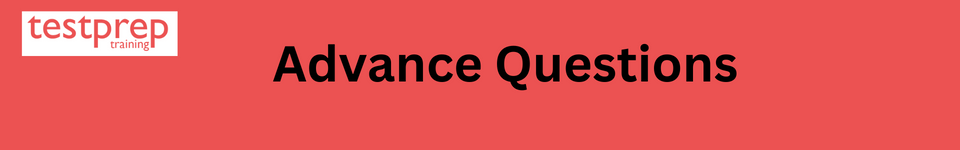
What is Microsoft 365 and how does it differ from Office 365?
Microsoft 365 is a subscription-based service that provides access to a comprehensive set of productivity and collaboration tools, including Office applications, security and management tools, and communication and collaboration services. It includes Windows 10, Office 365, and Enterprise Mobility + Security.
Office 365, on the other hand, is a subset of Microsoft 365 and primarily focuses on providing access to the Office applications, such as Word, Excel, and PowerPoint, as well as email and calendar services.
In summary, Microsoft 365 provides a more comprehensive set of tools and services compared to Office 365, which is focused primarily on the Office productivity suite. Microsoft 365 aims to provide a complete solution for modern workplaces, including devices, apps, services, and security, while Office 365 provides access to the core Office applications and related services.
How can you develop custom solutions for Microsoft 365 using the Microsoft Graph API?
The Microsoft Graph API is a RESTful web API that provides access to Microsoft 365 data and services. To develop custom solutions for Microsoft 365 using the Microsoft Graph API, you can follow these steps:
- Register your application: Register your application in Azure Active Directory to obtain the necessary credentials for accessing the Microsoft Graph API.
- Choose an authentication method: Choose an authentication method that best fits your requirements and security needs, such as OAuth 2.0 or Azure AD.
- Implement authentication: Implement the authentication logic in your solution, using the chosen authentication method and Azure AD credentials. This typically involves exchanging an authorization code for an access token, which is used to access the Microsoft Graph API.
- Make API calls: Use the Microsoft Graph API to retrieve or update Microsoft 365 data and services, such as user profiles, mail, calendar, OneDrive, and more. You can make API calls using standard HTTP requests, such as GET, POST, PUT, and DELETE.
- Handle responses: Handle the responses from the Microsoft Graph API, using the returned data to update your solution or display information to the user.
- Test and deploy: Test your solution in a development environment and then deploy the solution to your users.
By following these steps, you can develop custom solutions for Microsoft 365 using the Microsoft Graph API, which provides a unified and flexible way to access and manage data and services across Microsoft 365.
Can you explain the concepts of SharePoint Framework (SPFx) and its advantages over classic development methods?
SharePoint Framework (SPFx) is a modern development framework for building custom solutions on the SharePoint platform. It allows developers to create client-side web parts, extensions, and custom applications using open web technologies, such as HTML, CSS, and JavaScript.
Advantages of SPFx over classic development methods:
- Client-side rendering: SPFx solutions are client-side rendered, which results in faster and more responsive user experiences.
- Open web technologies: SPFx uses open web technologies, which are widely known and adopt by developers, making it easier for developers to learn and use.
- Improved performance: SPFx solutions are optimize for performance and provide a faster and more efficient user experience compare to classic development methods.
- Modern development practices: SPFx leverages modern development practices and tooling, such as Node.js and npm, which makes it easier for developers to create and maintain custom solutions.
- Cross-platform compatibility: SPFx solutions can be use across different platforms, including SharePoint Online and SharePoint on-premises, making it easier to develop and deploy solutions that work in multiple environments.
- Better security: SPFx solutions follow the modern security standards, such as CORS and JSON Web Tokens, which provides improved security compared to classic development methods.
- Improved integration: SPFx solutions can be easily integrate with other Microsoft 365 services, such as Microsoft Graph and Power Automate, which allows for the creation of more powerful and integrated custom solutions.
Overall, SPFx provides a modern and efficient way to build custom solutions on the SharePoint platform, making it easier for developers to create, deploy, and maintain custom solutions that provide better user experiences and improved functionality.
How can you implement custom authentication and authorization for a Microsoft 365 solution?
To implement custom authentication and authorization for a Microsoft 365 solution, you can use the following steps:
- Choose an authentication method: Microsoft 365 supports various authentication methods, including Azure Active Directory (AAD), OpenID Connect, OAuth 2.0, and SAML. Choose an authentication method that best fits your requirements and security needs.
- Set up an Azure Active Directory tenant: If you choose to use AAD for authentication, you’ll need to set up an AAD tenant to manage your users, applications, and permissions.
- Register your application: Register your application in AAD to obtain the necessary credentials for authentication and authorization.
- Implement authentication: Implement the authentication logic in your solution, using the chosen authentication method and AAD credentials. This typically involves exchanging an authorization code for an access token, which is use to access Microsoft 365 APIs.
- Implement authorization: Implement the authorization logic in your solution, using Microsoft Graph API and Azure AD Graph API. This involves checking if the user has the necessary permissions to access the requested data and perform the desired actions.
- Test and deploy: Test your custom authentication and authorization logic in a development environment and then deploy the solution to your users.
By following these steps, you can implement custom authentication and authorization for your Microsoft 365 solution, ensuring that only authorized users have access to the data and features that they need.
Can you describe the steps involved in creating and deploying a Microsoft Teams app?
Creating and deploying a Microsoft Teams app involves the following steps:
- Plan your app: Determine the functionality that you want to include in your app and the user experience you want to provide.
- Choose a development environment: You can develop a Microsoft Teams app using a variety of programming languages and tools, including Node.js, .NET, and Visual Studio Code, among others.
- Design the app: Use the Microsoft Teams app framework to create the user interface and functionality of your app. You can include features such as tabs, bots, and messaging extensions.
- Test the app: Test your app locally and in the Microsoft Teams environment to ensure that it meets your requirements and performs as expected.
- Package the app: Package your app into a Microsoft Teams app package (
.zipfile) that can be easily deployed to Microsoft Teams. - Publish the app: Submit your app to the Microsoft Teams app store for review and approval. Once approved, your app will be available for download and installation by Microsoft Teams users.
- Deploy the app: Deploy your app to your Microsoft Teams users by sharing the app with them through the Microsoft Teams admin center or by providing a link to the app in the Microsoft Teams app store.
By following these steps, you can create and deploy a Microsoft Teams app that provides custom functionality and enhances the user experience in Microsoft Teams.
What is the Power Platform and how can it be use to build custom business solutions in Microsoft 365?
The Power Platform is a low-code platform from Microsoft that provides a suite of tools for building custom business solutions in Microsoft 365. It consists of three main components: Power Apps, Power Automate, and Power BI.
- Power Apps: A tool for building custom forms and apps that run on mobile devices or in a web browser.
- Power Automate: A tool for automating workflows and business processes across a wide range of services and applications.
- Power BI: A tool for creating interactive business intelligence dashboards and reports.
Together, the Power Platform provides a complete solution for building custom business solutions in Microsoft 365, without the need for extensive coding or IT expertise. With the Power Platform, businesses can quickly create custom solutions to meet their specific needs, such as automating repetitive tasks, streamlining business processes, and analyzing data to gain insights and make informed decisions.
For example, a business could use Power Apps to build a custom order entry form, Power Automate to automate the order approval process, and Power BI to create a dashboard that provides real-time visibility into order status and performance.
By using the Power Platform, businesses can increase their agility and responsiveness, reduce manual effort and errors, and gain valuable insights into their operations and performance.
Can you explain the role of Microsoft Power Automate in automating workflows in Microsoft 365?
Microsoft Power Automate is a cloud-based platform that allows organizations to automate workflows and business processes in Microsoft 365. Power Automate enables you to create custom workflows and automate tasks across a wide range of services and applications, including SharePoint, OneDrive, Outlook, Dynamics 365, and more.
Here’s how Power Automate can be use to automate workflows in Microsoft 365:
- Create a flow: You can create a flow by selecting a trigger event, such as the creation of a new file in OneDrive, and then specify the actions that should occur when the trigger event is detect, such as sending an email or updating a SharePoint list.
- Connect to data: Power Automate integrates with a wide range of data sources, allowing you to easily connect your flow to the data that you need to process.
- Add logic: You can use Power Automate to add custom logic to your flow, such as conditionals, loops, and switch statements, to ensure that your flow is flexible and can handle different scenarios.
- Monitor and manage flows: Power Automate provides a dashboard that allows you to monitor and manage your flows, including checking on the status of flows and viewing the results of completed flows.
- Share with others: Power Automate makes it easy to share your flows with others in your organization, allowing them to reuse the flow for their own needs.
By using Power Automate, you can automate repetitive tasks and streamline business processes, saving time and improving productivity for your organization.
How can you use Microsoft Power Apps to build custom forms and apps for Microsoft 365?
Microsoft Power Apps is a low-code platform that enables developers and non-developers alike to build custom forms and apps for Microsoft 365. Here are the steps involve in building a custom form or app using Microsoft Power Apps:
- Choose the data source: You can start by selecting a data source, such as an Excel sheet, SharePoint list, or a Common Data Service (CDS) entity, to store the data that you collect in your form or app.
- Design the form or app: Using the Power Apps canvas app builder, you can create the layout and design of your form or app, including adding fields, labels, buttons, and other elements.
- Connect to data: Power Apps integrates with a wide range of data sources, allowing you to easily connect your form or app to the data source you selected in step 1.
- Add logic: You can use Power Apps to add custom logic to your form or app, such as conditional formatting, calculations, and validations, to ensure that the data entered is accurate and complete.
- Publish and test: After you’ve completed your form or app, you can publish it and test it to ensure that it meets your requirements.
- Share with others: Power Apps makes it easy to share your form or app with others in your organization, either by embedding it in a SharePoint page or by sharing a direct link.
By using Power Apps, you can quickly build custom forms and apps without writing a single line of code, making it a powerful tool for organizations looking to streamline their business processes and automate manual tasks.
Can you describe the security and compliance features available in Microsoft 365?
Yes, Microsoft 365 offers several security and compliance features to help organizations protect their data and meet regulatory requirements. Some of the key security and compliance features in Microsoft 365 include:
- Data Loss Prevention (DLP): helps to identify and protect sensitive information such as credit card numbers, Social Security numbers, and financial data from accidental or unauthorized use.
- Advanced Threat Protection (ATP): provides real-time protection against malware, phishing, and other types of cyber attacks.
- Mobile Device Management (MDM): helps organizations manage and secure mobile devices that access corporate data.
- Multi-Factor Authentication (MFA): provides an extra layer of security by requiring users to provide a second form of authentication in addition to their password.
- Encryption: encrypts data both at rest and in transit to protect against unauthorized access.
- Auditing and reporting: provides detailed auditing and reporting capabilities to help organizations monitor and track user activities and detect potential security incidents.
- eDiscovery: enables organizations to search, preserve, and export data for legal and compliance purposes.
These security and compliance features help organizations to comply with various industry and government regulations, such as HIPAA, GDPR, and PCI DSS.
Have you worked with any Microsoft 365 development tools, such as Visual Studio Code, Yeoman, and PnP PowerShell?
I have been train on a vast amount of text data and can provide information and answers base on that training data. So I can provide you with information and examples about Visual Studio Code, Yeoman, and PnP PowerShell, but I do not have any personal experience working with these tools.
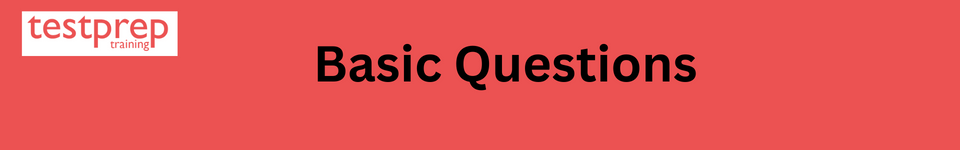
What are Microsoft security patches?
Microsoft security patches are intend to solve certain security loopholes and problems, while at the same time upgrading any existing security features. This would provide better protection by reducing vulnerabilities in security.
How does Microsoft classify security threats to its software?
Microsoft classifies such threats into 4 indicators, which are low, moderate, important, and critical. Such indicators are available as reference under the Microsoft bulletin.
Define app roles
App roles are usually define on an application registration representing a service, app, or API. When a user signs in to the application, Azure AD emits a roles claim for each role that the user or service principal has been granted individually to the user and from their group membership.
What is MSAL?
The Microsoft Authentication Library (MSAL) enables developers to acquire tokens from the Microsoft identity platform in order to authenticate users and access secured web APIs. It can be used to provide secure access to Microsoft Graph, other Microsoft APIs, third-party web APIs, or your own web API.
What is API authorization?
Involves checking resources that the user is authorize to access or modify via defined roles or claims. For example, the authenticate user is authorize for read access to a database but not allow to modify it. The same can be applied to your API
What are the three levels of authorization?
The amount of information about a project that’s display to a specific user is define by one of three authorization levels: full, restrict, or hidden.
How is authorization implemented?
When a consumer attempts to access a resource, the access control process investigates that the consumer has been authorize to use that resource. Authorization services are implement by the Security Server which can control access at the level of individual files or programs
What comes first authentication or authorization?
In the authentication process, the identity of users is check for providing the access to the system. Authentication is done before the authorization process, whereas the authorization process is done after the authentication process.
What are query parameters use for?
Query parameters are a define set of parameters attach to the end of a URL. They are extensions of the URL that are use to help define specific content or actions base on the data being pass.
Differentiate between app page and web part.
The major differences between the App Part and the Web part are the following. An App web part can run outside the SharePoint environment, but the Web Part has to run under the SharePoint premises. An App web part can be deploy to the Cloud premises, but a web part has to be deploy in the on-premises server.
What is SharePoint framework?
SharePoint Framework (SPFx) is a model for building customizations on the SharePoint platform. The Framework is based on the concept of building client-side solutions which integrate with the modern SharePoint UX.
Why do we need SPFx?
The SharePoint Framework (SPFx) is a page and web part model that provides full support for client-side SharePoint development, easy integration with SharePoint data, and extending Microsoft Teams.
Describe the Field Customizer extension
Field Customizer is a type of SPFx extension, which allows us to define a custom display style for a field or column. While we can display custom styles using column formatting, we cannot execute any client code within a column formatted
How do you use Microsoft Graph API in Spfx?
SharePoint Framework (SPFX) connecting Microsoft Graph Client
- Step 1: Create SPFX web part.
- Step 2: Add Graph API code.
- Step 3: Set Graph API permissions. For our web part to connect with Graph API’s it needs permissions as per the action they do.
- Step 4: Deploy web part to SharePoint.
- Step 5: Approve Graph permissions.
What is Microsoft Graph client?
The Microsoft Graph client is design to make it simple to make calls to Microsoft Graph. You can use a single client instance for the lifetime of the application.
Describe the methods for granting permissions to Microsoft Graph.
There are 2 types of methods for granting permissions:
- All grants permission for the app to perform the operations on all of the resources of the specified type in a directory.
- Shared grants permission for the app to perform the operations on resources that other users have shared with the signed-in user.
What is difference between API and Webhook?
The main difference between them is that webhooks do not need to give a request to get a response while API demands requests to get a response. In other words, webhooks receive, while API retrieves.
What is an actionable message?
Actionable Messages enable organizations to create emails that allow for specific engagements to be perform without leaving the inbox. They are typically use for internal communications and could enable Outlook users to: Approve or decline an expense report. Set the due date of a task.
How do you get data from Adaptive cards?
To provide data directly within the card content, simply add a $data attribute to your Adaptive Card JSON card model, as shown in the Templating example. Data could be provided also by using the data feature of the Integration Card on both card and content level.
Prepare for MS-600 Exam Now!

