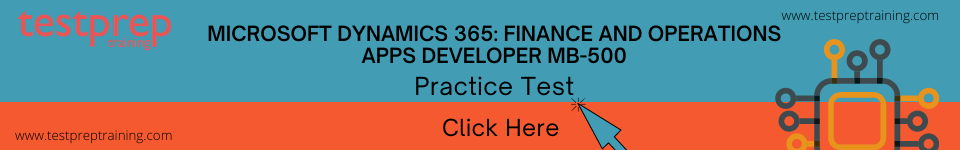Microsoft Dynamics 365: Finance and Operations Apps Developer MB-500 Interview Questions
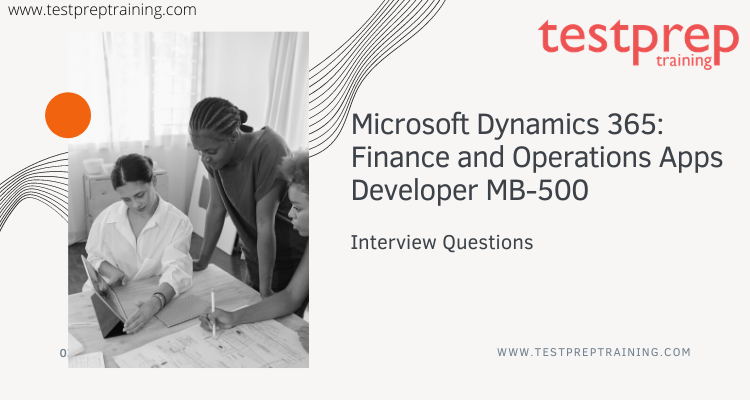
Interview preparation is just as important as test preparation. As a result, preparing for an interview necessitates far more practice and confidence than studying for any other exam. You must make the finest first impression possible. So, in order to assist our applicants in properly preparing for the MB-500 interview, we have done our best to provide you with the most up-to-date and expert-revised interview questions. Candidates should do their research about the company, job positions, and responsibilities, and most importantly, seem confident while responding to questions. Furthermore, we have covered all MB-500 interview questions in-depth, from basic to advanced.
However, we strongly advise applicants to prepare with the finest and accomplish the best. And we’re here to help you prepare for your interview with the greatest MB-500 interview questions. So, let’s begin with the MB-500 interview questions for Microsoft Dynamics 365: Finance and Operations Apps Developer.
Basic Interview Questions
1. You are developing a custom workflow in Dynamics 365 Finance and Operations, but it is not working as expected. What steps would you take to troubleshoot and resolve the issue?
The first step would be to review the workflow configuration to ensure that it is set up correctly. Then, check the workflow history to see if any errors or exceptions have been logged. If there are errors, review them to identify the root cause. If the cause of the issue is still not clear, enable tracing and review the trace logs to identify the issue.
2. Your company is implementing a new Dynamics 365 Finance and Operations app, but users are reporting slow performance. What steps would you take to diagnose and improve the performance of the app?
The first step would be to review the app’s code to ensure that it is optimized and efficient. Then, check the hardware and infrastructure to ensure that it meets the recommended specifications. If the hardware and infrastructure are sufficient, review the database configuration to ensure that it is optimized. If the issue persists, use performance profiling tools to identify the root cause and optimize the app accordingly.
3. Your company needs to integrate Dynamics 365 Finance and Operations with a third-party system. What steps should you take to ensure a successful integration?
The first step would be to understand the requirements and data flow between the two systems. Then, identify the integration options available and select the most appropriate one based on the requirements. Develop the integration solution, test it thoroughly, and then deploy it to the production environment. Finally, monitor the integration solution to ensure that it is functioning as expected and address any issues that arise.
4. Your company has a complex approval process for purchase orders in Dynamics 365 Finance and Operations. Users have reported issues with the process, and you need to troubleshoot and resolve the issue. What steps would you take?
The first step would be to review the approval process configuration and identify any issues or errors. Then, check the workflow history and logs to see if any errors or exceptions have been logged. If there are errors, review them to identify the root cause. If the cause of the issue is still not clear, enable tracing and review the trace logs to identify the issue. Finally, optimize the approval process to ensure that it is efficient and effective.
5. Your company is implementing a new customization in Dynamics 365 Finance and Operations, but it is not working as expected. What steps would you take to troubleshoot and resolve the issue?
The first step would be to review the customization code to ensure that it is set up correctly. Then, check the data and metadata to ensure that they are configured correctly. If there are errors, review them to identify the root cause. If the cause of the issue is still not clear, enable tracing and review the trace logs to identify the issue. Finally, optimize the customization to ensure that it is efficient and effective.
Advanced Interview Questions
Can you explain your experience with Dynamics 365 Finance and Operations platform?
Microsoft Dynamics 365 Finance and Operations is an enterprise resource planning (ERP) solution that provides organizations with a comprehensive and integrated platform to manage their finance, supply chain, and operations functions. It provides a wide range of features and functionalities, including financial management, procurement, project management, manufacturing, supply chain management, and more.
Developers can use tools such as the Dynamics 365 Finance and Operations development environment, Visual Studio, and the Power Platform to build and customize solutions for the platform. These solutions can range from simple customizations, such as creating new forms or fields, to complex integrations with other systems and applications.
In order to develop solutions for Dynamics 365 Finance and Operations, developers need to have a strong understanding of the platform’s architecture, including the data model, security model, and platform capabilities. They also need to be familiar with development tools and techniques, such as object-oriented programming, data access technologies, and user interface design. Additionally, developers should be able to work closely with business users to understand their requirements and ensure that the solutions they build meet the needs of the organization.
How do you approach designing and developing solutions in Dynamics 365 Finance and Operations?
Designing and developing solutions in Dynamics 365 Finance and Operations requires a systematic and structured approach. The steps typically involve:
- Requirements gathering: Understanding the requirements of the end-users, stakeholders and the business process.
- Solution Design: Identifying the requirements, defining the functional and non-functional requirements, and determining the best approach to meet the requirements.
- Data Modeling: Designing the entities, relationships, and fields required to store the data in Dynamics 365.
- Customization: Customizing the existing functionalities and developing new functionalities to meet the requirements.
- Configuration: Setting up the system according to the requirements and customizations.
- Testing: Testing the solution to ensure it meets the requirements and works as expected.
- Deployment: Deploying the solution to the production environment.
- Maintenance and Support: Providing ongoing support and maintenance to ensure the solution continues to meet the needs of the business.
Throughout the process, it is important to consider the best practices and guidelines provided by Microsoft, as well as the scalability, performance, and security of the solution.
Can you describe your experience with data modeling and entity relationship design in Dynamics 365?
Data modeling and entity relationship design in Dynamics 365 is an important aspect of customizing and extending the system to meet the specific needs of an organization. The process involves defining the data structure, identifying the relationships between different entities, and creating custom entities, fields, and forms to capture and store data in an organized manner. It is important to consider the scalability and performance implications of the data model and to design it in a way that supports the business processes and workflows. To implement this, developers can use the Common Data Model (CDM) in Dynamics 365 and the Entity Relationship Diagram (ERD) to visually represent the data model and its relationships.
How do you implement security in Dynamics 365 Finance and Operations?
Implementing security in Dynamics 365 Finance and Operations involves several steps, including:
- Define security roles: Determine the roles required in the system and assign specific responsibilities and access rights to each role.
- Configure user access: Set up user accounts and assign security roles to control access to data and functionalities within the system.
- Secure data: Implement data encryption, data backup and disaster recovery, and data access controls to protect sensitive information.
- Implement network security: Ensure that the network is secure and that communications between the system and other systems are protected.
- Monitor and audit: Regularly monitor system activity, perform security audits, and review security logs to detect and respond to security incidents.
- Stay current with updates: Stay informed of any security updates or patches that are released by Microsoft and apply them promptly to maintain the security of the system.
- Provide user training: Provide users with training on the importance of security and how to use the system securely.
Can you explain your experience with integrating Dynamics 365 with other systems and applications?
Integrating Dynamics 365 Finance and Operations with other systems and applications is a common requirement for many organizations. This integration is typically done to allow data to flow seamlessly between systems, eliminating manual data entry and ensuring data accuracy. Some common approaches for integrating Dynamics 365 Finance and Operations include using APIs, connectors, and middleware platforms.
APIs provide a way for different systems to communicate with each other and exchange data. For example, a REST API could be used to read or write data to or from Dynamics 365.
Connectors are pre-built integrations that are available for common systems such as Power BI, Salesforce, and Azure. These connectors allow for simple and fast integration with minimal development effort required.
Middleware platforms, such as Azure Logic Apps or Microsoft Power Automate, provide a way to create custom integrations and automate processes between different systems. These platforms allow for complex integrations that might involve transforming data between different formats or systems, or triggering actions based on data changes in one system.
How do you approach testing and debugging solutions in Dynamics 365 Finance and Operations?
When testing and debugging solutions in Dynamics 365 Finance and Operations, I generally follow these steps:
- Plan the Test: Before starting the testing process, I create a clear plan of what I want to test, what the expected outcome is, and what I need to verify.
- Isolate the Problem: I try to isolate the problem by recreating the issue in a test environment. This helps me to understand the issue more effectively and determine the root cause.
- Use Debugging Tools: Dynamics 365 Finance and Operations provides various debugging tools that can help me to identify and resolve issues. For example, I use the “Debug” option to trace the execution of code, and the “Call Stack” option to understand the sequence of method calls.
- Use Logging and Tracing: I make use of logging and tracing in my code to log messages and trace the execution of code. This helps me to identify any issues during testing and debugging.
- Test the Solution: I test the solution thoroughly and verify that it meets the requirements and expectations.
- Repeat as Needed: If I encounter any issues, I repeat the process until I resolve the issue.
- Document the Solution: After resolving the issue, I document the solution, including the steps I took to resolve the issue, the solution, and any additional information that may be useful in the future.
Can you describe a complex project that you have worked on in Dynamics 365 Finance and Operations and how you solved any challenges faced during the project?
For complex Dynamics 365 Finance and Operations projects, it’s important for a developer to understand the requirements, design an effective solution, and implement it efficiently. This may involve working with the business stakeholders to identify the requirements, developing custom code and integrations, testing the solution, and deploying it to the production environment. Some of the challenges that a developer may face during such projects include complex business requirements, data integration issues, performance bottlenecks, and user acceptance testing. To address these challenges, a developer may need to have strong problem-solving skills, technical expertise in Dynamics 365 Finance and Operations, and the ability to collaborate effectively with other stakeholders.
How do you stay current with updates and new features in Dynamics 365 Finance and Operations?
Staying current with updates and new features in Dynamics 365 Finance and Operations is important to ensure that one is providing the best solutions to their clients. One can stay current with the updates and new features in Dynamics 365 Finance and Operations by following Microsoft Dynamics blogs and forums, attending Microsoft conferences and webinars, and keeping up with the latest releases through Microsoft’s official resources like the Microsoft Dynamics 365 release plans. Additionally, staying connected with the Microsoft Dynamics community and following industry thought leaders can help keep track of the latest advancements and best practices in the field.
Can you describe your experience with developing custom reports in Dynamics 365 Finance and Operations?
, I can tell you that developing custom reports in Dynamics 365 Finance and Operations involves using various reporting tools such as SQL Server Reporting Services (SSRS) and Power BI to create tailored reports that meet specific business requirements. The reports can be created from data stored in the Dynamics 365 Finance and Operations database, as well as from other data sources such as Excel or SharePoint. The process typically involves defining the report requirements, designing the report layout, and coding the report logic using languages such as Transact-SQL, Visual Basic, or C#. Once the report is developed, it can be deployed to the Dynamics 365 Finance and Operations environment and made available to users through the report viewer or integrated within the Dynamics 365 user interface.
How do you troubleshoot and resolve performance issues in Dynamics 365 Finance and Operations?
To troubleshoot and resolve performance issues in Dynamics 365 Finance and Operations, the following steps can be followed:
- Monitor System Performance: Use the built-in performance analysis tools such as SQL Server Profiler, Perfmon, and Dynamics 365 Workspace to monitor the system performance.
- Identify the Root Cause: Analyze the data collected from the performance monitoring tools to identify the root cause of the issue.
- Optimize Database Queries: Optimize database queries by using appropriate indexes, reducing query complexity, and avoiding redundant calculations.
- Implement Caching Strategies: Implement caching strategies such as data caching, query caching, and view caching to improve performance.
- Scale Hardware Resources: Scale hardware resources such as CPU, memory, and disk space to meet the demands of the system.
- Tune System Parameters: Tune system parameters such as max worker threads, tempdb size, and memory limits to optimize system performance.
- Monitor System Health: Regularly monitor the system health by using the Dynamics 365 Workspace and Health Diagnostics to identify and resolve potential performance issues.
- Seek Professional Assistance: If the performance issues persist, seek professional assistance from Microsoft or a Dynamics 365 partner to resolve the issue.
List the different types of Models?
You can create two types of models:
- A model that is deployed in its own package.
- A model that is a part of an existing package
How to update model parameters?
- On the Dynamics 365 menu, point to Model Management, and then click Update model parameters.
- In the Model name field, select the model to update parameters for.
- Update the parameters as you require.
- Click Next.
- Update the dependency information for the current model, if changes are required.
- Click Next. The summary information for the model is displayed.
- Lastly, Click Finish.
Define Tab?
A tab is defined as a selection made on the page that opens a different aspect of a record on the same page. Moreover, it allow users to change certain fields, or UI elements that allow typed input.
What is a Fast Tab?
A FastTab is defined as a tab with the added benefit of allowing multiple tabs to be visible at the same. A FastTab is expanded by selecting the downward-pointing arrow on the right end of it.