Microsoft Azure Networking Solutions Exam AZ-700 Interview Questions
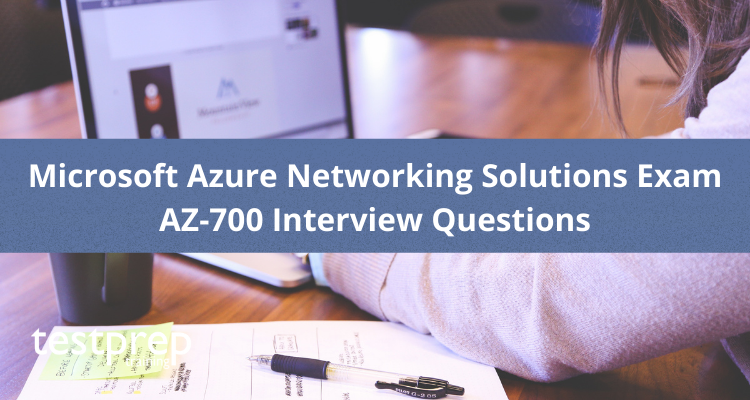
It’s essential to concentrate on essential elements of building and executing Microsoft Azure Networking Solutions when studying for the Microsoft Azure Exam AZ-700. Candidates must also have subject matter knowledge in Azure networking solutions, including hybrid networking, routing, connectivity, security, and private access to Azure services, in order to plan, implement, and manage them. Additionally, candidates for this exam should have advanced Azure administration skills, as well as experience and knowledge of networking, hybrid connections, and network security.
Advanced Interview Questions
What are the different types of Azure Virtual Networks (VNets) and how do they differ from one another?
Azure Virtual Networks (VNets) are virtual networks that allow customers to create isolated and secure networks within the Azure cloud. VNets provide customers with the ability to create virtual networks and subnets, as well as assign IP addresses, configure routing, and control access to and from these virtual networks. There are several different types of Azure Virtual Networks, including:
- Basic Virtual Network: This is the simplest type of Azure Virtual Network, offering basic connectivity for virtual machines (VMs) and cloud services. The Basic Virtual Network does not support advanced features such as VPN gateways, ExpressRoute, and user-defined routes.
- Standard Virtual Network: The Standard Virtual Network is designed for customers who require more advanced features, such as VPN gateways, ExpressRoute, and user-defined routes. It is also a more cost-effective solution than the Premium Virtual Network.
- Premium Virtual Network: The Premium Virtual Network is designed for customers who require high-performance networking, with low latency and high bandwidth. This type of VNet is ideal for customers who need to run mission-critical workloads.
- ExpressRoute Virtual Network: The ExpressRoute Virtual Network provides a private connection between Azure and an on-premises datacenter. This type of VNet provides customers with a direct, secure connection to Azure without going over the public Internet.
- Virtual Network Peering: Virtual Network Peering is a feature that allows customers to connect two or more virtual networks within the same Azure region. This allows customers to use a single virtual network for multiple workloads, reducing the cost and complexity of managing multiple virtual networks.
In summary, the different types of Azure Virtual Networks are designed to meet the specific needs of different customers, from those who require basic connectivity to those who need high-performance networking. The type of Azure Virtual Network that a customer chooses will depend on their specific requirements for connectivity, performance, and security.
Can you explain Azure ExpressRoute and its benefits?
Azure ExpressRoute is a dedicated, private network connection between an organization’s on-premises infrastructure and Microsoft Azure data centers. This service provides a highly secure and reliable connection between an organization’s on-premises environment and Azure without the need for the internet or public VPN.
ExpressRoute benefits include:
- Improved security: ExpressRoute provides a more secure connection compared to public internet connections as it eliminates the risk of security breaches and unauthorized access to the data.
- Increased reliability: With ExpressRoute, organizations can enjoy improved network reliability compared to the public internet. ExpressRoute provides a dedicated network connection with a guaranteed level of service and low latency.
- Compliance: ExpressRoute provides a compliant solution for organizations that must comply with regulatory requirements. This service provides a private connection that meets strict compliance requirements, such as those set by PCI DSS, HIPAA, and other security standards.
- Improved performance: ExpressRoute offers high-bandwidth connectivity and low latency, making it ideal for organizations that need to transfer large amounts of data. This can result in improved performance for mission-critical applications.
- Cost-effective: ExpressRoute provides an efficient and cost-effective solution for organizations that require a private connection to Azure. This service eliminates the need for expensive hardware, such as routers and switches, and reduces the cost of data transfer between on-premises and Azure environments.
In conclusion, Azure ExpressRoute provides organizations with a secure, reliable, and cost-effective solution for connecting their on-premises infrastructure to Azure. This service provides improved security, reliability, compliance, performance, and cost savings compared to public internet connections.
What are the different types of load balancing in Azure Networking and how do they work?
How does Azure Traffic Manager work and what are its use cases?
Azure Traffic Manager is a cloud-based service that helps to manage the distribution of incoming traffic across multiple endpoints. This means that you can use Traffic Manager to route requests to the endpoint that provides the best performance and availability for the user. This can be particularly useful when you have multiple instances of your application running in different geographic locations, or when you want to distribute load among different datacenters or public cloud providers.
Here’s how Azure Traffic Manager works:
- Traffic Manager uses a DNS resolver to receive requests from users.
- The resolver then routes the request to the Traffic Manager service, which uses a routing method to determine the best endpoint for the user.
- The Traffic Manager then sends the request to the chosen endpoint.
- The endpoint processes the request and returns the response to the user.
There are several routing methods available in Azure Traffic Manager, including:
- Priority: Traffic is routed to the endpoint with the highest priority. If that endpoint is unavailable, Traffic Manager routes the traffic to the next endpoint with the next highest priority.
- Weighted: Traffic is routed to endpoints based on a weight that you assign to each endpoint. For example, you could route 60% of traffic to one endpoint and 40% to another.
- Performance: Traffic is routed to the endpoint that provides the best performance for the user, as determined by the response time of each endpoint.
- Geographic: Traffic is routed to the endpoint closest to the user, based on the user’s geographic location.
Some common use cases for Azure Traffic Manager include:
- Load balancing: Traffic Manager can be used to distribute load among multiple instances of an application running in different locations, to help ensure that no single instance is overwhelmed by too much traffic.
- Global access: Traffic Manager can be used to route traffic to the nearest instance of an application, regardless of the user’s location, to provide fast and responsive access for users anywhere in the world.
- Disaster recovery: Traffic Manager can be used to route traffic to a secondary datacenter in the event of a disaster, to ensure that your application remains available even if one of your datacenters goes offline.
- Application migration: Traffic Manager can be used to gradually move traffic from one instance of an application to another, as you migrate your application from one datacenter to another.
What are the different ways of connecting Azure VNets to on-premise networks and how do you choose the right one for your organization?
There are several ways to connect Azure Virtual Networks (VNets) to on-premise networks:
- Site-to-Site (S2S) VPN: creates a secure, encrypted connection between an on-premise network and an Azure VNet using a VPN gateway.
- ExpressRoute: provides a private connection between an on-premise network and Azure through a Microsoft-managed network, bypassing the public internet.
- Point-to-Site (P2S) VPN: creates a secure connection from an individual computer to an Azure VNet.
Choosing the right method depends on several factors, such as the size of the on-premise network, the amount of data to be transferred, security and compliance requirements, and budget. Here are a few considerations to help make the decision:
- S2S VPN is a good option for small to medium-sized on-premise networks and can be cost-effective.
- ExpressRoute is ideal for large organizations that require a dedicated, high-bandwidth connection with improved security and reliability compared to the internet.
- P2S VPN is a convenient option for remote workers who need to access the on-premise network from anywhere.
It’s important to carefully assess your organization’s requirements and choose the option that best fits your needs.
How does Azure Network Security Groups (NSGs) work and how do you configure them?
Azure Network Security Groups (NSGs) are used to control network traffic to and from Azure resources in a virtual network. They work by defining inbound and outbound rules that allow or deny traffic based on criteria such as source IP address, destination port, and protocol.
To configure an NSG, you can perform the following steps:
- Create an NSG: From the Azure portal, go to the virtual network where you want to add an NSG, then select “Network security groups” and click “Add”.
- Define inbound security rules: After creating an NSG, go to the “Inbound security rules” section, click “Add”, and then specify the source IP address range, destination port range, and protocol (TCP, UDP, or Any) for each rule.
- Define outbound security rules: Go to the “Outbound security rules” section, click “Add”, and then specify the destination IP address range, source port range, and protocol (TCP, UDP, or Any) for each rule.
- Assign an NSG to a subnet or NIC: To apply an NSG to a subnet, select the subnet, then go to the “Settings” section, and choose the NSG. To apply an NSG to a NIC, select the NIC, then go to the “Settings” section, and choose the NSG.
It’s important to note that NSG rules are processed in the order in which they are defined, with the first rule that matches taking precedence. It’s also possible to use tags to group and manage multiple NSGs and rules.
Can you explain the role of Azure VPN Gateways and how they are used in Azure Networking?
Azure VPN Gateways are used to establish secure, encrypted connections between an Azure Virtual Network (VNet) and an on-premise network. VPN Gateways enable communication between the two networks, allowing resources in the Azure VNet to access resources in the on-premise network and vice versa.
There are two types of VPN gateways in Azure:
- Site-to-Site (S2S) VPN Gateway: creates a secure, encrypted connection between an on-premise network and an Azure VNet. The S2S VPN gateway acts as a secure tunnel for all traffic flowing between the two networks.
- Point-to-Site (P2S) VPN Gateway: creates a secure connection from an individual computer to an Azure VNet. This type of VPN gateway is used for remote workers who need to access resources in the Azure VNet from anywhere.
Azure VPN gateways are highly scalable and available in multiple sizes to meet the needs of different workloads. They can be managed through the Azure portal, and configurations can be automated using Azure Resource Manager templates.
In summary, Azure VPN gateways play a critical role in securing and connecting on-premise networks to Azure VNets, allowing organizations to extend their existing networks into the cloud while maintaining secure communication and access to resources.
What is Azure Application Gateway and how does it help in secure and scalable application delivery?
Azure Application Gateway is a multi-tier, scalable, and highly available web traffic management solution that provides secure and scalable application delivery. It helps in secure and scalable application delivery by providing the following features:
- Load balancing: Application Gateway distributes incoming traffic across multiple backend servers, providing load balancing and increasing application availability.
- SSL Offloading: It can terminate SSL/TLS connections, offloading this processing from the backend servers and improving their performance.
- Web application firewall (WAF): Application Gateway includes a built-in WAF that provides protection against common web-based attacks such as SQL injection, cross-site scripting (XSS), and others.
- URL-based routing: It allows you to route incoming traffic based on URL path, which helps in distributing traffic to different backend pools based on the requested URL.
- Health monitoring: It continuously monitors the health of backend servers and automatically redirects traffic to healthy servers, providing increased reliability and availability.
- Autoscaling: It supports autoscaling, allowing you to automatically scale up or down based on demand, providing better resource utilization and cost optimization.
- Multitenant support: It provides multi-tenant support, allowing you to host multiple applications and services on a single instance, reducing infrastructure costs and improving resource utilization.
In summary, Azure Application Gateway provides a range of features that help in delivering secure and scalable web applications, reducing infrastructure costs and improving resource utilization.
Can you describe the benefits and challenges of using Azure Network Watcher for network monitoring and troubleshooting?
Azure Network Watcher is a network monitoring and troubleshooting tool that provides visibility into the network traffic and configurations in an Azure Virtual Network (VNet). The benefits of using Azure Network Watcher are:
- Network Diagnostics: Provides detailed information about network issues, helping to identify and resolve problems quickly.
- Network Topology: Displays a visual representation of the network topology, making it easier to understand the relationships between resources.
- Packet Capture: Allows for the capture and analysis of network packets, providing insight into network behavior and traffic patterns.
- NSG Flow Logs: Provides information about network security group (NSG) rule usage, allowing organizations to monitor and optimize their network security.
- Service Health Monitoring: Monitors the health of network services, helping organizations to quickly identify and resolve any issues.
However, there are also some challenges associated with using Azure Network Watcher:
- Limited Availability: Azure Network Watcher is currently only available in certain regions, which may limit its use for some organizations.
- Cost: Azure Network Watcher is a paid service, and the cost can be significant for organizations with large networks.
- Complexity: The tool can be complex to use, especially for organizations new to network monitoring and troubleshooting.
- Integration with Other Tools: Integrating Azure Network Watcher with other network monitoring and troubleshooting tools can be challenging.
In conclusion, while Azure Network Watcher provides valuable insights into network traffic and configurations, it may not be the right solution for all organizations. It’s important to carefully assess the needs and resources of your organization before deciding to use this tool.
Basic Interview Questions
1. What are some of the features of a dynamic public IP address?
A dynamic public IP address refers to an assigned address that has the capability of changing over the lifespan of the Azure resource. This address is allocated during the creation or start-up of a VM and is subsequently released upon stopping or deleting the VM. This feature offers increased flexibility, allowing users to manage their resources efficiently and dynamically.
2. Define Transport Layer Security.
Transport Layer Security, commonly known as TLS, is a widely-used security protocol that facilitates privacy and data security for Internet communications. Its primary purpose is to encrypt communication between web applications and servers, including web browsers that load a website. This provides an additional layer of security, ensuring that data transmission remains confidential and protected.
3. What do you understand by Azure Load Balancer SKU?
The Azure Kubernetes Service (AKS) cluster is created using the Standard SKU, which offers a more comprehensive range of features and functionalities, including a larger backend pool size and availability zones when using a Standard SKU load balancer. It is important to understand the differences between Standard and Basic load balancers to determine the most suitable option. Once the load balancer SKU has been set for an AKS cluster, it cannot be changed. The APIs for both SKUs are similar and are invoked via SKU specifications.
4. Explain the term Azure Route Server.
Azure Route Server simplifies dynamic routing between your network virtual appliance (NVA) and virtual network, making it easier to exchange routing information directly via the Border Gateway Protocol (BGP) routing protocol between any NVA that supports BGP routing protocol and the Azure Software Defined Network (SDN) in the Azure Virtual Network (VNET). This fully managed service has a high availability configuration, eliminating the need for manual configuration or maintenance of route tables.
5. What is Azure Virtual WAN architecture?
The Virtual WAN architecture is a hub-and-spoke design that incorporates scalability and performance for branches (VPN/SD-WAN devices), users (Azure VPN/OpenVPN/IKEv2 clients), ExpressRoute circuits, and virtual networks, providing seamless integration and improved functionality.
6. What exactly is Microsoft Azure, and why is it so popular?
Cloud Providers are companies that offer cloud services, and Microsoft Azure is one of the numerous cloud providers available in the market. It offers access to Microsoft’s cloud infrastructure, facilitating the management and deployment of resources efficiently.
7. What exactly are roles, and why do we need them?
In Microsoft Azure, roles refer to servers, which are virtual machines that function as load-balanced Platforms as a Service. There are three types of roles in Azure: Web Role, Worker Role, and VM Role. These roles work together to achieve a shared purpose, and their management and deployment is simplified, providing increased efficiency and ease of use.
8. What are Azure virtual machine scale sets?
Azure offers a multitude of features and resources that can help businesses manage and deploy their workloads with ease. One of these features is the virtual machine scale set, which allows users to deploy and manage a group of identical VMs with ease. With genuine autoscaling and no pre-provisioning of VMs, scale sets make it easier to develop large-scale services for big computing, big data, and containerized workloads.
9. What is virtual hub routing?
Azure’s virtual hub provides users with robust routing capabilities through a router that manages all routing between gateways via the Border Gateway Protocol (BGP). Multiple gateways, including Site-to-site VPN, ExpressRoute, point-to-site, and Azure Firewall, can be housed in a single virtual hub, providing a versatile and flexible solution for users. The router also provides transit connectivity between virtual networks connected to a virtual hub, with an impressive aggregate throughput of up to 50 Gbps. Customers with Standard Virtual WAN have access to these routing capabilities, making it easier to manage and deploy their workloads.
10. Define an Availability Set?
Azure’s availability set is another feature that can help businesses ensure high availability and redundancy of their applications. By grouping two or more VMs in an availability set, users can achieve the 99.95 percent Azure SLA, ensuring that their applications are always available to their customers. Additionally, the platform distributes VMs across different fault domains automatically, mitigating the impact of potential physical hardware failures, network outages, or power outages.
11. What exactly are Fault Domains?
A fault domain is a logical group of the underlying hardware that shares a common power source and network switch, similar to a rack in a data center. When you create VMs within an availability set, the Azure platform distributes them across these fault domains automatically. However, this strategy mitigates the impact of potential physical hardware failures, network outages, or power outages.
12. What is Microsoft private peering?
Azure’s private peering domain allows users to connect directly to virtual machines and cloud services via their private IP addresses. This feature makes it possible to link more than one virtual network to the private peering domain, providing users with even greater flexibility and control over their workloads. Overall, Azure offers a wide range of features and resources that can help businesses manage and deploy their workloads with ease, and these features are constantly being updated and improved to ensure that users have access to the best possible tools and solutions.
13. Define VPN gateway.
A VPN gateway is a type of virtual network gateway that sends encrypted traffic over a public connection between your virtual network and your on-premises location. Secondly, a VPN gateway can also be use to send traffic between virtual networks across the Azure backbone. A VPN gateway connection is based on the configuration of several resources, each of which has configurable settings. This article’s sections cover the resources and settings associated with a VPN gateway for a virtual network created using the Resource Manager deployment model.
14. Explain Network Security Groups (NSGs).
A network security group (NSG) is a set of ACL rules that allow or disallow network traffic to subnets, network interface cards (NICs), or both. Subnets or individual NICs connecting to a subnet can be associated with NSGs. When an NSG is tied to a subnet, all VMs in that subnet are subject to the ACL rules. Furthermore, by directly linking an NSG with a NIC, traffic to that NIC may be controlled.
15. What exactly are Update Domains?
An update domain is a logical grouping of hardware that can be concurrently serviced or rebooted. When you create Virtual Machines (VMs) within an availability set, Azure automatically distributes them across these update domains. This distribution ensures that at least one instance of your application is always running while the Azure platform is servicing. During planned maintenance, the order of update domains being rebooted may not be sequential, but only one update domain is rebooted at a time, minimizing downtime.
16. What happens when you reach the maximum number of failed attempts to authenticate yourself via Azure AD?
To lock accounts, we employ a more sophisticated strategy. This is determine by the request’s IP address and the passwords entered. The duration of the lockout is also affected by the likelihood of an attack.
17. What exactly is a break-fix problem?
Break-fix issues are technical problems that require the intervention of a support organization to be restored\ to working order. It’s a technical phrase for “work associated in sustaining a technology when it fails in the regular course of its operation, necessitating intervention by a support organization to be restored\ to functioning order.”
18. What is the purpose of Azure Active Directory?
Azure Active Directory (AD) is a system for managing identity and access, which allows you to grant access to specific products and services in your network to your employees. The platform supports several applications in its gallery that you can add directly, such as Salesforce.com, Twitter, and more.
19. Explain Azure Service Fabric.
Azure Service Fabric is a distributed systems framework that simplifies the packaging, deployment, and management of scalable and reliable microservices. Service Fabric also addresses the significant challenges involved in creating and administering cloud applications. Developers and administrators can focus on designing mission-critical, demanding workloads that are scalable, dependable, and controllable, rather than worrying about infrastructure complexities. Service Fabric is a next-generation middleware framework for building and maintaining tier-1 cloud-scale applications.
20. Define VNet.
A Virtual Network (VNet) is a cloud-based representation of your network that logically separates your cloud-launched instances from your other resources.
21. What do you understand by Azure Redis Cache?
Redis is an open-source in-memory data structure store that can be used as a database, cache, or message broker. Azure Redis Cache is built on the popular open-source Redis cache, providing you with a secure and dedicated Redis cache managed by Microsoft and accessible from any Azure application. Supported data structures include strings, hashes, lists, sets, sorted sets with range queries, bitmaps, hyperloglogs, and geospatial indexes with radius queries.
22. Are there any size restrictions for customers who use managed discs?
Managed Disks removes the restrictions associated with storage accounts. However, there is a default limit of 2000 managed disks per subscription.
23. What do you understand by Redis databases?
A Redis database is a logical separation of data within a single Redis instance. The cache memory is shared by all databases, and the actual memory consumption of a given database is determined by the keys/values stored in that database. For example, a C6 cache has 53 GB of memory, which can be allocated to one database or split across multiple databases.
24. Can an existing VM be added to an availability set?
To add a VM to an availability set, you must create it within the set. Unfortunately, there is no way to add a VM to an availability set after it has been created at the moment.
25. When I configure the runtime stack, what are the expected values for the Startup File section?
To start your app, you can specify the PM2 configuration file or your script file for Node.Js, the name of your compiled DLL for .NET Core, or the Ruby script with which you want to start your app.
26. What are the differences between stateful and stateless microservices for Service Fabric?
Service Fabric allows you to create microservice-based applications. Stateless microservices, such as protocol gateways and web proxies, do not keep a mutable state outside of a request and its response, while worker roles in Azure Cloud Services are examples of stateless services. In contrast, stateful microservices, such as user accounts, databases, devices, shopping carts, and queues, have a mutable and authoritative state that exists beyond the request and its response. Today’s internet-scale applications are composed of both stateless and stateful microservices.
27. What exactly are application partitions?
The Active Directory system utilizes application partitions, which are replicated directory partitions distributed to domain controllers. These partitions are specifically designed to reduce replication traffic and focus on a single domain, making them more efficient than traditional domain directory partitions. Furthermore, they increase system availability due to their streamlined nature.
28. Explain local network gateway.
To ensure proper routing, a local network gateway acts as an identifier for your on-premises location, with a designated name and IP address for connection to an on-premises VPN device. This gateway serves as a crucial component in establishing connectivity between your on-premises location and the Azure network.
29. Define virtual network gateway.
A virtual network gateway consists of multiple VMs that are deployed in a designated gateway subnet. These VMs are responsible for running specific gateway services and storing routing tables. During the creation of the virtual network gateway, these VMs are automatically generated to ensure the gateway functions optimally.
30. Why is the Azure Diagnostics API important?
The Azure Diagnostics API is a valuable tool for collecting diagnostic data from applications running in Azure, including system event logs and performance monitoring. Enabling this feature for cloud service roles is essential for thorough monitoring of system data. The collected data can then be used to create visual representations and performance metric alerts for efficient monitoring.

